Introduction
Via informal conversations and surveys, students informed faculty in the author's department of their desire to get to know the faculty and other students better. Distance education students in particular wished to become better connected to the department and with one another, and many students and faculty felt the department website could use an update and do a better job of serving their needs. The author identified with many of their concerns as the experience of being a graduate student was still fresh on his mind, and as a new faculty member was motivated to promote his own research and get to know the students better. The author created a new website and set of web applications to better support the students and faculty. As it happened, the same kinds of tools that can help increase students' sense of academic community can also assist in instructional settings, particularly in support for blended learning. This article describes the tools used to create this interactive website, and a case study of using it as a blended learning support resource in an introductory graduate course on educational technology. The software underlying this website, built on the Drupal content management system, is now being packaged for free release to other departments and schools, and has since been used as a blended learning support tool in a number of other courses.
Drupal
Drupal is a free and open source PHP-based content management system. Content management systems traditionally allow for multiple end users in an organization to contribute content to a website, without the need to go through a single webmaster. Drupal however is also an extensible framework that can be used to create web applications and social software as well. Many popular sites on the web were built with Drupal (see e.g., The Onion, recovery.gov and this list for more), as well as several educational sites and websites for universities and K-12 schools (see this list). The features of many popular Web 2.0 sites such as Blogger, Wikispaces, Digg, Youtube, Wikipedia, and Yahoo Answers can be re-implemented in Drupal if one so desires, without any programming required. This involves installing and configuring any of the thousands of free modules, or plugins for Drupal, including modules that enable the use of wikis, video and audio podcasting, groups, calendars, surveys, photo galleries, and other functionality. Some features are already available and built into Drupal, such as blogs, RSS feeds, news stories, static web pages, and user profile pages.
The Design of the Drupal Website
The author created a Drupal-based website for his department in which one can create any number of groups, which can be private or public. Each group has a news page that can function like a mailing list or a group blog. In addition, each group has its own wiki space, event calendar, and an aggregated view of blog postings by members in the group. Each individual user of the website has their own personal profile page, blog, and an area for uploading personal files. This may be used for creating student portfolios which persist across courses and even after students have left the program (becoming alumni).
With Drupal the author tried to create a blended learning environment that was people-centered, not content-centered, and student-centered, not teacher-centered. There is evidence that blended learning using Web 2.0 software such as this can increase students' sense of community as compared to traditional face-to-face or fully online learning (Rovai & Jordan, 2004). The design of the website was targeted to be an outlet for student expression and publication and the shared development of new professional identities. The website does allow for content-centered activities such as the creation of wiki books, and allows for teacher-centered activities such as posting class news and tracking student activity, but the primary emphasis was on the students themselves. Students had their own personal space to track their own activity, create their own online identity, and share items with one another.
The above design features match the essential features for a Web 2.0 site as listed below, which is why the author selected Drupal to construct it, as Drupal is a virtual construction kit for Web 2.0 applications:
- Users as first class entities in the system, with prominent profile pages, including such features as: age, sex, location, testimonials, or comments about the user by other users.
- The ability to form connections between users, via links to other users who are “friends,” membership in “groups” of various kinds, and subscriptions or RSS feeds of “updates” from other users.
- The ability to post content in many forms: photos, videos, blogs, comments and ratings on other users’ content, tagging of own or others’ content, and some ability to control privacy and sharing.
- Other more technical features, including a public API to allow third–party enhancements and “mash–ups,” and embedding of various rich content types ( e.g., Flash videos), and communication with other users through internal e–mail or IM systems.
(Cormode & Krishnamurthy, 2008)
Department 2.0
After the successful implementation of the course described below as well as other courses using this Drupal site, the author began to create a downloadable bundled version of this software with the modules used pre-installed and pre-configured. This software bundle is called “Department 2.0” and will be available mid-summer 2009 for free and with the same open source GPL license used by Drupal and all Drupal modules.
The name Department 2.0 comes from the general design philosophy to enable academic departments and schools to better integrate Web 2.0 social software applications with their web presence in order to connect the social and learning activities of faculty and students, as well as parents and alumni. Department or school news and calendar events can be posted to the front page, students and faculty may share wiki spaces for contributing content, surveys and polls can be posted online, and individuals have their own personal online spaces as well.
Design of the Course
This Drupal-based website was first tested in the context of a course by using it as a blended learning support system for a masters-level course taught by the author concerning the foundations of and current issues in the field of educational technology (the course website is located here). The students, who are primarily in-service K-12 teachers and employees of higher education institutions, meet at state-wide regional centers and attend synchronous classes broadcast by video. An overarching project for the class was to build an “Ed Tech Knowledge Base” comprised of wiki pages about people, organizations, conferences, issues, software, and controversies related to educational technology. The hope was that the wiki and other writing activities supported by the website (including blogging) would increase the students' writing abilities, their confidence in their writing, and their knowledge and interest in the field of educational technology. Also, the students were informed that this knowledge base would still remain after the class was over for future students to read and revise. Students were thus not merely writing for the teacher, but for future students and for the general public. The field of educational technology is so broad and ever-changing with no single all-encompassing textbook available. Via cooperative constructivist activities and assignments, students used a wiki space enabled by the Drupal software in order to contribute content to the Ed Tech Knowledge Base. This can be edited and improved by others in the future. All content on the website has an open, Creative Commons license, so that other people can copy and modify the content, and even copy it into Wikipedia or other openly licensed web sites. One should note, however, that a collaborative wiki-building activity such as the one utilized in this course would not be very successful in a different kind of class in which assignments are more competitive rather than collaborative (Guzdial, 2000).
Syllabus
The course syllabus began as shown in Fig. 1.
Course Description : This course is designed to familiarize new graduate students with the fields of instructional/educational technology and the learning sciences. Through this course you will learn about the history of the fields, important people and ideas, current debates, and future trends.
Parallel goals for this course include:
- Improving your ability to read and write about educational technology and research
- Fostering your critical thinking about educational technology and about your own efforts and career goals
Course Objectives:
- Obtain a basic understanding and overview of the field of educational technology
- Identify and describe a wide variety of uses of technology in education
- Recognize much of the potential and many of the limitations associated with using technology in education
- Retrieve and research information about the field of educational technology
- Review and critically analyze a variety of perspectives and points of view of the field of educational technology
Audience:
This course typically draws students from diverse fields. Some of us design instruction for K-12 classrooms, for school libraries, for higher education settings, and others for professional training scenarios (in business, government, health care, military, non-profits, etc.). I hope to tailor this class and the assignments to best suit your individual needs and interests.
You do not need to be an education major or a technology specialist to benefit from this course, however. The primary requirement for this course is an interest in improving teaching and learning environments by using technology wisely.
|
Figure 1. Excerpt from course syllabus.
Implementation of the Course
As the course progressed, some changes in the course outline were made based on formative feedback from students, as this was the first time the course was taught by the author. For example some deadlines were moved back to not overwhelm students with multiple assignments at once, as these students were busy working professionals with limited time. Such changes were easy to communicate to students because the syllabus and course outline were themselves online wiki pages which could easily be edited. Similar adjustments were made to the online guidance that accompanied assignments, such as a research paper assignment. After receiving first drafts of student research papers, for example, the author added more suggestions and feedback to a “writing tips” wiki page that was also discussed in class.
Approximately once a week students would create a single short wiki page about some topic or person or technology related to educational technology. One feature which Drupal has but regular wiki engines do not that greatly supported this activity was the Drupal book module. This functionality lets you organize pages hierarchically into chapters, like a book. The author combined the wiki functionality with the book module so that students essentially could create a book of notes and summaries related to the field. This book organization format had advantages for both the instructor and the students. As instructor the author could create in advance “chapter headings” with a description of what that chapter was to be about and what students were to contribute. For the students, it was easier to know where and how to add new pages because the book module creates an “Add child page” link at the bottom of any page and automatically generates and displays a table of contents and list of sub-pages.
Students also blogged at various times during the course as well. Students started by blogging to introduce themselves, and then used the blog to share their thoughts about the discussions we had in class. Later in the semester students would blog about their ideas for research paper topics, or their reviews of online conferences or websites they had seen. At the very end of the semester students blogged to reflect on what they had learned in the course. Some of their thoughts are copied below.
Lastly, the author posted news to the course group page to keep students up to date on any changes or upcoming events in our class. The author also posted links to notes or video recordings of previous class sessions. All news postings were emailed out to all members of the group, and as such the news acted as a type of mailing list as well.
In other courses that utilize Drupal, one could use additional tools and functionality as well. One may use tools such as discussion forums, quizzes, calendars, anonymous surveys or webforms. There are Drupal modules that support more integrated use of video and audio files as well. Drupal also has a built-in tracker module that adds a “Tracking” tab to every person's homepage in which a user with the right permissions set could track what content a student contributed to the website.
Student Feedback
The ratings for this course and the instructor were above average for our department and college, and the unsolicited feedback received for the course was positive. Here are some excerpts:
I would like to begin by saying that I love this class. I want to point out that I really like the blogs. I feel it gives me the opportunity to explore what I think and how I feel about these topics. Blogs to me are almost like journals. I get to play with my thoughts on paper and I love that. So far I love all the different techniques that [name removed] uses to engage us.
Professor [name removed] has been a great resource this semester. Very approachable, he has responded quickly and efficiently to any questions or concerns that I might have had. It is nice to be able to build a relationship through a distance education program.
In regards to my future, this semester has helped me to realize my potential in my current position. There is such a need for instructional technology knowledge in public education. Through this program, I can make a difference not only in my teaching, but across my entire district.
I am excited about next semester and look forward to what is to come. I am far from being confident in the technology world, but I am definitely moving up.
Understanding what "Instructional Technology" actually is, was a turning point for me. Understanding that I didn't have to fix everyone's computer problems removed a lot of anxiety for me and allowed me to be more open to what I was learning.
Since the beginning of this class I have been more open to trying new types of technology and becoming more comfortable with the technology I do use. My eyes have been open to what is available to me, as an educator. The research paper presentations were really helpful for me. Most of the topics that were discussed I had never heard of before, and didn't even know they were options for me. I did know a fare amount about my topic, but the opportunity to research the topic allowed me to find new, cheaper alternatives that I am currently trying out in my classroom.
I really felt that the assignments were very pertinent and helpful. I didn't feel as though any of the assignments were making me "jump through hoops", which really bothers me (I do understand that hoop jumping is sometimes necessary). I truly (sic) feel as though I have gained usable knowledge that I will use as a teacher.
Wow, this semester was full of a lot of new information and acquisition (sic) of new skills. In the [number removed] class learned a great deal about instructional technology, including
-Professional organizations
-Professions in instructional technology
-Learning theories
Additionally, the information gained from the research paper presentations was great. Instructional technology encompasses so many areas and topics. As a result of listening to these presentations and reading about the various topics, I have gained a lot of insight and have found some fun things to use in my classroom and integrate into my curriculum.
Writing a research paper was also very beneficial both to updated my research and writing skills and refreshing my knowledge of APA style. The topic I chose to research really helped me gain an extensive understanding of using technology use the classroom and common problems with trying to integrate technology.
Overall the experience in the MeD program has been very positive and has helped my open my eyes to more effective use of instructional technology. I have a learned a great deal from these courses this semester. Two things that I have been able to apply to my current teaching methods include using wikis and blogs. Using blogs has been very helpful for my students and has created a bit of excitement in my classroom. My students have found that blogs and wikis are very fun and can be used for more than just “social networking.”
Technical Issues, Hurdles, Improvements
There were however some technical hurdles and interface issues that the author could not adaptively address during this course. These were issues faced by both the instructor and the students.
- Incompatibility with Word . Some students were more comfortable writing documents in a separate word processor (such as Microsoft Word). This created two problems. One is that pasting a Word document into a blog or wiki post created extra 'junk' content that did not display well in an HTML webpage. Drupal's WYSIWYG (“what you see is what you get”) editor modules (such as FCKEditor and TinyMCE) have functionality to clean up content pasted from Word, but it is not perfect, and also one must remember to press a special “Paste from Word” button in the editor instead of using the normal paste command (control-V). This same issue has been noticed in the Moodle learning management systems as well (which uses the TinyMCE WYSIWYG editor currently).
- Lack of inter-linking . Students did not create inter-links between the wiki pages, only some links to external web pages. In the authors' experience creating and editing public wikis over the last decade, inter-linking is often something only more experienced wiki editors do when revising other people's articles. Perhaps beginners could be scaffolded with this process with the use of auto-linking, which is a feature Moodle supports. Whenever someone types the name of another wiki page or Drupal resource (such as a news posting or calendar event), it is automatically converted into a hyperlink.
- Text-centeredness . Although our site was configured to support embedded images, video, audio, or flash animations, few students added images to their wiki pages, leading to the development of a very text-dominated resource. In the future, the author will provide more guidance about how to enrich pages with more visual and multimedia aids and perhaps even add it as a requirement for certain assignments. The IMCE module for Drupal greatly assists with uploading and embedding images into the WYSIWYG editor.
- Recent activity and upcoming events not salient . The course group page included lists of recently changed wiki pages and upcoming events as tabs at the top of our class page, however these were “out of sight, out of mind.” In the new Department 2.0 version of this software, sidebar blocks highlight events and recent activity more prominently. For upcoming events and deadlines, students primarily relied on the table-based course outline instead to keep track of upcoming activities and deadlines.
Drupal versus Other Options
Drupal is not designed as as alternative to learning management systems (LMS) such as Blackboard or Moodle (but see Frydenberg, 2008, for an argument on how wikis can serve many of the same purposes). However, Drupal may be ideal for a blended learning situation in which traditional class activities such as quizzes and assignments are handled either in class or in an LMS tool, and other activities can be supplemented online by Drupal, such as posting class news, allowing students to have their own blogs, getting formative assessment feedback from students through the use of online surveys, and creating a shared wiki space for students.
Drupal also does not match toe for toe all the features of some popular third party Web 2.0 hosting sites such as Blogger and Wikispaces. However, Drupal can sometimes support features those sites often do not have (like a better WYSIWYG editor), and also, students are often more comfortable working in their own space rather than a public and shared space such as Wikipedia. “ Clearly, the students were more comfortable in what they felt to be the secure environment of the semi-public wiki where they had, together with the teacher, established the editing rules and knew all of the other editors” (Guth, 2007, p. 66). Lastly, students and instructors do not have to worry about issues such as lack of privacy, commercial advertising, or anonymous vandalism and harassment one may occasionally see on popular public Web 2.0 service providers. Third party sites also occasionally may suddenly go out of business or be taken down, even by large established companies such as Google (e.g., Google Lively, Google Answers). In such cases, all the content contributed may be lost, especially since that content is often stored in a proprietary format that cannot be exported to another site. Another advantage of using a tool like Drupal is that one does not have to accept arbitrarily limited functionality or file space that require payment for more options, as with SurveyMonkey and other popular sites.
Drupal versus Moodle
The comparison between Drupal and Moodle deserves special consideration, as Moodle is one of the most popular LMS tools, and free, open source, and PHP-based, just as Drupal is. Below is a table comparing some of the features of both, with plus signs indicating the strength in my opinion of those features for teachers and students.
It is possible to combine Drupal and Moodle, but setting up single sign-on access to both tools is complex, unless one's school offers an OpenID server to which both Drupal and Moodle can defer for authentication. The use of OpenID in academic settings is still rare at the moment. Also one cannot combine the Drupal and Moodle tools onto a single page – for example display Moodle upcoming class events on a Drupal group page. One exception is features that export to RSS which may be exported and displayed on the pages of either tool – for example blog posts. The author has now taught several courses using both Drupal and Moodle, both online courses and face to face courses. One tool is not inherently superior to the other; however, in certain contexts one can better serve the learning goals of the course than the other. In an advanced learning design course for example students were taught about the design of online learning resources, and Moodle was a more natural fit to that goal (Holton, in press). In other tools courses about web development and java, Drupal was a better fit. With some further software development however, tighter and more optimal integrations between both Drupal and Moodle will be possible in the future.
Table 1: A strength of feature comparison between Drupal and Moodle.
+++ indicates a strong, ideal feature,
++ indicates a good feature but not the best seen,
and
+ indicates a minimally satisfactory feature that needs improvement.
Feature |
Drupal |
Moodle |
Notes |
Wikis |
+++ |
+ |
Drupal supports hiearchical wikis with links for easier adding of new pages. Both support WYSIWYG editors. I have found students prefer Moodle's glossary tool over the wiki. |
Blogs |
++ |
+ |
Neither has features other blog engines such as Wordpress support. Mainly depends on whether you want your class blogs to be public (+Drupal) or private (+Moodle). |
News |
+++ |
++ |
This is one of Drupal's primary use cases.
|
Calendar |
+ |
+++ |
Drupal's calendar modules do not integrate as well with groups as Moodle's calendar does with classes. |
Assignments, Quizzes, Gradebook |
+ |
+++ |
These are primary tools in Moodle.
|
Videos, Podcasts |
++ |
++ |
Drupal has many options, but Moodle is simpler and pre-configured with support for playing embedded flash, video and audio files. |
Authentication |
+ |
+++ |
Moodle supports many alternative authentication methods (OpenID, LDAP, SMTP...) out of the box. Drupal has extensions available of varying quality. |
User Profiles |
+++ |
++ |
Both give students their own profile pages, but Drupal's are more customizable. |
Surveys |
+++ |
+++ |
But for both tools one must install a separate module – Webforms (Drupal) or Feedback (Moodle). |
Usability for Students and Teachers |
++ |
++ |
Both are relatively straightforward to use, however Moodle classes can become visually busy, and Drupal uses non-standard terms. |
Ease of Setup and Configuration |
+ |
+++ |
Drupal requires significantly more time and research to properly configure. Moodle is “batteries included.” Some Drupal bundles address this. |
Conclusion
This case study illustrated the creation of a custom Drupal-based website to support blended learning in an introductory graduate course about foundations and current issues in educational technology. The author found that Drupal was an effective supplementary tool and an excellent alternative to some third party Web 2.0 sites available online, and yet Drupal does not completely replace the classroom or full-fledged learning management systems such as Moodle. However, if one is teaching a class in which cooperative learning, writing, and knowledge creation are components, Drupal can be particularly helpful. Furthermore, the more integrated a Drupal-based site such as this one is with other classes or even with one's department or school, the better this software can serve the purpose of fostering students' identities and sense of identity and community, especially in distance education situations where students do not have much face to face time with each other and the instructor. It is recommended that more higher education departments, K-12 schools and virtual high schools create Web 2.0 spaces for their students to express themselves and their learning accomplishments in a productive, professional way.