Introduction
Technology is continually evolving. Today’s Web is nothing like the original version. The evolution of social software has allowed people to go beyond just reading static web pages and listservs to engaging in more interactive chat rooms and web pages. Today’s technologically savvy college students are well aware of social software as they use My Space, FaceBook, Wikipedia, and blogs. Now professors at universities are trying to incorporate these new versions of social software into their classrooms to meet the needs of the 21 st Century Learner.
Literature Survey
Web 2.0
Social software encompasses the applications that enable social connections, group interactions, collaboration in Web spaces, and online information exchange. Social software is the major component of Web 2.0 (Bragg, 2007, p.3). Social software dates back to the 1960’s when JCR Licklider advocated the use of networked computers to connect people in order to increase their knowledge and ability to learn (Alexander, 2006). Years later in 2004 as the internet became more entrenched, social technologies came into fruition. Time Magazine named You as the person of the year in 2006 in recognition of the exponential growth of users employing Web 2.0 technologies (Collis and Moonen, 2008). In these recent years, Web 2.0 tools such as blogs, wikis, podcasts, My Space, and FaceBook have skyrocketed in the number of users. These tools are focused on micro-content and openness both in the ideological sense of wisdom of the crowds and in the technological sense of collective authoring and participatory webbing (Alexander, 2006).
Wikis as part of Web 2.0
This article will focus on the use of the wiki. Ward Cunningham developed this collaborative Web 2.0 authoring tool for the Internet in 1994. The primary feature of the wiki that enables users to engage in a collaborative and social nature is the open editing function (Leuf & Cunningham, 2001). This function allows a user to “visit, read, re-organize, and update” (Augar, Raitman, and Zhou, paragraph 1, 2004).
As the allure of Web 2.0 technologies centers around the user controlling his own data and the realization that collective intelligence can be harnessed, wikis abound on the Internet. In this tool, the power of transformative information is attractive for many (O’Reilly, 2005). Ben-Zvi (2007) posits that the ease of operation and interaction makes the wiki a useful tool for widespread collaborative authoring and communication. In the world of the wiki, users rely on the communication method of many-to-many. This communication method is just one of the three primary communication methods that characterize social software applications. The other two communication methods are one-to-one communication including e-mail and instant messaging and one-to-many communication including web pages and blogs (Minocha, et al., 2007, p.9). The application of the many-to-many communication method provides for maximum collaboration and shared authoring.
Howe (2006-2007) further categorizes the types of processes within the Web 2.0 technologies such as the wiki as varying modes of interaction with knowledge. These categories are you make it, you name it, you work it, and you find it. You make it refers to the sharing of information in that the user is a contributor of new knowledge. You name it references folksonomies where contributors develop tags for the information. You work it describes how contributors work together to develop collections of information. You find it is indicative of contributors finding objects, trends, and overviews of other contributors. In a wiki, the user has the potential to interact with knowledge in all of these roles, thereby strengthening the collective authoring function.
Wikis in Instruction
Wikis have been called “an effective tool for educators” (Robinson, p. 106, 2006). They enable students to collaborate in a space that is immediately updated (Bold, 2006). The wiki is most commonly used in the classroom as a computer supported collaborative environment. Because of their simple features, wikis can be appropriate for students and teachers at all levels. Wikis can be used to encourage collaboration among students by allowing them to read and edit each other’s work. Collaborative writing assignments with wikis encourage students to review each other’s pieces and truly reflect on and critique what is being put together instead of just pasting separate components together (Ben-Zvi, 2007). Each time a wiki is edited, a separate tracking feature makes note of what changes were made and who made those changes. Wiki users can also create signatures to accompany any edits they make (Augar, Raitman, and Zhou, 2004). Wikis can be used to facilitate ongoing, thought-provoking discussions about many topics over the course of semesters or academic years.
Studies have documented the impact of wikis in the online learning environment, specifically in teacher preparation programs. O’Shea, Baker, Allen, Curry-Corcoran, and Allen (2006) conducted a study in an undergraduate, first-year education course regarding the implementation of wikis as part of course assignments. Though students reported initial hesitation at learning a new technology, their overall experience using the wikis was positive. Canole, de Laat, Dillon, and Darby (2006) concluded from undergraduate student responses on surveys that through Web 2.0 applications such as wikis students developed new forms of evaluation skills that enabled them to critique and make decisions regarding new content. Carpenter and Roberts (2007) reported that the majority of graduate education students in their online courses indicated that wikis facilitated group learning. Harris and Zeng (2008) concluded that wikis aided in student learning as reported by those enrolled in an online health information education course. Coutinho and Bottentuit Junior (2007) reported similar results in their study of graduate Educational Technology courses.
Foley and Chang (2006) found that professional development was another use of wikis in education. This survey study found that small groups and designated editor/facilitator roles may be the most effective use of the wiki technology in promoting professional development for pre-service and in-service teachers. One example of a large scale professional development application of wikis in the school setting is the Open Content Initiative in the Bering Strait School District in Alaska. This initiative is utilizing wikis to promote standards-based curriculum and content resources for its pre-service teachers. There are over 10,000 pages and the wiki is continuing to grow (”Have You Been Wikified”, 2008).
Limitations of Wikis in Instruction
In 2006, Canole, de Laat, Dillon, and Darby reported student frustrations were attributed to the Web 2.0 applications being misused or to the instructor failing to provide appropriate support for the technology itself. Zurita (2006) found inconsistencies in positive feedback regarding the use of Web 2.0 technologies including wikis. These inconsistencies were related to technical issues, instructors managing group work, and student expectations of how the instruction should be delivered. Zurita concluded that many students were prepared and more comfortable with a teacher-centered course than a learner-centered course in which the student was expected to create some of the learning materials with peers, such as a wiki. Cann, et al. (2006) reported that students did not want to participate in the Web 2.0 technologies, inclusive of wikis, because of having a perception that these types of technologies were frivolous activities and not substantial activities to be assessed.
Future Directions for Wiki Research in Teaching
After reviewing the literature regarding the impact and effectiveness of Web 2.0 technologies such as wikis, Collis and Moonen (2008) found that these tools and practices should lead to pedagogical innovations in education if support is scaffolded in practice. Ambiguity must be reduced so students are aware of what is expected in the use of these technologies and instructors know how to best utilize them.
A lexander (2006), Drasil and Pitner (2006), Mader (2007), and Collis and Moonen (2006) posit that Web 2.0 applications and philosophies can lead to innovations for teaching and learning. Huertas, Casado, Corcoles, Mor and Roldan (2007) characterize social software as 1) student-centered when students develop their own knowledge, 2) collaborative when teachers and students function as peers in a social network, and 3) transitional when the traditional learning environment shifts to a much more open learning environment. Entrenched in the constructivist approach to student-centered and exploratory learning, Web 2.0 and social software tools such as the wiki provide fertile ground for educational research.
Methodology
In order to determine how graduate students enrolled in education methods courses would respond to using wikis in collaborative research projects, elementary education professors at a large southeastern College of Education conducted a case study exploring the use of wikis. The primary research questions were: 1) What are students’ perceptions regarding the use of wikis in online instruction? 2) What are students’ perceptions regarding potential uses for wikis in the K-12 classroom?
Participants
The participants in this study were 40 of 49 graduate students enrolled in one of three graduate distance education courses for teachers at a large southeastern College of Education. In the three courses, ELEM 6550: Leadership and Communication Skills in Education, ELEM 6300: Instructional Response to Diversity in the Elementary School, and ELEM 5306: The Teaching of Social Studies in the Elementary Grades, students participated in a research project incorporating the use of wikis as a platform for creating and producing collaborative research.
Context
During the five-week summer session, the participants were required to work together in small groups to research information and build shared knowledge on the assigned topic. To help facilitate this collaborative process in an online distance education environment, the students were required to use the wiki platform to support the construction of a shared understanding of the topic. The wiki provided a place to store, organize and display the evolving content as the students worked together to post, revise, edit and respond. While the assignment was due in the final week, the students had the entire summer session to collaboratively research their topic and build their wikis.
Guidelines were provided for what should be included in the wiki and students were given a rubric that would be used to score the projects. Content included description of the assigned topic, teaching activities, and bibliography of resources. Other criteria included in the rubric were organization, attractiveness, accuracy (facts, mechanics, and HTML code), and individual overall contribution to the wiki. The instructors also provided links to multiple tutorials for developing the wiki that were specific to the platforms used. Tutorials included audio, video, and text support for individuals interested in building wikis.
Data Collection
Data sources included surveys and individual student reflections. The survey provided two sets of data including responses to 11 selected response questions and three open-ended questions. Students’ individual reflection papers provided the final data source.
Participants were surveyed upon completion of the project to determine their perceptions on using wikis to complete the assignment. The instrument was adapted from a survey created by Carpenter and Roberts (2007). It contained nine Likert-type questions, two true/false questions, and three open-ended questions. Questions elicited participant perception of their comfort with wikis and the effectiveness of wikis as an instructional tool. Participants also answered three open-ended questions that allowed them to elaborate on their perception of the effectiveness of wikis and how they can be used in elementary and university settings. Thirty-seven out of 40 participants completed the survey. Finally, participants were asked to reflect upon the perceived potential of wikis for K-12 classroom instruction, the likelihood that they would employ the use of wikis in their own classrooms, and potential barriers to using them. Thirty-six out of 40 participants completed a reflection.
Data Analysis
Data were triangulated by analyzing three data sets and comparing the results across data sets. The three data sets were quantitative data captured from the survey responses to the Likert and true/false questions, qualitative data from the three open-ended survey questions, and additional qualitative data from the reflections. The data were coded using the process described by Creswell (2002). After the preliminary exploratory analysis was conducted, data were analyzed per question based on emerging themes using the following four-phase process: coding the data, developing themes from the data, defining these based on the findings, and connecting and interrelating themes (Creswell, 2002). Inter-rater reliability was established through this process of negotiating codes, coding of data separately, and comparing each set of coded data using NVivo to insure an agreement of at least 75%. Actual inter-rater agreement was established at 89.96%.
First, the researchers examined the quantitative data from 37 completed surveys looking for patterns. The selected response questions, including the nine Likert questions and the two true/false questions, were analyzed using frequency counts. Emerging patterns formed the initial themes.
Out of the 37 students who completed the survey, 34 chose to respond to the open-ended questions. Students were specifically asked to comment on the perceived effectiveness of wikis in an online environment and the use of wikis as an instructional tool. Additionally, they were encouraged to share other comments. These open-ended questions were coded for themes independently by two researchers using NVivo. The resulting analysis was compared, and themes were defined and renegotiated. Then data were re-coded using the agreed upon codes. Major themes that occurred in student responses were related to instructional tool potential, perceived benefits of wikis, drawbacks and limitations of using wikis, and recommendations for how to improve the wiki assignment.
The participants were also asked to write a reflection on their experiences upon completion of the assignment. Thirty-six reflections were returned and then analyzed following the same qualitative method previously described. The results of this analysis were then compared with the emerging themes from the quantitative and qualitative survey data to identify recurring themes and to elucidate new themes.
Data analysis on students’ reflections written after completing the assignment revealed both recurring and new themes in student perceptions. Themes that recurred were potential uses of wikis as instructional tools, potential uses for information dissemination, other benefits or advantages of using wikis, and drawbacks or limitations regarding the use of wikis. New themes that emerged in the reflection data were personal professional growth, personal connections to content studied in completing the project, new knowledge gained from the assignment, and the potential of wikis in providing professional development opportunities for in-service teachers.
Results
The results indicated several major themes related to the research questions. Overall, students’ perceptions of wikis were positive with students reporting benefits related to the use of wikis in online instruction. Students also identified potential uses for wikis in K-12 classrooms to support instruction, engage students, and facilitate communication. Other frequently occurring themes were benefits or advantages to using wikis and drawbacks or limitations regarding the use of wikis. Results related to each research question are discussed in the following section with additional findings also reported.
What are Students’ Perceptions Regarding the Use of Wikis in Online Instruction?
Surveys. Table 1 reports students’ perceptions of wikis as evidenced by the selected response survey questions. Overall, the students felt that wikis were a useful tool for teaching and learning. Only four of the 37 respondents disagreed that wikis were a useful learning tool and no respondents indicated strong disagreement with the statement. Students felt even more strongly that wikis facilitated group learning and fostered experiential learning. While students felt most strongly that wikis could provide a useful learning tool for technology education students, most also viewed wikis as being useful in online environments. Additionally, a majority of the students felt that wikis were an effective tool for collaborative problem solving.
Table 1. Graduate Student Perceptions of Wikis from Survey Data (N = 37)
Likert Questions |
Strongly Agree Agree |
Disagree
Strongly Disagree |
Wikis are a good tool for teaching and learning. |
28 |
4 |
Wikis are effective for collaborative problem solving. |
24 |
3 |
Wikis could provide a useful tool for technology education students. |
33 |
1 |
Wikis facilitate group learning. |
30 |
3 |
Wikis foster experiential learning. |
30 |
2 |
Wikis are useful in online learning environments. |
28 |
3 |
I am competent with online instructional technologies. |
35 |
1 |
I am competent using a wiki for instruction. |
27 |
6 |
Wikis are easy to use. |
20 |
10 |
Yes/No Questions |
Yes |
No |
Do you have previous wiki experience? |
13 |
24 |
Do you have previous experience using wikis as a teaching tool? |
5 |
32 |
While just over one-third of the respondents had previous experience with wikis, even fewer, had previous experience with wikis as a learning tool. It is interesting to note that prior experience with wikis as a learning tool did not significantly impact students’ overall perception of this experience with wikis either positively or negatively. While 35 of the respondents indicated that they felt competent with online instructional technologies, only 27 respondents felt competent in using wikis for instruction. Just over half of the respondents, 20, agreed that wikis were easy to use, while 10 respondents disagreed.
There was an overwhelming tendency for students who perceived themselves as being competent in using wikis as an instructional tool to exhibit a positive response to the benefits of wikis as a tool for teaching and learning, with 24 of these respondents responding positively to wikis as instructional tool and only one responding negatively. Surprisingly, there did not appear to be a strong correlation with students who perceived themselves as lacking competence in using wikis for instruction and their overall response to wikis as tool for teaching and learning. Of the six respondents who considered themselves lacking in competence as wiki users, two exhibited a negative response to wikis as a tool for teaching and learning while three of these students reported a positive response.
Open-ended questions. Table 2 reports the results from the open-ended questions related to students’ perceptions regarding the use of wikis in online instruction. When asked to give specific comments on the effectiveness of wikis in online environments, 20 respondents included benefits that wikis offered in addition to providing a potential instructional tool, while 15 indicated drawbacks or limitations related to the use of wikis. Most of the comments in the latter category related to time constraints, technical difficulties, or limitations of the particular wiki site used.
Table 2.Themes Identified in Graduate Student Perceptions on the Use of Wikis from Open-Ended Questions (N = 34)
Response |
# Responding |
Sample Comment
|
Benefits |
20 |
“Wikis are a great collaboration tool and are really beneficial in incorporating group work and interaction into an online course.” |
Drawbacks/Limitations |
15 |
“PBwiki does not work well and is not robust. Can you drag and drop photos onto the wiki page? No. Can you format text to wrap with photos? No. Can you create textboxes and move them freely about the page? No. Can you select multiple objects, or multiple lines of text that are not next to each other? No. Would I recommend using this? No.” |
Finally, although the participants were not specifically asked to comment on whether they enjoyed the wiki project, seven of the students volunteered specifically that they enjoyed using wikis while two offered that they did not enjoy the project.
Reflections. Data analysis on the graduate students’ reflections written after completing the project revealed similar patterns in addition to new themes. Table 3 illuminates students’ perceptions regarding the use of wikis in online instruction as reported in the reflections.
The two themes that recurred most frequently were related to potential benefits of using wikis and perceived drawbacks or limitations associated with their use. Most commonly referenced, by 27 respondents, was benefits or advantages of using wikis. The 27 respondents who described potential benefits from using wikis in their reflections represented a slight increase over the number of those who did so in the survey responses, 20. Some of the benefits or advantages described for using wikis included the power of wikis as a collaborative tool and support for an online learning community, ease of use, and access to a wealth of information in one place
A final recurring theme in the participants’ reflections was the perceived disadvantages or drawbacks to utilizing wikis discussed by 14 of the respondents. This represented a slightly smaller number of respondents than the number who referenced this theme in the surveys, 15. While many of the references indicated problems resulting from technical issues or the specific site used to build some of the wikis, others were related to concerns about wikis in general.
Interestingly, the most common theme referenced by these teachers in their reflections was also a new theme. This theme was a realization of personal professional growth as a result of participating in the wiki project. Of the 36 respondents, 33 described ways in which they had personally grown professionally from participating in the wiki project.
A second major theme that emerged in the data analysis on the participants’ reflections was a personal connection to the content studied as part of the wiki assignment. Thirty-two of the respondents discussed personal connections to the content they studied in the wiki project. Closely related was the emerging theme of new content knowledge; 29 respondents discussed new content they had learned during the process of creating the wikis. The final new theme to emerge in the reflection data was the potential of wikis in providing professional development for in-service teachers. This concept was discussed by 19 respondents.
Table 3. Themes Identified in Graduate Student Perceptions on the Use of Wikis from Reflections (N = 36)
Response |
# Responding |
Sample Comment |
Benefits
|
27
|
“I thought the use of the wiki was very innovative and encouraged our own learning community.”
|
Drawbacks/Limitations |
14 |
“I am concerned for security. When someone posts an article to a wiki, a way to track the IP address is necessary. Students are going to abuse a system. If they find another student’s password and make a damaging post, tracking the IP address can help identify the true identity of the student.” |
Professional Growth |
33 |
“Overall, I thought this was a very interesting and informative module. I enjoyed learning about mentors, online learning tools, teacher leaders and learning communities. I will take what I have learned into the classroom with me in the years to come.” |
Personal Connection
to Content |
32 |
“I really enjoyed reading the posts on how to help students of different cultural groups succeed in the classroom. For example, I found the article on helping Hispanic American students feel success in the classroom extremely valuable. Next year, I will have my first Hispanic American in my classroom and I am excited to read about what I can do to help her with her language barrier.” |
New Content Knowledge |
29 |
“I think that this group wiki activity was very helpful. I myself have learned a great deal about each ethnic group, especially the one I contributed to, Asian Americans. There is more than just the ‘cultural’ background of students, there are the different learning styles, the religion, and the different ability levels and how they learn. I am not so sure if my teaching reaches all of these things, and that is why I look forward to using these sites to support my teaching.” |
Professional Development for
In-service Teachers |
19 |
“I think the wiki is a great collaborative tool for new teachers to use if it is properly set up and accurate information is added to the site. There is a collection of material that can be used by a new teacher that can be found in one location. The information has already been selected and added to the site for the teacher’s convenience. This information can save a new teacher a lot of time and energy. It can also save them the frustration they can feel during their first year of teaching.” |
Initial Discomfort
with Wiki |
14 |
“At first I was concerned about the use of the wiki for Module 4. I had heard of wikis before but I had never used one. Now, I wonder why I was concerned in the first place.” |
Other lesser themes that emerged from participant reflections are also interesting to note. While 14 participants mentioned possible drawbacks or disadvantages to using wikis, the same number indicated that they were initially uncomfortable with the new technology. An additional eight noted time constraints in completing the assignments as a concern in their reflections, while seven mentioned technical difficulties specifically as a concern. A final reference worth mentioning is the change in attitude that six of the students cited as having experienced from the onset of the wiki project to its completion.
What Are Student Perceptions Regarding Potential Uses for Wikis in the K-12 Classroom?
Surveys. There were no selected response survey questions addressing the uses for wikis in K-12 environments.
Open-ended questions. The student perceptions regarding potential uses for wikis in their classroom s are highlighted in table 4. The most commonly occurring theme in the responses to the open-ended questions was the discussion of wikis as a potential instructional tool in elementary classrooms with 26 respondents indicating that they felt wikis could be a useful tool. The majority of respondents, 23, discussed the potential for allowing elementary students to collaborate in creating wikis to work on research and projects or as a way to share information and ideas on what they were learning. Other ideas for student created wikis included a classroom scrapbook, book discussions, and collaboration with students in different classes or schools. Eleven of the references to the potential use of wikis in the elementary classroom related to teacher created wikis. Nine of the responses in this category discussed wikis created by the teacher for student use.
Table 4. Graduate Student Perceptions on Potential Uses of Wikis in K-12 from Open-ended Questions (N = 34)
Response |
# Responding |
Sample Comment |
Instructional Tool
|
26
|
“Students could use wikis when composing a project together. Each person could work on it from his computer and help his group members edit and revise work as needed.”
|
Student Collaborative Research/Projects |
23 |
“Wikis could be used in the classroom for students to post information about research that they have completed. I do several group projects in my class, such as the solar system, multicultural projects, and so on. This would be a tool for students to use instead of writing the information they find.” |
Teacher Created Wiki for Student/Parent Use |
11 |
“Wikis would be a great resource for the classroom. A teacher could make a wiki for different units and teach students using the wiki. It allows many resources and great technology input.” |
A few respondents also suggested teacher created classroom wikis for parent use. As one respondent indicated, “The parents may even be able to be involved in the classroom Wiki, one that would keep them informed about student assignments, etcetera.” There were also a few suggestions for using wikis to disseminate information among teachers as the following response demonstrates, “At the school in which I teach we use a wiki to let the school teachers know what we are teaching each week. This helps so that the specials teachers can plan their lessons around what we are teaching.”
Reflections. Participants also alluded to possible uses of wikis in instruction in their reflections with nearly two-thirds, 24 respondents, discussing ways they could use wikis in their own instruction. This was a decrease from the number of those who responded to the survey question, 26, but may be attributable to the specific question asked in the survey. Table 5 provides examples of some of the comments from the reflections regarding potential uses in their classrooms.
Additional Findings
In response to the question asking students for additional comments related to the wiki project, 12 respondents offered suggestions for improving the wiki experience. One-third of those suggestions related to the instructor providing better explanations and training on using wikis. Another one-third of the recommendations related to ensuring a smoother group process by providing guidelines and setting up chats or discussions to facilitate the group process. The references included in Table 6 exemplify these responses.
Table 5. Graduate Student Perceptions on Potential Uses of Wikis in K-12 from Reflections
Response |
Sample Comment |
Learning Community |
“I think I would be interested in creating some type of learning community that encompasses classes from two different subjects to incorporate both subjects into both classes. Even just in my own classroom, I would be creating a well defined learning community by finding out what classes my students are in and then finding out what topics they are covering. Then for example, I could put everyone in US History together to create a multimedia presentation on World War I. I just have to teach them about multimedia presentations for Computer Applications II. Why not have them work together to create one to further their understanding of US History as the same time? ” |
Student Collaborative Research/Projects |
“Wikis would be an immense tool for working on group projects even if the kids are in the same classroom and not online students. Most students have Internet at home and many prefer to work at home on large projects so they are as not distracted as they are in the classroom. If they were using a wiki, they could add content, make changes, and everyone can see what everyone else is doing. It is a great collaboration tool. |
Teacher Created Wiki for Student/Parent Use |
“I could use wikis in my classroom several different ways. I could use it to teach lessons on content areas that we are learning. I could create a wiki on the content area and allow students to visit it or use it to teach by using a Smartboard. After I have taught the lesson, students could visit the discussion board to communicate with each other or ask questions.” |
Discussion
Findings from this study closely mirror previous study results. Like O’Shea, Baker, Allen, Curry-Cocoran, and Allen noted, (2006) participants in this study reported that their overall experience with wikis was positive. Furthermore, they thought that the wiki was a useful tool for online instruction (Harris and Zeng, 2008; Coutinho and Bottentuit Junior, 2007). Perceived strengths of wikis include their potential for collaboration (Carpenter and Roberts, 2007), information dissemination, and application in elementary classrooms. Moreover, participants find wikis easy to use. These findings are important, since a primary objective in all teacher preparation and advanced training programs is the utilization of skills taught in the classroom. However, if the goal of wiki use in graduate education courses is to promote the transference of their utilization to elementary classrooms, then it is important that teachers feel competent in developing and using wikis. Teachers are more likely to display a positive attitude toward using wikis with their own students when they perceive themselves as competent users of the technology. While most teachers who have used wikis themselves see the potential for application in the classroom, whether those teachers do subsequently integrate the use of wikis with their own students remains an area for further research.
In online learning situations, wikis assist students in learning new content and support them in connecting new knowledge with personal experiences. As educators, we know that such connections are critical to the ability to use new information. Wikis also appear to have a strong potential for promoting a sense of personal professional growth among teachers who have used wikis in collaborative research. Additionally, as Foley and Change (2006) found, wikis present a potential avenue for providing professional development to in-service teachers, and may be particularly promising for teachers in small or rural districts or with limited ability to access other forms of professional development.
There are also potential barriers to the use of wikis in the classroom. Among these are initial discomforts some teachers experience with the use of new technology, technical issues that may arise with the use of some wiki development programs, time constraints, and programs that are viewed as difficult or not user-friendly. As Canole, de Latt, Dillon, and Darby (2006) reported in their study, some of the students in this study experienced frustration because of these barriers. Careful explanations, demonstrations, and examples for the application of the wiki to the assignment are needed to alleviate some of these barriers, as is sufficient time to develop competence with the new technology. Further, a well-chosen wiki platform may address many, if not all, of the concerns that can arise from technical difficulties.
Even with careful planning, things can still go wrong. In this study, all three researchers used PBwiki for their course assignment. Two of the researchers and their classes had no problem with the site. The third researcher’s class had a difficult time utilizing the platform. Finally, the instructor found that one of her students had inadvertently changed the password and locked everyone else out of the site. A mistake made by one student created a lot of confusion and frustration for the class as no one could log in and do the assignment. This researcher used Wet Paint for the assignment in her next class and had no problems.
Table 6. Graduate Student Perceptions on Improving the Wiki Experience from Open-Ended Questions: (N = 37)
Response |
# Responding |
Sample Comment |
Better Explanation and Training on Using Wikis |
4 |
“The wiki page was useful. It would have been more beneficial to go through the process of how to set up the wiki page and learn how to save and share the information.” |
Better Support for the Group Process |
4 |
“I also feel like this project could have run more smoothly with certain guidelines for the groups. For example, maybe start our wikis at the beginning of the semester. Make sure we are all logged in right and can access it. Then have exactly what needs to be done in a simple checklist. (The guidelines were great but a little confusing.) This would hopefully allow for fewer problems than at the end of the semester.” |
Instructional Applications
The collaborative capability inherent in wikis leads to multiple instructional applications. As the literature shares, wikis can be used to disseminate information, provide instruction, and promote collaboration among students. However, problems may arise that limit the usefulness of wikis in instruction. In an effort to curtail some of the problems that occur when incorporating new technologies, we make the following suggestions.
First, the instructor should decide on the purpose of the wiki. Once it is decided how the wiki will be used, then development of a template on the wiki page may begin. A decision must be made as to what platform will be used. Time spent browsing the wide range of wiki sites will be beneficial. The researchers in this study chose PBwiki because it was free and had a great tutorial that appeared helpful for students. The technology support team for this platform was also very responsive and helpful. As it turned out, Wet Paint was also free and perhaps a bit easier to use.
Next, directions for the project should be created. The directions should include expectations for the content that will be posted on the wiki as well as directions for using the technology. Additionally, some resources that the participants can use to help them complete the project should be made available. Students should be instructed to go to the resources first, before coming to the instructor with their technical problems.
Finally, if the wiki will be used as a class assignment, an assessment tool is needed. Decisions must be made about whether the assessment will be posted on the wiki or sent to the participants individually and privately. Further, it should be determined if the students will have to make corrections on their wikis after receiving feedback or if they are finished with the wiki once they submit the assignment. Once the project begins, it may be necessary to set aside extra time to deal with the technological problems that emerge. Even with good planning, something can happen that can create problems for one student or the entire class. Table 7 lists initial questions that should be asked when considering the use of wikis in instructional design. Considering these questions prior to utilizing wikis in instruction can ensure smooth implementation of this software.
Table 7.What to Ask When Getting Started With Wikis
1. What is the purpose of the wiki?
- Dissemination of information
- Instructional tool
- Collaborative project for students
- Summative assessment
2. What should I consider when choosing a wiki platform?
- Ad free
- Password protected
- Subscription fee
- Applicable in student’s field
3. What do I need to consider in the instructional design?
- Feedback procedures
- Monitoring postings procedures
- Assessment of project
- Private discussion page for groups
- Group project vs. independent project
- Completion time for students
- Roles for students: editor/facilitator
4. What information should I provide students?
- Tutorials for wikis
- Guidelines for project
- Assessment tools for project
- Resources for project
- Sample wikis
- Template for wiki project
|
Limitations
A major limitation of this study is the small sample size included in the population. A further limitation is the reliance on self-reported data inherent in the use of surveys and reflections. Additional research would need to be conducted to determine whether the results obtained from this study would remain consistent with those obtained from a larger sample. Furthermore, longitudinal research on the actual application of wikis to classroom instruction would be beneficial to determine if teachers overcome potential barriers to apply the technology within their own classrooms.
Final Thoughts
Why wikis? Social software has changed the way we interact with each other both socially and educationally. Public schools and universities are exploring the use of these emerging tools to increase the effectiveness of instruction. Research on the use of wikis to promote collaborative learning and shared authoring in online coursework is promising. The first step in this transition is encouraging teachers to try the new technology and providing support as they struggle to learn and understand how to use it. Once teachers are comfortable with the technology, they are free to integrate the use of social software into their classes creatively. Use of current software helps to prepare the next generation of students to be effective 21 st century learners.