Introduction
In the mid–1990s the College of Business & Economics began offering select Master of Business Administration (MBA) classes online. By 1998 the College was offering enough online courses to make an online MBA program a reality. While the program never lacked a core of enthusiastic supporters, there simply was a lot we didn’t know about online education. Training for instructors in the online program was done internally and tended to focus mostly on the technology of the initial course management system (CMS), Learning Space in Lotus Notes. At that time, there was only minimal regard for the pedagogy of online teaching. Rapid increases in enrollments meant more courses and instructors had to be added to the program, and before long almost sixty different MBA courses were being offered in an online format.
After twelve years we have learned a lot about how to teach online courses effectively and efficiently, often from the school of hard knocks. A lot of this learning was from each other. The first course one author created and taught was literally deleted after the first attempt and then totally revamped using the guidelines we will present. Much has changed in twelve years, our CMS has gone from Learning Space to Blackboard to Desire2Learn (D2L), and class sizes have increased. Sixty students is not an uncommon number in our online courses, and many courses are even larger. The online MBA program now has over 600 students enrolled and we have added an online Bachelor of Business Administration (BBA) degree. There is a greater emphasis on pedagogy now that technology challenges are mostly behind us.
Online instructors in our college fill all roles, including instructional designer, instructional technologist, and content expert. So that is where we started. One author was part of the initial group of online trained instructors. Another author began online teaching in the ‘second wave’ of online instructors. The remaining author came from a university helpdesk management background and has been teaching online for only the past two years. Fifteen years ago, when our MBA online teaching was in its infancy, little was known, or written, about how it should be done. As a result there were many things we accepted as the “right way” that we later found out were not correct at all. For example, we produced CD-ROM based video “lectures” to support the online component. Since we did not know better, most of us produced long classroom type lectures, which students quickly described as dull and boring. Many of our discussions were of the “tell us what you think” variety, which tended to produce pedagogically meaningless responses. We tried to create the “perfect” course – which produced so much work each week that no student could keep up with it and no single instructor could grade it. In addition, a lot of our courses were taught one semester online and the next semester in the classroom, and most instructors found they were essentially creating a new course each time they taught it, which was both very time consuming and frustrating.
When preparing for the classroom, instructors generally start by creating a syllabus that outlines the course and then reach into a folder for some previously prepared course materials. Yet, how many classroom instructors actually have all the exams written before the class begins, have each “lecture” totally prepared, have each activity (e.g. quiz, exercise, discussion, or case study) totally ready to go when the semester begins? We certainly did not begin teaching online this way, but that is how our online courses are now prepared. Unlike the traditional classroom course, we believe that an online course must be completely ready before the session starts. In fact, it has become our practice to start the course preparation by first setting up the grade book in an Excel format and then adding content and activities around the grade book.
What has not changed in online programs is the need to train and integrate new faculty into the program in a way that maintains the quality of our courses. Faculty hired today are far more familiar with a CMS than we were 12-15 years ago, and therefore faculty-related technology issues have largely disappeared. But, the often difficult change from teaching in the classroom to teaching online is still with us. The guidelines that are presented below are now an integral part of our new faculty training program and have been tried and tested over time by the three authors and many of our colleagues. These guidelines are a summary of the key issues we have found that: 1) make the course flow smoothly, 2) make the course an effective teaching venue, 3) make the ‘customers’ happy, and 4) make life easier for both the students and the instructors. So here are our guidelines.
1) Finish before you start
One problem we encountered in the early years of online teaching was version control and keeping all of the course material updated and correct. Files would be created on the computer hard drive and uploaded to the CMS and then if a file needed to be changed, a lot of time was spent trying figure out where that file was on the computer’s drive. Sometimes multiple files were created for the same purpose and then confusion reigned as we tried to figure out which file matched the current version of the course.
The key we found was to keep everything in neat and orderly files on your personal computer’s (PC) hard drive (backed up, of course!). When changes need to be made to a CMS file, we make the change first on the PC’s hard drive and then upload to the CMS. The key advantages of this are the ability to back-up the hard drive files easily and to work from any location that has a computer by copying files to a portable storage unit and taking them with you. The files on the hard drive can be in almost any format ( e.g. Word, Excel, PowerPoint, Flash, wmv, etc). We keep our files in folders for each course and then by module so that Management 400 would have 15 subfolders labeled “module 1,” “module 2,” etc. This leads to our second tip:
2) Walk before you run
Develop course modules in Word, Excel, or PowerPoint first and then upload them to the CMS. We subdivide our online courses into different modules. Many modules contain several individual steps and it is obviously important to be sure that each of the steps works correctly and that each step is in the right sequence. With 15 modules, one for each week of the semester, in a 3 credit course it is possible that a course can have more than 100 steps. To keep from getting confused, we developed a list for each module called: “What we are going to do in module 2” (or 3 or…). We have found this to be a handy checklist to use when confirming that we have done everything correctly. After a while it seemed logical to include this checklist for the students as the first step in each module. Thus, we now give students a handy guide to what each module contains and establish our expectations of the students. This leads to our third tip:
3) GPS it (or begin each module with a roadmap)
While many instructors are new to online teaching, these same instructors need to remember that many students are likewise new to online learning. Questions that are frequently asked of online instructors include: Is there any particular time I have to be online? Do I have to come to campus at all? Will there be exams in this course and how will I be graded? What textbook will be used in the course? We used to get a large number of e-mails before the start of the class and finally figured out the best way to answer many of these questions was by simply making the course ‘visible’ to the students long before the course actually starts. What we do is open the course as much as six weeks early but only allow the students to see selected parts of the course. For example, on the course bulletin board students can access a welcome message from the instructor, preferably with a picture to make everything more personal, a copy of the syllabus, and any other information that may benefit the student before the course starts. This will generally answer most of the questions the students might otherwise ask. So our fourth tip is:
4) Ready, aim,…open the course
Open the course as soon as you have the syllabus ready to go, and get the syllabus ready to go early. While many students are very familiar with online courses, many are not. The more information provided upfront, the better the student experience will be. Any ‘special’ or different information should be included as soon as possible. In many courses we get students who are not from our university, and our undergraduate program is unusual in that we use a ‘textbook rental’ program. Many external students are baffled by this and wonder how to get a copy of the text. A simple one-paragraph statement placed on the course bulletin board has solved the entire issue. So tip five is:
5) Defogify (or, clarify as much as possible as soon as you can)
In the early years of online teaching it was common to have 5% or more of the students ‘drop’ the course in the first week or two of classes. Even some who “hung in there” struggled to figure out what was going on and how to do what could be seen as even the simplest activity, i.e. enter a discussion or find a web link. Students are often not only new to the technology (i.e., the CMS) but also new to the “style” used by the individual professor. Once they get acclimated to these things, they usually find that the course goes very smoothly. To facilitate this process, we offer tip number six:
6) No Speeding! (Observe the school zone speed limit)
Another problem we have encountered with online classes is the “missing student.” In a traditional classroom course it is quite easy to take attendance to be sure that everyone who signed up for the course is actually showing up. This can be much more difficult to do in an online class. We have encountered students who try to get started in the course but simply cannot figure out what to do. Some of these students contact us to ask questions, but some simply ‘hibernate’ while waiting for something they can understand. Sometimes these students wake up and catch up, but other times they simply fall by the wayside.
The corollary to our next tip is to be sure that students are keeping up each week. Fifteen weeks can be a long time to keep students focused on a course – and the very nature of an online course often leads to the out-of-sight-out-of-mind syndrome. The best way to keep a check on what each student is doing is to have the students turn in at least one assignment each week. We have found that if the first week assignment is a bit easier, it will allow time to iron out any student CMS or connectivity issues.
Another problem with not knowing which students are active in the course and which are not comes about if you are using any type of group activity. Having a student assigned to a group when that student is no longer active in the course can be a real issue with the other members of the group. Most often all of these problems can be solved by contacting students who have not participated in the first week and asking if you can be of assistance. This leads to our next tip which is:
7) Zombie awareness (is anyone still alive?)
While online communication can be wonderful, most instructors have a lot of other things going on in their lives besides teaching an online course. Students generally understand changes and delays in customary procedures – if they are told what is going on in the instructor’s life. In fact we have found that most student’s also are taking more than just our one online course and it seems to be an effective quid pro quo to recognize their issues if they also recognize your issues. We use the course bulletin board, located on the course start-up page, and/or e-mail for this form of communication.
These issues include scheduled and unscheduled CMS down time, instructor illness, family issues, and even personal time when the instructor will be away, or offline. We generally tell our students where we are going and why, the extent we will have Internet access, and when communications will return to normal. So our next tip is:
8) Okay, Jump! (or "Trust your students and communicate any course issues”)
Tell your students about your personal issues when you are gone, why and where you are going, even if it is personal, and when you will be online and when you will be back. Inform them about course issues, such as “… the CMS will down for an upgrade from 10:00 PM on Wednesday until 10:00 AM on Thursday.” Communicate your issues with your students (e.g., “I have meetings most of Monday and will be running a day late with grading”). And finally: if we expect them to follow, then we had better lead. One of the biggest complaints we hear from students is that instructors do not respond to questions or concerns for days or even weeks. If we expect students to be prompt, then maybe we need to set a good example. And our final tip is:
9) Beat your students (expectations, that is)
Be prompt in what you do – state the expectations they can have of you and then meet or beat them. Respond to e-mails quickly, even if the response may be no more than: “I won’t be able to get to that before Tuesday”.
Conclusion
While the tips we have offered are not the only ones that we use to make our courses more effective, they are the key factors in developing a successful and effective online course. Most of them have evolved over the years the authors have been involved in online education, as course developers, instructors, and in instructional technology support positions. While following these rules will not assure a successful course, ignoring them will almost guarantee your failure as an online instructor. The final advice we would like to offer is clear attention to detail, a laser-like focus on the minutia of what you are trying to communicate. Since including only nine points on a “top ten” list would be a big mistake, maybe tip number ten should be to follow the nine tips we have already discussed, and follow them faithfully. They work for us and we believe that they will work for you too.