Examining Differences in University Implementation of iTunes U
|
Randy K. Yerrick
Professor of Science Education
Department of Learning and Instruction
University at Buffalo, The State University of New York
Buffalo, NY 14260 USA
ryerrick@buffalo.edu
Joseph A. Johnson
Assistant Professor
Department of Elementary, Middle, and Secondary Education
Edinboro University of Pennsylvania
Edinboro, PA 16444 USA
jjohnson@edinboro.edu
Abstract
This paper reports on a study that was conducted at a large Research I university in the Midwestern United States to examine perceptions toward the use of iTunes U as a venue for supporting learning and teaching in higher education. Faculty and students were asked to evaluate iTunes U in comparison to a broader collection of tools and their effective use across the departments of the University. The Graduate School of Education was found to use iTunes U most prolifically, and further study revealed specific student preferences toward personalized instruction. Implications for future research and implementation are discussed.
Keywords: iTunes U, perceived implementation, resistance, mixed methods, MANOVA, case-study research
|
Technology Influx into Higher Education
A new generation of students is entering universities with a new set of expectations from their instructors and institutions. It has been argued that the gap between what students know and what teachers know with regard to computers, the Internet, and other technologies has never been greater (Prensky, 2001a, 2001b), and many educators have focused on technological implementation as a venue to improve instruction (Barnes, Marateo, & Ferris, 2007; Oblinger & Oblinger, 2005; Prensky, 2004). However, technologies adopted to meet the demand for quality delivery of courses do not ubiquitously improve the teaching quality of online, in class, or hybrid courses (Abel, 2005; Anderson, 2008; Moore, 2012). Researchers do not hold consensus regarding potential improvements to teaching with technology. Several researchers have argued that many of the claims regarding technology integration in educational environments are not based upon empirical evidence about students or learning environments (Ambrose & Norman, 2006; Garcia & Qin, 2007; Haney, Lumpe, Czerniak, & Egan, 2002; Helsper & Eynon, 2010; Prince, 2004; Prince, Felder, & Brent, 2007). Some technology proponents even ignore comparisons made to countries that are investing fewer resources in technology than the United States.
Oppenheimer (2003) and Cuban (1986, 2001) offer important challenges to the notion that technology is an automatic improvement in classrooms. Some researchers argue that most of the generalizations used to describe the technology use of the millennial generation or "Net Generation" (Prensky, 2004) for learning in university courses are guesses, at best (Jones, Ramanau, Cross, & Healing, 2010). It is important to consider these criticisms and possible biases when planning to implement tools and procedures or review current adoptions.
iTunes U Usage in Higher Education
There exists a wide array of tools that universities consider when implementing technology into course instruction. Some tools are designed to deliver information while other tools are designed to provide unique interactive venues for instructors and students. Others provide organized management systems with a complete set of tools to homogenize the university brand for all course offerings. It is important for online and distance learning faculty to select the kinds of features that are most appropriate for the intended outcomes of the course (Lee, McLoughlin, & Tynan, 2011). When a rich-media transfer environment is required for instruction, Apple's iTunes University (iTunes U) has provided a popular and free solution. For example, iTunes U provides downloads for large video files with protected user-authenticated access and also uploads files into specific managed accounts to which every student can subscribe. Amid the challenges of privacy settings for work in progress, colleges of education often favor iTunes U to assist teachers in reflecting on teacher practices when anonymity and confidentiality agreements must be maintained (Howard, Discenza, & Turoff, 2009).
iTunes U has been implemented and studied at a number of institutions for uses that span the provision of regular lectures to sports event archives to the Really Simple Syndication (RSS) subscription of students to general information services for incoming freshmen. For example, the State University of New York at Cortland implemented iTunes U for the purpose of solving the technical issues of delivering large files for writing projects and geographical information system (GIS) solutions (Reid, 2008), while Stanford University and the University of California, Berkeley have used iTunes U as a general public window into the expertise that their students have access to in courses like mathematics and philosophy. Many institutions have not launched campus-wide initiatives with all faculty for a variety of reasons, including faculty buy-in and limited resources (Tarkowski, Salwach, & Rotenberg, 2008).
Of those institutions that have studied their implementation of iTunes U, the responses are as varied as their purposes. McKinney, Dyck, and Luber (2009) made a straightforward comparison of lectures and PowerPoint supported by iTunes U and the ability to subscribe, store, and replay lectures while taking notes. The results showed that students had higher achievement than in a simple lecture format. Of course, there was full agreement that iTunes U was a good supplement for lectures, but their study examined iTunes as a replacement media. Part of their conclusions seem to stem from the evidence that students listened to the lectures more frequently than in the standard "lecture condition." The authors are quick to recognize that iTunes U should not replace lectures or attendance. iTunes U implementation is not consistently linked to any significant improvement in student performance. Abt and Barry (2007) studied iTunes U with physiology students and found that there was little quantitative benefit for students over and above written text when learning exercise physiology. Of course, many studies examine the use of iTunes U for purposes it was never intended, and educational studies examining implementation of any tool should also be accompanied with a rich description of instructional context and educational goals. Because of the varied findings in achievement and task performance, there is reason to continue evaluating iTunes U as a potential learning supplement in higher education.
There is some general agreement regarding the students' preferences to the use of iTunes U, even if the research findings are less than conclusive. The first area of agreement is the approximated use of young learners. While this generation has been depicted by many as expert users, many authors find that young university student users do not frequently seek podcasts as a venue for learning (Robson & Greensmith, 2009). Even after specific instruction surrounding RSS feeds, university students in a number of studies did not regularly show an increase in frequency of subscribing to podcasts for the purposes of their learning (Lee, Miller, & Newnham, 2009; Robson & Greensmith, 2009; see also Glotzbach, Mordkovich, & Radwan, 2008; Lee, Miller, & Newnham, 2008). Despite the positive characterizations by many of podcasting and RSS, these tools may not currently be the venue of choice for learning of the so-called millennial generation.
The Teaching, NOT the Tools
A large body of research supports the use of technology for teaching at the university level – particularly in science. Collaborative problem solving, inquiry experimentation, case-study analysis, simulated environments, and data collection and analysis are all supported by a broad base of research on learning (Angelides, Poulopoulos, Avgeris, & Haralampous, 2000; Beaudoin & Ollis, 1995; Demetry & Groccia, 1997; Felder, 1991, 2006; Feldman & Hofinger, 1997; Singer, Marx, Krajcik, & Chambers, 2000; Terenzini, Cabrera, Colbeck, Parente, & Bjorklund, 2001). Although many studies have demonstrated that technology-assisted constructivist methods of teaching are more effective than traditional lecture methods, questions continue to be raised as to why traditional lecture formats remain the norm and didactic teaching methods dominate higher education (Felder, 2006; Prince, 2004). In 2001, the National Center for Education Statistics reported that 87.7% of engineering faculty used lectures as their preferred instructional method, while only 5% indicated the use of methods other than lectures, such as seminars, laboratory activities, and fieldwork (Wirt et al., 2001).
There are a variety of factors that keep instructors from departing from traditional practices. These reservations include concerns regarding evidence for effectiveness, student assessment and performance, institutional technical support, and concerns for content coverage when compared to a traditional lecture format (Felder, 1991). Researchers report that university instructors clinging to traditional lecture approaches are critical of modernizing university classrooms for several reasons. One well-documented reason can be categorized as resistance, discomfort, and unfamiliarity. The lecture format is one that most professors experienced when they were students, and it is the one they have employed in their own classes ever since (Van Dijk & Jochems, 2002). Another reason faculty resist implementing technology is their perception of the time required to master the tool. Faculty are critical of spending too much time on modernizing teaching as they are often divided between creative/research activities, teaching, and service (Prince et al., 2007). By the current widespread course evaluations used at most universities, it is possible to be regarded as a good or excellent teacher when employing the standard lecture approach. It clearly requires a significant investment of time and effort to redesign a course, which abandons one method and replaces it with more effective ones (Lonn & Teasley, 2009). For instructors, the potential rewards, recognition, and advancement that result from investing time in teaching are less than those that result from the investment of time in research and creative activity.
Scholars agree that iTunes U implementation should be coupled with expert pedagogy consistent with the intent and outcomes of the profession (McKinney et al., 2009; Reid, 2008; Tarkowski et al., 2008). Such pedagogical concerns related to RSS feeds include encouraging students to make use of information and expertise beyond the classroom as regular practice, designing courses which emphasize the importance of diverse and varied expertise, and organizing content (e.g., metadata, icons, titles) in a way that makes quick recognition and easily manageable downloads possible (Chan, Lee, & McLoughlin, 2006; Lee, Chan, & McLoughlin, 2006). Only when these teaching and organizational practices are in place can additional benefits be rendered from student compositional work. This includes remixing media, authoring, and the creation of learning artifacts, which constitute another level of reflecting upon learning practices.
The authors' interest in analyzing the use of iTunes U and RSS feeds stems from the need to facilitate teacher reflection on actual teaching events. Pre-service and in-service teachers attending this University had experienced rare opportunities to observe lessons where inquiry was a prominent mode of instruction. Teaching observed by most of the students was traditional and pedagogical variety was essential for stimulating more divergent discussions of teaching practice. iTunes U was used as a repository of example lessons that could be deployed easily and carried as mobile media as opposed to the streaming media methods typically used at this University. Most of the students attending the University owned Windows machines and most computing solutions were also Windows based (University at Buffalo Office of the CIO, 2011). With iTunes U growing rapidly, the authors decided to explore the following question:
How do students and faculty interpret the implementation of iTunes U and other tools on a predominantly Windows-based university campus?
Methods
To understand both the wide-scale generalization of implementation data as well as some more fine-grained analysis, the authors conducted a mixed-methods study. Mixed-methods research "is more than simply collecting and analyzing both kinds of data: it also involves the use of both approaches in tandem ..." (Creswell, 2009, p. 4). The authors employed both a quantitative generalized survey as well as a qualitative analysis of comments and follow-up interviews. According to Creswell, qualitative research "is a means for exploring and understanding the meaning individuals or groups ascribe to a social or human problem" (p. 4), and the survey combined both qualitative and quantitative forms of data collection and analysis procedures. The survey was housed online and asked questions of both faculty and student participants regarding general implementation of technology in their courses, the effectiveness of this implementation, and the perceived implementation of specific technological tools. Opportunities were also given for open-ended responses for both faculty and students.
Sample
The data for this study included a digital survey administered to both students and faculty at a large Research I university in the Midwestern United States in the middle of the Fall semester of 2011. Participants included 82 university faculty, ranging from adjunct to full professors, and 352 university students, ranging from freshmen to Ph.D. students. The faculty represented 25 different departments and included 45% male and 55% female participants. Student participants included 41% males and 59% females and reported more than 55 different intended majors.
Quantitative Treatment
This study involved the implementation of a multivariate analysis of variance (MANOVA) statistical model to determine differences between faculty and student perceptions of technology integration, specifically the use of iTunes U at the University where the study took place. The independent variable used in the MANOVA was the identification by group – either faculty or student. Dependent variables included enjoyment of technology, belief that technology helps students learn, technology use for instruction, access to iTunes for personal use, familiarity with iTunes U, and implementation of iTunes U courses. Follow-up statistics and qualitative analysis of survey questions were used to inform the inferences drawn from the MANOVA test.
A second set of quantitative comparisons was run to compare survey results along departmental lines. Participants were grouped into the following subgroups for analysis: (1) Graduate School of Education (GSE – the teaching scholars), representing 28.1% of faculty and 17.9% of student participants; (2) Math, Science, and Engineering, representing 6.1% of faculty and 23.3% of student participants; (3) Social Sciences, representing 14.6% of faculty and 19.0% of student participants; (4) Business, representing 3.7% of faculty and 14.5% of student participants; and (5) Medical and Nursing, representing 9.8% of faculty and 10.2% of student participants. The same set of dependent variables was used in this model as was used in the MANOVA described above. Again, follow-up statistics and qualitative analysis of survey questions were used to inform the inferences drawn from the MANOVA test. Specific t-tests were planned for comparisons between perceived implementation of various specific technological tools between student and faculty responses. These tests were determined to be unnecessary based on an examination of descriptive statistics as described in the following sections. All quantitative analyses in this study were conducted using the Statistical Package for the Social Sciences (SPSS) version 18.0 computer program. For all quantitative analysis, an alpha level of .05 was used.
Qualitative Treatment
The authors also collected more detailed supplemental qualitative data from the GSE to supplement the written comments of the rest of the university departments sampled. One reason for collecting additional data was the authors' interest in comparing how expert teachers were using iTunes U and how their students were interpreting their adoption of technology tools. For the treatment of additional data, a case-study approach was adopted to examine the GSE as it represented all teaching scholar "experts" at the institution.
Case-study research is a scientifically valid strategy that relies on numerous sources of evidence. The data sources were questionnaires, exit interviews, and exit surveys pertaining to the use of the tools in class as well as the general facets that added or detracted from the stated learning objectives of the course. While students voluntarily selected themselves as candidates to share in the exit interviews, total anonymity was retained for the exit surveys. Pseudonyms were also inserted for the use of interview data and the preservation of confidentiality agreements with subjects. The total number of subjects for the GSE case was 31, just over 30% of the total education majors studied.
The case-study approach followed Stake's (1995) model, guided by a qualitative orientation, as the authors compared with similar instruments the findings of multiple classes implementing the same tool – namely iTunes U. The approach allowed an in-depth perspective within the real-life context of the teacher and students. The data collection was characterized by rich, detailed, in-depth information about a small number of participants. Accordingly, the authors followed Seidman's (2006) approach to analyzing interview data, which can be characterized as the distillation of responses and transcripts while shaping the findings into a form to be displayed or shared. The authors first grouped participants marking individual passages, devising categories and then studying the categories for thematic connections within and among them. Coding and classification of the data were done through the process of constant comparison – labeling data and putting it into appropriate categories such as analytic files and developing a coding scheme (Seidman, 2006). From this analysis the authors developed a thematic approach to presenting important differences between the implementation of iTunes U by the GSE and the rest of the University.
The authors were able to triangulate across partial data samples to keep in check any efforts to over glamorize the use of the new tool for the purposes of pleasing the interviewers (Seidman, 2006). Participants were interviewed regarding the teaching approaches and use of the online tools (e.g., iTunes U). Trustworthiness criteria (Guba & Lincoln, 1989) and methodological triangulation protocols (Denzin, 1978) were applied while considering the perspective and role of the researcher to ensure the study's findings and interpretations were valid.
Results and Findings
General Perceptions Toward Technology and Teaching
Within the sample of more than 400 respondents, there was general agreement between the faculty and students regarding the favor of using technology in university courses. MANOVA analysis (see Figures 1 and 2) showed no statistically significant difference between faculty and students in their enjoyment in using technology (F(1, 279) = 0.429, p > .05) or in the belief that technology helps students learn (F(1, 279) = 0.779, p > .05).
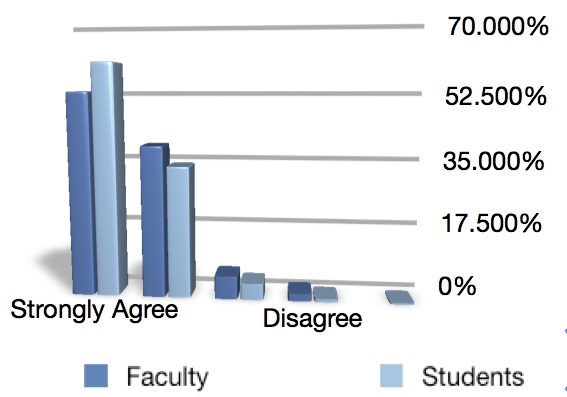
Figure 1. Percentage of respondents indicating enjoyment of using technology
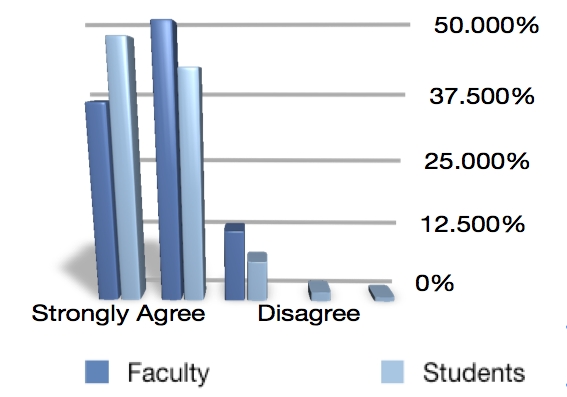
Figure 2. Percentage of respondents indicating the belief that technology helps students learn
Despite these agreements, MANOVA results indicated a statistically significant difference in perceived utilization of technology in courses (F(1,279) = 10.203, p < .01). A closer look at student responses regarding specific technologies revealed discrepancies between what students felt helped them to learn, what they would like to see in their classes, and what technology they actually observed their instructors using in class. Three technologies in particular that showed the greatest disparities in responses were presentation software (e.g., PowerPoint, Keynote), computer simulations, and audio/video lectures (e.g., YouTube, commercial video, Audacity, Garageband, iTunes U). Students indicated very strongly that instructors frequently utilized this technology, but were much less likely to agree that it helped them to learn. They were also less likely to report the tools they were seeing implemented in courses were actually the tools favored by their learning orientation (see Figure 3).
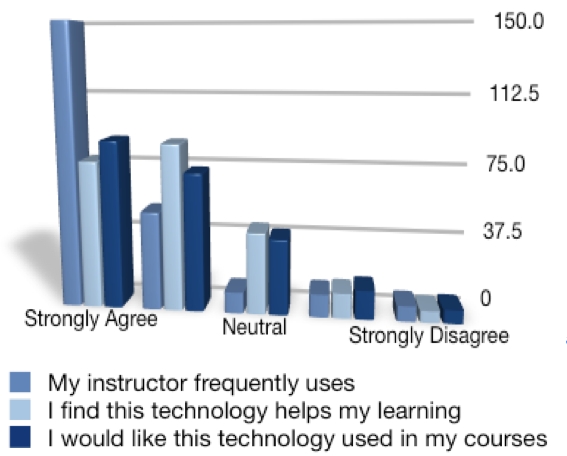
Figure 3. Frequency graph for responses regarding presentation software
Conversely, for both computer simulations and audio/video lectures, students responded with much greater frequency that these tools would be helpful and that they would like them used in their courses. Students also responded with general disagreement that their instructors frequently use these specific tools often or effectively (see Figures 4 and 5). Interestingly, faculty were in agreement that these tools were not being utilized in their courses, with a greater percentage than students indicating infrequent use (see Figures 8 and 9 later in the paper).
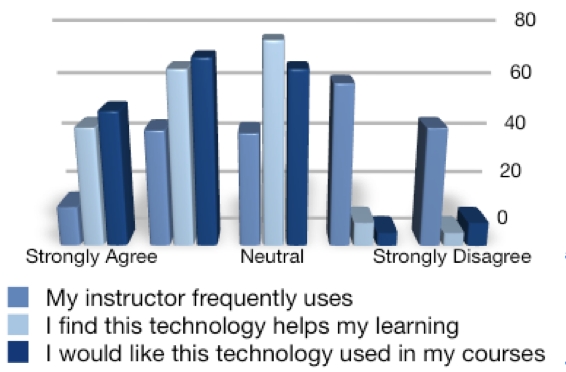
Figure 4. Frequency graph for responses regarding computer simulations
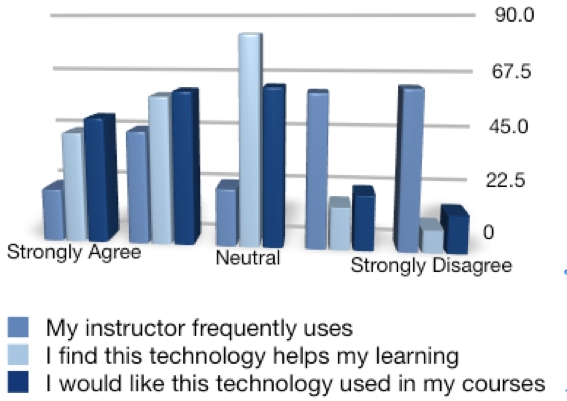
Figure 5. Frequency graph for responses regarding audio/video lectures
Regarding presentation software, students indicated that they were seeing far more frequent use of PowerPoint and other presentation software than did faculty (see Figure 6). While students tended to indicate that this particular tool was often overused and of limited benefit to their learning, it was possible that faculty did not realize the actual frequency with which this tool was being used, or the extent of its overuse.
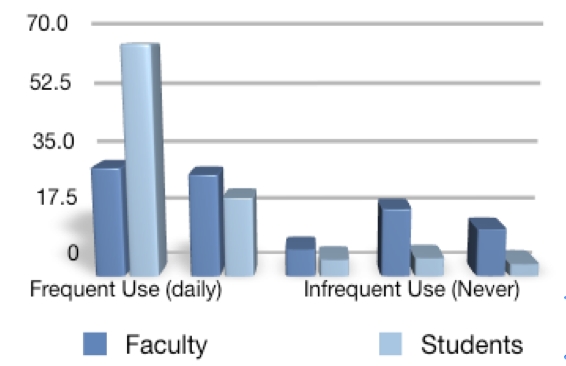
Figure 6. Percentage of responses indicating frequency of presentation software use
In general, both faculty and students agreed about the importance of technology and the value in helping today's university students learn. Students did, however, enjoy technology more and believed more strongly than faculty that using technology helped students learn better. More interestingly, a statistically significant difference was found between the frequency of use of presentation tools from those on opposite sides of the lectern. Students reported seeing presentation software use far more than faculty were aware of their use. In spite of students' response that presentation tools were the least likely to help them in their learning, instructors reported using these tools more often than all other examined tools – seven underreporting its excessive use. In contrast, students reported the desired interest in seeing more computer simulations and inclusion of more audio and video artifacts. It was a tool students felt helped them learn better despite their instructors' lack of implementation of these tools and resources.
Comparative Use of iTunes U within the University
The University is a predominantly Windows-based environment offering standard Blackboard learning management system services and real-time streaming. Thus a modest response from the students using iTunes U was expected. Indeed, the University's general Student Information Technology Experience Survey (University at Buffalo Office of the CIO, 2011) revealed that the vast majority of students were Windows users, but that they employed a variety of different and often multiple devices for learning (see Table 1).
Table 1. Use of devices by school
School |
%
Desktop
|
%
Laptop
|
%
Notebook
|
%
Tablet |
%
iPad |
%
iPod Touch |
%
iPhone |
%
Smartphone (non-iPhone)
|
|
Architecture
(N = 45, 1.9%) |
13.3 |
88.9 |
6.7 |
2.2 |
4.4 |
24.4 |
15.6 |
26.7 |
2.2 |
College of Arts and Sciences
(N = 687, 28.7%) |
25.9 |
90.8 |
11.6 |
1.9 |
7.0 |
23.0 |
14.0 |
31.7 |
0.6 |
Dental
(N = 12, 0.5%) |
16.7 |
91.7 |
8.3 |
0.0 |
16.7 |
16.7 |
33.3 |
41.7 |
0.0 |
Education
(N = 12, 0.5%) |
33.3 |
83.3 |
24.0 |
1.0 |
9.4 |
13.5 |
10.4 |
27.1 |
0.0 |
Engineering
(N = 491, 20.5%) |
25.5 |
91.4 |
10.0 |
5.1 |
4.7 |
23.6 |
15.3 |
29.7 |
0.2 |
Law
(N = 72, 3.0%) |
16.7 |
97.2 |
16.7 |
4.2 |
2.8 |
20.8 |
13.9 |
26.4 |
0.0 |
Management
(N = 294, 12.3%) |
27.9 |
93.2 |
7.5 |
3.4 |
7.1 |
19.7 |
22.1 |
31.0 |
0.7 |
Medicine and Biomedical Sciences
(N = 130, 5.4%) |
16.2 |
94.6 |
6.9 |
1.5 |
7.7 |
22.3 |
13.8 |
33.8 |
0.8 |
Nursing
(N = 70, 2.9%) |
15.7 |
92.9 |
8.6 |
2.9 |
11.4 |
24.3 |
18.6 |
25.7 |
0.0 |
Pharmacy
(N = 149, 6.2%) |
21.5 |
91.9 |
13.4 |
4.0 |
5.4 |
21.5 |
14.8 |
27.5 |
0.0 |
Public Health and Health Professions
(N = 155, 6.5%) |
21.9 |
87.7 |
9.0 |
1.9 |
1.9 |
24.5 |
11.6 |
25.8 |
0.6 |
Social Work
(N = 54, 2.3%) |
31.5 |
94.4 |
5.6 |
1.9 |
3.7 |
24.1 |
14.8 |
31.5 |
0.0 |
Undecided
(N = 136, 5.7%) |
27.2 |
91.2 |
6.6 |
0.0 |
3.7 |
24.3 |
14.0 |
28.7 |
0.0 |
Note. N = 2,391. Respondents were asked to "check all that apply." Adapted from Student information technology experience survey: Final report by University at Buffalo Office of the CIO, 2011, p. 6.
When examining the use of iTunes U by faculty and departments on campus, over 164 academic departments at the University were given access to publish media both privately and publically to assist students in their coursework.
After three years of implementation, of all the 164 academic departments, only eight used iTunes U for publishing resources both privately and publically. One way of measuring use is counting the number of tracks populated per department. This metric is an available feature for every editor at the University and allows for comparison and collaboration behind the University's firewall. Examining populated department tracks revealed a full 156 academic departments had completely empty accounts. The GSE contributed 92% of the total 863 academic audio and video podcasts produced at the University. While 23 other facilities of the University outside of academic departments used iTunes U (e.g., Public Broadcasting Station, Athletics, Libraries) the academic podcasts of the GSE represented 49% of the more than 1,600 podcasts.
Part of the argument for using tools is the match between the culture of tools students use personally and those used in the classroom. Students and faculty were asked about their personal and professional use of iTunes for music downloads, entertainment, personal learning, and other uses (Figure 7). In investigating usage of iTunes at the University, no statistically significant differences were found between students and faculty on access to iTunes U for personal use (F(1,279) = 1.877, p > .05), while significant differences were found in familiarity with iTunes U (F(1,279) = 7.024, p < .01) and in the perceived usage of iTunes U in university courses (F(1,279) = 12.098, p < .01). In general, while students and faculty access iTunes for personal use at the same rate, faculty are more familiar with iTunes U and are more likely to report that iTunes U is being used in their courses. These differences may indicate a general lack of information regarding iTunes U (both faculty and student responses tended toward the negative responses) or a disparity in perception of what it means to integrate iTunes U in class even though faculty indicate familiarity (Figure 8).
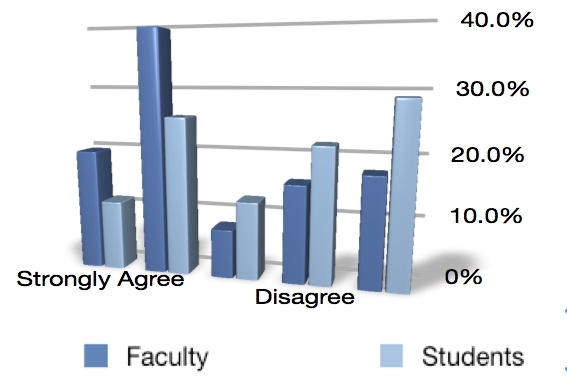
Figure 7. Percentage of respondents indicating familiarity with iTunes U
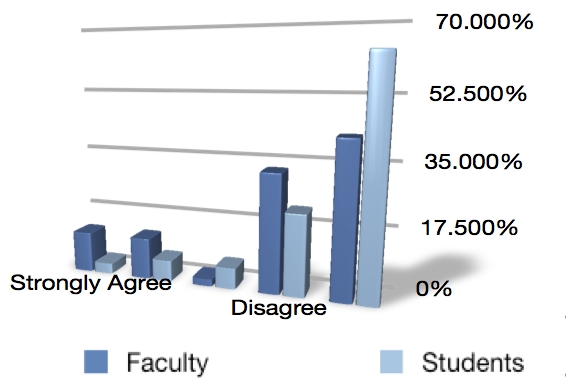
Figure 8. Percentage of respondents indicating that iTunes U is utilized in their courses
Because of the large contrast between the GSE and every other department on campus it became important to explore more distinctly the unique use of iTunes U both quantitatively and qualitatively. For the purpose of exploring differences, faculty and student participants were grouped into the following categories: (1) GSE (the teaching scholars); (2) Math, Science, and Engineering; (3) Social Sciences; (4) Business; and (5) Medical and Nursing. The authors did not rely on the public availability of podcasts to measure the use of iTunes U across all departments. Rather, instructors professed use of iTunes U was collected, as well as the student observations of iTunes U in courses they enrolled in for the academic year. A MANOVA test was run to indicate the necessity for post-hoc follow-up t-tests in differences between these categories on the same dependent variables used in the MANOVA described above. A significant MANOVA result (F(60, 1393) = 2.163, p < .05) indicated the need for post-hoc tests and t-tests were conducted, specifically looking for differences between the GSE and the other categories. These t-tests yielded several significant results indicating significant differences between GSE and several other groups in terms of iTunes U implementation.
GSE was found, in general, to implement iTunes U in courses significantly more often than the Math, Science, and Engineering group (t(42) = 2.6783, p < .05, d = 0.5635), Business group (t(28) = 2.2527, p < 0.05, d = 0.5028), and the Medical and Nursing group (t(17) = 2.5969, p < .05, d = 0.5294). GSE was also found to be significantly more familiar with iTunes U than was the Medical and Nursing group (t(17) = 2.7422, p < 0.05, d = 7580). No other significant differences were indicated among the groups on the dependent variables tested.
Benefits of iTunes U Within the Graduate School of Education
The authors explored faculty use and students' perceptions of use more explicitly with a combination of exit surveys and interviews. Students were asked for both positive and negative examples of teaching through iTunes U and to connect their comments to specific learning outcomes within their course. In this way, the authors were able to better evaluate teaching effectiveness and claims regarding making technology more commensurate with contemporary student culture. GSE students were given a wide range of media, including audio files, enhanced podcasts, classroom video examples, and Adobe Portable Document Format (PDF) downloads for class readings through iTunes U. Despite the variety of platforms students used to access the media, students found access to the classroom resources easy and efficient. Over 75% of the students brought their laptop every day, providing media assets through a single portable site that helped them to have all that they needed wherever they went. Moreover, iTunes was an environment that 74% of the students were familiar with because of experiences buying music, podcasts, and television episodes prior to taking the course. As a result, the 68% of the students who had never encountered iTunes U adapted relatively quickly to the new environment (see Figure 9).
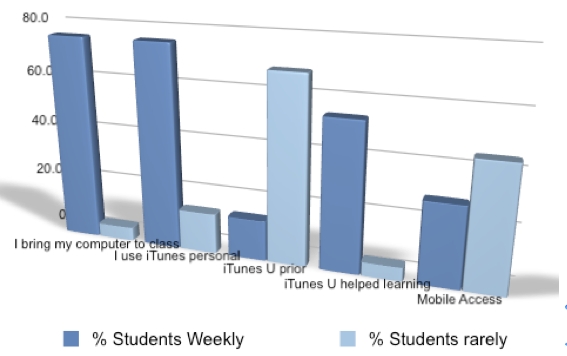
Figure 9. Graduate School of Education student use of iTunes U
Instructors described iTunes U as providing a well-organized management system that maintained privacy of files behind the University's secure firewall while also allowing for public viewing. These settings were manageable by each instructor and customizable throughout the semester depending on the purpose of content dissemination. Students showed their preference for RSS content feeds:
"Getting content and resources from one location I am already familiar with is vital. Everyone uses iTunes." (Adrian)
"iTunes provided a single space where the media for the class (specifically, text and video files) were easy to find." (Melissa)
"It provided an organization structure to my class, and I loved the benefit of the RSS feed with the auto download." (Gilbert)
Students had the ability to revisit content provided in a variety of forms to improve learning. They also shared their work to iTunes U through uploads and dropboxes, allowing for collaboration with and feedback from peers:
"It definitely helped me feel more connected to the class. Allowed the sharing of student work, not just downloading and reading of what the professor puts there." (Sharon)
Students were given more than two gigabytes of educational resources, which were synched and downloaded to their devices. Typically, this large amount of data would be slow to download through streaming media or direct download. With iTunes U, students reported being able to subscribe to the media feed and artifacts would show up in their iTunes U account. Once students had successfully navigated their account, content arrived automatically without further actions required. Students found it a great advantage to carry around their media instead of having to be connected to a Wi-Fi network or paying for minutes to stream media. If students wanted to study away from Internet access, it was simply a matter of remembering to sync their devices to their account, and they had all the resources they needed to read, watch, and reflect upon assignments.
The iTunes U environment seemed to be most helpful for students who had long commutes or who were primarily relying upon limited access to the campus resources. Students noted that they were able to make better use of their time through the iTunes U class configuration and had better management throughout the rest of their lives to study, commute, and still meet the needs of their personal lives. Monica and Brit shared:
"I'm an adult doctoral student who has a full-time job, a family, and an incredibly full, and busy life. Without iTunes U, there is no way I could be as successful in this program as I am. iTunes U allows me to complete assignments in a more timely manner by viewing all the course paperwork online ... If you want to reach out to non-traditional students wishing to advance their education, encourage your instructors to use iTunes U! You are missing out on a huge pool of potential students." (Monica)
"Absolutely. I have a three-hour round trip commute. That's three hours out of my day that was once wasted. With iTunes U, I'm able to listen to texts and podcasts so as to make the most out of the very few hours that I actually have. I've been able to make the most of a 24-hour day." (Brit)
Access to media and efficiency was only part of the story for these students. Students described a variety of other benefits from using the iTunes U environment. Among them were the elimination of specific plugins or software for viewing artifacts, the organization of media, and the ability to view and review media including class readings on their mobile devices. With the explosion of applications ("apps") for mobile devices, students with smartphones no longer needed to carry hard copies of readings along. They were able to access their readings from the course or from the University Library. This amounted to specific cost savings for the student by eliminating the need to buy large reading packets from copy shops.
There were different kinds of benefits of using the iTunes U environment beyond the technical advantages. Students reported that their exposure to the variety of rich media that illustrated the course concepts in a variety of ways was helpful to their learning. Because iTunes U is used by a growing number of universities, students also were exposed to what other universities in different parts of the world were providing within the same content area. More than 90% of the students favored seeing a wide variety of media-rich assets as examples of content that they said helped them to learn better and added depth to their understanding (see Figure 10). As one example, when Monica, an adjunct professor at a neighboring university working to complete her doctoral degree, was asked, "What difference did iTunes U make in your learning?" she replied:
"It's the difference between living what you learn and leaving what you learn. Because I am more proactive in my iTunes U courses, I retain more information ... iTunes U has enabled me to enrich my learning in such a way that I have become a better teacher and researcher." (Monica)
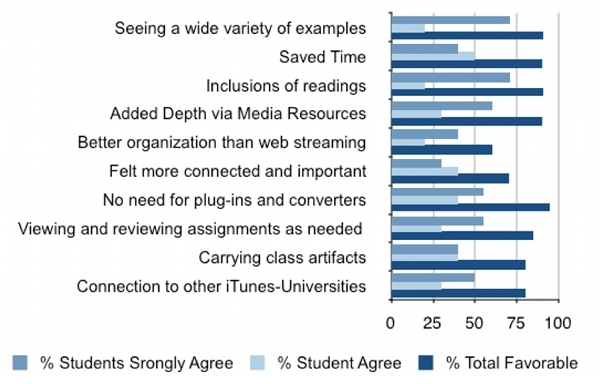
Figure 10. Reported benefits of the iTunes U environment
Students reported many benefits from the use of iTunes U. The most prominently favored features included the ability for students to access a wide variety of examples, the additional depth of the course and class discussions provided through media resources, and the connection to other universities that are part of iTunes U. As teachers have limited opportunity to browse and find for themselves additional examples of non-traditional pedagogy, these educators were impacted by the variety of teaching strategies and venues provided by the instructors. Not only did students mention the ability to see examples of teaching through multimodal strategies, they also commented on their own varied learning styles that were met through the provision of rich-media assets, a noted desire of the general university student demonstrated above (Figure 5):
"I am an audio learner and having the lectures available on iTunes U was very helpful. I could refer back to them and listen as many times as I needed to." (Tom)
"Part of this class was online and by listening to the lessons. I was able to understand the course materials better because of this option." (Brit)
"Every one has a different learning style. Videos may work better for the majority. We were able to access a variety of media to clarify concepts." (Eva)
Students also rated the ease of use, time savings, and the organization of the assets that were provided through the iTunes U format. The ability to subscribe to media was actually novel to most of the students. This finding is similar to many other studies already mentioned in this article. The ease of subscribing, downloading, and carrying the media throughout the rest of their lives proved important to several students. Many reported chaotic lives, vocations, and commutes. iTunes U turned out to help them better manage completing their assignments than the streaming options used in prior classes:
"For students that have jobs and other obligations, using a mobile device and not having to be tied to the computer to listen to a lecture [is a major benefit]. By being mobile one can exercise, make dinner, or driving all while listening to a lesson." (Sharon)
Students also noted the lack of technology assistance they needed, as no plug-ins, special extensions, or applications were required, and even relatively novice technology users could learn to navigate quickly through the rich media provided:
"I think it can be helpful. It's easy to set up a subscription so new items automatically download for me to watch at my convenience. It was a little difficult to navigate to the first time I tried to use it, however." (Eva)
Part of the assignments students were given included the creation of their own media assets, the posting of their artifacts, and the commenting on their peers' work. It was a specified goal of the course that students would comment on the work of others, and iTunes U was one of the venues used in addition to BlackBoard. The students noted the bidirectional capabilities that allowed them not only to subscribe and download media, but also to upload media and be notified of the work of others in the class::
"[iTunes U] ... helped with dropping off assignments and checking to see if it was sent successfully. Allowed for easy sharing of my classmates’ work for collaboration." (Gilbert)
Overall, the GSE implementation of iTunes U as a venue for content dissemination was met with a favorable student response. The majority of GSE students reported a positive experience using iTunes U for the first time and identified specific features that students felt better suited their needs as learners than the traditional teaching, discussion boards, and streaming offered in the past. Students appreciated the additional rich media provided and commented that they were able to use it at their own pace whenever they needed it. One student summed it all up:
"With the increase in multi-modal classrooms and digital technology in business, iTunes U gives students a taste of what is going to happen in their future ... It also enables an instructor to provide students with a forum to discuss classroom assignments and articles online outside of the classroom. Students are able to further their learning experience by using this tool to set up online study groups, an especially helpful source for busy, busy professionals/students." (Adrian)
GSE students' responses did not focus only on the technical aspects of their learning. Students appreciated the efforts of the instructors to expand the walls of the classroom and access to excellent resources beyond the typical reading packets and course materials. Such an effect was less likely related to the environment and more likely attributable to better teaching that was provided, since no tool improves teaching without the skills of the expert teacher wielding it in appropriate ways.
Discussion
Data revealed both students and faculty enjoyed using technology and believe that technology helped students to learn. However, students differed from their professors with regard to which technology-enhanced learning and how often the tools were being employed effectively. While both students and faculty indicated generally positive responses, faculty were found to be significantly more likely than students to believe that their courses include the utilization of technology. In contrast to the general findings, iTunes U was used in ways that seemed to respond to the target audience. It was favored by education students and was perceived as helpful to student learning in the areas of convenience, interactivity, and fitting the lifestyle and learning needs of the student. The findings of this study once again confirmed only a relatively small percentage of instructors were willing to try iTunes U and even fewer were willing to evaluate the initial implementation. Though many instructors attended iTunes U training, few organized their courses around a central iTunes U distribution. In general, more traditional methods prevailed according to both faculty self-reporting and student observations. More concerning was the discrepancy between faculty and students regarding the reported desired use of tools students felt helped them in their learning. Faculty were using more of what students wanted less of and operated relatively independently of information regarding the effective use of technology tools that help student learning.
There were many potential obstacles to the iTunes U implementation. In part, iTunes U required changes in the interface, which occurred during the last public migration of content. Faculty users needed to manage multiple accounts and interfaces, and the new iTunes U management system had frequent disruptions and was frequently down for repair. Though a more stable interface may have inspired more instructors to utilize this tool, it is doubtful that these challenges would better explain the lack of uptake in iTunes U better than past literature has illuminated.
Conclusion
It was evident that the instructors in this study needed to do a better job of assessing which tools actually helped their students to learn. These are content-dependent decisions – questions that must be asked by the instructors within their disciplines. Unfortunately, this study echoes other studies like it, demonstrating that faculty are more likely to trust their own judgment than ask students their preferences and reasoning for technology selection. Instead, faculty are more likely to be biased to believe that they are utilizing technology effectively. Basically, university faculty as a general body have been resistant to changing their methods from a didactic delivery method, and the tools that instructors have chosen often reflect that resistance (Tarkowski et al., 2008). Future research must identify and ameliorate perceived obstacles to emergent technology, even if perceived obstacles reside only in faculty perceptions. Because substantial time and investment on behalf of the instructor is required to transition technologically, judicious and informed decisions must be made by university technology support and content instructors regarding which technology will likely best benefit students and meet the instructional goals of university courses. Large-scale solutions and content management solutions give a false sense of security for instructors regarding the use of technology in their classroom. As a result, buy-in to large-scale solutions for content management systems and other solutions will only mask the problems and the gap between university faculty and students looking for technology in their coursework. A more careful examination of specific tools for specific needs should be the focus of research and reporting on technology.
References
Abel, R. (2005). Achieving success in Internet-supported learning in higher education: Case studies illuminate success factors, challenges, and future directions. Lake Mary, FL: Alliance for Higher Education Competitiveness. Retrieved from http://www.msmc.la.edu/include/learning_resources/online_course_environment/A-HEC_IsL0205.pdf
Abt, G., & Barry, T. (2007) The quantitative effect of students using podcasts in a first year undergraduate exercise physiology module. Bioscience Education Electronic Journal, 10. doi:10.3108/beej.10.8
Ambrose, S. A., & Norman, M. (2006). Preparing engineering faculty as educators. The Bridge, 36(2), 25-32. Retrieved from http://www.nae.edu/Publications/Bridge/ReformingEngineeringEducation/PreparingEngineeringFacultyasEducators.aspx
Anderson, T. (Ed.). (2008). Theory and practice of online learning (2nd ed.). Edmonton, Canada: Athabasca University Press. Retrieved from http://www.aupress.ca/books/120146/ebook/99Z_Anderson_2008-Theory_and_Practice_of_Online_Learning.pdf
Angelides, D. C., Poulopoulos, A., Avgeris, I., & Haralampous, P. (2000). Case studies and information technology in civil engineering learning. Journal of Professional Issues in Engineering Education and Practice, 126(3), 125-132. doi:10.1061/(ASCE)1052-3928(2000)126:3(125)
Barnes, K., Marateo, R. C., & Ferris, S. P. (2007). Teaching and learning with the Net Generation. Innovate: Journal of Online Education, 3(4). Retrieved from http://www.innovateonline.info/pdf/vol3_issue4/Teaching_and_Learning_with_the_Net_Generation.pdf
Beaudoin, D. L., & Ollis, D. F. (1995). A product and process engineering laboratory for freshmen. Journal of Engineering Education, 84(3), 279-284. doi:10.1002/j.2168-9830.1995.tb00178.x
Chan, A., Lee, M. J. W., & McLoughlin, C. (2006). Everyone's learning with podcasting: A Charles Sturt university experience. In L. Markauskaite, P. Goodyear, & P. Reimann (Eds.), Who's learning? Whose technology? Proceedings of the 23rd ASCILITE Conference (pp. 111-120). Sydney, Australia: The University of Sydney. Retrieved from http://www.ascilite.org.au/conferences/sydney06/proceeding/pdf_papers/p171.pdf
Creswell, J. W. (2009). Research design: Qualitative, quantitative, and mixed methods approaches (3rd ed.). Thousand Oaks, CA: Sage.
Cuban, L. (1986). Teachers and machines: The classroom use of technology since 1920. New York, NY: Teachers College Press.
Cuban, L. (2001). Oversold and underused: Computers in the classroom. Cambridge, MA: Harvard University Press.
Demetry, C., & Groccia, J. E. (1997). A comparative assessment of students' experiences in two instructional formats of an introductory materials science course. Journal of Engineering Education, 86(3), 203-210. doi:10.1002/j.2168-9830.1997.tb00286.x
Denzin, N. K. (1978). The research act: A theoretical introduction to sociological methods (2nd ed.). New York, NY: McGraw-Hill.
Felder, R. M. (1991). It goes without saying. Chemical Engineering Education, 25(3), 132-133.
Felder, R. M. (2006). Teaching engineering in the 21st century with a 12th-century teaching model: How bright is that? Chemical Engineering Education, 40(2), 110-113.
Feldman, L. J., & Hofinger, R. J. (1997). Active participation by sophomore students in the design of experiments. In D. Budny & G. Bjedov (Eds.), Proceedings of the 27th Annual ASEE/IEEE Frontiers in Education Conference (pp. 1526-1529). Champaign, IL: Stripes Publishing. doi:10.1109/FIE.1997.632744
Garcia, P., & Qin, J. (2007). Identifying the generation gap in higher education: Where do the differences really lie? Innovate: Journal of Online Education, 3(4). Retrieved from http://www.innovateonline.info/pdf/vol3_issue4/Identifying_the_Generation_Gap_in_Higher_Education-__Where_Do_the_Differences_Really_Lie_.pdf
Glotzbach, R. J., Mordkovich, D. A., & Radwan, J. E. (2006). Syndicated RSS feeds for course information distribution. Journal of Information Technology Education, 7, 163-183. Retrieved from http://www.jite.org/documents/Vol7/JITEv7p163-183Glotzbach293.pdf
Guba, E. G., & Lincoln, Y. S. (1989). Fourth generation evaluation. Thousand Oaks, CA: Sage.
Haney, J. J., Lumpe, A. T., Czerniak, C. M., & Egan, V. (2002). From beliefs to actions: The beliefs and actions of teachers implementing change. Journal of Science Teacher Education, 13(3), 171-187. doi:10.1023/A:1016565016116
Helsper, E. J., & Eynon, R. (2010). Digital natives: Where is the evidence? British Educational Research Journal, 36(3), 503-520. doi:10.1080/01411920902989227
Howard, C., Discenza, R., & Turoff, M. (2009). Distance learning in 21st century education. In P. L. Rogers, G. A. Berg, J. V. Boettcher, C. Howard, L. Justice, & K. D. Schenk (Eds.), Encyclopedia of distance learning (2nd ed., pp. 711-719). Hershey, PA: Information Science Reference. doi:10.4018/978-1-60566-198-8.ch100
Jones, C., Ramanau, R., Cross, S., & Healing, G. (2010). Net Generation or digital natives: Is there a distinct new generation entering university? Computers & Education, 54(3), 722-732. doi:10.1016/j.compedu.2009.09.022
Lee, M. J. W., Chan, A., & McLoughlin, C. (2006). Educational podcasting using the Charles Sturt University Flexible Publishing Platform. In T. Reeves, & S. Yamashita (Eds.), Proceedings of World Conference on E-Learning in Corporate, Government, Healthcare, and Higher Education 2006 (pp. 2894-2901). Chesapeake, VA: Association for the Advancement of Computing in Education. Rertrieved from Ed/ITLib Digital Library (24144)
Lee, M. J. W., McLoughlin, C., & Tynan, B. (2011). Podcasting in distance learning: True pedagogical innovation or just more of the same? In M. J. W. Lee & C. McLoughlin (Eds), Web 2.0-based e-learning: Applying social informatics for tertiary teaching (pp. 228-246). Hershey, PA: Information Science Reference. doi:10.4018/978-1-60566-294-7.ch012
Lee, M. J. W., Miller, C., & Newnham, L. (2008). RSS and content syndication in higher education: Subscribing to a new model of teaching and learning. Educational Media International, 45(4), 311-322. doi:10.1080/09523980802573255
Lee, M. J. W., Miller, C., & Newnham, L. (2009). Podcasting syndication services and university students: Why don't they subscribe? The Internet and Higher Education, 12(1), 53-59. doi:10.1016/j.iheduc.2008.10.001
Lonn, S., & Teasley, S. D. (2009). Podcasting in higher education: What are the implications for teaching and learning? The Internet and Higher Education, 12(2), 88-92. doi:10.1016/j.iheduc.2009.06.002
McKinney, D., Dyck, J. L., & Luber, E. S. (2009). iTunes University and the classroom: Can podcasts replace professors? Computers & Education, 52(3), 617-623. doi:10.1016/j.compedu.2008.11.004
Moore, M. G. (Ed.). (2012). Handbook of distance education (3rd ed.). New York, NY: Routledge.
Oblinger, D. G., & Oblinger, J. L. (Eds.). (2005). Educating the Net Generation. Boulder, CO: EDUCAUSE. Retrieved from http://www.educause.edu/ir/library/pdf/pub7101.pdf
Oppenheimer, T. (2003). The flickering mind: The false promise of technology in the classroom, and how learning can be saved. New York, NY: Random House.
Prensky, M. (2001a). Digital natives, digital immigrants part 1. On the Horizon, 9(5), 1-6. doi:10.1108/10748120110424816
Prensky, M. (2001b). Digital natives, digital immigrants part 2: Do they really think differently? On the Horizon, 9(5), 1-6. doi:10.1108/10748120110424843
Prensky, M. (2004). Digital game-based learning. New York, NY: McGraw-Hill.
Prince, M. J. (2004). Does active learning work? A review of the research. Journal of Engineering Education, 93(3), 223-231. doi:10.1002/j.2168-9830.2004.tb00809.x
Prince, M. J., Felder, R. M., & Brent, R. (2007). Does faculty research improve undergraduate teaching? An analysis of existing and potential synergies. Journal of Engineering Education. 96(4), 283-294. doi:10.1002/j.2168-9830.2007.tb00939.x
Reid, A. (2008). Portable composition: iTunes University and networked pedagogies. Computers and Composition, 25(1), 61-78. doi:10.1016/j.compcom.2007.09.003
Robson, N., & Greensmith, J. (2009). Educational podcasts: Some early evidence and thoughts. International Journal of Management Education, 8(3), 107-117. http://www.heacademy.ac.uk/assets/bmaf/documents/publications/ijme/Vol8no3/8IJME277.pdf
Seidman, I. (2006). Interviewing as qualitative research: A guide for researchers in education and the social sciences (3rd ed.). New York, NY: Teachers College Press.
Singer, J., Marx, R. W., Krajcik, J., & Chambers, C. (2000). Constructing extended inquiry projects: Curriculum materials for science education reform. Educational Psychology, 35(3), 165-178. doi:10.1207/S15326985EP3503_3
Stake, R. E. (1995). The art of case study research. Thousand Oaks, CA: Sage.
Tarkowski, D., Salwach, J., & Rotenberg, R. (2008). Successfully implementing iTunes U. In J. Luca & E. Weippl (Eds.), Proceedings of World Conference on Educational Multimedia, Hypermedia and Telecommunications 2008 (p. 1839). Chesapeake, VA: Association for the Advancement of Computing in Education. Retrieved from Ed/ITLib Digital Library (28624)
Terenzini, P. T., Cabrera, A. F., Colbeck, C. L., Parente, J. M., & Bjorklundm, S. A. (2001). Collaborative learning vs. lecture/discussion: Students' reported learning gains. Journal of Engineering Education, 90(1), 123-130. doi:10.1002/j.2168-9830.2001.tb00579.x
University at Buffalo Office of the CIO. (2011). Student information technology experience survey: Final report. Buffalo, NY: Author. Retrieved from http://ubit.buffalo.edu/scoreboard/surveys/surveydata/reports/2011/2011ITSurveyFinal.pdf
Van Dijk, L. A., & Jochems, W. M. G. (2002). Changing a traditional lecturing approach into an interactive approach: Effects of interrupting the monologue in lectures. International Journal of Engineering Education, 18(3), 275-284. Retrieved from http://www.ijee.ie/articles/Vol18-3/IJEE1300.pdf
Wirt, J., Choy, S., Gerald, D., Provasnik, S., Rooney, P., Watanabe, S., ... Glander, M. (2001). The condition of education 2001. Washington, DC: National Center for Education Statistics. Retrieved from http://www.nces.ed.gov/pubs2001/2001072.pdf