 |
Introduction The versatility and portability of a handheld computer make it a great potential resource for journalism students at both the high school and college levels (Robinson & Dodd, 2005, December/January). Media organizations are adopting the use of handheld computers – from reporting from the floor of the 2004 Presidential conventions (Seelye, 2004) to using handheld computers to more efficiently process newspaper ad sales (Ralano, 2003). Larry Larson, multimedia editor at the Poynter Institute for Media Studies, advocated that reporters working in the field be equipped with a reporter’s toolkit that would include all the digital devices that would enable them to send text stories, audio files, and still and video clips to the news organization. A handheld computer that would send stories via a cell phone could be a part of that small and cost-effective toolkit (Dodd, 2003). Despite these advances only a few high school and college journalism programs have incorporated handheld computers into their curriculum or publication programs (Blystone, 2005; Zurek, 2004).
This case study explores what happened when college communications students were given Palm handheld computers for a semester and provided with small group instruction on specific applications both for their field of study and for personal use. The students were also supported through anytime-access through e-mail to two instructors who could provide coaching for any technical troubleshooting or for discussing ideas on how to use the handheld computers. The questions guiding the case study were:
Literature ReviewEducators, regardless of grade level, ask: Who are the students of today and how can we as instructors most effectively promote learning? Today’shigh school and college students, born between 1980 and 2000, are the first generation to grow up surrounded by digital media, and this cohort has been referred to as digital natives (Prensky, 2000) Millenials, the Nintendo Generation, NetGeners, or the Digital Generation (Raines, 2002) reflecting that they are digitally literate, multi-tasking, and constantly in communication with friends and peers through instant messaging (Oblinger, 2003).
Predicted to be America's first generation to exceed 100 million persons (Howe & Strause, 2000), the wave of NetGeners entering colleges and universities brings a blend of behaviors, attitudes, and expectations that creates opportunities as well as challenges for higher education (Hartman, Moskal & Dziuban, 2005). In2003, the Pew Internet and American Life Project identified 18- to 29-year-olds as the heaviest recreational users of the Internet with college students reporting the heaviest use of instant messaging, music downloading, gaming and other leisure activities (Madden, 2003).
In 2005, Pew’s Trends study reported that the number of American households using personal digital assistants rose from 5% in 2000 to 11% in 2002. It is not likely that the study differentiated between handheld computers and personal digital assistants although in 2005 the devices were different. A personal digital assistant retailed for $40 to $80 and included a calendar, phone book, memo pad and to-do list. A handheld computer retailed for $69 to $500 and could perform most of the functions of a desktop or laptop computer with the exception of video editing. A handheld computer in 2005 had more speed and power than a Commodore 64, for example, of the 1980s.
The 2005 Kaiser Family Report (Roberts, Foehr, & Ridout, 2005) defined eight categories of technology users. A breakdown of activities showed that on any given day of individuals who are 8 to 18 years: 54% use a computer, 47% go online, 41% play console video games, 39% watch video or DVD, 35% play handheld video games and 34% read a newspaper. Of this age group, 61% own their own Discman or Walkman; 55% own their own handheld video games; 39% own their own cell phone; and 18% own their own mp3 player (Roberts, Foehr, & Ridout, 2005).
The technologies available as a generation grows up influence their behaviors, attitudes, and expectations. People internalize the technologies that shape information access and use, as well as the ways they communicate. For each successive generation, technology is only technology if it was invented after they were born (Hartman, Moskal & Dziuban, 2005).
An important aspect of a new technology’s impact is how it is adopted and then re-invented. The degree to which an innovation is changed or modified by a user in the process of its adoption and implementation (Rogers, 2003) is typically an indication that users are developing methods for incorporating technology into their lives. The ability to observe the manner in which students might adapt, adopt and re-invent a handheld computer could shed light on what aspects and elements of using a handheld computer encourage students to integrate the technology into their learning?
Fishbein and Ajzen’s Technology Acceptance Model (TAM) provides one model of determining how and why people adopt technologies. Although the TAM is typically applied to a new software package, the handheld computer is as versatile and adaptable as the sum of its software applications. In the TAM, two factors that affect acceptance are perceived usefulness (PU) and the ease of use (EOU). Perceived usefulness is the degree to which a person believes the system is useful and the ease of use the degree to which a person believes that using a particular system would be free from effort. Research on the use of handheld computers in educationMost of the nation’s 3,913 accredited colleges and universities haven’t launched initiatives that recommend or require students to use handheld computers. Yet hundreds are experimenting with how to enhance learning with the mobile devices, hoping to leverage the coming convergence of wireless networks, Web services, and enterprise applications (Fallon, 2002).
Research on the use of handheld computers has dealt with a variety of subject areas such as math, science and journalism at both the K-12 and university levels (Robinson & Dodd, 2005, April/May; Hunsperger, 2003; Franklin, Sexton, Lu & Ma, 2002; Topp & Hanquist, 2002). Hunsperger (2003) researched how PDAs could be used in teaching social studies. Hunsperger listed numerous ways to integrate handhelds into the social studies curriculum such as reading materials or generating databases on the handheld computers but then noted how few teachers in the district used handheld computers (21.8%) compared to principals (43%) and technology coordinators (57.5%).
At the college level, consideration for using handhelds in education often begins with teacher education programs in colleges of education. Franklin, Sexton, Lu & Ma (2002) gave 20 science teachers-in-training Palm OS handheld computers to see if the teachers considered value was added to the courses in terms of portability and versatility. The results showed some of he teachers were “very excited about using the Palms and others did not want to use them at all except for an occasional game of Solitaire” (p. 3).
In 2001-2002, PalmOne Inc. and SRI International funded 100 grade 2-12 educators to use handheld computers in their classes. Many educators in reading and social sciences found that the handheld computer use was effective for motivating students to read and become engaged in their studies. Elementary educators were the most positive (2002 SRI study). Solloway (2002), co-director of University of Michigan’s Center for Highly Interactive Computing in Education (HICE), oversees the development of applications for the Palm handheld that can be used in public schools in a variety of subject areas and believes that handhelds will answer the need for a standard computing tool for every student. Jerry Zurek (2004) reported a case study with the communications majors at Cabrini College, where he is chair of the communications program. All freshmen communication majors entering for the fall semester 2003 were required to purchase a handheld computer. The department purchased 10 handheld computers for faculty. Training for the faculty consisted of beaming business cards and learning applications such as Documents To Goä, HanDBase, MP3 players, AvantGoÒ, and Quizzler. As a result of the trial year, 72% of the freshmen recommended that next year’s communications freshmen use a handheld computer -- 42% strongly agreed; 32% agreed; 21% neutral; and 6% strongly disagreed. Zurek concluded, “PDAs contributed to students’ professional development to a strong degree; the PDA models and uses aided communication education in a positive but not necessarily exceptional way” (Zurek, 2004, p. 5). Design of this case studyPreparations for the case study began during Fall Semester 2003, the semester before the study itself would be conducted. We had to determine what our learning goals were for the project and which handheld computers and software would match our research goals – and our budget.
The goal was to introduce the students to a wide variety of Palm OS based applications but did not want the students to be using the Palm for checking e-mail and surfing the Web. At the time we would be purchasing the devices, we wanted to use handheld computers that had the Palm operating system. Only one model, the Tungsten C, had Internet connection and it was prohibitive in cost. Another model, the Treo, provided Internet connection through purchasing wireless phone accounts which was not an option in this research. We had extensively researched and practiced with different handheld computers and operating systems and had taught several workshops with a variety handheld computers. The processor speeds for Internet connection were slow on many of the devices we used and email via a handheld computer was unreliable at best.
As a result of extensive research, testing of a variety of models, and practice teaching workshops to new handheld computer uses, we chose the Palm OS model called Tungsten E. The Tungsten E was chosen for its reasonable cost ($180); longer battery life (compared to other handheld computers such as the Pocket PC running the Windows CE operating system); the amount of RAM (32 MB); secure digital memory card capability; the 320 x320 resolution screen with a bright and adjustable screen; and its ability to connect with both Macintosh and Windows desktop or laptop computers. Also, there were approximately 14,000 free software applications available for download through the Internet for Palm OS devices. Software applications that need to be purchased for a Palm OS handheld were generally less expensive (approximately $10 - $15) per application than that of the Pocket PC units (approximately $35 - $50). Hard storage cases and infrared keyboards also were purchased. The case studyAt the beginning of Spring Semester 2004, one of the researchers introduced the project to the 20 students in her introductory media writing class. The students were told they could participate in a special program to learn to use a Palm handheld computer. To be eligible, the student had to:
Participation was voluntary, and students would not receive course credit or any form of extra credit for participating. We had been concerned that most of the students would want to participate in the program, but of the 20 students in the class, only five submitted the application materials.
We followed up with the students individually and found that the students who did not apply to participate in the program typically had one of three reasons for not applying: (1) Lack of time to take on another activity beyond their current load. (2) Lack of interest in learning about handheld computers. (3) Concern that they were not proficient in technology use and would have a hard time learning this new technology.
Two graduate teaching assistants asked to join the project as did a senior journalism major who owned a Palm handheld computer, giving us eight student participants. The students and the researchers met for 60-90 minutes weekly for 11 of the 15 weeks in the semester. The typical structure of the meeting included:
The first meeting focused on discussing general goals for the project for the semester. Each person introduced him/herself, explaining major, previous technology experience (i.e., computers, handheld computers, GameBoys), and reason for participating in the program. Most of the students had never used a handheld computer before. One told of having a high-school-aged sister who had received a handheld computer from the parents to help her become a better-organized student. One admitted to participating because she had been an avid GameBoy player and wanted to see what games could be played on the handheld computer. One of the graduate students had a Pocket PC and was interested in trying the Palm operating system.
We explained the basics of operating the Palm OS handheld computers, and the students signed contracts for assuming responsibility for the devices. We explained how to troubleshoot the units. The students learned how to use the calendar, notepad, address book and to-do list. Each student was expected to try out the various applications during the week, specifically the applications discussed in the session.
At the end of the session, the students wrote about their reaction to handheld computer use. As one student wrote:
Meeting 2 The students learned how to beam applications and were beamed the Palm OS application Giraffe, a game that teaches the handwriting unique to the Palm OS handheld computer, called Graffiti2. The students were told that in the next meeting a competition with prizes would be held to see who could get the highest score in Giraffe. One of our decisions in planning the organization of the activities for the semester was to not give students the infrared keyboards until the students had learned Graffitti2. Otherwise, we thought that the students might rely on keyboarding and not learn to use the handwriting function of the Palm handheld computer.
Students learned to beam business cards by setting up their own business cards and then swapping cards by beaming with everyone else in the group. They also were beamed a freeware game from the Web, Xorow. We discussed how and where to find Palm resources and applications on the Web. Beaming definitely was a “wow” factor with the students. They were really amazed that information could be exchanged between the Palms through beaming.
Meeting 3The students competed in a Giraffe contest to see who had learned how to write on the Palm using Graffitti2. As the students played for more than five minutes and moved to more advanced levels of the game, we knew that every student had practiced (and mastered) the Graffitti2 alphabet.
We demonstrated how the infrared keyboards worked with the Palm and then distributed the keyboards to the students. They practiced opening the keyboard and setting up their Palms and typing. Students were shown Memopad and Documents-To-Goä, a word processor. The students quickly picked up using the program as it worked like regular desktop word-processing, complete with drop down menus.
We had decided in this meeting to introduce a freeware program called Quizzler (http://www.pocketmobility.com/quizzler) because the undergraduates would be taking an exam the following week that would include a section on AP style. The students were beamed two practice AP style quizzes.
On the day of the exam, all five of the students were using their handheld computers to practice with Quizzler before the class and the exam started. In the next meeting, we asked them to write a journal entry on their handheld computer use the previous week. All of them discussed using Quizzler to study for the test.
Meeting 4We had prepared a media-related activity to demonstrate two new functions – reading books on the Palm and viewing movies. We beamed to the students newspaper articles that had been made into an eBook using eBook Studio. The students read the articles using Palm Reader (http://www.ereader.com). The articles discussed the Honda Cog commercial that played on television in Europe but not North America. The commercial was highly popular in Europe and had caught the attention of the American media as a clever commercial but was not aired in the US, as the commercial ran 90 seconds.
After reading the articles, the students watched the commercial (obtained from http://stlplaces.com/honda_high.html) on their Palms. One of us had prepared the commercial using Kinoma Producer installing the commercial on each student’s Palm using a secure digital disk, as the file size was too large for beaming. The students viewed the movie, complete with sound on their handheld computers using the Kinoma Player. Both producer and player were available at http://www.kinoma.com/
We discussed the potential media applications of being able to use the handheld computer to play video clips such as viewing commercials or including video with text materials.
Meeting 5We started the meeting by leading a discussion of mind mapping, explaining how this process can be used in the media to brainstorm story ideas or headlines for an ad or the tasks to be done in planning an event. Although both of us had used this brainstorming concept in teaching high school media and language arts classes, none of the students were familiar with this strategy.
First, the group tried a mind mapping activity with the instructors listing the ideas on the chalkboard. Next the students individually used the free software Pico Mapä (http://www.goknow.com/Products/PiCoMap/) from HICE to create a mind map. They were then shown how the freeware program Idea Pad worked -- http://www.palmgear.com/index.cfm?fuseaction=software.showsoftware&prodid=53084
The students’ assignment was to build a mind map for a project in one of their current classes and be prepared to beam it to another student in the next workshop. We included in each group meeting a time when we asked each group member to talk about using the handheld computer the previous week. This week, Amelia (all students names have been changed) showed everyone the photos she had downloaded from her computer to her handheld computer. Even though everyone’s handheld computer had a Photo album program, no one had tried using it. Amelia’s photos and her discussion of how easy the process was of getting the photos into the handheld computer made the group agree that everyone should try this program for the following week. Meeting 6The students shared their mind maps. Most had mind mapped a class assignment. A few had mind mapped a personal project. We had planned to have everyone beam his or her mind maps to each other but a glitch in Idea Pad prevented the complete sharing.
Most of the students had followed Amelia’s lead and had put photos in the handheld computer Photo Album program. Everyone was very interested in seeing the photos not only to see how the photos looked in the handheld computer but also to learn more about each other, as the photos were of family members, friends, and pets.
We introduced a new use of the handheld computer -- creating artwork and artwork animations. The students learned to use Novii Animator (http://www.novii.com/) to create animations on the handheld computer. Several of the students really found the activity engaging -- watching again and again the frame-by-frame playing of a cartoon or starting to make their own cartoon animations. One of the researchers had contacted the Novii Animator company to discuss our project and had secured free copies of the software to the project to encourage the students to try the software.
We introduced the final project assignment. We wanted to see how the students would use the handheld computer to develop a project, but we also knew that the project assignment must not be too ambitious, as the students were not receiving credit. We asked the students to create something to share with their classmates and to then beam to us. Each student was to be prepared to come to our next meeting in two weeks and explain an idea for the project. Meeting 7We met individually with each student to hear what the student’s idea was for the project and offer technical assistance. We were interested in the range of project ideas the students had that utilized many of the applications they had learned to use. The students were to be ready to discuss their projects in two weeks and have the project to share in three weeks. Meeting 8We invited a senior advertising major to be the guest speaker in our session. She had worked in newspaper advertising before returning to school to complete her degree. While working at the newspaper, she had begun using a handheld computer in her work. She shared the research she had conducted on how newspaper advertising departments are using handheld computer computers. She also shared the research project her Advertising Research class had conducted on college students’ use of handheld computers. Meeting 9The topic for this meeting was for the group members to be prepared to discuss their projects. One of the challenges of the project was that students were involved as an extra activity and were not receiving credit for their efforts. So we knew that the projects were not as ambitious or polished as they would have been if the students were completing their work as part of a class for a grade. Meeting 10Each class member presented the project. The projects included: AP style quizzes; an animation of butterflies demonstrating the correct comma use in a compound sentence; a humorous animation to illustrate the importance of deadlines; a mind map illustrating how students can develop story ideas for an environmental story; and an e-Book portfolio of the student’s creative work (including ads, artwork, and the design the student had created for her own tattoo) to use in interviews for internships; and an e-Book of suggestions for working with an editor.
The students beamed their projects to each other and then tried out each other’s projects, asking questions and complimenting each other. We explained that for our last session we would videotape the group talking about their experiences using the handheld computers. We discussed the questions that we would be asking. Meeting 11We asked each student a series of questions to help them discuss their overall impressions of being a handheld computer owner for three months. We asked how they had used the handheld computers, what they most enjoyed, and what others said to them about their handheld computer use. Everyone listened to everyone else’s comments. At the end of the session, each one returned the handheld computer and borrowed materials. We had no missing or damaged machines. Findings from the case studySeveral themes emerged from their responses in these interviews and from journal entries, group discussions and our observations of the students throughout the semester.
Organization -- Almost all of the students said having the handheld computer helped them be more organized. Some kept multiple to-do lists. They used the calendar and set up special reminders of due dates for projects and friends’ and family members’ birthdays.
Personalization -- From the first time the students used the handheld computer, they were interested in how they could customize the device, beginning with going into the system preferences and changing the color scheme of the screen display. Each person had special applications they regularly used and enjoyed.
Ubiquitous Computing: Any time, Anywhere Use -- Almost everyone talked about the ability to use the handheld computer in a range of situations: using Quizzler before class started, reading a newspaper article on the handheld computer while waiting for the bus, being able to take the handheld computer and keyboard for homework when on an out-of-town trip. This mobility use was a theme every week in the sharing sessions or journal entries. We had coined it “the bus factor,” as the students were using the handheld computer everyday as they waited for or rode the bus. One had composed a Valentine’s poem for her boyfriend on her handheld computer while on the bus. Another had read several books. Others had practiced AP style with Quizzler. We realized how much productive time students could have at the bus stop if they had handheld computers with class materials.
Technology Ease -- Students found the Palm operating system very user friendly. Even though we had offered the students technical help throughout the week if they had problems, rarely did a student contact us. They had few problems, and they were able to do their own troubleshooting.
Potential for Exploration of New Applications -- Every week, at least one person would have explored an area that we had not taught or discussed or had used an application in an interesting way. The most exploratory group member was Amelia, who had admitted from the beginning that one of her main interests in learning to use the handheld computer was to see about its game-playing potential. Amelia was the only one of the group who had been an avid GameBoy user. Amelia was the first one to: HotSyncâ her Palm handheld computer to her desktop computer, download the files from her Palm CD-ROM to her computer, to download digital photos from her computer to her Palm, and to use Documents to Goä. Part of Amelia’s interest in learning to use an application was seeing how it could be helpful to her. When applying to be a part of the Palm Project (the specific name we had given this project), Amelia said she thought having a handheld computer and keyboard would help her as she would be traveling out of town many weekends as a coach of a middle school girls’ volleyball team. She was able to incorporate the handheld computer into her coaching, using a spreadsheet to keep stats during games. Amelia was able to share her explorations in a way that made the other group members interested in trying those activities, too.
Patty (not her real name), the senior who already owned a Palm OS handheld, was the one who used the device the most. It was part of her everyday activities.
Patty was the one of the group who actually used the handheld computer in the reporting settings that we had in mind as we considered the handheld computer as an ideal tool for journalists. She was covering a city council meeting, along with other students from her Public Affairs Reporting course. The meeting went on for more than three hours. About mid-way through the meeting, Patty realized that she already knew parts of the story she needed to write but did not need to be taking notes on a lengthy exchange that was taking place. So she got out her handheld computer, opened her keyboard, set it up on a book on er lap, and began typing the story. By the end of the meeting, she had the story completed. She said her classmates were really impressed that she was ready to HotSyncâ her Palm to her desktop computer and e-mail the completed story to the instructor when everyone else was going to go home to type their stories on their computers, using the notes they had handwritten in notepads. Research findings1. Do the students know the potential uses of the handheld computer?
One of the important findings was that although today’s students have spent almost their entire lives using technology, we as instructors should not assume that they are familiar with every technology form or every application. Even the students had a familiarity with handheld computers but did not know the range of functions the devices were capable of.
2. Do the students consider these uses valuable to their learning at the university and their lifestyle?
Within just a few weeks of the study, the students were saying how they had incorporated the handheld computers into their everyday lives. Only one student approached the handheld computer as a homework assignment, doing only those activities required. Everyone else was downloading photos, composing Valentine poetry, updating address files, and doing homework with their handheld computers. The portability of the devices and the ability to have a keyboard and screen in class to take notes in class was a favorite application amongst the group in terms of the class use. They also said the portability enabled them to have and review their notes, take Quizzler quizzes, and read course materials almost anywhere, waiting for the bus, on out-of-town trips, before class started.
3. Do the students consider the applications and the handhelds easy to learn?
As instructors who have helped students learn a range of technology -- from Apple IIe computer use to 35mm camera operation -- we found handheld computers some of the easiest to use from an instructor standpoint. The handheld computers were very easy for the students to use and troubleshoot. None of the students found operating the Palm handheld computer difficult or frustrating. Of the ten devices, only one had a technical problem when we received them. The device was replaced. We had no other problem with the hardware. The only technology problem was two students had difficulty having the handheld connect or HotSyncÒ to their computer (desktop and/or laptop).
The students had assistance from us during our weekly group meetings, but they all functioned independently during the time between meetings. Some students were exploratory and illustrated theiey tried on their Palm handheld computer. Most programs and applications on the handheld computer were familiar in structure to applications the students used on their desktop or laptop computers. 4. Do the students consider the units affordable?
The five undergraduates claimed they wanted a handheld computer and that they would miss having the handhelds they had for the semester. But none of them had purchased a handheld computer by the end of the pilot study or by the end of the next semester. One of the graduate students put a request for a Palm OS handheld device on his wedding registry request list, and he received a Tungsten T3. He would be using that new handheld computer in his work with ESPN online. The one graduating senior who already had a handheld computer at the start of the study bought a second and more powerful handheld computer, just like the ones used in the research group, to be able to continue reading books and assist her with life in a new job as a technical writer. The students who were working or moving to new jobs were more likely to buy or request a handheld computer.
Every student in the group had a cell phone, and all but one of the students had a digital camera. But using a handheld computer for a semester and integrating it into their personal and academic lives was not adequate to motivate the undergraduates to purchase their own handheld computers. Limitations of the study
From the planning stage of this study, we realized that we would be working with a small number of students. However, we think the experiences of these students do illustrate the range of experiences that would occur with a larger group of students -- from the student who explores the handheld computer’s abilities beyond what the teacher requires or provides instruction about to the student who has difficulties with every application. With a small group and two instructors, we were able to provide more individual assistance in the group meetings than would be possible in a typical classroom setting. However, based on our experience, we think that students would be helping each other and not require the teacher’s help with each question. Future researchMotivation to purchase a handheld computer Although every student in the study expressed the desire to own a handheld computer, none of them purchased one within three months of the end of the project. The two students who upgraded the handheld computers they owned were the two who were graduating and starting jobs. A factor for future exploration is how a student’s technology interests translate into obtaining technology devices. Are students more likely to purchase job-related technology when they enter the workforce? Would students be more likely to obtain a handheld computer if it were incorporated into another handheld device that had an application focus that they consider to be more necessary, such as a cell phone, an iPod or MP3 player, or game-playing device?
The impact of students’ use of other technologies
Educators and educational institutions may be able to engage the multi-tasking Millennial students by determining how to use gaming and music devices as part of the teaching and learning process. Research and discussion has begun about designing online education to be similar in approach to the online gaming environment.
Indeed, one of the first comments from one of the students in the case study group was to inquire as to what type of games were available for the Palm handheld computer. A handheld computer cannot rival a portable gaming system. There should be no competition between the devices because they are built to handle different situations. But that is not necessarily in the mind of the Millennial Student. Further research on the competition between the many mobile devices the student could purchase needs to be done. Would students now, rather have a phone-handheld computer device? Would they rather to have an iPod, PSP, Nintendo DS, or a GameBoy that also worked as a handheld?
Our research project focused on many applications of the Palm OS handheld computer. We introduced more than 20 different programs. Because the Palm Project was an optional activity, students were asked to try out the various software applications, but they were not in a class where the handheld computer use could be mandated. If the Palms could be a required part of a communications course, then assessment could be made to see if those devices would be seamlessly incorporated into the students’ communications assignments.
Handheld computers provide great promise for both journalism educators and communications students. By incorporating student use of handheld computers into their teaching, journalism educators can capitalize on the Millenials’ enthusiasm for technology devices and their adaptability in learning and using such devices.
References
Blystone, J. (2005, April). “Using Handheld Computers in the Journalism Classroom.” Panel presentation at the Journalism Education Association Convention, Seattle, Washington.
Dodd, J.E. (2003, March). A Look Ahead: The Reporter’s Toolkit, Scholastic Source, 2 & 10.
Fallon, M. (2002). Handheld Devices: Toward a more mobile campus. Retrieved January 15, 2003, from http://www.campus-technology.com/article.asp?id=6896
Fishbein, M., & Ajzen, I. (1975). Belief, Attitude, Intention, and Behavior: An Introduction to Theory and Research. Reading, MA: Addison-Wesley.
Frand, J. (2000, September/October). The Information-Age Mindset: Changes in Students and Implications for Higher Education, EDUCAUSE Review, 35(5), 15–24.
Franklin, T., Sexton, C., Lu, Y., & Ma, H. (2004). College is in the Palm of My Hand: Using PDAs in Teacher Education. Society for Information Technology and Teacher Education International Conference 2004(1), 2166-2168. Retrieved December, 2004, from http://dl.aace.org/14661
Hartman, J., Moskal, P, & Dziuban, C. (2005). Preparing the Academy of Today for the Learner of Tomorrow in Oblinger, D. E & Oblinger, J (Eds.). Educating the Net Generation. Retrieved March 30, 2005, from http://www.educause.edu/PreparingtheAcademyofTodayfortheLearnerofTomorrow/6062
Howe, N., & Strauss, W. (2000). Millennials Rising, New York: Vintage Book
Hunsperger, E. (2004). PDA Use in Social Studies. Society for Information Technology and Teacher Education International Conference 2004(1), 4813-4818. [Online]. Retrieved November 30, 2004, from http://dl.aace.org/15230
Madden, M. (2003). Pew Internet & American Life Project America’s Online Pursuits: The changing picture of who’s online and what they do. Retrieved December 2003, from http://www.pewinternet.org
Oblinger, D. (2003, July/August). "Boomers, Gen-Xers, and Millennials: Understanding the 'New Students,' "EDUCAUSE Review, 38(4), 37-39.
Powers, S., & Janz, K. (2004). Building the Case for Handheld Computers in the Classroom. Retrieved March, 12, 2005, from http://dl.aace.org/14496
Prensky, M. (2000). Digital Game-Based Learning. New York: McGraw-Hill.
Raines, C. (2002). Managing Millenials. Retrieved from http://www.generationsatwork.com/articles/millenials.htm
Ralano, V. (2003). Paperless Ad Sales a Hit with Reps. Unpublished manuscript.University of Florida, Gainesville.
Roberts, D. F., Foehr, U.G., & Ridout, V. (2005, March). Generation M: Media in The Lives of 8 -18 year olds. A Kaiser Foundation Study. Retrieved March 25, 2005, from http://www.kff.org/entmedia/entmedia030905pkg.cfm
Robinson, J.L., & Dodd, J. E. (2005, December/January). Basic applications of handheld computers. Quill & Scroll, 79(4),10-12.
Robinson, J.L., & Dodd, J.E. (2005, April/May). Palm handheld computers. Quill & Scroll, 79(2), 4-5.
Rogers, E. (2003) Diffusion of Innovations (5th ed.). New York: Free Press.
Seelye, K. Q. (2004, January 29). Making of the Digital Press Corps, 2004. The New York Times.
Seelye, K. Q. (2004, January 29). One Possible Cost of Mobile Technology: A Tired, Aching Back. The New York Times.
Solloway, E. (2002, March 12). As quoted in C. Wood in Education. PC Magazine. Retrieved March 10, 2004, from http://www.pcmag.com/article2/0,4149,15154.00.asp
SRI International, 2002, SRI & Palm Education Pioneers Program, Final Evaluation Report. Prepared by P. Vahey & V. Crawford. Retrieved June 13, 2004, from http://www.palmgrants.sri.com
Topp, N. W. & Hanquist, S. (Eds.) (2002). Handhelds in schools. Retrieved February 1, 2004, from http://www.unocoe.unomaha.edu/handhelds/toc.htm
Zurek, J. (2004, August). “Palm Requirement for Communication Majors at Cabrini College.” Panel presentation at the Association for Education in Journalism and Mass Communication, Toronto, Canada.
Received 15 Dec 2005; revised manuscript received 8 Mar 2006.
|
| Copyright © 2005 MERLOT. All Rights Reserved. Portions Copyright by MERLOT Community Members. Used with Permission. |
Questions? Email: jolteditor@merlot.org Last Modified : 2005/04/14 |