| MERLOT
Journal of Online Learning and Teaching |
Vol. 2,
No. 3, September 2006 |
|
.
Integrating
Liberal Learning Principles into the
Information Technology Classroom
Mark Frydenberg
Senior Lecturer and Software Specialist
Computer Information Systems Department
Bentley
College
Waltham
,
MA
,
USA
mfrydenberg@bentley.edu
Angelique Davi
Assistant Professor of English
Bentley
College
Waltham
, MA,
USA
adavi@bentley.edu
Abstract
While much has been published about integrating technology into liberal
arts courses and the benefits of doing so, little has been
written about integrating liberal learning principles into
technology-based courses.
The authors examine one introductory technology course
at a
New England
business college and describe some of the assignments and
subject matter that empower students to apply their knowledge
of technology in contexts that transcend the technology
domain. The
authors share classroom practices, assignments, and student
feedback to show how students develop an understanding of how
to apply technology to new forms of creative expression. By
encouraging students to lead technology-enabled lives, faculty
can simultaneously encourage students to espouse the very
essence of what it means to be life-long liberal learners.
Liberal Learning in a
Professional Setting
Recent scholarship on integrating technology in the classroom
has focused on creating environments where teaching liberal
learning skills may be enhanced through the use of technology
(Ehrmann, 2004; Scott, Chenette, & Swartz, 2002). Ehrmann
(2004) looks at the ways in which technology in the classroom
can support “the five key educational outcomes for liberal
education” as outlined by the Association of American
Colleges and Universities (AAC&U) in its 2004 report Our Students Best Work.
According to Ehrmann (2004), those include the
following:
1.
strong
analytical, communication, quantitative, and information
skills
2.
deep
understanding of and hands-on experience with the inquiry
practices of disciplines that explore the natural, social, and
cultural realms
3.
intercultural
knowledge and collaborative problem-solving skills
4.
a
proactive sense of responsibility for individual, civic, and
social choices
5.
habits
of mind that foster integrative thinking and the ability to
transfer skills and knowledge from one setting to another
(2004, 6)
A study of the effects of technology in the classroom at
Grinnell
College
reveals numerous benefits to both students and faculty,
including “increased impact of ideas,” “increased
efficiency and flexibility,” and “increased opportunities
for collaboration on and off campus” (Scott, Chenette, &
Swartz, 2002, 32-33).
Exploration of the ways in which technology might foster the
development of liberal learning skills is worthy of further
investigation, However,
this article shifts the focus to show how an introductory
technology course at a business college integrates liberal
learning activities to develop a fundamental understanding of
technology applications.
Through an examination of one introductory technology
course offered at Bentley College, a business college in
Waltham, MA, the authors argue that by creating opportunities
for students to apply their technology learning to use new
media as a tool for communication and creative expression,
students will develop skills that will embrace both technology
and liberal learning inside as well as outside the classroom.
The authors share classroom practices, assignments, and
student feedback to show how students develop an understanding
of how to apply technology to new forms of creative
expression. In
addition, the authors describe some of the assignments and
subject matter that empower students to apply their knowledge
of technology in contexts that transcend the technology
domain.
Frydenberg, Kamis and Topi (2005) examine the impact of
handheld computers on students in Technology Intensive IT101,
measuring attitudes toward information technology, skills, and
performance by surveying students who have completed the
course. This paper analyzes students’ experiences and
perceptions of their own learning.
Liberal Learning and
Technology in a Business Context
Bentley prides itself on the integration of business and
technology across the curriculum.
Recent initiatives reflect the institution’s
commitment to integrating liberal arts throughout the
curriculum, from e-commerce to economics and from physics to
finance. In 2004,
the school received a grant of approximately $200,000 from the
Davis Foundation to fund faculty workshops aimed toward
integrating liberal learning across the curriculum.
Approximately 80 faculty members have participated in
this program in its first two years.
In addition, in December of 2004, the faculty approved
the Liberal Studies Major (LSM).
Taken in conjunction with a business major, the LSM
helps students make connections among their General Education
courses. It
requires students to select General Education courses within a
particular theme so that the students recognize the overlap
among the disciplines and start to break down artificial
distinctions in their own minds between the knowledge of
one’s major and the General Education requirements.
IT 101 and Handheld
Computers
Efforts are under way at
Bentley
College
to integrate liberal learning and professional training. IT
101 (Introduction to Technology) is a course required of all
first year students at Bentley.
The “standard” IT 101 course serves as a
“leveling” course, introducing students to basic
technology concepts, ensuring all students gain basic
competency in using and maintaining their computers, and
fluency in using the Internet. The course builds individual
skills in creating web pages, developing spreadsheets, and
navigating the Windows XP operating system, all crucial skills
for future business leaders.
As the use of computers increases at home and in high
schools, so does the number of students who arrive on college
campuses with some previous computer experience (Meirtschin
and Willis; 2003, Baugh, 2004).
This trend results in the need for colleges to adapt
their introductory courses to meet the needs of these
technologically advanced students.
The instructor’s response was to create a
“technology intensive” version of IT 101 which would
encourage students to incorporate the use of technology not
only into classroom exercises but also into their day-to-day
activities. The course concepts are similar in both the
standard and technology intensive sections of the course;
however, the methodology is different. In the Technology
Intensive sections, students purchase Internet-capable PDAs
(personal digital assistants) instead of printed textbooks to
learn about technology. Students
use their PDAs, along with their laptops, and online resources
to complete carefully crafted experiential learning exercises
that demonstrate the need to apply technology concepts to real
world situations. As a result, students develop not only a
greater understanding of and appreciation for technology, but
also develop skills in critical thinking, writing, and problem
solving, as they see how they might integrate course concepts
into their own lives.
Assignments for
Learning and Discovery
The types of assignments students are asked to complete in
the technology intensive course are rather straightforward.
Students in the class find themselves creating surveys,
analyzing spreadsheets, developing websites, publishing
podcasts, and evaluating software applications.
On the one hand, the assignments are designed to
introduce a new way to apply a specific technology to solve a
specific problem. On
the other, they are also intended to encourage critical
thinking and the use of technology to present a student’s
findings using a variety of media.
These are the same goals as assignments given in an
expository writing or a research methodology course, where
students are introduced to concepts such as primary and
secondary resources and are required to engage in advanced
types of research. Such
primary research activities give students an opportunity to
develop their critical thinking skills as they formulate the
questions and determine the goal of their projects.
Survey Assignment
When creating surveys, students often determine that their
questions are too biased in nature once they test the survey
on a small sample. Such
an exercise helps them think through the ultimate focus of
their research and the ways in which theirke claims about their
research and the effects of gender.
Students in the Technology Intne assignment from the course, students use Perseus™, a
software package, to create surveys on topics of interest to
them. After
working with a group to develop a survey instrument on their
laptops, each student transfers the survey onto his or her
Pocket PC. Students quickly come to appreciate the benefits of
a mobile device, as they interview subjects and use their
Pocket PCs to record their subjects’ responses. After
gathering several responses, the students must then transfer
the responses to their laptops and merge their data with that
collected by other students in their group.
Next the students must export the combined results to
Microsoft Excel™. They
create a spreadsheet to analyze their responses and produce
graphs and charts to illustrate their findings. Finally, they
must determine how to present and publish their results to a
web site. From a
technical point of view, this assignment helps students become
familiar with the process of managing data shared between
several software applications and hardware platforms. From a
critical thinking perspective, like any survey assignment,
this assignment gives students the opportunity to develop
questions, analyze data, and critique the usefulness or
uselessness of their own research tools.
Advantages of the
Approach
In the survey assignment, students find themselves developing
a number of skill sets. They
must gather data on the Pocket PC, transfer, merge, and
analyze the data using their laptops, and create a web page to
present their results. Thus students face new challenges that
require both creative and critical thinking and understanding
about domain-specific knowledge as well as how to apply
technology. The
assignment asks students to think about the very process of
information seeking, requires them to develop criteria for
analysis, and encourages them to best determine how to
visually present their findings to others and draw conclusions
from their results.
Students must also understand under what conditions it is
advantageous to administer a survey using a Pocket PC. They
also come to realize that when giving surveys via web sites,
email, or paper, the surveyor does not interact directly with
the respondents. This
may be desirable when the sample size is large, geographically
dispersed, or needs to be anonymous.
However, for short surveys which are administered on
site (such as exit polls at voting sites or marketing research
surveys at retail establishments) using a mobile device to
administer a survey and record the results allows for a
face-to-face conversation with one’s subjects while
facilitating the process of data collection.
Students quickly find they have an emotional investment in
the assignment because they were involved in every part of it,
from determining the questions to displaying the results.
While the process that each group must follow is the same,
each group’s end product is always very different.
This encourages creativity and collaboration within
each group.
More importantly, the traditional teaching/learning dynamic
here is disrupted. This
process of trial and error requires the student to discover
best practices on his/her own. Students must develop their own
questionnaires and assess their findings independently.
Only after engaging in the entire process can the
student learn best practices retrospectively.
Thus, the liberal learning comes from active
involvement in the process of using technology to perform a
task. The technical learning is found in assessing one’s own
understanding of the underlying technology used in performing
that task. The
assignment encourages active learning as students critique
their own processes. No
lecture or explanation could prepare the student for such
moments of discovery.
The unique aspect of this course is demonstrated in the very
combination of technology and liberal learning that is evident
in assignments that students complete.
Teachable moments arise in any course during the
production of the survey and the assessment of the data.
Here, though, interesting dilemmas arise out of the
administration of this survey via the Pocket PC.
For example, immediately after the 2004 World Series,
many students surveyed their friends on the following
question: What’s your favorite baseball team?
Students who created their surveys with a single text
field to enter a response ended up collecting a variety of
responses that may or may not have indicated the same answer.
One respondent might enter the words Red
Sox, with both words in capital letters.
Another might enter Redsox
with the two words merged together.
And a third response might be Sox.
As a result, students are left with variations in
responses that all convey the same intended response, but the
raw data are not in a format conducive to quantitative
analysis. Thus,
students found themselves analyzing the setup of their surveys
and the ways in which respondents would enter information into
the fields. In
this case, students discovered that including Red
Sox as one of several probable responses for multiple
choice would eliminate this situation.
Recognizing this need for uniformity in survey
responses would not be evident if the students administered
the surveys and compiled their results manually. The use of
technology generates new opportunities for analytical
thinking.
Podcasts
and Multimedia Assignments
Learning opportunities come from a variety of assignments, as
liberal learning is evidenced in a number of ways.
New media make possible new ways for students to
demonstrate their understanding beyond the printed word.
Robinson and Dodd (2006) and others have suggested that
millennial students are more likely to be engaged by using
“music devices as part of the teaching and learning
process.” Podcasting is one such example.
A podcast is an audio or video file distributed to an
appropriate media player over the Internet.
Users may subscribe to a series of podcast episodes
known as a “feed.” Portable music players, such as
Apple’s iPod, have popularized the use of this technology.
While many college faculty have created podcasts of their
lectures for students to download and listen (Read, 2006),
students in this class work in pairs to create audio or video
podcasts demonstrating a key concept they learned about during
an assigned class session. Their classmates download them to
listen or watch on their laptops or Pocket PCs.
Students learn the technology behind podcasting and how
to use it effectively as a tool to communicate their ideas or
findings. Students demonstrate their understanding of a
subject by speaking coherently about it as they record their
own voices and create videos that will be distributed as
podcasts. They
must understand the processes involved in creating their audio
or video recordings, compressing them and posting them to a
web server, and updating the associated index file that lists
the available podcast episodes.
Students find themselves having an “out-of-classroom
experience” as their podcasts become a vehicle for teaching
and learning outside the classroom.
Students also collaborate on a multimedia assignment, where
they combine voice, images, and sound to create a sixty-second
commercial for a real or fictitious product or organization.
This task requires students to create or find digital images,
and appropriate accompanying audio. Students must consider how
to share their message using multimedia, enabling the
opportunity to develop both technical and liberal-learning
skills. Just as they must cite references in a term paper,
they must also credit the sources of any copyrighted images or
music that are included in their commercials.
This also leads to a discussion of fair use of
copyrighted materials, and sources of images and multimedia in
the public domain.
Software Evaluation
Assignment
Early in the semester, students work in groups to identify,
install, and evaluate a shareware or freeware software
application that takes advantage of the wireless or on-the-go
capabilities of their new mobile devices.
As consumers, they must make key decisions as to
whether or not a given program is easy to use and meets their
requirements. They
must also recommend additional enhancements not found in the
current version, that they would like to see included in a
future release. During two class sessions, each group presents
its evaluation to the class along with a live demonstration of
how to use the program. The following week, each student,
individually, must install and review one of the programs that
another group presented. Students who presented a particular
program provide “help desk” support for their classmates
who chose to review the same application. In this way,
students learn from each other formally through classroom
presentations as well as informally when providing one-on-one
assistance to other students.
Student
Self-Assessments
At the end of the course, students wrote a web log
(“blog”) entry that described their learning throughout
the semester. The question posed was “What did you learn
this semester that I can’t test you on?”
In each of two consecutive semesters, common themes
emerged from the students’ responses as they described their
learning accomplishments.
Many commented about the extent to which the
technologies they learned are relevant in their lives and that
they can use technology to manage their own lives.
In most cases, however, students did not focus on the
specific tasks or technologies (i.e., how to create
spreadsheets, post web pages, or maintain one’s computer)
that they learned, but rather on the learning and critical
thinking skills that they developed as a result of doing so.
Their responses acknowledged a sense of surprise at
“how much” they learned compared to how much they thought
they already knew, and conveyed
that they learned how to think and develop the
confidence that they could make accessible things that they
originally thought were beyond their reach.
Because the course creates opportunities to use
technology to express themselves and in ways they have not
thought possible, they develop some self-esteem and take pride
in their accomplishments.
Evidence of Liberal
Learning
Consider these student responses that evidence the AAC&U
five key educational outcomes for liberal education as
presented above:
On strong analytical, communication, quantitative, and
information skills:
Students become quite aware of both their skill based
knowledge and their abilities to learn new skills.
One
student wrote of his technology skills:
“I
plan on using the technologies I have learned to use this
semester for at least the next few years. As technologies and
software becomes outdated, I will have to learn new things,
but the vast array of different things I have learned will
have prepared me for many current technologies as well as many
upcoming ones.”
Another
placed individual learning within a larger context:
"Over
the past semester I have learned a great deal from taking the
intensive section of IT. My Excel skills improved, my
understanding of computer terms expanded, and I was introduced
to writing blogs. After experiencing all of these different
topics and more, there is one ultimate lesson that I have
learned. That lesson is no matter how much you know about
certain technologies, there is always something that you have
not learned yet."
On deep understanding of and hands-on
experience with the inquiry practices of disciplines that
explore the natural, social, and cultural realms:
The term “war driving” originally referred to a journey by
vehicles equipped with specialized antennas to detect and
infiltrate wireless computer networks. One popular IT 101
active learning discovery sends students on a small scale war
driving expedition, in which students use their Pocket PCs in
search of free wireless Internet access anywhere off campus.
They visit coffee shops, hotel lobbies, airports, downtown
apartment buildings, and residential neighborhoods.
Once they find it, students must analyze and report
about their experiences. The questions they must consider
range from the technical (how secure is the network if I can
get in?) to the business (who is paying for it, and why is it
free?) to the ethical (if they don’t know that I’m using
their internet access, is that stealing?)
This exercise places students in a situation that
requires them to reflect on the many implications of their
discoveries.
After completing this exercise, one student wrote of his war
driving experience at a local internet café, and analyzed why
such a free service was provided, and told of how he made use
of it:
“I
believe that their wireless is free to add to the appeal of
going to their cafe rather than others as it is becoming a
trend that internet service be available in coffee shops and
cafes across the country. The free wireless gives them an
edge. My roommate was sleeping when I left and my cell phone
had died, so I did
not bother taking it with me, but once I arrived at [the café]
I contacted him through AIM to let him know where I was.”
Another student recognized the interrelationship between
course concepts, and one’s ability to apply them:
“This
class was about technology in a lot of ways but it was also
about learning what we can do. It goes beyond just being able
to enter some lines of HTML or DOS. We know how to use it
effectively and how to build upon it all. It isn't some simple
setup of 'do A then B happens.' It began an organic, free
flowing process of 'here is A, how do we get to B?'”
On intercultural knowledge and collaborative problem-solving
skills:
Many course assignments required students to learn
together in pairs. Such a learning partnership contributes to
making the material more engaging because students are
engaging in a process of dialogue and interaction about it
with their peers.
“Something
I that learned in IT class that cannot be tested is the
importance and fun of teamwork. Several projects were
completed in groups, and teamwork cannot be stressed enough.
These projects would have been much harder to complete solo if
it were not for the group work. Each person doing his or her
part to fulfill the task was one of the best things about the
work for this class. Learning things like HTML and Excel is
much more fun when you get to learn and have fun with a
teammate. This is especially true with [the multimedia
assignment], which I think was the best assignment for
teamwork.”
On
a proactive sense of responsibility for individual, civic, and
social choices:
Students acknowledged that they were challenged and
celebrated in recognizing their successes.
This student commented:
“We
can be told to bust out a website in HTML or to write a
program in three days. And almost always, we did it. So much
of this class was about realizing what we were capable of as
individuals. Daunting tasks would seem to appear out of
nowhere. The website went from something in the back of my
mind to an ‘Oh my God, I need to get this done.’ I
procrastinated on the whole thing. Then the night before, I
had to bust out a whole webpage. It was amazing. After each
assignment I felt a level of accomplishment, not because the
work was done but because I knew I was the one who did it.”
On social choices, many students have admitted to illegally
downloading music, software, or other electronic media.
A discussion of the technology, business, and ethical
issues allow students to make informed decisions.
One student remarked, after a unit on learning to write
simple computer programs, “I always just downloaded
programs, and I guess I took it for granted because I never
saw how much work it took to make a program. It is a lot of
hard work.” Thus,
students do not often see the integration of their previous
learning, or how earlier concepts may be applied in new
situations. In the technology intensive sections, many course
activities require students to combine their earlier knowledge
and build upon it to understand more complex topics or use
now-familiar technologies in a new way to accomplish a
particular task. For
example, after creating a web page, students constantly update
it to create an “e-portfolio” of their work during the
semester. This task reinforces the importance of developing
and creating web pages, and reinforces the notion that web
pages should not be static entities, but should be kept fresh
and current.
“I
applied the HTML skills learned in class to my web page.
Rather than posting a long, ugly link I renamed the link and
incorporated the word into a smooth paragraph. I used the
image coding to insert embedded movies into the web browser,
as well as spruce up the background to my blog by editing and
tiling the background image. Moreover, learning more HTML has
done wonders for the aesthetics of my personal webpage and
blog. This class
definitely expanded my foundation of computers and challenged
me to try new forms of media technology. I am glad that this
course pushed me beyond my comfort zone.”
Finally, using a Pocket PC was a major factor in encouraging
such experiential living and learning with technology.
One student wrote:
“The
Pocket PC has greatly improved my overall lifestyle. I
remember things because of the scheduling thing that I
wouldn’t have had a chance of remembering before. I have had
some problems with my wi-fi, but when it is up and working it
is great. I can use my Pocket PC as a mini MP3 player and even
though my storage card hasn’t come in the mail yet, I can
hold a couple of songs on it.
It will be even better when the card comes. Using AOL
Instant Messenger on my Pocket PC is by far my favorite thing
do to even though it’s tougher to type with it than on my
laptop. I can be
away from my laptop and use it anywhere. Sweet.”
Liberal Arts Learning In and Beyond the Technology Classroom
In an interview in The
Harvard Business Review, Chris Anderson, chairman and host
of the Technology, Entertainment, and Design Conference,
addresses the differences between acquiring broad knowledge
versus deep knowledge (2003).
Anderson asserts, “true innovation and strategic
value are going to be found more and more in the
synthesizers—the people who draw together stuff from
multiple fields and use that to create an understanding of
what the company should do” (19). As evidence, he describes
technology companies that narrowly focused on “cool
technologies” (19) with no attention paid to whether or not
those technologies were needed by consumers.
He states, “Technology for technology’s sake is not
interesting. How
do you make it meaningful to people?”
By combining divergent areas of inquiry” (19).
While the technology intensive IT 101 course described here
centers around the use of incorporating handheld computers
into almost every assignment and topic, we can envision a
similar course taught without these devices. Students would
use only a personal computer without a supplementary mobile
device to complete their assignments, many of which would be
adapted to so that a Pocket PC was not required.
In fact, with the exception of the survey and war
driving assignments, where the mobility factor of the Pocket
PC simplified the process of actually completing a specialized
task, most all of the other assignments required the use of
personal computers in order to create a result (a web page, a
multimedia presentation, or a podcast) that could be viewed on
a laptop in addition to a Pocket PC.
The Pocket PC adds to the student engagement factor to make
their learning even more personally relevant. As the trend
continues for mobile devices to converge, the use of Pocket
PCs in this class may shift in the coming years to iPods,
SmartPhones, or ultra mobile PCs. Each presents different
learning opportunities. What remains constant is the
focus on active learning by doing, and demonstrating
understanding by combining skills across the knowledge
domains. The technology intensive course creates a context for
learning which integrates
technologies, requires critical thinking, enables
students to experience core concepts, and encourages them to
apply their knowledge in their daily lives. Students must
acquire both technology skills and liberal learning skills, as
the ability to easily adapt to the rapid change in current and
emerging technologies requires both.
Conclusion
Scott, Chenette and Swartz (2002) write, “As liberal arts
educators, we want to empower our students to become lifelong
learners and creative and critical citizens of a
media-intensive world. Well-educated citizens need to
understand technology and how to communicate within new media
effectively in the same way that they need to be able to
write. Our students will be creators of, participants in, and
observers of various means of digital communications” (30).
The goals are much the same in this technology-based
course: by
integrating liberal arts learning into a traditionally
technology centered forum, these students’ combined mastery
of the underlying technologies along with their demonstrated
abilities to use them effectively will enable them to
confidently take their places in a media-intensive world.
This analysis of the Technology Intensive IT 101 course, its
assignments, and student projects demonstrates ways that
liberal learning principles may be integrated into the
information technology classroom. Such an approach helps
students to develop both a richer awareness of technology
concepts and an ability to use technology to communicate that
newly acquired understanding effectively.
At the same time, anecdotal evidence suggests that
students are better able to integrate knowledge across subject
domains and take initiative for their own learning.
The process of integrating these liberal learning principles
into technology-based courses requires careful creation of
activities that provide a context for learning technology
concepts through discovery and experience while also using the
very same technologies as new media for collaboration and
communication. The use of technology to accomplish such
real-world tasks helps to make the course “real” and gives
students opportunities for living technology-enabled lives.
References
Anderson, C. (2003).
Interview with Bronwyn Fryer. “Finding Ideas.” Harvard
Business Review 81 (11) 18-19.
Baugh, J. (2004).
“Assessment of Spreadsheet and Database Skills in the
Undergraduate Student.”
Information Systems Education Journal. 2 (30). (Also
available online at: http://isedj.org/isecon/2003/2111/index.html)
Beekman, G (2006). Computer
Confluence: Tomorrow’s Technology and You, 7th edition.
Prentice Hall,
Upper Saddle River
,
NJ
.
Ehrmann, S. (2004)
“Beyond Computer Literacy: Implications of Technology for
the Content of a College Education,” Liberal Education. 90
(4) 6-13.
(Also
available online at: http://www.aacu.org/liberaleducation/le-fa04/le-fa04feature1.cfm)
Frydenberg, M., Kamis,
A., and Topi, H. (2005) "Upgrading IT 101 with Handheld
Computers," Communications of the Association for
Information Systems. 16 (September, 2005).
(Also online at http://cais.isworld.org/articles/default.asp?vol=16&art=25)
Frydenberg, M. (2006)
"Wearing Software Hats: Teaching Technology through
Software Interactions," Information Systems Education
Journal. 1 (4).
(Also online at: http://isedj.org/4/27/ISEDJ.4(27).Frydenberg.pdf)
Lemann, N. (2004).
“Liberal Education & Professionals,” Liberal
Education. 90 (2) 12-17. (Also online at: http://www.aacu.org/liberaleducation/le-sp04/le-sp04feature1.cfm)
Miertschin, S. &
Willis, C. “Mobile
Computing in the Freshman Computer Literacy Course: What
Impact?” Proceedings of the 5th conference on Information Technology
Education (Salt Lake City, UT,
October, 2004), ACM
Press, New York, NY, 2003.
Mohrman, K. (1999).
“Questioning Technology,” Liberal Education. 85 (1) 42-45.
Read, B. (October
2005). “Lectures on the Go,” Chronicle of Higher
Education. 52 (10) A39-A42. (Also online at: http://chronicle.com/free/v52/i10/10a03901.htm)
Robinson, J. &
Dodd, J. (2006) “Case Study: Use of Handheld Computers by
University Communications Students.” Journal of Online
Learning and Teaching 2 (1) 49-61. (Also online at: https://jolt.merlot.org/documents/MS05020.pdf)
Schneider, C. G.
(2004). “Liberal Education and the Professions,” Liberal
Education. 90 (2) 2-3. (Also online at: http://www.aacu.org/liberaleducation/le-sp04/le-sp04presidentsmessage.cfm)
Scott, H. Chenette J. & Swartz J.
(2002). “The integration of Technology into Learning
and Teaching in the Liberal Arts, Liberal Education. 88 (2)
30-35.
Shulman, L. (2005).
“Pedagogies of Uncertainty,” Liberal Education. 91 (2)
18-25.
Received
30 May 2006; revised manuscript received 3 Aug 2006

This work is licensed under a
Creative Commons Attribution-NonCommercial-ShareAlike 2.5 License.
|