|
Confronting Challenges in Online Teaching: The WebQuest
Solution
Jacqueline L. Rosenjack Burchum
jburchum@utmem.edu
Cynthia K. Russell
crussell@utmem.edu
Wendy Likes
wlikes@utmem.edu
Cindy Adymy
cadymy@utmem.edu
Teresa Britt
tbritt2@utmem.edu
Carolyn Driscoll
cdrisco2@utmem.edu
J.
Carolyn Graff
cgraff@utmem.edu
Susan
R. Jacob
sjacob4@utmem.edu
Patty
A. Cowan
pcowan@utmem.edu
University of Tennessee Health Science Center
Memphis, TN 38137
USA
Abstract
When
faced with the need to prepare students to be successful
in using technology in an online class environment,
faculty from the University of Tennessee Health Science
Center’s College of Nursing faced multiple challenges.
Among these challenges was not only a severely restricted
timeframe to complete the task, but also to design a
course that would meet the needs of a diverse student
population who had a wide range of experiential and
technical knowledge. Determined to stimulate interest of
students who were more at ease in using technology while
not overwhelming those with very limited technological
skills, faculty turned to WebQuests. WebQuests, which use
an authentic scenario to engage students in active
learning, not only met best practice standards for online
teaching, but also provided a
way to integrate several learning outcomes within a single
assignment. The decision to use WebQuests proved to be
beneficial for both students and faculty. Lessons learned
in incorporating WebQuests can be used to equip
interested faculty in all disciplines to adapt WebQuests
to address similar challenges that are faced in other
institutions.
Keywords:
education, best practices, constructivism, innovation,
undergraduate, nursing, template
Introduction
Faculty have always faced challenges as they mold bright
and eager students into professionals equipped with the
knowledge and skills necessary for success. Challenges are
nothing new, yet the rapidly changing work environments
and increased use of technology required in the
contemporary work place add new dimensions for learning
outcomes (American Association of Colleges of Nursing [AACN],
1998).
The
purpose of this article is to show how faculty at The
University of Tennessee Health Science Center's
College of Nursing (UTHSC-CON) used WebQuests to address
the multiple and complex challenges in an undergraduate
informatics and technology online course that brought
together new nursing students with various backgrounds and
levels of expertise. This article will provide information
that will equip interested faculty in all disciplines to
adapt WebQuests to address similar challenges that are
faced in other institutions.
The
Challenges
In the
summer of 2005, the UTHSC-CON launched a new accelerated
Bachelor of Science in Nursing (a-BSN) program. Faculty
agreed early in planning the a-BSN curriculum that
technology would be integrated throughout the program.
Most courses would require that students access the
university's library databases to acquire scholarly
articles and many would require use of various computer
programs to generate assignments. Further, because all
subsequent courses would have an online component, it was
important that students learn how to navigate the online
course management system. By ensuring mastery of these
skills by incoming students, faculty could be assured that
students would have the baseline skill set needed for
subsequent courses. To address this need, a five-week
Informatics for Healthcare course was planned for incoming
students. The purpose of the informatics course was to
prepare students for program success through focus on a
number of goals and learning outcomes that encompassed
mastery of diverse content and skills necessary to
function effectively in an increasingly complex health
care delivery system. The challenge was to develop course
content that would meet the needs of all students
regardless of their levels of knowledge and expertise and
that would incorporate those components deemed necessary
to prepare students for success in meeting course
requirements in this accelerated program of study.
Diverse Content to be Mastered
The
plan for the Informatics for Healthcare course was an
ambitious one. The overarching goal of the course was to
equip students with the basic knowledge and skills
necessary for using technology, particularly information
technology, necessary for success in their undergraduate
nursing and clinical courses and in the work setting upon
graduation. For some students, this would require
introducing and teaching all needed skills; whereas, for
others, the aim would be to build upon and improve
students’ technology and information literacy skills.
Among the learning outcomes was that students would be
able to efficiently access information technology via
online library databases and authoritative websites; that
they would be able to critically evaluate information
obtained through the use of information technology; that
they would use the data and information obtained in ways
to improve health care planning, delivery, and evaluation;
and that they would be able to format and reference
resources using the American Psychological Association (APA)
style (2001). Students were also expected, by the end of
the course, to competently use certain Microsoft software
programs such as Word® and PowerPoint® and to use
equipment such as a personal data assistant (PDA). They
were to learn to navigate the Blackboard® course
management system that provided the framework for this and
subsequent courses. Accomplishing these outcomes required
the use of email, discussion boards, and online chats and
the application of these communication devices to engage
in effective student-to-student collaboration in an online
environment. These components alone could easily fill the
five weeks allowed for the course; however, there were
other course components to be covered, as well, including
critical thinking and test-taking skills, introduction to
hospital information systems and computerized
documentation used in clinical settings, and introduction
to the legal and ethical issues associated with
information technology.
Diverse Levels of Expertise
Another challenge
faculty faced was the diversity of student backgrounds
relative to nursing. There were three groups: those who
had completed the general education and science courses
required for admission (traditional); those who had
achieved a baccalaureate degree in a non-nursing program
(second degree); and registered nurses who had graduated
from either an associate degree or diploma program (RN).
Each group faced inherent advantages and disadvantages
based on prior experiences.
The registered nurses had the
advantage of some years of experience in nursing; however,
many had been out of school for a number of years and
needed to re-cultivate learning skills in addition to
learning new technology skills. On the other hand, most
students who had recently completed some college-level
courses or were returning for a second degree had already
developed learning skills and had better computer skills.
It was important to faculty to attempt to meet all
students’ needs without providing redundant information to
those who had prior knowledge and expertise. Additionally,
faculty felt it would be advantageous if students could
benefit from the knowledge and skills of their colleagues
with varied backgrounds.
Time
Constraints
Perhaps the greatest obstacle facing faculty was to
determine how to encompass the large amount of content to
be covered within a five-week span of time. A related
concern was that faculty wanted students to remain
optimistic and energized even though the content to be
learned could easily become overwhelming if approached in
a traditional manner.
A
Desire for Innovation
Beyond
the barriers facing faculty was the challenge to prevent
tediousness. As users of technology who felt that an
informatics class should be fun, faculty determined not to
employ many individual unrelated assignments that merely
taught content and would require students to pass a test
on the content. Ideally, the activities would promote
social interaction and bonding among students new to the
program, in addition to increasing their information
technology knowledge and skills.
WebQuests as a Solution
What
are WebQuests?
all of the information that learners interact with comes
from resources on the internet” (Definitions section, ¶
1). Although thee a number of online learning
activities that depend on internet resources, Dodge
distinguishes WebQuests from other web-based experiences
thus:
The
key idea that distinguishes WebQuests from other Web-based
experiences is this: A WebQuest is built around an
engaging and doable task that elicits higher order
thinking of some kind. It's about doing something
with information. The thinking can be creative or
critical, and involve problem solving, judgment, analysis,
or synthesis (Starr, 2005, ¶ 14).
March
(2006) elaborates:
A
WebQuest is a scaffolded learning structure that uses
links to essential resources on the World Wide Web and an
authentic task to motivate students’ investigation of a
central, open-ended question, development of individual
expertise and participation in a final group process that
attempts to transform newly acquired information into a
more sophisticated understanding. The best WebQuests do
this in a way that inspires students to see richer
thematic relationships, facilitate a contribution to the
real world of learning and reflect on their own
metacognitive processes (¶ 7).
The
development of a WebQuest activity is guided through the
use of templates. A WebQuest template provides for an
introductory scenario, assigns a task to be accomplished,
describes the process for completing the task, delineates
resources, provides evaluation criteria, and provides
reflection for a meaningful conclusion of the activity
(Dodge, 1997).
The
Appropriateness of WebQuests for Meeting Needs
In their classic work, Seven Principles for Good
Practice in Undergraduate Education, Chickering and
Gamson (1991) identify seven principles that need to be
incorporated in undergraduate courses. They determined
that good practice is that which
1.
encourages contact between students and faculty;
2.
develops reciprocity and cooperation among students;
3.
encourages active learning;
4.
gives prompt feedback;
5.
emphasizes time on task;
6.
communicates high expectations; and
7.
respects diverse talents and ways of learning (p. 63).
It was
readily apparent that WebQuests embrace all these
principles. Further, a subsequent article (Chickering &
Ehrmann, 1996) which explicates how these principles are
applied in online environments provided additional support
of WebQuests as one way to incorporate best practices in
education.
There were also several practical advantages of WebQuests
that made them particularly well suited for the
Informatics for Healthcare course. First, WebQuests
provided a way to integrate several learning outcomes
within a single assignment. By synthesizing these, faculty
would not have to devise individual assignments for
evaluation of learning and students would not have to
struggle with numerous individual assignments focused on a
single task. Another advantage was that WebQuests required
that students use critical thinking skills. It was
important that nursing students begin using the higher
cognitive levels of analysis, synthesis, and evaluation
(Bloom, 1956) in order to function adequately as they
progressed through their coursework. Finally, from the
vantage point of faculty, the WebQuest template provided a
ready framework for constructing assignments and
developing learning activities. These advantages are
explored in more detail below using one of the nine
WebQuests developed as an illustration.
An Exemplar
Type 2 Diabetes: Community Health Nurses, Older Southern
Women & their Good Cookin’
was the title of a WebQuest that combined several
challenges for the students by incorporating a disease
process (diabetes), persons affected by the disease
process (a group of older women living in the deep south),
and a challenge (a culture built around a style of cooking
that is incompatible with management of diabetes).
The introduction (http://www.technology-escapades.net/webquests/informatics/diabetes/intro.htm)
pro-vided the students with the
dilemma and the charge to come up with a way to
convince older southern women that it is possible to make
dietary changes without giving up their cultural heritage.
The
task section (http://www.technology-escapades.net/webquests/informatics/diabetes/task.htm)
identified the outcomes for the learning activity.
Students had both individual and group outcomes. Team
outcomes required that students use Microsoft Word® in
developing a persuasive, evidence-based, culturally and
linguistically appropriate patient education handout about
healthy Southern cooking appropriate for older women and
that students use Microsoft PowerPoint® in creating a
short presentation to share their findings with others in
the course. Individual outcomes of this WebQuest required
that each student use the Publication Manual of the APA,
5th edition (2001) to develop and submit an annotated
reference list of resources used in completing the
activity.
The process section (http://www.technology-escapades.net/webquests/informatics/diabetes/process.htm)
identified the roles that each student would assume in
completing the task. Students selected one of three
community health nursing roles: a nurse with a clinical
focus who had responsibility for assuring that the end
product reflected evidence-based practice; a nurse with an
education focus who had responsibility for assuring that
the end product reflected sound education principles; and
a nurse with a cultural diversity focus who had
responsibility for assuring that the final products were
culturally and linguistically appropriate. Students in
each role also had specific assignments to accomplish as
the student groups worked toward resolving the challenges
brought forth in the introductory scenario.
The
resources (http://www.technology-escapades.net/webquests/informatics/diabetes/resources.htm)
section provided a variety of quality websites for
students to use. Resources pertaining to specific issues
that were interwoven in the scenario were made available
for each role. For example, the student with an education
focus was provided with resources that explained how to
integrate best practices into the development of
education materials and how to tailor materials for
special audiences. Because learning outcomes included
the ability to identify reliable and authoritative online
resources as well as the ability to locate resources in
the online library, students were also provided with links
to library tutorials and to documents covering specific
skills needed to complete the WebQuest.
The
evaluation (http://www.technology-escapades.net/webquests/informatics/diabetes/eval.htm)
section provided students with a variety of rubrics that
they could use to evaluate their progression toward
individual and group goals. Furthermore, the importance of
peer review as part of the evaluation process was
emphasized.
The
conclusion (http://www.technology-escapades.net/webquests/informatics/diabetes/conclusion.htm)
section reiterated a few of the key outcomes that were
accomplished in the process of completing the WebQuest.
This provided an opportunity for students to reflect on
their work and to consider how they could apply what they
had learned to other courses and to real world situations.
Additional opportunities for reflection were made possible
through sharing of presentations and handouts among and
between groups.
WebQuests as a Tool to Integrate Program Goals and
Learning Outcomes
Five
program goals and three learning outcomes were integrated
into the WebQuests. The applicable program goals were to:
1.
Improve students’ technology and information literacy
skills.
2.
Build on students’ strengths, skills, and backgrounds.
3.
Introduce technologies and resources required for success
in the undergraduate program.
4.
Initiate and promote effective student-to-student
collaboration.
5.
Engage students in the learning process through
student-centered activities.
Learning outcomes that WebQuests addressed primarily
centered on the students’ abilities to access, critically
evaluate, and use online information resources. Skills to
be learned and applied included online communication
skills within the course management system (use of email,
discussion boards, and chat), information access and
retrieval skills (use of online search engines, use of the
online library resources), documentation skills (use of
scholarly writing and APA style formatting), and use of
selected software programs, particularly Microsoft Word
and Microsoft PowerPoint. Using the WebQuest to encompass
all these components provided a means to link learning
outcomes in meaningful ways.
WebQuests as a Tool to Stimulate Reasoning at Higher
Cognitive Levels
WebQuests use an authentic scenario and task to stimulate
higher cognitive thinking processes. Constructivist
underpinnings compel students to seek out knowledge and
use this knowledge in a collaborative activity to come to
a viable solution, recommendation, or proposal. For the
Type 2 Diabetes: Community
Health Nurses, Older Southern Women & their Good Cookin’
WebQuest, the dilemma presented (not wanting to change
lifestyles to improve health) is one frequently
encountered in the real world environment. Complicating
factors of cultural considerations and nutritional
concerns added an additional layer of complexity.
As the
students progressed in working through the WebQuest, they
engaged in increasingly higher levels of cognition. In his
classic work, Bloom (1956) categorizes six cognitive
domains: (1) knowledge, (2) comprehension, (3)
application, (4) analysis, (5) synthesis, and (6)
evaluation. While some initial time was spent gathering
information (knowledge), gaining an understanding of this
knowledge (comprehension), and developing a proposal to
solve the dilemma of the introductory scenario
(application), the majority of time spent was in analysis,
synthesis, and evaluation. Because each student addressed
the solution from a different perspective (i.e. as one
with a focus in clinical practice, education, or
nutrition) they quickly found that, while a perceived
solution might address one concern posed in the scenario,
it might conflict with the role perspective of another
student. In order to come to a satisfactory resolution,
students were required to examine the recommended
proposals (analysis) which required an intense period of
focus to discriminate which elements of the proposals were
in conflict and to find associations in those where
conflict did not exist. Once this was done, students had
to adapt and reconstruct those elements retained into a
singular proposal (synthesis). The final, and highest,
level of cognitive thinking was accomplished through an
intensive judgment process (evaluation) in which students
not only measured the final product according to the
evaluation rubric but also gauged the ability of the
proposal to adequately address the quandary posed in the
introduction.
WebQuests as a Tool to Promote Collaboration
The
work of nursing is not carried out in isolation. In their
landmark report on quality, the Institute of Medicine
(IOM) identified the need for cooperation and
collaboration among clinicians (2001). It is essential,
therefore, that student education include activities that
develop effective collaboration skills as a preparation
for future nursing roles (Baumberger-Henry, 2005).
Another reason to incorporate collaboration includes the
obvious benefits of cooperative learning. Cooperative
learning is “the instructional use of small groups so that
students work together to maximize their own and each
others’ learning” (Smith, Sheppard, Johnson, & Johnson,
2005, p. 88). Research has shown that cooperative learning
has a positive impact on academic success, quality of
relationships, and psychological adjustment (Fielder,
2002; Smith, Sheppard, Johnson & Johnson, 2005).
Dodge
(2001) emphasized that the effective organization of
student learners is an important aspect to consider in
creating a cooperative learning environment. Several
factors were considered in assigning teams. Students were
encouraged to select their preferences from among the nine
WebQuests. Once this was accomplished, faculty assigned
team members so that, where possible, each team included
one traditional BSN student, one second degree BSN
student, and one RN-to-BSN student. Rationale for this
decision centered on knowledge and skills students brought
with them into the program. As mentioned earlier,
registered nurses possessed knowledge of health
conditions. Second-degree students brought with them
diverse experiences from their previous careers. On the
eel that
they need one another to succeed (Smith, Sheppard,
Johnson, & Johnson, 2005), thereby resulting in improved
group processes and outcomes. It also increased the
probability of synergistic learning (Sirias, 2005).
The
Experience
Faculty Perspectives in Developing and Evaluating
WebQuests
Because the WebQuest needed to include program goals and
student outcomes, this initial construction took several
hours to complete even though the basic WebQuest template
was used. Once this was done, however, a course-specific
template allowed other faculty to contribute by writing
additional WebQuests in a much shorter time span averaging
1.5 hours.
Because the UTHSC-CON comprised faculty with a variety of
levels of expertise, participation was solicited from all
faculty. While the original intent was to take advantage
of faculty expertise, those participating identified
additional benefits. All experienced an increased
awareness of the Informatics for Healthcare course.
Further, faculty new to online teaching were introduced to
elements that assisted them in working with students in
the online environment. Experienced faculty also
benefited. One faculty member shared that the process of
WebQuest development helped her to reconceptualize some of
her own teaching methods. Perhaps most importantly,
though, was the increased sense of collegiality and
partnership that developed among those participating in
the experience.
When
grading students' completed WebQuests, the evaluation
process was made easier through the use of rubrics that
were developed using clear and specific criteria for
evaluation. That said, the process was, admittedly, time
consuming. This was largely the result of having combined
multiple program goals and outcomes into a single
activity. Had individual assignments been used instead of
the WebQuests, the time investment for creating and
evaluating individual exercises would most certainly be
longer than that required for the WebQuest
evaluation.
Student Perspectives in Participating in WebQuests
Faculty had the unique and privileged position of being
able to monitor group discussions. Monitoring is an
important role in cooperative learning activities (Smith,
Sheppard, Johnson, & Johnson, 2005). This was done, with
the students’ awareness, for the purpose of assessing
students’ understanding, participation, and problems. An
unanticipated result of monitoring was that faculty were
able to ascertain students’ affective responses to the
WebQuest.
Comments taken from student group discussions illustrated
how they perceived the different aspects of working
through the WebQuest. They made tentative introductions
and expressed confusion. The following post was titled
Hi!: “I just wanted to introduce myself to the group.
This is still confusing to me, but I’m sure we’ll figure
it out.” They negotiated online collaboration and
boundaries. The subject heading for the following post was
Next Steps: “Hi! I hope this portion of the assignment
is going well for both of you. Don’t forget to share your
version with the rest of us... When we all get
through the questions, let’s informally chat about how
best to organize the PP and handout… I’d prefer these done
earlier than later… I hate waiting until the last
minute.…”
As
they gained new knowledge and skills, they all faced
uncertainties. The following post was titled Annotated
Reference List: “I’ve attached my completed annotated
reference list in our groups section under file sharing. I
don’t know if it is done correctly but I learned a lot
through this process about reserach [sic]
techniques and am beginning to become more comfortable
with APA format.… When you are finished post your list
here so that we can keep track of what sources we have all
spent time researching.” Evidence of critical thinking
was prevalent. The following post, titled Re: [Student's
name] Handout, spoke to the challenges faced as alternate
perspectives were considered. “Hey [student name], with
the background info, we need to remember that we are
focusing on the diet aspect. These women know they have
diabetes, so what they need to know now is ‘management’ vs
'diagnosis’. How can we get them to stick to the 1200
calorie diet… they should be able to look at this handout
whenever they need diet motivation.”
Some
students became excited as the final products were coming
together. An advantage of using authentic situations was
evident as one group was able to use their findings to
help a team member in providing nursing care. The post
titled Glad We Met! read: “Hey girls! So glad we met… I
will work on my information tonight and send it to you as
soon as I can. I am excited about our presentation and
brochure – I think we have some very pertinent information
for your patient’s mother!!” Completion of the
WebQuest activities also created a sense of pride and
strong bonds, as evidenced in this post titled Good Work!:
“I just wanted to tell ya’ll that I had fun working
with the two of you and I think our project looks
awesome!!!! Good Work. Have a wonderful weekend and
Congrats on finishing our first class of
Nursing School!!!!!!”
In
addition to information gleaned from student discussions,
faculty conducted an online survey four months following
completion of the Informatics for Healthcare course in
which the WebQuests were used. (See appendix.) The purpose
of this survey was to obtain, in retrospect, information
from the students regarding the role of the WebQuests in
preparing them for their other courses. Participation was
voluntary; 33 students responded. This response reflected
approximately 50% of the remaining students in the a-BSN
program. Of these, 8 were traditional students; 5 were
second-degree students; and 20 were RN-BSN students.
Twenty-one had never taken an online course previously.
Twelve had taken a course that was either online or that
had an online component.
Student perceptions of overall improvement in using
technology increased significantly. Prior to the WebQuest,
21 of the 33 students categorized themselves as having
little to no technical ability while the remaining 12
reported that they performed fairly well. Following the
WebQuest, only 5 identified themselves as remaining in the
little to no technical ability category while 28 perceived
themselves as performing very good or performing at the
expert level (see Figure 1).
Figure
1: Students’ perceptions of technical ability pre- and
post-WebQuest. (n = 33)
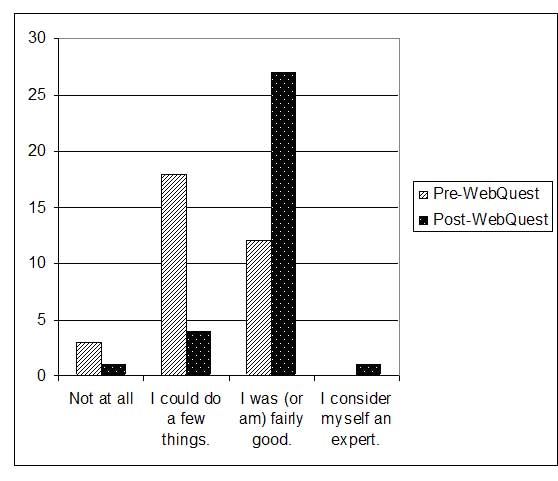
When
asked what role the WebQuest played in their ability to
access, evaluate, and use information available online,
the majority of students indicated that the WebQuest
played an adequate role or helped them a great deal;
however, there were some who still did not feel the
WebQuest played a large role. Of the 33 students who
completed the survey, 9 indicated that the WebQuest helped
“a little” (n=8) to “not at all” (n=1) in effectively and
efficiently accessing information technology, while 8
students indicated the same for skills in using the
information obtained. On the contrary, 24 of the students
responding felt WebQuests played an adequate role (n=16)
or helped them a great deal (n=8) in preparing them for
accessing and evaluating data and information, while 25
students perceived the WebQuests played an adequate role
(n=14) or helped them a great deal (n=11) in using
retrieved data and information (see Figure 2).
Figure
2: Students’ perceptions of how the role of WebQuests in
helping them
access, evaluate, and use online information (n = 33)
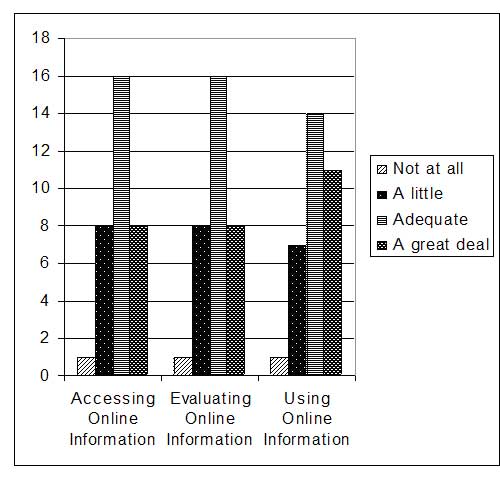
Next,
students were questioned about the role WebQuests played
in meeting course goals to (1) improve students’
technology and information literacy skills; (2) build on
students’ strengths, skills, and backgrounds; (3)
introduce technologies and resources required for success
in the undergraduate program; (4) initiate and promote
effective student-to-student collaboration; and (5) engage
students in the learning process through student-centered
activities. The vast majority of students identified the
WebQuests as having a large role in this process (see
Figure 3).
Figure
3: Students’ perceptions of having achieved program goals
post-WebQuest (n = 33)

Students responded to Likert-scale questions about the
effects of the WebQuests on several aspects that would
affect their success in future courses, including
completing activities in other courses, working in groups,
formatting in APA style, accessing online library
resources, and distinguishing authoritative references.
Their responses indicated a belief that the WebQuests had
assisted them adequately or a great deal in each area,
although they were less convinced that the WebQuests
helped them with formatting in APA style.
Figure
4: Students’ perceptions of WebQuest preparation for
future course work (n = 33)

Because faculty were particularly concerned with students'
perceptions regarding the role of WebQuests in preparation
for future courses, open-ended questions were added to the
survey to address these elements. While the Likert-scaled
responses provided helpful information, the most revealing
were the answers that students provided to open-ended
questions.
Item 1: Please describe one thing that best illustrates
how the WebQuest helped you in your other classes.
By
far, the most often mentioned advantage of the WebQuest
activity concerned the ability to search and retrieve
resources from the university’s
library. Typical comments included, “[The] WebQuest
helped me learn how to access the UTHSC library and use
its resources…” and “[The] WebQuest helped guide me
to certain databases to use for my everyday class work
from school.… My skills in nursing research are much
better as a result of this course.”
Several students mentioned the benefit of becoming
familiar with computer technology, the course management
system, and software programs. Though formatting with APA
style was the skill where students indicated the lowest
perception of preparedness, it was also an area most
acknowledged in the comments. “The knowledge of how to
write an annotated bibliography is something that began
with the WebQuest…. It taught me the essentials of
formatting a paper.… The WebQuest activity helped fine
tune my APA skills, which turned out to be a very big help
in other classes.”
Item 2: Please describe how the WebQuest contributed to
your ability to work with groups.
Students addressed a number of issues in their responses.
Several focused on the ability to use technology for
online collaboration. Some used synchronous methods. “We
use the WebQuest chat room to share our ideals [sic] about
our presentation.” Others found asynchronous methods
to be most beneficial. “I was able to communicate with
groups 24 hours a day.… It was very helpful to be able to
communicate information at different times.”
Some spoke to issues of group dynamics and associated
issues of concern. “I learned that in groups, you can't
always expect everyone to stick to the schedule and do
his/her part the way you would do it. I learned to give
praises before I gave any negative or constructive
criticism.” One referred to the advantages of having
online documentation of activity. “In groups you always
have someone that does not work or submit; it brought
those people out to the forefront.”
Particularly important, from the faculty perspective, was
the insight that students developed as a result of the
online collaboration. One student wrote, “I prefer to
work alone because I want to be certain that the work I
submit is as good as I know it could be. The WebQuest
often proved that working with groups still afforded me
this assurance while at the same time lessening the
individual burden.” For some, this was the first
course in which they had participated in group work. “I
was a traditional student and never worked in a group
before. It made me expand my thinking skills…. It helped
me to understand the importance of group learning and that
other classmates are an important resource due to their
past experience and knowledge.” The opportunity to
learn of different viewpoints was an advantage mentioned
by several students. “It was a good opportunity to work
with others and recognize differences based on previous
experiences…. people look at the things in all different
lights; it's when everyone brings those ideas together
that the group gets a good representation of the material
that should be presented to the public.” It also
afforded the opportunity to look at alternative approaches
to working and helped students develop bonds. “[The]
WebQuest allowed me to work with other classmates and get
to know them. It enabled me to see different people's
working and collaborative skills.”
Item 3: Please describe what was most helpful in the
WebQuest for learning about APA formatting.
APA style, the editorial style often required for
formatting articles to be published in social science and
nursing literature, is explicated in the APA manual, 5th
edition (2001), a 400 plus page manual of intricately
detailed guidelines. For those unaccustomed to using APA
style formatting, the process can be daunting, and so it
was for our students. Typical comments included, “APA
format was a foreign language to me.... I had no knowledge
of APA format.... APA was and is overwhelming…. I'm still
not adequately comfortable using APA formatting…. I'm
still in the learning stage….” These comments are
reflected in the ratings by the increased number of
students who reported feeling that the WebQuest did not
play an adequate role in helping them learn APA formatting
when compared to the other course goals. This perception
of inadequacy was reflected in student submissions, which
were laden with errors (“getting back my paper with
soooooo much wrong with it made it hard to understand how
to correct it”). To help students, faculty developed a
document composed of a compilation of errors accompanied
by the page numbers where information could be found in
the APA manual. Several students shared that this was
helpful. A compilation of comments included, “When the
instructor looked at our papers and references and told us
exactly what needed to be worked on.” “ She provided a
Word document with numbers listed with specific problems
assigned to each number. She then would mark on our papers
exactly which topic we should read up on, referring to the
Word document. That was extremely helpful because the help
we received was so personalized and detailed.” “The list
that was compiled of our errors was so helpful. It is
still saved on my computer and I refer to it when writing
in APA. The APA manual is very confusing but the problem
list is wonderful.”
Item 4: Please describe how the WebQuest helped prepare
you to access the library, search the databases, and use
library resources.
Students expressed both satisfaction (“The library
tutorial provided in the class really helped me for future
classes. Directions were specific and easy to understand”)
and dissatisfaction (“Unfortunately, I still have
problems using the library's database system. I did not
understand - even after the tutorials - how to look up
certain things. I just don't feel as if the system in the
library is very user friendly”) with the tutorials
provided by the library to explain how to use the library
databases. For many, though, the WebQuests provided the
impetus needed to master this process. “[The WebQuest]
forced me to learn how to access library resources.… I
needed to take the time to work through it, and the
project gave me the chance.” (On a side note, within
the year following this activity, the library took steps
to change the way searches are conducted for a number of
the databases to a way that is more user-friendly and
easier to learn.)
Item 5: Please describe how the WebQuest prepared you
to distinguish reputable websites from those that are less
reputable.
As part of the WebQuest resources component, students were
given criteria to be used to distinguish reputable and
authoritative websites. Some expressed a newfound
awareness. “I now understand that it is important to
look at the validity of the websites; not all computer
sites are important in the development of evidenced based
practice.” Others spoke to the criteria used to
distinguish reputable sites. “I had never known to look
for those specific things.… Based on the criteria provided
by the instructor, I gained a good understanding of how to
distinguish appropriate websites. Again, instructor
feedback was a huge help.” s
would be expected with such a diversity of students, the
aspects they enjoyed most were also diverse. Technological
aspects were most often mentioned. Examples included
references to basic skills (“I did not have any
computer skills, WebQuest gave me the basics to get
started.”), to use of software (“I feel comfortable
compiling PowerPoint presentations. I was not able to do
[this] prior to this course”), to the bonding that
occurred between students (“I enjoyed getting to work
with and get to know my classmates better.”)
In some instances, student comments supported that faculty
decisions made were wise ones. For example, regarding the
decision to form teams composed of a member from each
category of student, one student wrote that her favorite
part of the WebQuest involved “Working with a student
from the traditional group and the second degree group. I
had a great group and I think the combination from each
degree option helped me a lot. I had wisdom but had not
been in school for 25 years. The skills that we each
brought to the group were well balanced.”
All was not rosy, however. Complaints, when voiced,
primarily focused on problems related to inadequate
participation (“Working with the RN's was difficult
because of their work schedules”) and inadequate
contribution (“It would be comforting to know that you
trust the people getting the job done… my group member
sent me the finished power point… it was all wrong -
misspelled words, incorrect pictures, incorrect
information and formatting - so I had to basically trash
it and start over. The same thing happened with the
pamphlet. It really created some stress that night that
could have been avoided!”). One student felt that the
WebQuest was not helpful (“I did not gain anything from
WebQuest. It appeared to be busy work. I did not enjoy
it.”) These negative comments, however, were present
only in a small minority of responses.
Conclusion
For
faculty at The University of Tennessee Health Science
Center's College of Nursing, WebQuests provided an
excellent means of integrating program goals and learning
outcomes within a single organized activity. For students,
the WebQuests provided an authentic experience with
long-lasting relevance to their future work as nurses.
Perhaps it is this last idea - that this small project
would have lasting implications - that make the WebQuest
activities particularly ideal for nursing students. Two
students in particular shared how the WebQuest had been
used to help patients in the real world. One student
wrote:
I loved the class, I have
used what I have learned everyday, for instance, [I
researched] rehab facilities to send a patient and found
the best fit for my patient at [a special facility]....
He is on his way to a GREAT recovery. I was able to
convince the insurance carrier, corporate employer, and
attorneys, through my research that he needed to be at
[the facility]. Thank you Dr. __, this patient hopefully
will be able to WALK off the plane when he returns and
you were a part of his recovery.
Another student shared:
Because I was interested in my specific topic (SIDS),
even after the WebQuest was over I continued to research
information, order videos and other materials, and
attempt to expand my knowledge on the subject in order
to teach anyone I came in contact with. Since that time,
I've talked to numerous women about precautions to take
to prevent SIDS and even shared with them our group's
PowerPoint and pamphlet (which they stated were great!).
I found that specific internet discussion boards are a
place where new moms go to ask questions about their new
babies, and many times there will be questions about how
they should lay their babies in the crib or if they
should buy a bumper pad or not, and I feel very
comfortable and confident in talking to these moms and
educating them.
For
those who are interested in viewing the WebQuests
constructed by faculty for the Informatics for Healthcare
course, they are available as open access documents at
http://www.technology-escapades.net/webquests/informatics/index.htm.
Additional resources for writing WebQuests, including
sites for templates, are provided in Table 1.
Table
1. WebQuest Websites
References
American Association of Colleges of Nursing. (1998).
The essentials of baccalaureate education for professional
nursing practice. Washington, DC: Author.
American Association of Colleges of Nursing. (2003).
Faculty shortages in baccalaureate and graduate nursing
programs: Scope of the problem and strategies for
expanding the supply (White Paper). Retrieved March
17, 2006, from
http://www.aacn.nche.edu/Publications/WhitePapers/FacultyShortages.htm
American Psychological Association. (2001). Publication
manual of the American Psychological Association (5th
ed.). Washington, DC: Author.
Baumberger-Henry, M. (2005). Cooperative learning and case
study: Does the combination improve students’ perception
of problem-solving and decision making skills? Nursing
Education Today, 25, 238-246.
Bloom,
B. S. (1956). Taxonomy of educational objectives,
handbook 1: Cognitive domain. New
York:
Addison Wesley.
Chickering, A. W., & Ehrmann, S. C. (1996).
Implementing the seven principles: Technology as Lever.
Retrieved May 4, 2006, from
http://www.tltgroup.org/programs/seven.html
Chickering, A. W., & Gamson, Z. F. (1991) Seven principles
for good practice in undergraduate education. In A. W.
Chickering & Z. F. Gamson (Eds.), Applying the seven
principles for good practice in undergraduate education
(pp. 63-69). San
Francisco:
Jossey-Bass.
Dodge,
B. (1997). Some thoughts about WebQuests. The WebQuest
Page. Retrieved April 22, 2006, from
http://webquest.sdsu.edu/about_webquests.html
Dodge,
B. (2001). FOCUS: Five rules for writing a great WebQuest.
Learning and Leading with Technology, 23(8), 6-9,
58.
Fielder, R. L. (2002). WebQuests: A critical
examination in light of selected learning theories.
Retrieved April 22, 2006, from
http://www.msfiedler.com/wq/fiedler.pdf
Institute of Medicine. (2001). Crossing the quality chasm:
A new health system for the 21st century (Report Brief).
Retrieved May 4, 2006, from
http://www.iom.edu/Object.File/Master/27/184/Chasm-8pager.pdf
March,
T. (2006). Résumé: Educational innovation
through technology integration. Retrieved April 22,
2006, from
http://tommarch.com/ozline_story/Tom_March_cv_05.pdf
March,
T. (2006). What WebQuests are (really). Retrieved
April 22, 2006, from
http://bestwebquests.com/what_webquests_are.asp
Sirias,
D. (2005). Combining cooperative learning and conflict
resolution techniques to teach information systems.
Journal of Education for Business, 80(3), 153-158.
Smith,
K. A., Sheppard, S. D., Johnson, D. W., & Johnson, R. T.
(2005). Pedagogies of engagement: Classroom-based
practices. Journal of Engineering Education, 94(1),
87-101.
Starr,
L. (2005). Wire side chats: Meet Bernie Dodge - the Frank
Lloyd Wright of learning environments! Education World.
Retrieved April 22, 2006, from
http://www.educationworld.com/a_issues/chat/chat015.shtml
Appendix
Survey: Student Evaluation of WebQuests
(Modified for Print)
As we prepare the Informatics course for delivery in the
new year and as we present/publish our experiences with
the WebQuest activity for an international audience, we
are asking for your evaluation of the WebQuest activity as
a mechanism for meeting course outcomes and goals. In
addition, we are very interested in your comments about
the WebQuest activity, particularly in how the WebQuest
helped prepare you for work in your other courses. In
addition to 4 background questions, there are 14 questions
on a Likert scale that should take you no more than 1 to 2
minutes to answer. We would also very much appreciate
receiving specific comments from you in answer to the
open-ended questions at the end of the survey. Even brief
answers to the open-ended questions will be most helpful.
Thank you for the time that you are able to give to this
request.
Please answer the following four questions to tell us a
little bit about yourself. For the following four
questions, please select the answer that best represents
you.
1.
What degree option are you in?
a.
Traditional BSN
b.
Second Degree
c.
RN-BSN
2.
How “tech savvy” would you say you were prior to entering
the program?
a.
Not at all
b.
I could do a few things
c.
I was fairly good
d.
I consider myself an expert
How “tech savvy” would you say you are now?
a.
Not at all
b.
I could do a few things
c.
I am fairly good
d.
I consider myself an expert
4.
Prior to starting the UTHSC College of Nursing program,
what was your experience with online courses?
a.
I had not taken any online courses at all
b.
I had taken a course that was partially online
c.
I had taken more than one course that was partially online
d.
I had taken a course that was fully online
e.
I had taken more than one course that was fully online
For each of the following questions, please select the
option that best represents your response.
5.
Effectively and efficiently access information technology.
a.
Not at all
b.
A little
c.
Adequate
d.
A great deal
6.
Use established criteria to critically and competently
evaluate data and information obtained through the use of
information technology.
a.
Not at all
b.
A little
c.
Adequate
d.
A great deal
7.
Accurately and creatively use information technology and
the data and information obtained.
a.
Not at all
b.
A little
c.
Adequate
d.
A great deal
Please indicate how much of a role the WebQuest played in
your meeting these course goals.
8.
Improve students' technology and information literacy
skills.
a.
Not at all
b.
A little
c.
Adequate
d.
A great deal
9.
Build on students' strengths, skills, and backgrounds.
a.
Not at all
b.
A little
c.
Adequate
d.
A great deal
10.
Introduce technologies and resources required for success
in the undergraduate program.
a.
Not at all
b.
A little
c.
Adequate
d.
A great deal
11.
Initiate and promote effective student-to-student
collaboration.
a.
Not at all
b.
A little
c.
Adequate
d.
A great deal
12.
Engage students in the learning process by designing
student-centered activities.
a.
Not at all
b.
A little
c.
Adequate
d.
A great deal
Please indicate your answers to the following specific
questions.
13.
How much did you enjoy the WebQuest activity?
a.
Not at all
b.
A little
Adequate
d.
A great deal
14.
How helpful was the WebQuest activity in preparing you for
the type of activities that you did in other classes?
a.
Not at all
b.
A little
c.
Adequate
d.
A great deal
15.
How much did the WebQuest activity contribute to your
ability to work with face-to-face or online groups?
a.
Not at all
b.
A little
c.
Adequate
d.
A great deal
16.
How much did the WebQuest assist you in learning APA
formatting?
a.
Not at all
b.
A little
c.
Adequate
d.
A great deal
17.
How much did the WebQuest assist you in learning how to
access UTHSC library resources?
a.
Not at all
b.
A little
c.
Adequate
d.
A great deal
18.
How much did the WebQuest assist you in learning to
distinguish reputable, authoritative websites and/or other
references from those which are less reliable?
a.
Not at all
b.
A little
c.
Adequate
d.
A great deal
Open-ended questions.
19.
Please describe one thing that you most enjoyed about the
WebQuest activity.
20.
Please describe one thing that best illustrates how the
WebQuest helped you in your other classes.
21.
Please describe how the WebQuest contributed to your
ability to work with groups.
22.
Please describe what was most helpful in the WebQuest for
learning about APA formatting.
23.
Please describe how the WebQuest helped prepare you to
access the library, search the databases, and use library
resources.
24.
Please describe how the WebQuest prepared you to
distinguish reputable websites from those that are less
reputable.
25.
Please describe other ways that you have applied what you
learned from the WebQuests in other courses or in your
personal life. Please give examples whenever possible.
26.
Please write any other comments you have about the
WebQuests.
End of Survey
Thank you for taking your time to answer questions about
the WebQuests. Make sure to click "send survey" to submit
your answers! Please let
Dr. Burchum or
Dr. Russell know if
you have questions.
Manuscript received 29 Nov 2006; revision received 16 Feb
2007.

This work is licensed
under a
Creative Commons
Attribution-NonCommercial-ShareAlike 2.5 License
|