|
Introduction
According to Lynch (2001), “Effective student and
faculty preparation for the Web-based teaching and
learning environment can make a significant impact
on student success in their studies, thus increasing
retention and curriculum completion” (para. 2). In
order to provide a better learning environment for
students, the author prepared a pre-registration
document for students requesting admission to an
online course. Because only a few students in our
University have thus far experienced online
learning, there are some who think it will be a
simple “walk in the park.” The permission to
register readiness document and the exercise provide
a system to prepare students for a successful online
learning experience.
Two documents serve as introductions to online
learning for students who are thinking about
enrolling in an online interpersonal communication
course. The “Online Readiness” tool (Appendix
B) and the “Permission to Register” e-mail and
exercise (Appendix
A) are distributed to students who request
permission to enroll in an online class. These
documents are enhanced by the documents posted
online through our university extended learning
office. (http://www.mnsu.edu/ext/online/)
Several university produced online documents inform
students of minimum system requirements, provide
names and e-mail addresses for help. There are
demonstration modules which also provide some
instruction in Desire2Learn (D2L),
http://www.mnsu.edu/its/ets/d2l/desire2learn.html,
the statewide instructional management program.
Additionally,
Minnesota Online, the state of Minnesota college
and university information website, provides more
readiness documents, a list of minimum system
requirements, and other student resources for online
learning.
Having received the full support of the speech
communication department to follow this procedure,
it has been employed for 4 semesters for an
interpersonal communication course since 2005. As
research indicates, “mostly from anecdotal
information, it is estimated that dropout rates for
distance education are higher than those for
on-campus programs and courses. Some studies roughly
estimate that students enrolled in distance
education are twice as likely to drop out than
on-campus students” (Johnson & Willging, 2004, para.
3). Using this pre-registration assignment, the
failure and non-completion rates indicated in the
literature have not occurred. Approximately 30-40
requests are received for permission to register
each semester for each online course. Once students
receive the permission to register information and
the “assignment,” about 50% complete the assignment
and register for the course. Students have only
dropped the course because of a death in the family
or severe medical problems. Only one student has
withdrawn because he was unable to complete the
online course work or fulfill the online
requirements. The author attributes the success
rate to the pre-registration process.
Student remediation can before the course begins
which often leads students to other options before
registration or course failure. An example: A
student read the information and then proceeded to
ask some very basic questions about access to
materials, software, and MSUM services He also
confided, “I don't know how to lower my security
settings.” He was informed that finding out how to
do such a task would be part of his responsibility
when registering for an online course. He was
provided with several links, options, and
opportunities to find the self-directed help he
would need. The reply sent by the instructor was, “When
you want to take a course online, you must know how
to do this rather basic computer work. Please take
the initiative to find a way to facilitate this
process. Contact me when you have your computer
‘fixed.’ These documents will be resent so you can
try again. The university help desk is a good place
to start. You may e-mail them at
helpdesk@mnsu.edu.”
The following response was sent to a student who
wanted to register for the course; however, it was
determined she was not ready for online learning
without some remediation. She replied only minutes
after receiving the permission details. Her
attachment was sloppy and included several grammar
and style errors. The instructor responded:
There seem to be several style, sentence structure,
grammar and spelling problems with the document you
submitted. Based
on the writing rubric (writing
rubric) included in this permission message, you
would earn only 2 out of 4 points. Please try this
again, but find the time to proofread your work, and
to write more clearly. This is the process that will
be used in this online course—especially since it is
for intensive writing credit.
Based on how quickly you returned your
writing sample, it may be that you do not totally
understand the commitment required for this highly
text based environment. Please consider
resubmitting your work.
Happily, this student refined and resubmitted her
document. In addition, she successfully completed
the course. The assignments she submitted during
the course clearly indicated her writing improved
with each assignment. Her commitment to do well was
demonstrated by her willingness to master the
content and the process. Had she not been cautioned
from the beginning, she may have experienced
frustration and become a student who did not finish
the course.
Closing Remarks
This procedure is used by the author to pre-register
students for an online course. This technique works
for her and is supported by her department and her
University. As with all educational endeavors,
instructors need to find the model that works best
for them. “A good teacher who facilitates well and
ensures lots of feedback can make an online class
much more worthwhile and enjoyable for participants”
(Kearsley, 1997, para. 16). This method of
pre-registration give students the opportunity to
interact with the instructor and to receive feedback
before the fact.. This is one option which allows
instructors to help students, whatever their
computer literacy level, to succeed and complete an
online course even before registration.
References
Johnson, S., & Willging, P. (December, 2004).
Factors that influence students’ decision to dropout
of online courses. Journal of asynchronous
networks. Volume 8, Issue 4. Retrieved January
15, 2007,
http://www.sloan-c.org/publications/jaln/v8n4/v8n4_willging.asp.
Kearsley,
G. (1997). A guide to online education. Retrieved
on October 10, 2006, from
http://home.sprynet.com/~gkearsley/online.htm#why.
Lynch, M. McVay (November/December, 2001).
Effective student preparation for online learning.
The Technology Source. Retrieved January,
15, 2007, from
http://technologysource.org/article/effective_student_preparation_for_online_learning/.
Appendix A Permission to Register
e-mail
Thank you for your request for admittance to speech
101, Interpersonal Communication, the online
section. You must know how to use D2L as part of
your responsibility for taking this class online.
The university has provided a demonstration course
if you are unfamiliar with D2L.
http://www.mnsu.edu/ext/online/demo.html In
order to receive permission to register, please do
the following:
1.
Please carefully read the “Online Readiness”
document (the last section of this message) to help
assess your readiness for online learning. Taking a
class online is quite different than taking a class
on campus; it is not harder or easier, worse or
better, it is simply different. It meets the needs
of some learners but not others. Please spend time
determining if it is truly an option for your
learning style. Some skills needed for online
learning can be reviewed at
http://www.mnsu.edu/ext/online/skills.html
2.
In the body of an e-mail addressed to
johnsn3@mnsu.edu , send your tech id number,
your classification (freshman, sophomore, junior,
senior, other; and your major and minor.
3.
In less than a one page, double spaced essay,
complete the following statement. I have read the
online readiness document. I believe I can be
successful as an online learner because: (Please
use 12 point times or time new roman font.)
4.
Attach your essay to the e-mail as a word document.
When I receive the e-mail message and the
attachment, I will assess your essay using the
rubric below. You must receive a minimum score of a
3 or a 4 in order to receive permission to register
for the section. I will follow up by sending you a
confirmation message. (If you do not receive a 3 or
a 4, you can of course register for a face-to-face
section of Sp 101, interpersonal communication which
is listed in the registration area.)
The one page essay you write will be evaluated using
the following writing rubric. (This is the rubric
used for papers in this writing intensive class.)
Writing Rubric
|
Task Completion: |
The assignment is complete; it clearly answers
any questions asked or issues raised. The
content is well developed. Ideas are detailed,
convincing and/or imaginative and clear.
Thoughts are well documented and defended with
authority and citations. The paper provides
significant awareness of communication theory as
it relates to this course. |
|
Comprehensibility: |
The reader can readily comprehend the thoughts
and ideas. The reader is not required to make
an interpretation of the ideas. Sources are
used to make the writer’s ideas credible and the
sources are properly cited |
|
Vocabulary: |
An appropriate range of vocabulary is used.
There is accurate and appropriate language
used. The writer has included vocabulary
consistent with the field of oral communication. |
|
Grammar: |
The work is free from grammatical, spelling, and
punctuation errors. The work indicates the
writer’s control of basic language structures.
Use of paragraphing enhances communication. |
Appendix B Online Readiness Questions and System
Requirements
Can you answer most of these questions in the
affirmative? Please reflect carefully on the
following questions about your academic
responsibilities in an online environment.
1.
Does your computer and internet hook up support
online learning. Perform a system check by
navigating to:
http://www.mnsu.edu/ext/online/technical.html
(see
appendix B for more specific computer and system
requirements.)
2.
Can you devote 6-8 hours per week (for a 3-credit
course)? You must be willing and able to devote
time to this course whether you are traveling, are
ill, or have family or personal emergencies.
3.
Do you understand how to navigate D2L, the MSUM
instructional management system? If not, navigate
to the demonstration class located at
http://www.mnsu.edu/ext/online/demo.html.
4.
Are you good at managing your time? If you answered
no, you may wish to check out time management
websites:
http://www.mindtools.com/pages/main/newMN_HTE.htm.
5.
Are you comfortable working primarily in a
text-based environment? For obvious reasons, this
class will not entail lectures or classroom
activities. If your learning style demands oral
teaching, this section may not be for you.
6.
Are you able to follow directions easily?
7.
Do you check your e-mail daily? If you answered no,
please learn how to use your MSUM user id and
password at
https://www.mnsu.edu/its/userid/.
8.
Do you possess competent writing skills? Purdue
University offers online writing help at
http://owl.english.purdue.edu/oldindex.html.
Check out how to receive tutoring help from MSUM
staff at
http://www.mnsu.edu/supersite/academics/success/.
9.
Are you able to ask questions when you do not
understand an assignment or a concept? The e-mail
address for the instructor is johnsn3@mnsu.edu.
Most e-mails is answered within 48 hours. If not,
please resend your question or comment as it may
have been lost.
10.
Do you feel comfortable contacting an online peer
learner to arrange for team assignments?
11.Do
you have colleagues, friends, and relatives who will
help you with some assignments (particularly
interpersonal communication assignments)?
12.Are
you able to work independently with little direction
and only a final due date?
13.
Do you read well?
14.
Does your lifestyle (family, work, or personal
schedule) allow you to set aside time for you to
work on the course assignments?
15.
Are your friends and family supportive of your
decision to take an online course?
16.
Can you produce a document, save it to your desktop
and upload it to D2L? Get support from MSUM
technology department at
http://www.mnsu.edu/its/.
17.
Do you know how to “link” a completed assignment to
the proper D2L placeholder?
http://www.mnsu.edu/its/ets/d2l/desire2learn.html.
18.
Are you able to use the track changes feature of
Microsoft Word to peer review documents? Or, are
you able to find someone to show you how to use this
feature? This is a process we will discuss in a
class orientation session the first week of classes.
19.
Do you know how to surf the Web and use it as a
research tool? MSUM librarians can offer some help
at
http://lib.mnsu.edu/.
20.
Do you know how to download software from the
Internet and install it on your computer?
Instructional Technology services including software
that can be downloaded for class use can be found at
http://www.mnsu.edu/its/. Further support can be
found at MSUM technology department at
http://www.mnsu.edu/its/support/training/.
21.
Do you have access to the following minimum or
preferred system requirements? Are you familiar
with university supported software and downloads?
http://www.mnsu.edu/ext/online/technical.html.
22.
Some software can be downloadable from the MSUM
website by following the instructions located at:
https://secure.mnsu.edu/downloads/.
23.
If you have questions or need technical assistance,
contact the MSUM Technical Support Help Desk Web
Help:
http://www.mnsu.edu/its/techservices/.
Email:
helpdesk@mnsu.edu. Phone: 507-389-6654
**If you do not have internet access at home, you
may be able to access the internet through your
local public or school library. Of course, you have
access on campus. There are many computer labs in
various locations around campus as well as in
Wissink Hall, the Academic Computer Center, the
student union, and the dorms.
|