Introduction
Tools and technology that can be implemented to enhance teaching and learning from a distance continue to evolve. With this rapid evolution,continuous assessment is necessary to ensure optimal connections take place among students, instructors, and educational content in effective, online learning communities.
This article presents the analysis of two leading, online synchronous learning solutions (Elluminate Live and Breeze)for virtual classroom environments. The evaluation focuses on the ability of each product to meet both technical and pedagogical needs in higher education. In addition to a review of the literature, the systems were examined in online classrooms with instructors, guest speakers, and students. This article outlines the advantages and limitations relative to usability, instructional needs, technical aspects, and compatibility of both systems. The outline of features and limitations may serve as a starting point for other institutions investigating potential virtual classroom tools.
Distance Learning in Higher Education
Distance learning courses are proliferating in higher education. The National Educational Statistics Center reported in 2004-2005 that about 88 percent of 2-year and 86 percent of 4-year public postsecondary institutions offered distance education courses (Snyder, Tan & Hoffman, 2006). Research in distance learning continually emphasizes the importance of interaction for effective teaching (Bannan-Ritland, 2002). Studies indicate that interactions between students and instructors as well as student-to-student interactions enhance education at a distance by improving attitudes, encouraging earlier completion of coursework, improving performance on tests, allowing deep and meaningful learning opportunities, increasing retention rates, and building learning communities (Anderson, 2003a; Anderson, 2003b; Harasim, 1990; Hillman, 1999; Moore, 1989; Willis, 1995). Anderson (2003b) notes that high levels of more than one of the three well known interaction types (student-student, student-instructor, student-content) provide a more satisfying learning experience.
Previous research on the need for interaction in distance learning produced some important guidelines for instructors (Blocher, 2005; Ng, 2007; Sims, 2003; Willis, 1995):
- Learners require significant support and guidance to make the most of their distance learning experiences. This support can be achieved through a combination of student-instructor and student-student interactions.
- Learners need to be part of the learning process to feel involved and comfortable. Social presence for both the instructor and the student is important.
- Learners benefit significantly from learning in small groups that provide support and encouragement, as well as foster the feeling that if help is needed, it is readily available. This builds a learning community based on shared responsibility with individual efforts.
- Learners are motivated through frequent, structured contact with the instructor. Instructors often play the role of facilitator; in synchronous environments scaffolding and structure is very important for success.
Historically, the majority of online courses consisted of predominately asynchronous technologies (Waits & Lewis, 2003). Adding synchronous components can greatly enhance meaningful interactions in distance courses (Repman, Zinskie & Carlson, 2005). However, until recently, synchronous technologies were expensive and difficult to implement. With advances in technology (such as Voice-Over IP) and increased bandwidth, distance learning is changing; it is now feasible to incorporate interactive instruction using a new model of distributed learning that combines asynchronous and synchronous solutions (Bonk & Graham, 2006, Kim & Bonk, 2006; Pulichino, 2005).
Advantages of online synchronous learning in Higher Education
Online synchronous learning is, in many ways, similar to a physical classroom. For example, both physical and virtual classrooms allow for immediate feedback, interactions with instructor and peers, and guided exercises to motivate and increase student learning. Collis (1996) outlined four equally compelling advantages of synchronous systems in an instructional context.
- Motivation - synchronous systems provide motivation for distance learners to keep up with their peers.
- Telepresence - real time interaction fosters development of group cohesion and a sense of community.
- Good feedback - synchronous systems provide quick feedback and support consensus and decision-making in group activities.
- Pacing - synchronous events encourage discipline in learning and help students prioritize their studies.
With synchronous systems, an instructor can assess students’ levels of knowledge and tailor the course material appropriately. In addition, the inclusion of a scheduled time adds the perception (or reality) that the instructor and classmates are providing external motivation and are encouraging students’ participation, which can result in higher retention and completion rates.
From the student perspective, synchronous systems allow for immediate feedback in the form of "just-in-time clarification and information" (Pan & Sullivan, 2005, p. 30). This feedback is particularly helpful when dealing with abstract concepts. The ability to talk with other class participants and instructors in real time can enhance the interaction that other forms of communication cannot (Pan& Sullivan, 2005).
Disadvantages of online synchronous learning in Higher Education
There are many challenges related to implementing and supporting a synchronous approach. Both instructors and students need to be comfortable with the technology and environment. Access to technology support is also a key factor in the success and comfort level of using these systems (Bannan-Ritland, 2002).
Scheduling inconveniences and real time participation can present additional drawbacks for distance learners, as students and instructors must arrange schedules to participate at specific times and from locationswith Internet access. In addition, the use of video, audio, or large image files can increase the problems caused by limited bandwidth.
Even with these disadvantages, synchronous technologies can add value to teaching and learning models, either as a supplement or replacement for face-to-face or asynchronous learning.
Web conferencing and virtual classroom systems
“Web and video conferencing technology is becoming more sophisticated with each passing day” (Richmond, 2006, p.1). In most cases, Web conferencing systems are used by corporations to conduct virtual meetings. These tools allow globally dispersed employees to function as a team, increase productivity, and decrease travel expenses. As Schooley (2006) points out, “the basic functionality of Web conferencing – its sharing of slides, applications, and whiteboards using markup tools with integrated voice and Web – has become a commodity” ( p. 2). The products presented in Table 1 represent some of the top Web conferencing systems currently available for corporations.
Web conferencing systems can also be ideal tools for distance learning in academic environments. To help differentiate academic uses, Finkelstein (2006, p. 58) defines the phrase virtual classroom systems (VCS) by listing typical features. These features include:
· real-time voice and visual contact between all participants,
· shared whiteboard,
· integrated area for the projection of slides or other visuals,
· capacity for text-based interaction, including side conversations or note-passing,
· means for learners to indicate that they have questions or are confused, and
· tools for assessing current moods, opinions, and comprehension as well as for soliciting questions or feedback, and the ability to gauge virtual body language, or a sense of how engaged learners are in the activity at hand.
Elluminate Live and Adobe Acrobat Connect Professional
This review focuses on two of the Web conferencing systems that have been successfully incorporated as virtual classrooms in higher education -- Elluminate Live Academic Edition v6.5 and Adobe Acrobat Connect Professional (formerly Macromedia Breeze v5). Over the last few years, many products have disappeared or changed ownership or names. This review covers specific versions of these systems, and the versions may change before publication.
Table 1 . Web conferencing systems
Technical product comparisons
Direct comparisons of Web conferencing software are difficult to locate for several reasons. The market is volatile, with new vendors entering and exiting the field seemingly every day. The features of the systems change continuously, making most comparisons outdated before they are published. In addition, most of the reviews are conducted from a technical perspective, focusing on the use of Web conferencing for virtual meetings, rather than distance learning.
In an analysis conducted by NetworkWorld in 2005, eleven Web conferencing products were scored as follows; features/functionality (50%), security/control (25%), administration/management (15%), and setup/installation (10%). The product with the highest rating was iMeeting by Interwise, which received a score of 4.8 on a 5.0 scale (Perey, 2005). Elluminate Live received an overall rating of 4.2 with positive comments about the cross-platform delivery and support. Negative comments included Elluminate Live’s complex initial download and the “push-to-talk” interface. Breeze obtained an overall rating of 3.9 from the NetworkWorld review. Advantages of Breeze included the availability of templates and the use of Flash. Challenges included the quality of the Voice-Over IP audio (Perey, 2005).
Network Computing conducted a more recent review (Cogburn & Kurup, 2006). This review compared eight programs, including products from Elluminate, Saba SoftAdobe Systems (Breeze), Marratech, WiredRed Sofware, WebEx Communications, Microsoft, Raindance, and Genesys. After running three different scenarios, they rated the packages on features related to Pre-Meeting (initial setup, meeting management, client installation, platform support); In-Meeting (user interface, application sharing, image quality, performance, streaming media); Post-Meeting (playback, recording, reporting); and Price (Cogburn & Kurup, 2006).
Elluminate Live received an “A-” rating, with special mention of its cross-platform compatibility and universal accessibility. Limitations included the single-duplex audio and lack of search features in archives. Adobe Breeze earned a “B+” rating, with kudos for its “flexible management interface and ability to accommodate diverse session content” (Cogburn & Kurup, 2006, p. 7).
Another evaluation was published by Forrester Research in June of 2006 (Schooley, 2006). Six vendors were reviewed. Each of these vendors provided Web conferencing products, earned revenues in excess of $10 million, and served at least 200 active customers. The characteristics and features assessed included architecture, connectivity, interaction, management, integration, and product strategy. Results identified three “Leaders” in the field (WebEx Communications, Microsoft Live Meeting, and Adobe Systems’ Macromedia Breeze). “Strong Performers” included Elluminate Live and iLink Communications. Raindance was listed as a “Contender” (Schooley, 2006). Overall comments included the conclusion that “Breeze is especially good for meetings with multiple presenters, and it supports rich media. Elluminate Live is a Strong Performer with cross-platform support and good multimedia capabilities; it is best suited for enterprises that use integrated VoIP and seek a solution with deep training capabilities” (Shooley, 2006, p. 1).
It is important to note that each of the three industrial reviews mentioned in this article focused on Web conferencing products. They did not emphasize the pedagogical aspects of the programs.
Pedagogical aspects
There are few studies that assess the pedagogical aspects of a VCS as the initial step in evaluation of the system’s capabilities. The trend has been to look at products from the technical or business perspective, and once decisions have been made, migrate to examining the ability to meet the pedagogical needs.
In a small pilot study conducted at a large research university, the initial facilitation team reviewed several synchronous software products available on the market to determine if each met general criteria (e. g., cost, available platforms, and desired features). After eliminating from further analysis those that did not meet the criteria, the remaining products were reviewed from an administrative perspective. Compatibility with existing infrastructure for proper support and integration was particularly important (Schullo, Siekmann, & Szydlo 2003). Next, two systems (Elluminate Live and HorizonLive) were evaluated for usability and ability to enhance online teaching. The researchers then conducted a major research effort, evaluating pedagogical strategies of the systems in a variety of online classrooms (Schullo, 2005). With the integration of a synchronous system, several faculty members noted a significant impact on their ability to increase the social presence and level of interaction in their online courses (Battin-Little, Passmore, & Schullo, 2006). In this case, Elluminate Live was ultimately selected as the enterprise-wise solution.
Methods
The purpose of this research was to compare the pedagogical features of two leading virtual classroom systems (Elluminate Live and Adobe Professional Connect, formerly Macromedia Breeze). Both of these systems target the higher education market and are actively used by several universities (Elluminate, 2007; Adobe Systems Incorporated, 2007). The evaluation included interviews and focus groups with faculty members and students, as well as a review of the decision-making process and experiences at other universities.
Interviews and focus groups
The first step in the analysis of the two virtual classroom systems was determining desired functionality. A "wish list" of features emerged from interviews and focus groups that were conducted with university faculty members, support staff, and information system personnel who were already involved in asynchronous distance learning initiatives delivered through Blackboard.
When queried about implementing a virtual classroom with audio capability, most of the instructors identified instructional challenges they were facing in their current online courses. For example, many wanted to use group activities in their courses and found this difficult to do asynchronously. Others wanted to guide students through difficult information, increase interaction, or create social networks. The main goals that faculty expressed (relative to implementing synchronous technology) included:
- providing clearer instruction on difficult concepts,
- allowing students time to practice these concepts while the instructor was immediately available for feedback,
- pushing content from websites for immediate discussion and problem solving,
- allowing small groups to interact in real time to solve problems and work on projects,
- focusing students on the content and guiding them through it in an efficient manner,
- growing a learning community,
- encouraging debate and discussion in a natural manner with voice rather than reading text, and
- assessing the status of students’ content knowledge and understanding through questions and inflection of voice.
Feature rubric
After obtaining instructional goals from the participating faculty members, a list of desired features was generated. The list of features was divided into three major categories: (a) communication channels, (b) content presentation and interaction, and (c) logistics (see Table 2). The category of communication channels focuses on three options for interaction – text, audio, and video. The content presentation and interaction category includes collaborative features such as whiteboards and application sharing, as well as interactions through polling, quizzing, or emoticons. The logistics category involves both management issues (passwords) as well as technical issues (platforms and plugins).
After the rubric was created, researchers reviewed the features of both systems. As can be seen in Table 2, there were very few discriminating factors between the two systems. The only differentiating features were the breakout rooms, plugins, and operating systems.
Pedagogical evaluation
To investigate specific pedagogical and technical differences of the systems, the evaluators obtained permission to observe several online course sessions (live or in archived format). Instructors for a majority of these courses focused on the content and interactions with the students, with the assistance of a moderator who handled any technical issues that arose. Both instructors and moderators provided input for the research through interviews and focus groups. The instructors, involved in distance teaching at the time of this study, represented multiple disciplines.
During observation of the class sessions, four questions emerged. These questions offered a more pedagogically sound perspective than the technology-based matrix in Table 2, and provided a meaningful method to reflect support of instruction.
The following questions guided the examination of data:
1. How easy was the system to use? (Usability)
2. How well did the system meet the students’ and instructors’ needs technically?
(Technical needs for instruction)
3. How did the system help instructors and students meet the educational goals they
wanted/needed to accomplish in the live sessions? (Instructional needs)
4. How would the system integrate into an existing infrastructure? (Compatibility)
Table 2 .Comparison rubric for synchronous systems – desired features
Y = The product has this feature.
|
N = This feature is not available in this product.
|
Desired Features & Functionality
|
Systems Considered |
|
| Macromedia Breeze V 5 |
Elluminate Live V 6.5 |
Communication Channels |
Voice Chat (VOIP) |
Y |
Y |
Text Chat |
Y |
Y |
Video (two-way) |
Y |
Y |
Content Presentation and Interaction |
Guided Web Browsing |
Y |
Y |
Interactive Whiteboard |
Y |
Y |
PowerPoint Presentation |
Y |
Y |
Polling and Quizzing |
Y |
Y |
Multimedia Presentation (i.e. Flash) |
Y |
Y |
Application Sharing |
Y |
Y |
Hand Raising/Simple Feedback |
Y |
Y |
Logistics |
Breakout Rooms |
N |
Y |
Record and Playback (voice, text, and screen) |
Y |
Y |
Password Secured |
Y |
Y |
Plugins Required |
Breeze |
Java |
Cross Platform (Windows and Mac) |
Windows/Mac |
Windows/Mac/Linux |
Results and Discussion
The results are presented based on how the differences in the products affected the instructional goals in the areas of usability, technical needs, instructional needs, and compatibility.
Usability
Usability features in virtual classrooms include navigation, screen design, speed and quality of transmission, as well as ease of use by both instructor and student. The interfaces of Elluminate Live and Breeze differ significantly. While the Elluminate Live interface is very familiar to Windows users, with similar toolbars and icons, the Breeze interface may be more intuitive to Mac users.
The Breeze interface also allows users to make more changes to the interface itself. The use of "pods" in Breeze allows instructors to modify the screen based on the interaction taking place, which provides flexibility but increases the learning curve for using the system. For example, participants reported that the simple interface of Elluminate Live required only a small learning curve on the part of students and only a slightly larger effort for instructors. The flexibility of the Breeze interface allowed instructors to switch from sharing to discussion or collaboration modes quickly by clicking a button at the bottom of the screen; however, each of these modes also changed the look and organization of the screen, which required more time for students and instructors to get comfortable with the interface. 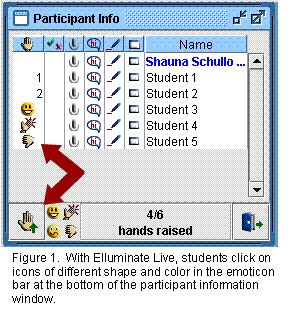
The ease of communication between the instructor and the students, as well as among students, can play a large role in the successful use of synchronous systems. Elluminate Live has a simple interface with an emoticon panel and easily recognizable hand-raising capabilities (See Figure 1). Although the same tools are available in Breeze, they are more elusive to the user, and there is less visual distinction between the different emoticon options (see Figure 2).
Accessibility issues are also a part of usability. Elluminate Live offers several features ensuring that participants with vision or hearing impairment can participate fully in the sessions. For example, Elluminate Live provides keyboard access for all menus and dialog boxes and includes a special utility for closed captioning (Elluminate, 2006).
Breeze also provides accessibility features. Most Breeze presentations consist of PowerPoint slides that are embedded in Flash. If the PowerPoint file is created with accessibility in mind (by including text for images and notes for narration), Breeze will automatically incorporate these features, making the presentation accessible through screen reader programs such as JAWS (Adobe Systems Incorporated, 2006). The accessibility capabilities were not extensively tested by the authors in either system, but they are certainly a step in the right direction. 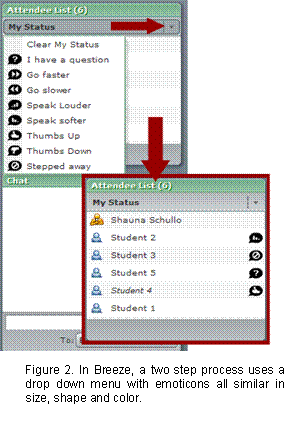
Technical needs
Understanding the users’ expectations and plans for a synchronous system is important. Synchronous communication implementation can involve a wide range of strategies, from low interaction lectures to high interaction small group work. Different strategies dictate differences in required features.
For example, video options may be an important selection factor if social presence is important. Elluminate Live uses a “one person on the stage at a time” approach for video (see Figure 3); whereas, Breeze allows for multiple video feeds at one time (see Figure 4). However, multiple video feeds can be extremely bandwidth intensive.
PowerPoint slides (which are easily uploaded into either system) are often displayed in the presentation areas of Elluminate Live and Breeze. However, the slides (and other visuals) displayed in Breeze often have higher resolution and a more professional look than the slides in Elluminate Live. To get higher resolution slides in Elluminate Live, instructors need to use a stand alone presentation wizard to create whiteboard files from PowerPoint slides.
Since most virtual classrooms depend on good audio quality, this is a very important factor. The two systems handle audio in very different ways. Elluminate Live uses a method that caches the audio. If a student has a slow connection or is disconnected for a short time, they do not miss what is said. Once the connection is re-established, the student hears all of the audio interchanges (at an increased speed). The researchers’ experience with Breeze audio was somewhat less positive – the application had a tendency to crash and not work as well with audio. This may be system specific. 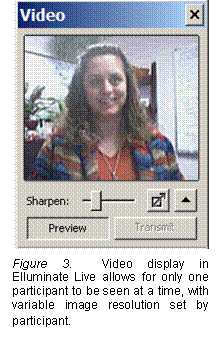
Another difference in the audio delivery is that the version of Elluminate Live that was examined in this study used a half duplex or “click to talk” method, which allowed only one person to speak at a time. Since this research was conducted, Elluminate Live (version 8.0) has upgraded to full duplex communications for up to 6 people. Breeze does not limit the number of simultaneous speakers. If group interaction requires spontaneous conversation, the open, full duplex method of Breeze may be more appropriate. Keep in mind that both systems have a lag in audio, so even in full duplex, the result may not be as satisfying as face-to-face conversation.
Instructional needs
Examining products based on how instructors prefer to use them in their courses was very insightful because the tools necessary to meet various instructional needs differed considerably. Table 3 represents the frequency of the tools used in five of the Elluminate courses monitored for this report.
Both Elluminate Live and Breeze are capable of enhancing interaction among students, as well as between students and instructors, with multiple modalities such as textual chat, VOIP, and the use of emoticons. However, instructors and students found the tools provided in Elluminate Live easier to locate and use than those in Breeze; therefore, facilitation of these important interactions was easier. Breeze on the other hand has a wider variety of options because of the interchangeable pod infrastructure that includes; Share, Attendee List, Chat, Q & A, Note, Camera and Voice, File Sharing, Poll, and Web Links pods. Examples of the discussion and collaboration templates, which use different pods and window arrangements, are presented in Figures 5 and 6.
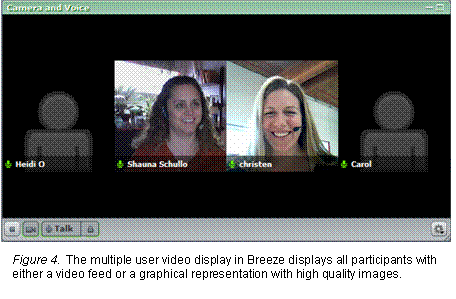
Another distinction between the programs is the ability to incorporate breakout rooms (see Figure 7). In Elluminate Live, the grouping tool allows instructors to move students quickly to separate virtual rooms within a synchronous session, and then quickly bring them back together. These rooms are useful for small group work, as well as for one-on-one troubleshooting between a student and a moderator. A similar effect is possible with Macromedia Breeze, but entails detailed coordination of multiple classrooms, each with its own URL.
Table 3. Tools used in synchronous course.
Course |
1 |
2 |
3 |
4 |
5 |
Total Tool Use |
Tools |
|
|
|
|
|
|
Voice Over Internet Protocol (VOIP) Audio |
3 |
3 |
3 |
3 |
3 |
15 |
Textual Chat |
2 |
3 |
3 |
3 |
3 |
14 |
Hand Raising |
3 |
3 |
2 |
0 |
3 |
11 |
Emoticons |
3 |
3 |
0 |
2 |
3 |
11 |
Whiteboard |
2 |
3 |
0 |
3 |
3 |
11 |
Step Away Feature |
3 |
1 |
1 |
2 |
3 |
10 |
Breakout Rooms |
3 |
0 |
0 |
3 |
2 |
8 |
Shared Browser |
2 |
2 |
0 |
0 |
2 |
6 |
Private Messaging |
0 |
0 |
0 |
3 |
2 |
5 |
Polling |
3 |
2 |
0 |
0 |
0 |
5 |
Application Sharing |
1 |
0 |
0 |
0 |
0 |
1 |
Quizzing |
1 |
0 |
0 |
0 |
0 |
1 |
Pace Meter |
0 |
0 |
0 |
0 |
0 |
0 |
Total Tools for each course |
26 |
20 |
9 |
17 |
24 |
|
Students often require immediate feedback and guidance to solidify and expand their learning in a distance class. Examples of the use of interactive tools include drawing student attention to details using highlighters or pointers on the whiteboard, providing quizzes with immediate feedback, and incorporating response polls and strategies that use hand raising for questions and answers. In cases where the materials are difficult and students need to be guided to the end result, immediacy can make a big difference and enhance their learning success. Synchronous approaches to immediacy available through both Elluminate Live and Breeze were successful. For the most part, both systems hold their own. Depending on the actual content being used and the approach the instructor takes, one system may be a bit stronger than another, but overall the difference was minimal.

Figure 5. Breeze discussion template highlights the chat and discussion
notes pods while also including the Q & A pod.
Compatibility
An adopted synchronous system should work within existing course management systems(such as Blackboard). The fact that Elluminate Live is cross platform on the backend may help convince technical personnel involved in decision-making that it is a viable option. Many large universities use Unix or Linux systems to support large scale computing applications. In this situation, the ability to run Elluminate Live on a Linux server can be a major plus.
The client side is also important. Both Elluminate Live and Breeze fully support both Mac and PC systems at the user end. Java Webstart is the platform for Elluminate Live. This requires an initial download of JAR files. This initial download can take several minutes on a dialup connection. Although this is a one time download on each machine, it can be problematic for some students. On the other hand, Breeze uses Flash technology. Flash plugins are more ubiquitous and may already exist on the students’ computers.
Another advantage of Breeze is that it smoothly integrates PowerPoint files. Researchers at the Department of Surgery at the University of Minnesota also noted that this was a plus for their instructional purposes. They reported that Breeze “can synchronize audio input (even video clips) with Microsoft PowerPoint presentation, allowing for the creation of a compressed streaming file” (Whitson, Hoang, Tun Jie & Maddaus, 2006, p. 16). In addition the resulting file can easily be indexed, edited, and updated. See Table 4 for a summary of the pros and cons related to usability, technical needs, instructional needs, and compatibility for each system.
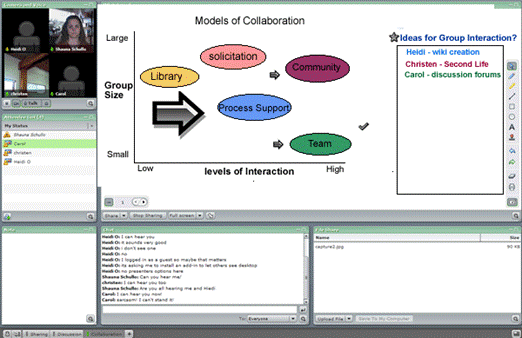
Figure 6. Breeze collaboration template highlights the whiteboard for collaboration
and minimizes or removes many of the other pods.
Conclusion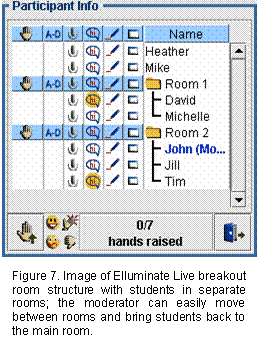
This article outlines the advantages and limitations of two virtual classroom systems used in live distance education settings. Also presented were the decision-making processes employed to determine which product best meets the pedagogical needs of instructors and learners. The investigators’ approach highlighted the instructional perspective rather than just the technological differences. This process serves as a starting point for others involved in similar types of decisions.
There are many virtual classroom systems and products available, each varying in its existing features. Before purchasing a synchronous product, the administration, along with instructors, must set priorities. The best product for one organization may not be the best for another organization. Base your decisions on what you need the product to do. Know your audience and their usability, technical, and pedagogical needs. Think carefully about how or if the chosen system is compatible with your existing technology infrastructure. Consider your instructors, your students, and the types of interaction desired.
Surveying instructors, students, technical support personnel, and administration before making final decisions provides helpful input from users at all levels. In addition, try the products in real situations. Check to see if demo versions or lessons are available for review prior to investing large amounts of money.
It is important to note that new products, as well as new versions of the two products reviewed, continue to increase the flexibility and array of features available. The quest for the perfect product may never end; however, as long as the basic features are available, instructors and students can benefit when distance education utilizes synchronous technologies.
Table 4 .Comparison checklists for virtual classroom systems – pros and cons
|
|
|
Product |
Macromedia Breeze V 5 |
Elluminate Live V 6.5 |
Usability |
Pros |
Intuitive for Mac users
Professional looking interface
Pod templates provide quick options
PowerPoint presentations can be made JAWS friendly for ADA compliance |
Familiar to Windows users
Simple interface with short learning curve
Visible “hand raising” and emoticons for quick feedback
Keyboard access for all menus and dialog boxes plus closed captioning capable for ADA compliance |
Cons |
Iconic feedback uses menu system with unclear graphics
Complicated interface can lead to steep learning curve |
Uploaded slides are converted to graphics with lower resolution |
Technical Needs |
Pros |
Multiple two-way video feeds possible
Good resolution of uploaded slides
Full duplex audio allows more than one person to speak at a time
Flash based – limited wait time |
Functions well at low bandwidth
Reconnects automatically if Internet connection is lost during session
Caches audio if connection is slow or lost |
Cons |
Tendency for system to lose audio capabilities – no cache if connection is lost
|
Initial software download required
Administrative interface is cumbersome
“On the fly” PowerPoint slide resolution is not clear enough for fine detail such as numbers in tables |
Instructional Needs |
Pros |
Social presence more easily achieved through use of multiple video windows
Wide variety of options based on pod infrastructure |
Breakout rooms for group work
Instructor control of all student features
Visible, easy to use “hand raising” and emoticons for quick feedback
Polling can be done “on the fly” |
Cons |
Limited instructor control of what students do
Polling requires preplanning
No breakout rooms |
Use of video windows limited
|
Compatibility |
Pros |
Supports both PC and Mac
Uses plugins that are probably already loaded on most computers. |
Supports both PC and Mac
Administrative back-end runs on multiple platforms including Unix |
Cons |
Does not seem to work as well in a windows environment as a Mac environment |
USB microphones are sometimes difficult to setup on PC |
Acknowledgments
The opinions expressed are those of the authors and do not necessarily reflect the views of the University of South Florida or the University of Wisconsin Madison.
References
Adobe Systems Incorporated. (2006). Breeze 5 accessibility. Retrieved November 15, 2007, from http://www.adobe.com/macromedia/accessibility/features/breeze/
Adobe Systems Incorporated. (2007). Solutions for higher education. Retrieved November 10, 2007, from http://www.adobe.com/education/hed/
Anderson, T. D. (2003a). Modes of interaction in distance education: Recent developments and research questions. In M. G. Moore and W. G. Anderson (Eds.) Handbook of distance education (p. 129-144). Mahwah, NJ: Erlbaum.
Anderson, T. D. (2003b). Getting the mix right again: An updated and theoretical rationale for interaction. International Review of Research in Open and Distance Learning, 4(2). Retrieved November 12, 2007 from: http://www.irrodl.org/index.php/irrodl/article/view/149/230
Bannan-Ritland, B. (2002). Computer-mediated communication, eLearning, and interactivity: A review of the research. Quarterly Review of Distance Education, 3(2), 161-179.
Battin-Little, B., Passmore, D., & Schullo, S., (2006, November/December). Using synchronous software in Web-based nursing courses, CIN: Computers, Informatics, & Nursing. 24(6), 317–325.
Blocher, J. M., (2005). Increasing learner interaction: Using jigsaw online. Educational Media International, 42(3), 269–278.
Bonk, C. J. & Graham, C. R. (Eds.). (2006). Handbook of blended learning: Global perspectives, local designs. San Francisco, CA: Pfeiffer Publishing.
Collis, B. (1996). Tele-learning in a digital world: The future of distance learning. London. International Thompson Computer Press.
Cogburn, D. L., & Kurup, D. (2006, April 7). TechU: The world is our campus. Network Computing.
Elluminate. (July, 2006). When we say No User Left Behind, we really mean it. Retrieved November 15, 2007, from http://www.elluminate.com/accessibility.jsp
Elluminate. (2007). Elluminate Live for eduators. Retrieved November 15, 2007, from http://www.elluminate.com/educator_solutions.jsp
Finkelstein, J. (2006). Learning in real time. San Francisco, CA: Jossey-Bass.
Harasim, L. M. (1990). Online education: Perspectives on a new environment. New York: Praeger.
Hillman, D. C. (1999). A new method for analyzing patterns of interaction. The American Journal of Distance Education, 13(2), 37.
Kim, K.-J., & Bonk, C. J. (2006). The future of online teaching and learning in higher education: The survey says ... Educause Quarterly, 29(4), 22-30.
Moore, M. G. (1989). Three types of interaction. The American Journal of Distance Education, 3(2), 1.
Ng, K. C., (2007). Replacing face-to-face tutorials by synchronous online technologies: Challenges and pedagogical implications. International Review of Research in Open and Distance Learning 8(1).
Pan, C. C. & Sullivan, M. (2005). Promoting synchronous interaction in an eLearning environment. Technical Horizons in Education Journal, 33(2), 27-30.
Perey, C. (2005, May, 2). Interwise leads field of 11 vendors in global test of voice/video over IP services. Network World. Retrieved November, 15, 2007 from http://www.networkworld.com/reviews/2005/050205-test-web-conferencing.html
Pulichino, J. (2005). The synchronous eLearning research report 2005. The eLearning Guild Research. Retrieved November 19, 2007 from http://www.elearningguild.com/research/archives/
Repman, J., Zinskie, C., & Carlson, R. (2005). Effective use of CMC tools in interactive online learning. Computers in the Schools, 22(1/2), 57-69.
Richmond, D. (2006, June 26). Video & web conferencing: How to determine which features will benefit you the most. EzineArticles. Retrieved November, 15, 2007, from http://ezinearticles.com/?Video-andamp;-Web-Conferencing:-How-To-Determine-Which-Features-Will-Benefit-You-The-Most&id=229492
Schooley, C. (2006). The Forrester wave: Web conferencing, Q2 2006. Cambridge, MA: Forrester Research, Inc.
Schullo, S., Siekman, S., & Szydlo, S. (2003, November). Distance education systems: Choosing the right solution? Paper presented at E-Learn 2003 World Conference on E-Learning in Corporate, Government, Healthcare, and Higher Education, Phoenix, AZ.
Schullo, S. (2005). An analysis of pedagogical strategies: Using synchronous Web-based course systems in the online classroom. (Doctoral Dissertation, University of South Florida) Dissertation Abstracts International. 66(09), 3268 (UMI No. 3188434).
Sims, R. (2003). Promises of interactivity: Aligning learner perceptions and expectations with strategies for flexible and online learning, Distance Education, 24(1), 87-103.
Snyder, T. D., Tan, A. G., & Hoffman, C. M. (2006). Digest of education statistics 2005. National Educational Statistics Center. (NCES No.2006030). Washington, DC: U.S. Government Printing Office. Retrieved November 15, 2007, from http://nces.ed.gov/pubsearch/pubsinfo.asp?pubid=2006030
Waits, T., & Lewis, L. (2003). Distance education at degree-granting postsecondary institutions: 2000–2001 (NCES No. 2003–017). Washington, DC: U.S. Government Printing Office. Retrieved November 10, 2007, from http://nces.ed.gov/pubsearch/pubsinfo.asp?pubid=2003017
Whitson, B.A., Hoang, C. D., Tun J., & Maddaus, M.A. (2006). Technology-enhanced interactive surgical education. Journal of Surgical Research, 136(1), 13-18.
Willis, B. (1995). Distance education: A practical guide. Englewood Cliffs, NJ: Educational Technology Publications. Retrieved November 11, 2007, from http://www.uidaho.edu/eo/dist9.html |