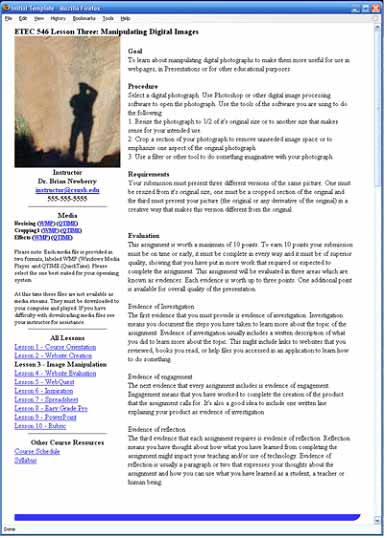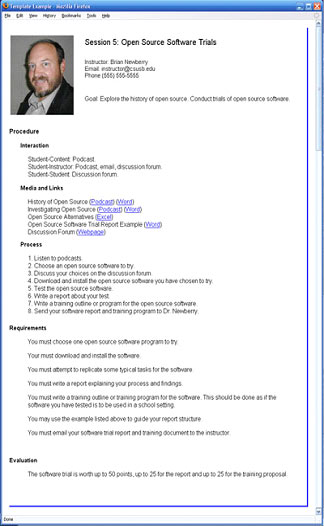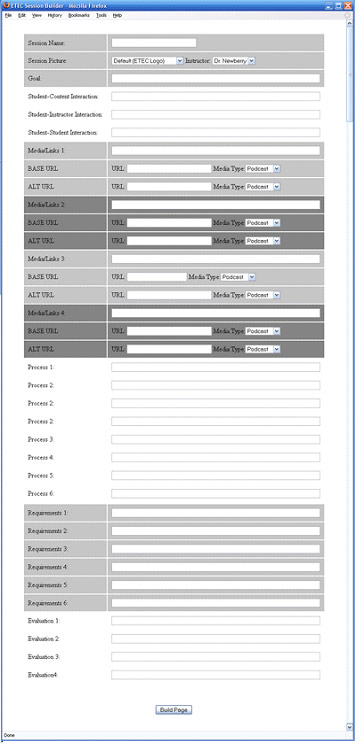Introduction
Creating high quality instructional resources for online courses has been a goal of educators and instructional designers since the advent of the Internet, and especially the World Wide Web. Enrollment in online classes continues to increase, which seems to indicate that students desire more online classes (Sloan Consortium, 2006). This may be especially true of graduate students, who like the flexibility online classes offer to individuals with full time jobs and with families (Hannay & Newvine, 2006). Additionally, there are institutions that serve a large geographical area, which makes travel to the main campus impossible or increasingly expensive for some students, making online classes an attractive option (Schuhmann, Cowley & Green, 2000). More universities and colleges have adopted this new learning environment, and entire degree programs are being placed online or are being reconfigured to include significant online offerings.
One of the factors that can help ensure a quality learning experience for students and make possible more sharing of instructional resources between instructors in a program, is to maintain a certain level of standardization in design among courses. This can help make students feel comfortable and decrease the amount of time and effort students must use to learn the course structure which effectively increases the amount of time spent learning the material presented by the course. A course session template can help instructors get started in planning and creating course materials (Johnson-Curiskis, 2006). The use of templates permits instructors to focus on content development while allowing non-subject matter experts to assist with the final production of the resources that students use. The use of templates can also help ease the job of content production by structuring the development according to a purposeful interaction pattern that has been shown to be effective. A template based system also facilitates the development of a forms-based webpage development tool and eventually, if desired, the implementation of a database system to store and serve course content.
Literature Survey
There is little doubt that Internet delivery of instruction has become mainstream (Sloan Consortium, 2006). Increasingly too, high schools are offering online courses (Steele, 2005; Wood, 2005). As part of this maturing of online instruction, it is natural that what was once the realm of an individual instructor working perhaps with an instructional designer has broadened to become the focus of entire programs or schools.
With the decision made to deliver more program content online, the Instructional Technology program at California State University, San Bernardino chose to embark upon a development process that would help ensure a high quality and successful experience for the students in the program. A review of the literature related to the elements that contribute to a high-quality online learning experience revealed several factors that guided this development. One of these factors was to make the best use of the available technologies to support interactions. Some researchers indicate that interactions are one of the main concerns of designers of online courses (Schrum & Hong, 2002). In fact there is a relationship between the amount of interaction students have with course content and their performance in online classes (Heffner & Cohen, 2005). Another study showed that interactions in online learning were sometimes overlooked to the detriment of the class (Phipps & Merisotis, 2000). Some, such as Muirhead (2004), have suggested strategies for encouraging interactions in order to foster learning and create community, which are seen as important to supporting student learning.
Three types of interactions were initially identified, student-content, student-instructor, and student-student (Moore, 1989). Later, another type of interaction was identified as another factor to be considered, student-interface (Hillman, Willis & Gunawardena, 1994). It is important to carefully structure, plan and engage in these interactions making sure that the supporting technology is used to its best effect (Johnson, 2007). Learning outcomes should dictate the technology that is used rather than attempt to adapt learning outcomes to the technologies that are commonly used (Phipps & Merisotis, 2000). The quality of interactions in online classes may be as important as the quality of the information. Interactions don’t just happen; they have to be engineered into the course.
Chou (2003) assembled a panel of experts to identify several dimensions of online course interactivity. The dimensions identified included choices that were related to the amount and type of media available to participants, adaptability of the processes of interaction for the exchange of information, and facilitating communication between members of the class. Other studies have identified similar important characteristics of interactivity in online courses, especially those related to interpersonal communication with the instructor (Dennen, Darabi & Smith 2007). There are several dimensions of interactivity in the learner-content type of interaction, including ease of adding information, different forms of self evaluation and personal-choice helpers (Herrington, Herrington, Oliver, Stoney & Willis, 2001). The content of an online course should be organized around goals and should be presented in a clear and simple manner.
The student-instructor level of interaction should be designed to facilitate two-way interpersonal communication between the student and the instructor (Dennen, Darabi & Smith 2007). Such interaction is vital to maintain student motivation and to create a pathway for instructional communication not otherwise provided in the course environment. The student-instructor interactions can be an important part of establishing and maintaining a sense of instructional presence (Mandernach, Gonzales & Garrett, 2006). The student-instructor interaction in a course also provides a way for the instructor to offer feedback and instructional assessment of assignments, both identified as indicators of quality in online (Herrington, Herrington, Oliver, Stoney & Willis, 2001). Often the instructor's role is that of a coach whose challenge is to guide and provide accessible, current, rich resources and materials for students (Palloff & Pratt, 2005). As Carr-Chellman (2000) notes, "The essence of an online course is the organization of learning activities that enable the student to reach certain learning outcomes" (p. 233).
The importance of using the capabilities of available online tools has been discussed , including the ability to organize materials, engineer flexibility into the learning environment (Owston, 1997) and to maximize the interaction capabilities of the tools (Newberry, 2005). The organization of materials and of the learning experience in online classes is especially critical to ensure that students meet the intended learning outcomes (Carr-Chellman, 2000). Good organization can help ensure that certain standards for the design and delivery of courses are met (Phipps & Merisotis, 2000). By increasing the attention given to the organization of the materials, the instructor can better gauge and communicate the level of student support or motivation needed, as well as the technologies that should be used in the course (Phipps & Merisotis, 2000).
One of the important elements of organization that might be used in an online class is a study guide. Study guides come in many forms with many possible features. These might include learning objectives, goals, lists of resources or materials that students will need to use in the course or course session, assignments and descriptions of quality student assignments (Carr-Chellman, 2000). A study guide can be a way to help organize student interaction with the content and others in the course in a way that would help ensure a more positive learning outcome.
It seems that many students select or prefer online courses because of the flexibility that they offer them (Sloan Consortium, 2006) . This flexibility may stem from reduction of travel time and costs, or the opportunity for students to structure their interaction with the course materials and experiences in a time frame that best fits their schedule. Another type of flexibility that has been discussed is the flexibility of being able to move courses and course materials from one learning management system to another (Zuluaga, Morris & Fernandez, 2002). Only those who haven't yet endured the experience of their institution changing Course Management Systems (CMS) ignore the benefits of creating materials outside of the CMS. When done properly, it is an easy matter to use any CMS to present materials to students while leaving open the path of moving those same materials to another CMS. Additionally, learning material portability is beneficial as it allows the materials to be put on a CD-ROM or DVD to be used where Internet connectivity is unavailable. Another benefit of portability is in allowing faculty who develop materials to retain ownership and use of those materials should they change institutions.
Some have recommended that instructional media developers be included in the course development process at the outset to ensure that the expertise of these individuals is available to the development team for ongoing consultation. (Parker, 2004)However, not all instructors of online classes have the luxury of working with instructional media developers. The instructor often serves as the instructional media developer as well as the content developer. In such cases, a template based system that can permit the easy production of technical resources via a forms-based webpage may be useful. Whether working with instructional media specialists or others, a certain level of standardization of materials is helpful when working in collaborative teams that might include media developers because standardization helps communicate the specifications for the learning resources and can help ensure that all materials developed have a common look and feel (Aust & Meyen, 2005).
Having identified and selected important elements for the project such as ensuring appropriate levels of interaction, a study guide concept, making use of available technologies, portability and standardization, the rapid prototyping (Tripp & Bichelmeyer, 1990) instructional design approach was employed in the development of course templates and other materials that would facilitate the development of online instruction for the program. In the basic instructional design methodology, one follows a sequence of Analysis, Design, Development, Implementation, and Evaluation - sometimes known as the ADDIE process. In rapid prototyping some of these steps are compressed with feedback from actual end-users being sought to engage in a cycle of continuous improvement of the materials.
Methods
The goal of this development project was to create a high quality, flexible, and user friendly set of templates for developing and delivering online course materials in order to provide quality online learning experiences featuring good interactions, a high level of organization, and an adequate degree of flexibility for both instructors and students. The templates to be created would be used in several ways: to assist an instructor using a web editor to create instructional resources for online classes, to develop a forms-based system for helping a non-technically trained individual to translate text created by a subject matter expert into web pages for online classes, and as an avenue for the development of a database system that could be used for the production and serving of online course materials. The process used for the development of these templates followed the ADDIE model that also contributes to the quality of the resulting templates.
Analysis
The first part of the analysis process for this development included interviews, multiple focus groups, and discussions with current students in the program. This was done to gain a better understanding of potential users of materials that would be created using templates. This understanding included student expectations of online classes, and prior experiences that students in this program have had with online courses. Analysis of the findings was done by compiling all notes and coding them according to emergent trends in the data. Thematic trends which appeared included a strong desire for more online classes, perception that online classes meet graduate student needs, a perception that online classes had resulted in positive learning outcomes, a need for clear direction in online classes along with concerns about motivation in online classes, and concerns about group projects in online classes. The reasons for the desire for online classes included the reduction of commuting costs, a higher degree of flexibility, and a general perception that online courses would and could better meet students’ educational needs. However some students who participated in these interviews and discussions pointed out several potential areas of concern. These included difficulty staying motivated, missing out on the intangible benefits of face-to-face experiences in classes, and difficulty in replicating group experiences, which were viewed by some as a benefit of face-to-face classes. Despite these concerns, students in focus groups and interviews indicated that they had had positive experiences in online classes and that these positive experiences could be seen as recommendations for how to create online courses with features that would be appreciated by students. Suggestions included the encouragement of asynchronous and synchronous activities and very clear and detailed directions for tasks or activities to reduce ambiguity. These recommendations echoed some of the research in the area (Carr-Chellman, 2000), which indicates that both asynchronous and synchronous activities can be beneficial in online classes and the fact that a high level of organization is necessary in a successful online course experience.
The next phase in the analysis process was to learn more about instructor needs and expectations in the development of online course materials through focus group discussions with current instructors in the Instructional Technology program. A key finding of these discussions was that instructors expressed a desire to maintain a certain level of autonomy over the development of their courses. That is to say, instructors did not want to have a course created for them; rather they preferred to develop their own courses. Instructors were receptive to the idea of standardizing student experiences across courses through the development and use of templates and saw this as a potential benefit to students and to the course creation process. Instructors also indicated that they would like to make use of materials that had previously been developed as well as new materials that would be created specifically for the online class. There was a high focus on content delivery as found by Conrad (2004), but unlike the findings in Conrad’s work, the instructors in the present study had a good sense of the importance of social aspects of learning, and a high degree of confidence in their ability to deal with the technical issues related to teaching online.
In order to develop high quality templates for teachers’ use that allowed them to use previously developed materials and to retain a high degree of control over the course, a clearer understanding of the types of activities and interactions that were employed in the actual courses was needed. To do that, copies of course syllabi and other materials were examined in a document recovery process. This allowed an analysis of each course in the Instructional Technology program, which helped develop an understanding of the types of activities and assignments that were currently being used. This understanding included a description of the interaction types (teacher-student, student-student, student-content) as well as the outcomes that would measure learning.
Syllabi and other materials from 12 classes were retrieved for review by the researchers. The review consisted of listing all assignments and activities in the documents then classifying them into groups that emerged in the process. These classifications were then member checked by the participating instructors who originally supplied the documents. This process identified 110 assignments or activities from those 12 classes. After analyzing and classifying the characteristics of these activities and assignments, these were generalized into the five instructor process/interaction categories and eleven student process/interaction categories listed below.
Instructor Categories
- Demonstration
- Presentation
- Lecture
- Interview
- Discussion
Demonstrations included lessons where the instructor used the computer with attached projection device to show students features of various programs or procedures for accomplishing tasks using software. Presentations were lessons where the instructor used the computer and projection device to provide students with visual representations such as bullet points, graphics, and images to accompany a spoken lecture. A lecture by contrast was a lesson where the instructor spoke without benefit of a projection device. Interviews were lessons where the instructor presented information from a guest speaker by presenting an interview with that guest speaker. This is differentiated from a lesson where the guest speaker appeared live in front of the class which would be either a lecture or presentation in this model. The final instructor category was that of discussion where the instructor lead a conversation or question and answer session with students. It should be noted that this list is not intended to be an exhaustive review of all possible ways instructors can present course content or organize student learning. Rather this list represents an attempt to categorize current teaching practices in the Instructional Design program. Further, this grouping also captured the intent to translate current face-to-face practices into effective online methodologies as well as to include current online teaching practices.
Student Categories
- Academic Paper
- Writing (non-academic paper, written response to questions, etc.)
- Annotated Bibliography
- Group Presentation
- Individual Presentation
- Group Project
- Individual Project
- Discussion
- Form Completion
- Quiz/Test
- Technical Development
A paper indicates a traditional academic paper with references and appropriate formatting. Writing of other types included written responses to questions or topics along with written position papers, descriptions of materials, or content written for instructional purposes. Annotated bibliographies are a common assignment where students produce a bibliographical reference and a description of an article. Group presentations include activities where a team of students analyze or synthesize information and make a presentation to the rest of the class on their work. Individual presentations are presentations to the rest of the class, made by one student. Group projects are non-technical developments of materials done by two or more students. Individual projects are non-technical developments of materials done by one student. Discussions are guided or unguided conversations betweens students. Forms are assignments where students are required to complete a form such as an Institutional Review Board application. Quizzes and tests are assessments of student learning in a variety of formats. Technical developments are products students are required to create using an instructional design process or using a particular software application. As with the instructor categories this list is not to be viewed as a comprehensive list of all possible student activities in a course, rather it is an attempt to categorize current face-to-face and online learning activities in the program.
The analysis of existing course materials revealed how current teachers approach content delivery and the types of interactions they use during the class, along with the types of assessment they use to check for student understanding. This allowed for the development of an initial template that was used to begin testing ideas for the development.
Initial Design and Prototyping
Developing materials to be delivered and managed primarily through use of a Course Management System such as Blackboard® placed certain constraints upon design such as the limited screen real estate available for content because of the space taken up by the CMS interface. Another limitation was on the use of color. The CMS design palette had to be followed or risk having the templates clash with the colors used by the CMS. While ensuring compatibility with the current CMS was essential, it was also recognized that the CMS the university supports and provides is always subject to change and in fact has changed from WebCT to Blackboard® just a few years ago. It was also noted that Moodle® is currently available and being considered for widespread adoption. Because of this it was considered essential that the ultimate products of this development be able to function as stand alone resources so that they could be easily transitioned to a new CMS or used without the CMS, as in a case where the course would be placed on CD-ROM to be given to a student lacking high speed Internet access. This portability also permits an instructor leaving the institution to retain access and use of materials they had developed.
After reviewing various examples, and considering the need for the instructor to be able to interject an instructional presence into the course space, it was decided to integrate a space for a small photograph which could be used to show the instructor or guest speaker for a session, or to provide a photograph that helped create some visual interest for the space as well as to potentially help focus a student’s attention on the subject or task at hand.
The analysis of course materials provided information about the types of interactions currently used in the program’s classes. After considering the data gathered in the various analysis activities as well as the information revealed by the literature review, a set of specifications were created for the template. These included ensuring appropriate levels of interaction, a study guide concept, reduction of ambiguity for the student, making use of available technologies, portability and standardization
Consideration of these specifications allowed designers to begin to identify ways to structure a template that would generalize effectively for most, if not all, usual instructional modes in order to create a standardized study guide template. It was determined that this could be coupled with content guides to permit a single template to serve as the interface for most of the interaction types previously identified. The initial version of the template took the form of a structured guide with a title identifying the session above two columns. In the left column were a graphic or picture associated with the session, instructor contact information, links to media used in the session, and navigation to all sessions in the course. The right column included goals, procedures, requirements, and evaluation (see Figure 1).
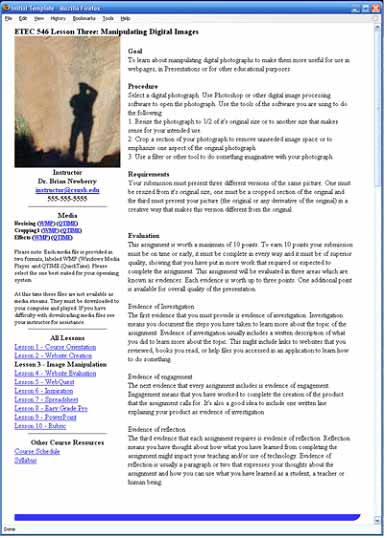
Figure 1. Screenshot of the initial template.
The title attempts to situate the session within the context of the class by providing a lesson number and a topic. The picture was primarily intended to be used to help establish instructional presence although the picture can be used to provide a graphical cue for the session. The instructor contact information was intended to ensure that students would be encouraged to initiate interaction with the instructor and/or to submit course assignments. The navigation that provided a link to all sessions in the class was intended to ensure portability as well as to help students understand where the session being viewed existed within the course structure. Because reduction of ambiguity was identified as an important aspect of a study guide approach, and because these types of elements were revealed in the examination of existing course materials, sections for a session goal, procedures, requirements, and evaluation were included in this early prototype.
Initial Implementation
A set of materials representing a complete online class was developed using the prototype template and content from a face-to-face course with a Rapid Prototyping model (Tripp & Bichelmeyer, 1990). This course was first taught in a modified hybrid model where the content was available totally online, with an open lab being available for students who wanted additional assistance. The instructor met with all students during the first class session to explain how the class would function. Students in the class then were able to choose to take the class fully online, fully face-to-face using the same online materials, or in any combination they chose. This was done to give the developer of the template, who was also the instructor for this class, the opportunity to observe students using the templates, to receive feedback from students who were using the template on their own, as well as to provide additional face-to-face support for students who might encounter difficulties with the template, the course media resources or the course content. The course consisted of instructor-developed video software tutorials. These tutorials presented different software tools for classroom technology integration activities. The videos provided background on the type of task the software could perform and a step by step tutorial on using the software to complete the task. In all cases, the course session template provided the organization of all materials, and all directions for students to follow in completing assigned activities.
After the first class meeting, the overwhelming majority of students elected to engage in the class activities somewhere other than the class computer lab. Four students initially elected to continue to attend class in the computer lab for the additional support that would be available from the instructor if needed. By the fourth week of class, only two students regularly attended class in the computer lab and continued to do so for the remainder of the class. On three other occasions, one or two students came to the computer lab for a portion of class, either to get additional help or to make use of a more updated computer available in the lab compared to their home computer. Students reported approval for the layout of the template and the way the template standardized their engagement in the online course materials. This class enjoyed a high completion rate, with all students who were in the class by the official census date completing the class.
Template Revisions
Based on the success of the template in the first test, the next term these materials were used to teach the class fully online with no changes to the template and minor changes to the actual instructional resources in the class. Again students reported approval of the template and the materials.
A series of instructional design focus meetings that included the template designers, instructors, and students were conducted to review the session template performance and to make suggestions about modifications to the template based on the findings from these two initial implementations. Additionally, information gained during the literature review was considered again and it was decided that the session or study guide template should include the elements used in the first template, with the addition of a section to stipulate clearly the types of interactions that the session would include. This was based on the ideas first expressed by Moore (1989) about the need to consider Student-Instructor, Student-Content, Student-Student interactions in online classes. Additionally, it was decided to remove the in-template navigation in order to make each session more portable, reduce navigational ambiguity, and to simplify production of course materials using the template. Finally, the decision was made to eliminate the two column layout in favor a single column which functioned better when framed into the CMS content panel. This resulted in seven standard elements for the template arranged in this manner:
- Goal
- Procedure
- Interaction
- Media
- Process
- Requirements
- Evaluation
These are arranged as seen in Figure 2. The Goal section provides a brief overview regarding the purpose of the session with the intent of helping the student rapidly understand how the session fits into the overall course and content structure. This serves as a form of advance organizer and helps focus the student on the topic of the session.
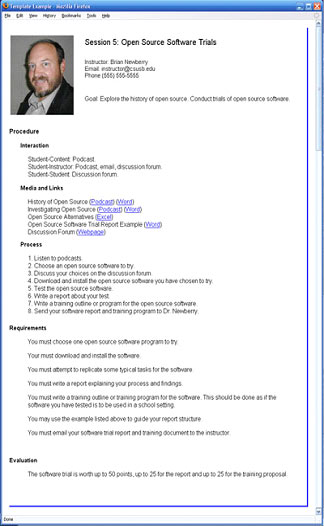
Figure 2. Screenshot of the current template.
The Procedure section initially included two sub-sections, Media, and Process. The Interaction section was added to externalize and communicate the types of interactions that the session includes. The purpose of communicating the interactions was threefold. First, it is important for online instructors to focus on the types of interactions in classes to be sure that they meet student and programmatic needs rather than just transform current practice into the online mode of delivery (Su, Bonk, Magjuka, Liu & Lee, 2005). Second, it is helpful for students to understand what their responsibilities are in any given session with regards to the types of interactions in which they will be involved. Third, the interaction declaration helps the developer of the session materials think about the best technology to use for the interaction.
The Media subsection of the Procedure section was designed as the place for students to find all hyperlinks to instructional media such as podcasts and videos, online readings, websites, as well as examples and formats for assignments. Very early in the design process it was determined that grouping all of the links to resources needed to complete the session helped make sure that students didn't miss important information or resources, and helped the developer of the online course have all links in a central location for testing. It is recommended that the links be listed in a consistent order, such as placing the links in the approximate order that the instructor or course developer believes to be needed by the student.
The Process section, which is designed to provide instructions to the student to help them know what they are to do, offers a high-level description of an expected path through the instruction and/or student output. This helps ensure that students are given an unambiguous method for successful completion of the tasks in the session.
The Requirements section was intended to provide students with a clear idea of what they are responsible for in the session. This includes both graded and non-graded requirements. The requirements should explain what the student is to produce rather than a description of what the student is to do to ensure that this section does not become a repeat of the Process section. Additionally, the wording of the requirements can be standardized to some degree when designing similar types of activities for students to complete in the class.
The Evaluation section is designed to provide students with information related to grading of the session. This should include point values and a description of what will be graded as well as rubrics when appropriate.
After several prototypes, it was decided that a standardized template that was flexible enough to serve for all types of activities and lessons along with content development guides would be superior to unique templates for each activity. These content development guides explain the content expectations or requirements for each element in the template for each of the instructor and student activity types that were identified in the syllabus examination process. In practice an instructor wanting to create a class session determines the course goals and objectives, and then defines the types of activities or interactions they want to include in the class. Media are developed as needed, and the instructor can select an appropriate writer’s guide to assemble the course session using the template.
Evaluation
Supported by successes in developing both a hybrid and online versions of a class using the templates and bolstered by revisions to the template, a new online class was developed with the new version of the session template. This course was designed to teach about the use of podcasting and blogging in education and was fully online. An online survey was developed to solicit input on the model, which asked students in the podcasting class and a number of students who had not taken the class to review the course session pages and materials to provide feedback on the ease of use, organization and degree of satisfaction with the templates. E-mail was sent to 45 students in the graduate program for which the template was developed. This e-mail asked students to review the course, as organized and presented via the template and then rate the course on 11 items. These items were presented in an online survey using a five point Likert scale. Additionally, an open-ended item asked participants to offer comments on the course or template. Eighteen students responded to the survey invitation, eleven who had participated in the class and seven who had not.
Results
The items and the mean responses of survey participants presented in Table 1 below. These results tend to support the previously observed effectiveness of the template to present online course materials, and to shape the interaction of students with the content in an advantageous way. These quantitative results were also supported by comments participants made on the survey open response items. The comments were classified and examined for trends and information related to the evaluation of the template as well as areas of recommended change. Several mentioned the design of the template with comments such as, “Simple design. No need for unnecessary bells and whistles.” And, “The format used to present the material is clear and concise for anyone to follow.” Another wrote, “The standardized format was helpful… It was an overall wonderful experience and I wish all online classes had this same structure...it only benefits the students involved.” Another wrote, “Class schedule seems to be well organized and task assignments as well as contact with the instructor is easy to find.” Still another wrote, “The format is NOT confusing!” Another wrote, “The standardized format made each class session easy to follow. You always knew where to find everything. Definitely user friendly especially for a person who has never taken a completely online class before.”
While the number of responses was small, the positive reception the template received was encouraging. The template has been used in numerous classes since its initial development and in all cases student success in the class, as represented by high completion rates, supports the survey results. Numerous students have commented that the structure of the template in the form of a study guide or organizer for the course was appreciated and contributed to their ability to succeed in the class.
Table 1. Mean Responses to Survey Items
Item |
Mean Response |
I can easily find the information I would need to complete class or session activities. |
4.67 |
I understand how I am to interact with the content of the course session. |
4.67 |
I understand how I am to interact with the instructor. |
4.44 |
I understand how I am to interact with other students. |
4.39 |
It is easy to locate the instructor’s e-mail address. |
5.00 |
I can easily locate the media needed to complete the class activities. |
4.28 |
The class session is well organized. |
4.83 |
I understand what I need to do to complete this class session. |
4.61 |
I understand how to communicate with the instructor. |
4.78 |
This online course makes me want to try some other online classes. |
4.44 |
I would like to take an online course during this program that will have the same structure or organization. |
4.61 |
Discussion
Developing online classes can be a challenging and time intensive task, especially for an individual instructor who does development without additional support. This is especially true for those working in fields where the content changes quite rapidly. What is needed is an approach to developing courses that is flexible and not too difficult. When a program is anticipating the development of an online degree program, some level of standardization of the courses is beneficial for several reasons, including reducing student confusion and simplifying the development process. Using an instructional design process can help a program develop a template that can achieve the desired level of standardization and the necessary flexibility that instructors require.
The template system discussed in this article has been used to create materials for several online and hybrid classes, primarily being used as a template and content guide, created and edited by the instructor of the course using a simple web editor. Initial steps have been undertaken to produce a forms-based system for creating web pages based on the template. In this system the instructor of the course uses a writing guide to produce the text for the course session being developed. This writer's guide provides a structured system for producing the text used in the development of session resources. The result is a text document that can then be used by the instructor, clerical or student support personnel in conjunction with the form shown below in Figure 3 to produce the session webpage that can be used in the class.
This form accepts the output of the text document through copy and paste operations or direct input. After completing the form and pressing the Build Page button, a script builds the webpage for the session. This results in a static webpage that can then be placed within the course environment or saved on a CD. These resulting pages can also be edited using a web editor. Future developments will explore the possibility of using a database to store the text which will make editing the session pages via the builder form possible.
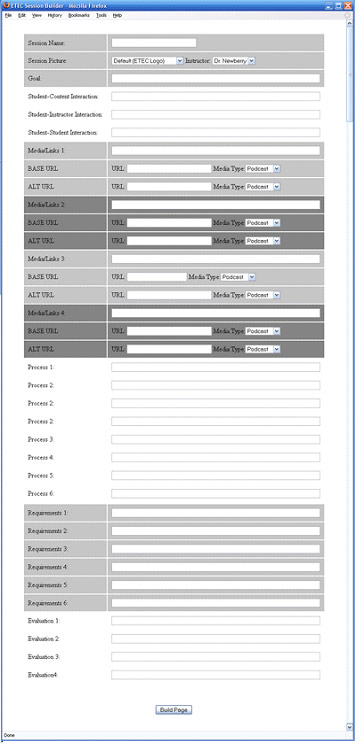
Figure 3. Web Form used to produce course session pages via the template.
Conclusions
The instructional design process can help identify key components that such a project must include as well as helping to ensure quality of the final product. The instructional design process, especially the Rapid Prototyping technique (Tripp & Bichelmeyer, 1990) also helps make the development process more responsive to feedback from users and potential users of the product instead of relying solely on the whims or expertise of an individual. The instructional design process can often overcome the initial preconceived notions of the designer. For instance, in this project the development of conceptual prototypes led the designers away from the concept of unique templates for each type of observed activity towards a simpler more standard system.
The template that was developed during this project has been implemented and evaluated in several online courses with great success. While this is important, it must be understood that in addition to a standardized template for structuring student interactions as this development produced, quality materials are still needed to complete the course development process.
The simplicity of the design contributes to the effectiveness of the template in actual practice. This is due in part to the fact that the template requires the developer of the online course to standardize information presentation to the student, which results in a great reduction in ambiguity while still allowing instructor flexibility. This design also assists the developer of the course to include and make explicit important factors in online course quality, such as interaction and student performance requirements. In the implementation thus far, students respond to the reduction in ambiguity with greater engagement in the online experiences and with good course completion rates.
While the template and related content development guides that resulted from this development are well suited for use in the Instructional Technology program at California State University, this doesn’t suggest that they would be equally useful in other settings. Rather than adopting this template, those seeking to arrive at a similar level of standardization and a similar aide to online course production are encouraged to undertake an instructional design process to understand better the needs of the students and instructors that will use the products. Through this process and repeated tests and trials of different ideas developers can be sure that the result will be best suited for their applications.
References
Aust, R., & Meyen, E. (2005). The design and development of a scaleable e-learning authoring system. Proceedings of the 2005 Web Based Education Conference, International Association of Science and Technology for Development (IASTED). 225-229.
Carr-Chellman, A. (2000). The ideal online course. British Journal of Educational Technology, 31(3) 229-422.
Chou, C. (2003). Interactivity and interactive functions in web-based learning systems: A technical framework for designers. British Journal of Educational Technology, 34(3), 265-279.
Conrad, D. (2004). University instructors’ reflections on their first online teaching experiences. Journal of Asynchronous Learning Networks, 8(2). Retrieved from: http://www.aln.org/publications/jaln/v8n2/v8n2_conrad.asp
Dennen, V. P., Darabi, A. A., & Smith, L. J. (2007). Instructor-learner interaction in online courses: The relative perceived importance of particular instructor actions on performance and satisfaction. Distance Education, 28(1), 65-79.
Hannay, M. & Newvine, T. (2006). Perceptions of distance learning: A comparison of online and traditional learning. Journal of Online Learning and Teaching, 2(1). Retrieved from https://jolt.merlot.org/05011.htm.
Heffner, M., & Cohen, S. (2005). Evaluating student use of web-based course material. Journal of Instructional Psychology, 32(1), 74-81.
Herrington, A., Herrington, J., Oliver, R., Stoney, S. & Willis, J. (2001). Quality guidelines for online courses: The development of an instrument to audit online units. In Meeting at the crossroads: Proceedings of ASCILITE, 263-270. Melbourne: The University of Melbourne.
Hillman, Willis & Gunawardena (1994). Learner-interface interaction in distance education: an extension of contemporary models and strategies for practitioners. American Journal of Distance Education, B(2), 30-42.
Johnson, E. (2007). Promoting learner-learner interactions through ecological assessments of the online environment. Journal of Online Learning and Teaching, 3(2). Retrieved from https://jolt.merlot.org/vol3no2/johnson.htm.
Johnson-Curiskis, N. (2006). Online course planning. Journal of Online Learning and Teaching. 2(1). Retrieved from https://jolt.merlot.org/05014b.htm
Mandernach, B. Gonzales, R. & Garrett, A. (2006). An examination of online instructor presence via threaded discussion participation. Journal of Online Learning and Teaching. 2(4). Retrieved from https://jolt.merlot.org/vol2no4/mandernach.htm
Moore, M. (1989). Three types of interaction. The American Journal of Distance Education 3(2),1–6.
Muirhead, B. (2004). Encouraging interaction in online classes. International Journal of Instructional Technology and Distance Learning, 2(11). Retrieved from http://www.itdl.org/journal/jun_04/article07.htm
Newberry, B. (2005). The use of bulletin boards for discussions in online learning. International Journal of Instructional Technology and Distance Learning. 2(11). Retrieved from http://www.itdl.org/Journal/Nov_05/article04.htm.
Owston, R. (1997). The World Wide Web: A technology to enhance teaching and learning? Educational Researcher, 26(2), 27-33.
Palloff, R.M., & Pratt, K. (2005). Collaborating online. Learning together in community, San Francisco, CA: Jossey-Bass.
Phipps, R., & Merisotis, J. (2000) Quality on the line: benchmarks for success in Internet-based distance education. Washington, DC: Institute for Higher Education Policy. (ED 444 407) Retrieved from www.ihep.com/quality.pdf.
Parker, N. (2004). The quality dilemma in online education. Practice of Online Learning, 385-421. Athabasca, Alberta, Athabasca University. Retrieved from http://cde.athabascau.ca/online_book/pdf/TPOL_chp16.pdf
Schuhmann, R, R. Cowley, & R. Green. (2000). The MPA and distance education: A story as a tool of engagement. Public Administration andManagement: An Interactive Journal. 5(4)190-213.
Schrum, L., & Hong, S. (2002). Dimensions and strategies for online success: Voices from experienced educators. Journal of Asynchronous Learning Networks 6(1). Retrieved from http://www.aln.org/publications/jaln/v6n1/index.asp
Sloan Consortium. (2006). The Sloan survey of online learning, "Making the grade: Online education in the United States, 2006." Retrieved from http://www.sloan-c.org/publications/survey/pdf/making_the_grade.pdf
Steele, B. (2005). Utilizing virtual and online high school web based core courses and electives to provide curriculum content to students and teachers in a southern rural school district. In G. Richards (Ed.), Proceedings of World Conference on E-Learning in Corporate, Government, Healthcare, and Higher Education 2005, 1119-1124. Chesapeake, VA: AACE.
Su, B., Bonk, C. J., Magjuka, R. J., Liu, X., & Lee, S. (2005). The importance of interaction in web-based education: A program-level case study of online mba courses. The Journal of Interactive Online Learning, 4 (1), 1-19.
Tripp, S., & Bichelmeyer, B. (1990). Rapid prototyping: An alternative instructional design strategy. Educational Technology Research & Development, 38(1), 31-44.
Wood, C. (2005). Highschool.com. Edutopia. April 2005.
Zuluaga, C., Morris, E., Fernandez, G. (2002). Cost-effective development and delivery of 100% online I.T. courses. In A. Williamson, C. Gunn, A. Young and T. Clear (Eds), Winds of Change in the Sea of Learning: Proceedings of the 19th Annual Conference of the Australasian Society for Computers in Learning in Tertiary Education, pp. 759-766. Auckland, New Zealand: UNITEC Institute of Technology. Retrieved from http://www.ascilite.org.au/conferences/auckland02/proceedings/papers/109.pdf |