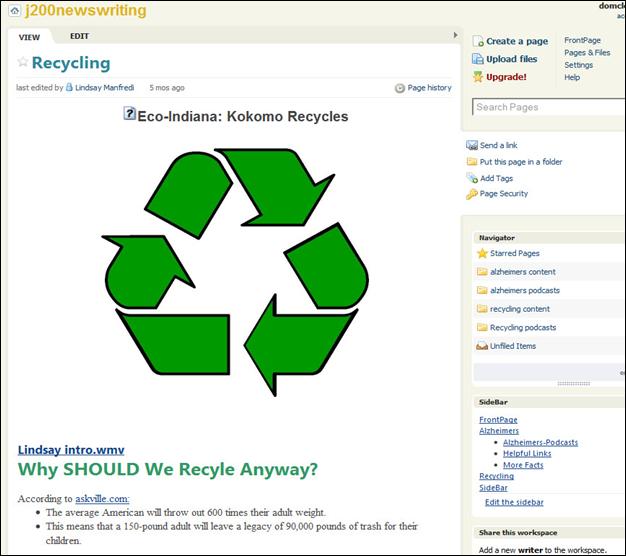Introduction
Broader access to technology and greater insight into the benefits of alternative modes of contact and participation have motivated faculty and academic institutions to explore the use of podcasting in the classroom. As Lee, McLoughlin and Chan (2008) confirm, the five technological realities essential to the use of podcasting in higher education are readily available. These technological advances include: “the pervasiveness of the internet; the rapid growth of broadband; the widespread ability of the multimedia personal computer; a blurred distinction between streaming and downloading media content; and the rapid uptake of portable MPEG Layer 3 (MP3)-capable devices” (p. 503). But equally essential in an institutional or pedagogical embrace of the new technology are comprehension of the potential benefits or functions such technology may fulfill for those involved. In a study of podcasting use in Britain during 2006-2007, Harris and Park (2008) conclude podcasting in higher learning may lead to benefits to users from three different perspectives:
Firstly, from the perspective of lecturers: podcasting enables direct communication and interaction with students beyond the temporal and spatial limitations of conventional face-to-face education. Podcasting provides lecturers with the facility to emphasize the information, which they feel to be critical for the students, thus augmenting teaching material. The second perspective is that of the students. The empowering ownership of accommodating user preference (Schultze & Orlikowski, 2004) helps to satisfy individual needs of knowledge ownership. The flexibility and affordability of podcasting caters to diverse student needs by enabling repeated learning and offering an opportunity for the effective use of time. Finally, from the University’s perspective, podcasting is a communication enabler, reaching out to a wider community. For instance, such podcast usage can provide a lifelong extended education to alumni and also create a culture of knowledge sharing and interdisciplinary collaboration. (p. 551)
In effect then, podcasting may be seen to be a logical complement to traditional instruction in higher education since the necessary technology is in place and early research has identified the ways in which it may be usefully applied to an academic setting. According to a Pew Research Poll, iPod/MP3 ownership is increasing (August 17, 2008). In fact, the number of those who owned iPods/MP3 players increased from 25% of those surveyed in 2006 to 41% of the population by 2008. Of those most recently surveyed, “nearly one-in-ten owners of iPods or MP3 players (8%) say they watch or listen to podcasts using these devices.” As podcasting diffuses through the general population, one might expect its feasibility and use to also increase in academic institutions. In some cases, this technological tool may be adopted by individual instructors in the academy in a less systematic and slowly evolving process, in other cases the technology may be integrated into university operations in a more holistic and programmatic way. This contrast may be understood as the difference between variable “use of podcasts for lectures, seminars, interviews and discussions, as contrasted to Duke University providing all incoming first-year students with iPods” (Roy & Roy, 2007, p. 480). One would expect the first application to vary by instructor, department, opportunity, time and access, while the second application would receive better support and wider adoption throughout the institution, likely leading to more comprehensive student use.
Given the broadening use of iPod/MP3 players and the potential benefits they may generate, the authors of this article decided to introduce podcasting in their classrooms in order to enhance their teaching. Although from different fields, English Literature and Communication Arts, both instructors face similar challenges in the classroom. They both teach in a smaller, commuter college (a regional campus of Indiana University in north central Indiana), where both mid and upper-level courses often mix major and non-major students in the same classroom. This combination of students may have widely divergent needs and skill sets, hence the instructors must contextualize much of the information they deliver in class in order to fill in the gaps and give all students the opportunity to succeed. When the opportunity arose to explore a new method of delivering and gathering information through a portable modality, both instructors decided to apply for grants offered by the Indiana University System. This podcasting initiative, offered in spring 2008, made available Apple products to encourage faculty to experiment with technology in the classroom in order to improve student learning. Each instructor chose a course for which to develop her own strategy of podcasting use in order to meet her course’s particular needs. These needs reflect two essential drives suggested by Harris and Park (2008) in their typology of podcasting usage characteristics (p. 550). The first instructor was teaching-driven, employing podcasting to augment teaching, provide supplemental lecture content and for use in a student discussion assignment. The second instructor developed a podcasting assignment for students. However, her goal was more service-driven with hopes of sharing information and ultimately archiving student’s research work.
Course Selection and Composition
L348: 19th-century British Fiction (First instructor): This instructor’s rationale for adopting podcasting in the classroom follows the first two perspectives by Harris and Park quoted above: that of the lecturer (“enabling direct communication beyond the temporal and spatial limitations of face-to-face communication and the augmentation of material”) and that of the student (“empowering ownership and catering to student’s needs”). The instructor’s podcasts were designed for two different purposes. One purpose was to introduce herself to the students and to give them an overview of the course by making available a one-slide vodcast (audio/video file) entitled: “ Welcome to 19th-century Britain.” This material was posted online before the start of the course. The second purpose was to make available for the semester additional information that would be difficult to include in the time allotted for class. To this end, the instructor added three specific vodcasts and 21 podcasts (audio files) on the course’s website. This varied content included an introduction to Imperial Britain in the 19 th century addressing cultural, geographical and historical background necessary for the course. Additional information available included maps and introduction to concepts such as imperialism and colonialism. Information about the historical novels to be covered in the course, as well as background about their authors was also featured, pointing out parallels between history and historical fiction. An additional reason for this instructor’s use of vodcasts (combined capture and podcasts in the form of images and text integrated with the podcasts to visually enhance the material) is her observation that many of her students tend to access information in different complementary modalities simultaneously. This perception is confirmed by Elisa Coghlan et al. (2007) in their Eli Discovery Tool: Guide to Podcasting:
It is worth noting that many students were using the podcasts at the same time that they reviewed other online class materials. For example, a student might listen to a class podcast on her computer while reviewing the corresponding PowerPoint presentation. (p. 7)
The resulting high rate of access to these vodcasts in the first instructor’s course also seems to confirm her belief that many students prefer to have the same information presented both in audio and video format.
The targeted class was composed of only nine students. An informal survey revealed that the majority of them had never used podcasts or vodcasts in a classroom setting. Only two students accessed the podcasts published through iTunes, while all students used the vodcasts. The instructor surmised that, although the students were given in-class instruction on how to access both podcasts and vodcasts, the extra steps required in subscribing to the podcasts (see Appendix A) might have deterred some students from using them. The fact that the vodcasts were available through the teaching website might explain the high access rate to these. Most of the students were not English majors, but represented the fields of general studies, secondary education, psychology, history, and computer science.
The main goal of the project was to use podcasts and vodcasts to supplement classroom instruction by making learning materials available to students outside the classroom in a modality of their choice that they could use in the car (many of our students have long commutes), at school, or at home. Students were encouraged to listen to the podcasts or view the vodcasts and to use them as resources for their written weekly responses, midterms and final papers.
J200: Introduction to Journalism Writing (Second instructor): Podcasting has already become an important component of work routines and job expectations in some fields. Even now, citizen journalism is revolutionizing traditional news writing as individuals establish their own message outlets. With increasing frequency, both broadcasters and newspapers provide users the chance to contribute “their [own] ‘news’ in order to have it published under the company’s brand name” (Outing, April 6, 2006). To effectively participate in this online warehouse of information and marketplace of ideas, both citizens and news writers need to become more entrepreneurial, capable of shifting from traditional media organizations to developing their own outlets in new settings. Accordingly, this instructor developed a podcasting assignment to empower students, with hopes that they might find their voice, develop skills in emerging technologies, and share the fruits of their research, providing useful information in a rapid and competitive digital environment. Ultimately, the instructor sought to develop a podcasting project for an entry level journalism writing class, which would tie into course content, enhance student understanding of the field, and provide students with an opportunity to come together around a community issue of interest to the working student group.
The class, after a wave of early withdrawals based on the quantity of work, was composed of 11 students. The majority of these had not used podcasts as part of their classroom work. In cases where students had used online video or audio, the material was reviewed on a computer for research or personal interest, rather than subscribed to. The students had mixed field experience (some had volunteered with the student paper, one had worked with his high school media preparing radio messages, and several had taken general media or media writing classes). Nevertheless, most students had received little formal training in news writing and were new to its academic study. Only two students owned or had used iPods/MP3 players previously.
Description of Project
19th-century British Literature: The podcasts and vodcasts for the 19 th-century British Literature course were posted on a course site of the institution’s education support architecture (Oncourse). Students were able to access these resources through an internal navigational bar by clicking on links specifically labeled “podcasts” (audio files) and “vodcasts” (video/audio files). The instructor posted a document containing the steps to download the podcasts/vodcasts on this same course site (see Appendix A). The students could access a total of 21 podcasts (these were divided into smaller segments to facilitate student use), each containing a partial narrative of the longer vodcasts. Altogether, there were three types of podcasts/vodcasts available to the students throughout the semester:
- The first type, labeled “ Welcome to 19th-century Britain,” presented a picture of the instructor. By accessing this slide, the students could hear the instructor introduce herself and give an overview of the course. This material was about two minutes in length.
- The second type included three vodcasts (combined capture and podcasts in the form of images and text integrated to the podcasts to visually enhance the material): Imperial Britain, British Monarchy and Historical Novels. Together these provided the students with a historical background of England in the 19 th century, maps, definitions of terms like colonialism and imperialism, as well as information on the authors and novels covered in the course. These materials ranged from three to 11 minutes in length.
- The third type included 21 audio only version of the vodcasts. These materials ran from 3 to 11 minutes and could be accessed through iTunes.
One additional form of vodcast (audio/video file) was created, but not made available to students. Close to the end of the semester, the instructor recorded a discussion of one of the novels by two students during a typical in-class group discussion. The intent of this vodcast was to allow students to view and hear their colleagues discuss the current novel. Originally the goal was to post several of these recordings of student group discussions throughout the semester for all students to use as resources. As equipment was not received until late into the semester, the instructor only had time to create one of these vodcasts.
Journalism Writing: At the start of the semester, students were introduced to the podcasting project and its general expectations and guidelines. Students were to work in groups of five-to-six, in order to create a website presenting podcast or vodcast interviews around a common subject. The completion and uploading of the multimedia content comprised the grading emphasis for the podcasting project, (which was worth 15% of each student’s overall semester grade, or roughly 20-25% of their individual writing project grade for the class). The instructor encouraged each student group to select a common subject which would have multiple and conflicting viewpoints, such as the status of the family farm, or a topic with multiple dimensions, like the demographic shift in central Indiana. Two student leaders (both taking the class at a higher grade level) were identified to schedule group tasks and keep the groups on track. (Unfortunately one of these students later dropped the class, hence she is not reflected in discussion or statistics related to the class). The two groups selected their topics quickly, deciding to explore recycling in Howard County (where the campus resides) and the dimensions of Alzheimer’s disease. Introduced early, the podcasting project soon moved to the background as students worked on foundational news writing skills, (such as developing leads, interviewing, researching and organizing stories).
Students ultimately created three different forms of interview content for publication on the web:
- First, using a Flip camera, students created unedited video interview content or short speaking segments. For example, one student created a short introduction to her group’s recycling website, while another filmed a truncated interview with a business owner who recycles waste.
- Second, students submitted longer unedited interview content, captured by the Flip camera which was later edited to provide shorter, more focused segments. Such content included a conversation between a student and a woman whose mother had endured a lengthy bout with Alzheimer’s disease and one student’s visit to a manufacturer’s warehouse, which contained equipment and materials to be recycled.
- The third and final form of content gathered for publication on the web included audio files which were recorded using student’s own equipment or through an iPod and loaned I-Talk recorders.
These interviews and segments varied in length and focus; however, ultimately all were uploaded onto a PBWiki (PBWorks), (collaborative peer-to-peer online web construction site). While the original intent was to post final, edited content on a public access website, making it available through subscription, the instructor later decided to use PBWorks, (see Appendix B), given its ease of development and timing issues related to the students’ inexperience and equipment access.
Prior to their development of the audio and video content, students had a chance to review podcasts and vodcasts online. At this time, they developed their own criteria of excellence and examined how professionals integrated their work with online websites. Although final student work was not published, all students had a chance to view and critique one another’s work and class time was dedicated to viewing the content and discussing its strengths and weaknesses.
Overcoming Limitations
As technology becomes more accessible, greater access means greater opportunity for participation. In fact, when Continental Airlines Flight 3407 crashed into a home in a Buffalo community on February 12, 2009, video was shot and published on YouTube by amateur videographers within an extremely short period of time. But preparing students to participate in this interactive digital world, whether inside or outside the classroom, poses a challenge for instructors who (1) may not always be trained in the newest technologies, (2) may not have access to computer hardware, software or supporting technologies for student use, (3) may work on smaller, commuter campuses with fewer faculty, departments and course availability, (4) may have classes with diverse students (as reflected in their equipment, background, training, skill level, interests, and commitment to subject matter), and finally (5) may not live in the same community or be integrated into the same communities as the students they serve.
Instructors training
The instructors’ experiences suggest that different approaches to training are possible. Faculty may work with borrowed or community equipment, or work on a just-in-time training approach. Ultimately, however, the training took longer than either faculty expected and each experienced glitches in implementation unique to her experience.
First instructor : The instructor was trained in the campus faculty lab by a very patient member of the campus teaching support center, who made herself available whenever her busy schedule allowed. Ideally, the instructor would have used her own equipment and been able to do the recording and editing in her own office in her own time. Although the instructor was very enthusiastic about trying new technology, the process of creating the vodcasts and podcasts was more time-consuming and tedious than anticipated. This was exacerbated by the conditions dictated by the grant. To use the podcasts and vodcasts in the course, in the way the instructor had proposed in her grant proposal, and to conform to the stipulations (guidelines, conditions and timeline) of the approved grant, the instructor needed to prepare the podcasts and vodcasts before classes started that fall. The instructor found learning the new technology in a short amount of time challenging. This was due to restricted access to instruction and equipment. As the faculty lab was a public space, the instructor had to adjust to frequent interruptions during recording of the podcasts. Another issue that was unanticipated by the instructor was the amount of writing and rewriting of the narrative required to produce a polished product. It was also necessary to keep in mind what would constitute a reasonable length for a podcast or vodcast. According to the chapter “Confessions of a Podcast Junkie,” in Eli Discovery Tools: Guide to Podcasting (Coghlan et. al., 2007), it is crucial to keep them short: “ When Frydenberg asked his students how many had actually been downloading his podcast lectures, they complained that the podcasts were too long. Students stress the need to keep audio and video concise and engaging” (p. 25). Subsequently, the first instructor decided to keep her podcasts and vodcasts under 15 minutes to make sure her students remained focused and engaged. She also took extra time to ensure that the narrative complemented the visuals of the vodcasts (both text and images) without redundancy.
Second instructor : Due to a short implementation schedule, the instructor was trained on a need-to-know basis, picking up essential skills just-in-time to pass them on to student learners. Fortunately, the instructor worked with a flexible and willing support staff member to learn how to download and edit Flip digital video, how to upload and edit audio podcasts, and how to upload or publish collected materials onto a class PBWorks site in order that students see the potentiality for publication on the web. However, given that the instructor had no prior experience with iPods or Flip editing, the training was time - consuming and distracted from an already exhaustive schedule of faculty responsibilities. The faculty member was also disappointed that students ran out of time at the end of the semester, making it more difficult to take the final steps required to publish the material online. Given the scheduling of the podcast assignment as the final activity of the semester, it was felt that students would be better served in learning the potential of the technology and in sharpening their messages, rather than publishing them in a rougher form.
Student lack of equipment
Sometimes perceptions of students’ level of comfort with technological use and interest in newer forms of technology are inaccurate. While podcasting use may be on the rise, the Napa Valley Register reports that percentages of teens using podcasts or downloading books, textbooks or study guides are still limited. As reporter Read (2007) explains:
…the percentages are still small according to a recent study by market research firm Harrison Group Inc. that surveyed 1,000 teens in September 2006 using a 45-minute Internet questionnaire. Music listening made up 85 percent of MP3 use among teens, video was about 10 percent, and podcasts and audio texts fell under the remaining 5 percent . (p. 1)
Students may have access to podcasts, but they are still primarily using iPods and MP3 players to enjoy music, not podcasts. Further, in any given semester, faculty may encounter a full roster of students with equipment, or discover few students have access to iPods or MP3 players. A Spanish instructor at Tidewater Community College, Kathy O’Connor, explained to reporter Madlen Read (2007) that “the key is getting schools to help out with the costs” (p. 3). O’Connor learned first-hand why such funding is necessary when only two out of 16 of her students in her spring 2007 class had their own MP3 players (p. 3).
Given competitive offerings and variability in the penetration of equipment, it is not surprising that the two instructors in this study differed in their perception of student access to technology. While the first instructor was generally pleased with students’ knowledge of equipment, the second instructor expected students to have greater access to technology and more comfort in using resources like iPods and camcorders or digital cameras.
First instructor : When it comes to receiving and downloading podcasts, there are fewer challenges for students. The students in the literature course were prepared and capable of accessing the podcasts and vodcasts and benefitted from the supplemental materials. This is probably due to the fact that these were posted on the online course management system as well as accessible through iTunes and the students had the choice of how to access the content. Most students chose to access the podcasts and vodcasts though a computer. Also of significance is the fact that the students received in-class instruction on how to access the podcasts and vodcasts. In fact, such guidance was recommended by Guertin, Bodek, Zappe & Kim (2007) who comment:
One suggestion to connect the students directly with the podcasts would be to hold a hands-on information session in a campus computer laboratory to show the students how to download the MP3 files on their portable audio players or how to burn the audio files on CD. Having a session such as this at the beginning of the semester and perhaps again a month into the semester may engage students in the utilization of this technological tool to assist their learning and retention of lecture material. (p. 139)
Though the first instructor did not implement all of these recommendations, she did ask a member of her campus’s IT team to write a set of instructions for students (Appendix A) and to come and hold an instructional session in the classroom on how to download the podcasts. Though the students did not have a “hands-on” experience, it seemed that this instruction was helpful and the instructor plans to hold the next one in a computer laboratory, if it is available.
Second instructor : Given that students were largely unfamiliar with iPods in the journalism class, most opted to use the Flip camera to record video content since it is surprisingly easy and effective. However, some writers have noted that the Flip video can be harder to edit. According to Ludington (2009):
Flip makes it insanely simple to record and edit movies on your computer, as long as you use the Flip Video application. Things get a little more complicated if you want to use other applications, like Windows Movie Maker, Roxio Easy Media Creator, Nero, Vision Express, etc. The best way to insure success, is to first launch the Flip Video software from your Flip camcorder, which makes sure their video codec installs on your computer before you save the videos to your hard drive.
As Michael Arrington (2008) explains, the Flip may also require extra steps when used with a Mac format. In fact, “editing requires a number of extra steps. This is because Flip insists on encoding video in a proprietary format that [programs like] iMovie can’t handle directly” (Arrington, 2008, p. 1). While the formatting of the Flip videos makes them easier to upload to Youtube and to email, this instructor found it cumbersome and difficult to edit the video without a simultaneous connection between the Flip and a computer terminal. Perhaps this problem was further aggravated as the instructor was taught to edit the video in this manner by IT support. While it might have been possible to learn alternative video editing programs, there just wasn’t time in this case, and the instructor feared that student loan time for the camera would be reduced if the faculty member retained the camera to practice uploading software or editing material.
Despite the time required to do so, the instructor felt the work would be accomplished faster under her control, rather than: (a) training each individual student, (b) uploading the software to a student computer lab (with an often cumbersome and lengthy process of review of administrative rights) and (c) releasing the camera to the student computer lab so students could edit the content themselves. It is estimated that the faculty member spent between 17 to 20 hours editing digital content according to each student’s parameters. The faculty member and student worked through PBWorks to complete editing. As student video content was uploaded to the collaborative peer-to-peer online site, each student reviewed the video, determining the location and length of the cuts they wanted to see in the material. Students could then access both original recorded content and edited versions of the content to upload on their final PBWorks web pages.
Smaller facility
Smaller campuses may not have the resources or economy of scale to integrate teaching technology as easily as larger campuses. With an often cluttered array of responsibilities and service obligations scattered across fewer faculty members, it may be harder to adopt new technologies as quickly. Four podcasting Apple equipment grants were generated from the IU Kokomo campus in response to the Indiana University podcasting initiative. These included a request from a Fine Arts faculty member who hoped to develop iPod walking tours of area art museums for students, a request from a staff member and adjunct in computer science who hoped to develop podcasts to enhance student understanding of the computer and its key components, and the two faculty discussed in this article. Each faculty member requested material for specific courses, rather than broader applications. (Difficulty with space and limited opportunity to hire staff to service or administer equipment further restricts broader use of podcasting equipment). Hence the equipment awarded to the campus was minimal. Because the equipment came after the start of the art instructor’s course, she delayed use of the equipment until spring 2009. The computer instructor’s course was redistributed to another faculty member given low student enrollments, so that instructor has yet to integrate the podcasts into her curriculum. This reduced participation to two faculty members , limiting the number of peers with whom to share the experience or develop insights.
Hard to predict student training needs, equipment use, preparation
First instructor : As the podcasts and vodcasts used in the literature course were teacher-created, students in this course did not face challenges in this area. While the mixed preparation of students, and the need to teach both majors and non-majors in the same classroom proved problematic for the journalism students, (meaning the technological training was an additional burden in an already busy and challenging course); in the literature class this mix of students proved to be beneficial as related to iPod use. In fact, the literature instructor could use the podcast to overcome the diversity and create an “equal playing field” for the students, minimizing their discrepancy in preparation. Further, the literature instructor discovered that s hort, focused podcasts are helpful to the students as a way to review material for class discussion or for exams. Instead of having to rewind their conventional recorders and look for key words in an hour-long lecture, the students can target their specific problem areas for review. As a result, their study hours are reduced and the students are able to use their commuting time effectively.
Second instructor : Since the campus has a diverse student body reflected in background, skill and technology level, there were additional challenges in predicting length and extent of student training. While it was expected that the journalism writing students would be familiar with and know how to operate an iPod, only two students of the 11 had prior experience with the MP3 player. Accordingly, given its ease of operations, most of them opted to employ the Flip. However, these students failed to predict recording problems and while they were encouraged to practice and play back results, they did not have time or motivation to test their efforts sufficiently. Hence, the interviews were plagued by problems like: background noise, (such as noisy air movement systems), clumsy settings (placing an interviewee in a rocking chair engaged in perpetual movement or in front of a cluttered and chaotic background), and a failure to isolate the interviewee in a quiet setting. Given that student-created podcasts present a bigger challenge related to student training, the journalism instructor located the following links to online training (as presented in Table 1), which should prove beneficial for use with future podcasting projects.
Table 1. Links to assist with student training
http://ourmedia.org/ Recommended by Kelli Polson (2007), of the Poynter Institute, this website publishes podcasts, vodcasts and multimedia pieces. According to Polson,
…users can contribute content, which means the site is growing constantly.
They can also create a channel -- basically a collection of media items.
You'll find some quirky channels on the site along with channels devoted to gear reviews and other training resources. And, of course, there's a 'Community Talk' channel in which users can submit questions and share tips.
http://www.bbctraining.com/onlineCourse.asp?tID=2555&cat=3 The BBC has a number of online courses available with journalism topics which are easily adaptable to a variety of podcasting assignments. This link takes one to a series on interviewing and journalism—with both final products and critique from the journalist. Helps explore motivations and actions.
http://www.nyu.edu/its/pubs/connect/spring06/pdfs/doogan_podcasting.pdf This website provides a helpful overview of podcasting, its use and appeal. Early distribution of the list should assist students with a basic understanding of the technology and its use.
|
Community integration
Both instructors felt the podcasts helped to integrate the students into a shared community, whether through introduction of the course or through group problem solving and shared research activities. Although students had a greater interest in learning what was going on within their communities, first-time implementation restricted use of the news writing materials, inhibiting their publication on a public site. However, the journalism instructor remains optimistic and believes that future research efforts will capture and share valuable interview data. Once the glitches are resolved and more efficient training and equipment access secured, the student-generated material will be able to be published and should contribute to a valuable archive of information for the local community.
RESULTS
First instructor : Anecdotal evidence from an informal survey of students in the course indicated that all of the students
- had played a podcast or vodcast before taking the class
- subscribed to a podcast to receive new updates automatically
- owned either an MP3 player, cell phone or other mobile device to download the podcast content
- found the podcasts/vodcasts for the class easy to use
- used at least some of the podcasts/vodcasts for the class
- recommended that the vodcasts be used in other courses
Additionally, all students stated that
- the vodcasts helped them pass tests and /or improve their grades
- the podcasts, when used, helped them study more efficiently
- the vodcasts helped them understand the course content better
Finally, the majority of the students
- identified themselves as above average in terms of expertise with technology
- said they used the course podcasts/vodcasts on a computer rather than an MP3 player or cell phone
These are encouraging reports and support the instructor’s informal conversations with the students during the semester about the usefulness of this new technology in the classroom. One particular student was interested in having full lectures available in this format. However, in spite of this unanimous endorsement, no students referred to the podcasts or vodcasts in their evaluation of the course.
Second instructor : Anecdotal evidence from discussion with students suggests that:
- students found the project time consuming
- students are used to higher quality video and audio than the Flip camera provided and have less tolerance of problems with sound quality, lighting or focus issues, or presentational weaknesses in one another’s work
- despite the public nature of the assignment, students varied widely in their tenacity and drive and the final podcasts varied significantly in their level of quality
- even students who may write effectively may not understand how to maximize the technology and time must be spent reviewing samples and exploring effective ways of recording content—some students’ materials were easily edited, while others were almost impossible to cut
- procrastination was a significant problem, and sequential planning and chunking of the assignment into manageable segments is essential when equipment or time is limited
- students’ anxiety of the technology itself limited creativity and hampered the final efforts of some students
Although there are certainly challenges in using podcasting for service-driven and teaching-driven applications, the students respected the rationale and benefits of the project, (even if in a begrudging way). At the start of the semester, the second instructor realized it was essential to insure that other assignments complemented the podcasting project. Accordingly the instructor assigned a job shadow with an industry professional, (each of these individuals reinforced the need to develop technological competency) and required review of media materials for best practices, (including a search of online podcasts/vodcasts to see how content should be constructed, introduced to users and integrated on the web). These activities proved useful to students and helped to stimulate discussion and thought. While the assignment took more time and effort to complete and students were anxious about their abilities, the instructor looks forward to better sequencing the assignment and securing additional equipment for easier student access.
Conclusions
Both instructors felt that their experiences with podcasting were beneficial to their students, though not ideal. Both instructors plan to continue using podcasting in the classroom.
First instructor : The podcasts and vodcasts were clearly beneficial to the students and to the instructor in terms of delivering additional material for the course. However, given more time and training with the equipment, the benefits could have been greater. Particularly, the vodcasts of student discussion groups could have been more numerous. The instructor believes they would have been very useful, if posted online for students to access and use to study for midterms and for their final papers.
Second instructor: Given the varied skill set of enrolled students, the instructor needs to further break down the assignment . Additionally, the instructor needs to employ more hands-on activities with the equipment to build user confidence. Finally, the instructor will work to share samples of student work earlier in the semester, in order to establish higher standards of performance and more reasonable student expectations.
Acknowledgements
Both instructors would like to thank Indiana University for awarding them Faculty Podcasting Initiative grants and the opportunity to use podcasting in their classrooms. The instructors would also like to thank Indiana University Kokomo’s Center for Teaching, Learning, and Assessment, particularly Chérie Dodd, without whom this case study would not have been possible. The first instructor would also like to thank Mike Lynch for his creation of the guidelines for downloading and subscribing to podcasts. |