Introduction
Multimedia resources can markedly augment learning
content by virtue of generating vivid and complex
mental imagery. Indeed, instruction dependent on
voice lecture and reading assignments alone often
produces an overly abstract treatment of subject
matter, making course concepts difficult to
understand, especially for those most inclined
toward concrete thinking. Multimedia can provide
compelling, tangible applications that help
breakdown classroom walls and expose students to
the external world. It can also enhance learning
comprehension by employing mixes of sights and
sounds that appeal to variable learning styles and
preferences. Quality materials, in all, can help
enliven a class by making subject matter more
relevant, experiential, and ultimately, more
intellectually accessible.
Until recently, nonetheless, film and other forms
of media were difficult to exploit. They had to be
located, ordered, and physically procured well in
advance either through purchase, library loan, or
broadcast dubbing. In-class exhibition of
full-length programs probably was not the best use
of class time, and tended to be clumsy, given
reliance on assorted operating devices. The
alternative, placing them on reserve in the
library, required foresight, time, and effort, and
involved students going there and often competing
for scarce copies of assigned materials. In short,
the employment of media resources in college
courses was frequently costly, sometimes criminal
(re copyright violation), and certainly burdensome
and time-consuming.
Instructors today, however, face much different
circumstances in light of the recent explosion in
the production and distribution of online media,
coupled with rapidly expanding bandwith capacity
(Jacobson, 2008). They now can have immediate
access to a wide assortment of quality materials,
which in turn, can be efficiently delivered to
students. Media clips can be easily integrated
into class presentations, while lengthy programs
can be examined by students on their own time and
at their own pace. Instructionally-rich digital
resources, available at no cost to faculty or
students, also are employable at virtually no risk
of copyright infringement.
Course-relevant media range from drawings, graphs,
animations, photo images, and interactive
resources, to music recordings, audio, and video,
but treatment in this article will center on those
which the author most recently began integrating
into his sociology courses a few years ago—online
audio and video. Unable to find much help in the
literature when starting this process, he
discovered how to work with them largely through
trial and error. This article draws from that
experience and provides information and advice
intended to assist those interested in using
online multimedia in their courses, but who have
yet to go down that learning pathway.
A viable Web-based approach requires the existence
of a critical mass of quality online resources
from which relevant programs and clips can be
selected. About a year ago, the author began to
list websites that allowed direct access to either
video or audio materials appearing appropriate to
course offerings in the social sciences, and new
or just-discovered websites have since been added
on a continual basis (see Appendix E). Most on
this list produce their own media, while the
balance allows subscribers to upload copies of
their own media or that from other sites. Suffice
it to say that the reservoir of freely available
digital resources appropriate to instruction in
sociology and related disciplines is already vast,
expanding at a rapid rate, and heterogeneous in
composition.
Pedagogical Functions
Quality online multimedia can help to promote any
number of pedagogical objectives, ranging from
sparking student interest in subject matter to
possibly encouraging intergroup respect and
appreciation. However, their most critical
function in terms of cognitive learning appears to
lie in their capacity to serve as representational
applications for key course ideas. Whether in the
form of news story, movie clip, interview, or
documentary, information and illustrations
afforded by media are particularly valuable in
helping students acquire the initial mental
imagery essential for conceptual understanding.
Such resources are therefore likely to have
greatest teaching value in those courses providing
first exposure to a discipline. (Consider, e.g.,
how the following CNN clip might enhance
introductory sociology students' understanding of
"role conflict":
socioconcepts (2009, March 5).
Although concept illustration has seen the most
common use in the author's courses, media
resources have also proven of value for analysis
and criticism. Analysis can range from the simple
to complex. Instructors might merely ask students
for an interpretation of what they have seen or
heard, or to ponder relevant implications. Video
and audio can also be examined through complex,
intensive strategies for purposes of establishing
patterns, relationships, and trends. Moreover,
analysis can be extended and elaborated by
requiring students to approach materials as the
subject of criticism. While instructors should
repeatedly remind students that media must always
be regarded with skepticism, explicitly critical
examination of such truth-asserting productions as
news reports and documentaries can serve to
encourage intellectual depth and aggressiveness,
in addition to improving subject matter
comprehension. No doubt, this function will grow
in prominence as academics become increasingly
interested in heightening media literacy among
students (Daley, 2003).
In addition to facilitating concept illustration,
analysis, and criticism, media clips can also have
quite practical value in initiating classes. Their
employment as “icebreakers” can be especially
effective in large sections where students are
reluctant to relate to each other, much less
instructors. Used regularly, they can serve as an
ongoing ritual, notifying students that the class
is beginning, as well as serving to draw them into
the topic at hand. Icebreakers appear to work best
when they are brief and employ
humor or irony (for clips used recently to good
effect, see
Yard Fitness
(2001) and
Onion News Network
(2009).
Online digital media can be productively employed
outside the classroom, as well as inside it.
Indeed, in all likelihood, most instructors will
prefer that their students examine longer clips
and full-length programs online on their own time,
although in given circumstances they might want
the class to collectively watch or listen to
particular materials regardless of length. The
author has adopted the electronic course syllabus
for the out-of-class delivery of multimedia.
Online video and audio are simply linked to the
syllabus via hypertext in order to substantially
augment text readings and classroom
presentations.
A week of assignments from the author’s
introductory sociology course is outlined in
Figure 1. Supplementing the required text chapter
assignment on socialization for February 9 is a
"for your information" video segment on
personality differences between liberals and
conservatives. (Note this resource is treated as
optional, given that it came to the instructor's
attention after the semester began and the
publication of the initial syllabus.) For February
11, two videos are assigned which require students
to address issues related to quite different types
of socialization. The first relates to the
Internet and social media such as Facebook,
and asks students various questions about their
involvement with them. The second looks at African
boys abducted and forced to kill as soldiers and
their problematic return to families and
communities. Finally, two video assignments and an
audio assignment for February 13 ask students to
consider how otherwise decent people can violate
important cultural norms, despite previous
socialization to the contrary.
|
Feb 9
Topic: Socialization: Self and Society
Text Assignment: Thompson & Hickey -
Chapter 4
For Your Information:
“Jonathan Haidt: The Real Difference
between Liberals and Conservatives”
http://www.ted.com/index.php/talks/jonathan_haidt_on_the_moral_mind.html
Feb 11
Topic:
Developmental Socialization / Resocialization
Video Assignments “Growing Up Online”
http://www.pbs.org/wgbh/pages/frontline/kidsonline/
To
what extent and in what ways is the Internet
important in the lives of youth today? Is
participation in social networking websites
sites such as MySpace and Facebook problematical for youth and their parents?
How does it possibly shape and confound
identity? Do you have a page or pages on a
website? To what extent do they reflect the “real” you? Have/has your parents/parent
seen your site? If so, what was their
reaction? If not, why haven’t you shown it
to them?
“Lord's Children”
http://www.pbs.org/wnet/wideangle/episodes/lords-children/video-full-episode/2188/
Who are the “lord's children”—i.e., where
are they from, how do they come to be, what
are they forced to do, what impact does
becoming one have on them? How are they
commonly treated by family members when they
escape? Describe efforts to resocialize
them. Generally, how effective are such
efforts?
Feb 13
Topic: Socialization, Role, and
Identity
Video Assignments:
“U.S.
Interrogator Talks Openly About Abu Ghraib 25 Oct 2006
https://www.youtube.com/watch?v=bTeE1ykArBU;
”Good, Bad, and Ugly”
http://video.nytimes.com/video/2007/04/02/science/1194817098443/good-bad-and-ugly.html?scp=1&sq=zimbardo&st=cse
Why do
decent people sometimes do bad things?
Compare and contrast Zimbardo's experiment
with the case of Abu Ghraib. Consider the
extent to which we "become" our roles. How
likely are we to identify with the roles we
play, no matter how disagreeable they might
personally seem to us at first glance? In
watching these videos, consider the
following questions: 1. How did those
(soldiers and students) who served as guards
generally come to behave? 2. For what
purposes were prisoners subjected to abusive
treatment by guards? 3. Why did the guards
engage in such behavior? 4. Do you think
that you could have personally resisted
becoming fully absorbed in either role? 5.
What lessons about human behavior can we
learn from these two video clips?
Audio Assignment: “RadioLab: Morality”
http://www.wnyc.org/flashplayer/player.html#/play/%2Fstream%2Fxspf%2F54698
What makes some of us more "moral" than others?
From where does our sense of morality
originate? Are humans the only species
concerned with moral issues?
|
Figure
1. Week Four Assignments for SOC 1013 Class
The point of displaying this page is to show how a
body of media can be efficiently transmitted and
proposed to students. Such resources in turn
should help them better understand important
course ideas by stimulating learning at both
cognitive and emotional levels. Moreover, the
electronic syllabus as delivery vehicle allows
students to examine linked course content on their
own, thus allowing them to view and review at
their leisure and preserving scarce class time for
other forms of instruction (see Snelson, 2008, for
additional online video applications beyond those
discussed here).
Types of Media Content
Diverse video and audio resources are currently
accessible through the Internet (see Table 1.).
While the benefits of video are obvious, audio is
also a very
instructive, although underused, learning
resource. Many radio series provide excellent
content which could be productively employed in
courses (e.g.,
American RadioWorks,
The Diane Rehm Show, and
This American Life).
Quality audio programs
and clips evoke rich mental imagery, and are more
portable than video in light of the widespread
ownership of iPods and mp3 players. They are also
easier to
locate, given their large concentration at a
single site,
NPR, and the relatively small universe of
audio-programming producers and distributors.
Although media content can be arbitrarily
categorized as “informational” or “entertainment,"
many are not clearly one or the other, and this is
no more apparent than in such “edutainment”
programs as ABC's
20/20 and NBC's
60 Minutes. However, the point of this
distinction is not only to suggest a difference in
content based on relative emphasis, but also to
underline the fact that media considered to be
entertainment can also have significant
educational value. Popular movies and television
programs, for example, may themselves be the focus
of study, serving as data for analysis and
critical evaluation. Likewise, clips from these
productions may be helpful for illustrating key
course ideas.
In outlining the many different types of video and
audio content that could be applied to a given
course topic, consider how social issues, either
contemporary or historical, might be approached.
First, issue treatment obviously would be enhanced
by news footage, and such evidence is likely
available somewhere on the Web if relevant events
occurred within the past 80 to 100 years.
Issue-related speeches by historically relevant
figures and recorded interviews with them, their
biographers, or other historians could likewise
heighten understanding. Current news stories could
be effectively used to demonstrate and reinforce
the relevance of course learning to the outside
world and present or past social issues. Likewise,
documentaries should have great value for deriving
a broader understanding of issues since they often
provide substantial background and tend to
consider issues within the context of linked
events, rather than as isolated news stories.
Instruction about given
issues could also be importantly supplemented
through lectures and courses provided by
professors located in cyberspace. Finally,
point-of-view media authored by advocacy
organizations could be of great value. Treatment
of an issue such as animal rights, for
example, certainly would be enhanced by observing
PETA messages, just as any study of the U.S.
political economy would
be profitably informed by media from left, right,
and libertarian perspectives (see
Democracy Now!,
CNS News, and
reason.tv, respectively).
Table 1. Types of Online Video and Audio Content
with Examples
Sources for Video
Course-relevant video materials, unlike audio, are
not altogether simple to locate on the Internet.
Directories can be helpful for identifying sources
(see e.g., Anderson, 2009, and Appendix E at the
end of this article), but there is no primary
distribution website nor encyclopedic indexing /
annotation service that would enable instructors
to easily find and assess the relevance of
programs and clips. Rather, the task of locating
quality video requires considerable instructor
initiative and effort. In fact, even searches at
specific Web locations do not always bring
materials actually there to the surface, given the
labyrinthian nature of some website structures.
To begin locating usable video, consider the
employment of a search engine / aggregator
(see Appendix A), of
which OVGuide, VideoSurf, and CastTV are
the more serviceable.
The major strength of
OVGuide is its ability to find programming
and clips across media-producer websites, which it
also categorizes by
theme and then rates by user preference (see
OVGuide documentaries).
VideoSurf is particularly helpful for turning
up videos from user-generated sites, such as
YouTube, and also has the unique feature of
breaking clips down into segments.
CastTV, like VideoSurf, finds videos from
user-generated sites, but its singular strength is
that it also aggregates virtually all online
available television programming (for an
informative discussion about various video search
engines, see De Avila, 2008).
User-generated / sharing sites should next be
searched as this will provide more focused lists
of materials located within those sites (see
Appendix B). Most videos at these sites are either
made by users themselves or copied by users from
various media production sources.
YouTube is of course the most comprehensive
and popular of this genre. Video identification
hinges primarily on contributors creating key-word
descriptors or "tags" for their submissions (see
Carvin, 2008), and currently, YouTube has about
8,000 videos tagged with the term "sociology"
and over 30,000 with "psychology."
Nonetheless, videos on topics relevant to a
discipline may be unevenly available. For example,
"ethnocentrism"
and "role
conflict" are both central concepts in
sociology, but if one wanted to link a clip to a
treatment of the former, over 130 would appear
from which to select, but for the latter only one
would surface (searched May 27, 2009).
Importantly, instructors should identify, visit,
and then revisit those websites which consistently
provide serviceable materials for their teaching
areas. Noteworthy
for most instructors in social science disciplines
will likely be those offering quality documentary
films (e.g.,
Babelgum,
FactualTV,
Joost,
National Geographic,
Sprword, and
PBS). The latter contains an especially rich
lode of documentary series with many having large
archives amassed over time (e.g.,
Frontline and
NOW). Also, despite the fact that many of
its films remain limited to DVD purchase, PBS
often provides clips taken from them along with
additional clips that do not appear in marketed
titles (e.g., see
Unnatural Causes). Instructors should
moreover note that visits to sites of specific PBS
affiliates can be worthwhile since local stations
may promote access to programming (e.g.,
Torturing Democracy featured at
WNET) which the mother network has not
broadcast (see Jensen, 2008) nor posted on its
website.
Instructors interested in conveying historical
information or engaging in criticism of historical
media must become familiar with the
Internet Archive, the major website holding
public domain multimedia. Materials available
there, generally recent non-copyrighted or
Creative Commons works, and older audios and
videos for which copyright has expired, are
diverse, and include sizeable collections of
animated cartoons (N=1,000+), cultural and
academic films (800+), and news and public affairs
videos (9,000+), among others.
Supplemental instruction on course topics may be
found at various sites offering online
presentations, lectures, and courses (for a
discussion on the background of this development,
see
Edmonds, 2008).
Although online lectures and courses have been
offered for some time by various individual
universities, (e.g.,
webcasts.berkeley), they have been recently
brought together under a single website umbrella
(see
Academic Earth). A wealth of podcasts for
courses, lectures, and other educational materials
made available through subscribing universities
also can be accessed via
iTunes University. More
recently, YouTube has created
YouTube EDU, a channel comprised largely of
course lecture videos listed by producing
university. Many instructors, as well, will find
several websites valuable as sources of
thought-provoking presentations and expert
commentary on timely topics (Big
Think,
FORA.tv,
TED Talks, and
WGBH Forum). Among these, the latter in
particular stands out in light of repository size,
breadth of coverage, and navigable structure.
Periodic browsing through the multimedia sections
of news websites (e.g.,
ABC News,
CBS News,
PBS Online NewsHour,
New York Times, and
U.S. News and World Report)
can also turn up usable resources. In addition to
posting standard news stories, ABC News has been
prominent among such sites by also offering
programs that address a number of intriguing
questions about culture and behavior (see, e.g.,
Primetime’s
What Would You Do?),
although not always conforming to the canons of
scientific research in doing so. Instructors
should as well note that as an alternative to
mainstream news, they can find competing world
views represented in stories provided at such
sites as
Al Jazeera,
CNS News,
Democracy Now!,
Real News Network, and
reason.tv.
A significant amount of television entertainment
is available on the Internet, and some of it can
be put to good instructional use. Virtually every
network television site now includes online
viewing for many of its more popular programs and
classics (see Appendix E). Some networks also have
begun to segment shows into clips, capturing
noteworthy scenes, which in turn may be easily
linked to lectures (e.g., see NBC's "two minute
replays" from
The Office). The Internet, as well, has
fostered the rapid growth of short television-like
serials of various kinds made specifically for
online distribution. These “webisodes” could no
doubt have wide course application in light of
their common appeal to college youth and their
relatively brief, self-contained presentation
(see, e.g.,
Quarterlife). Some offer an independent
source of production aimed at niche audiences
(e.g.,
Bitter Lawyer), while others are spin-offs
from popular television series (e.g.,
Blackmail).
Television-site browsing is also advised for
instructors interested in incorporating
icebreakers into their classes. Staples for
political satire include Comedy Central's
Colbert Report and
Daily Show.
Saturday Night Live likewise should be
monitored, as should its racier
"Digital Shorts" collection. The Web-based
Onion News Network includes humorous clips
about current issues that also will likely
resonate with students. Serviceable
icebreaker material furthermore can be found at
various television ad sites, whether providing
actual advertisements (e.g.,
Ads of the World) or parodies (e.g.,
Saturday Night Live).
Commercial movies have become increasingly
available on the Internet, and many of these have
instructional utility. While students should be
warned about downloading pirated resources from
peer-to-peer (P2P) sites, legitimate websites have
recently emerged offering significant inventories
of free streamed blockbuster-type films (see,
e.g.,
Hulu and
Joost). Of note, as well, is the growing
number of sites serving as portals for the
delivery of quality full-length videos or shorts
produced by independent filmmakers (e.g., see
Isuma.tv, specializing in works produced by
and about indigenous people, and
Media That Matters, showcasing award-winning
shorts on significant social issues).
Rather than accessing entire commercial movies,
however, most instructors will probably be more
interested in employing brief movie segments.
Integrated into class presentations, clips can be
particularly effective for illustrating course
concepts and principles. Web locations for clips
from given films can be easily identified through
search engines such as
VideoSurf, although many instructors may
prefer to simply first visit
YouTube, the preeminent site hosting clips
from virtually every movie that has enjoyed
popularity.
In recent years, media producers have made much
more of their own programming available at their
websites, and they are also trying to reach
viewers in novel ways.
One vehicle has been the creation of sites
offering several different video genre. For
example,
Hulu, an NBC/FOX collaboration, provides
webisodes and regular
television programming, along with movies and
clips. The employment of user-generated video for
network content is still another innovation. For
example, CNN's
iReport asks
amateur videographers to contribute their own news
footage to the website with the understanding that
some will be selected to air on CNN newscasts.
Perhaps the most significant development among
media producing companies, however, is the growing
practice of directly contributing programs to
video-sharing sites, particularly to
YouTube (e.g., see channels for the
Associated Press,
Journeyman Pictures, and
Media Education Foundation).
Providing a centralized body of media resources,
such channels make search activity less time
consuming and also give certain options to users
not available at mother sites (see later
discussion about the altered-link technique for
YouTube videos).
Finally, instructors should become familiar with
services that give notification of upcoming
programs and recently posted clips. At many
media-producing and video-sharing websites, links
to such technologies as RSS feeds can be
established on users' personalized homepages
provided by services such as Google, which will
then announce when new materials become available.
Many websites, including most news sites and PBS,
also provide free subscriptions to daily or weekly
e-mails that preview or post-view relevant
programming (see, e.g.,
New York Times Focus (click on "see sample")
and
PBS Newsletter).
More efficient systems of finding materials, going
well beyond simple tag referencing, will no doubt
evolve as the demand for online multimedia grows.
The question of how to collect and catalog
Web-resources has indeed been of interest to
academic librarians for some time (see Pitschmann,
2001), and their universities would seem to be
relevant candidates to enlist in this process (see
Stewart, 2009). Such assistance is not likely to
be soon in coming, however, as librarians still
appear to be in the talking stages of
identification and retrieval system development.
More immediately, those knowledgeable about media
should be encouraged to engage in videoblogging,
i.e., communicating online about relevant
resources, and offering as well embedded videos
and hyperlinked bibliographies to readers (for a
list of current media-relevant videoblogs, see
Appendix C; for excellent blogs covering multiple
disciplines, see
Open Culture and
Web-Based Video in Education; for one
devoted to a significant sociology subfield, see
Racism Review). Furthermore, Google
announced in January, 2009, that it is no longer
uploading user-contributed videos, but is building
what it says will amount to the ultimate video
search engine, one presumably able “…to find any
video, at any time, from any site” (Paunikar,
2009). Short of this and other possible
innovations being realized, nevertheless,
interested instructors are advised to continue to
browse websites proven to be fruitful (e.g., see
Appendix E), sign-up for RSS feeds and newsletter
subscriptions, and frequently communicate with
media-savvy colleagues about new resources and how
they might be employed.
Content Retrieval and Delivery
Once relevant materials are located, multimedia
may be accessed from the Internet by means of
either streaming or downloading. Although audio
and video resources could be delivered to students
in any number of conceivable ways, the author, as
previously mentioned, has settled on two as most
efficient: (a) an electronic syllabus, and (b)
presentation software either employed in the
classroom or online by way of a course management
system.
Streaming entails the playing of digital materials
from the resource website, and therefore, requires
a continuous Internet connection.
Instructors provide students access to such
multimedia by the use of hypertext links. (Linking
involves copying the URL of the desired video or
audio, and then pasting it to the syllabus page
typed on Microsoft Word or the PowerPoint slide by
way of hypertext. When the hypertext URL is
clicked, the Internet page on which the media is
located will replace the syllabus or PowerPoint
slide on the screen, and then operation of the
video or audio must be initiated by the user.)
Most sites encourage linking by making video URLs
especially easy to copy, and many also encourage
embedding by providing HTML code that allows
videos to be displayed directly within user Web
pages (note: embedding is not possible in Word or
Powerpoint).
Distinct advantages of streaming are its ease and
simplicity (only requiring that a URL be linked
via hypertext), and the avoidance of possible
copyright infringement, given that no copy of the
resource has been made. However, streaming affords
little control over the media: it leaves
exhibition to students, and often means that
extraneous content, such as commercial messages,
will be displayed along with the resource. Even
more problematical perhaps is the fact that the
video or audio will no longer be available should
it disappear from the Web.
Downloading involves making a copy of the audio or
video from its Internet source, and then saving it
to computer drive. Relative to audio resources,
listeners are often invited by website hosts to
download by virtue of offering podcasts. Although
most video websites do not discourage downloading
by placing blocks on relevant software such as
RealPlayer, neither do they commonly provide
explicit indication that downloading is
acceptable. No doubt, academic users will be
sensitive to the prospect of copyright
infringement by virtue of downloading. Yet, they
should also be aware that the law does not
preclude downloading and use under given
circumstances (see next section).
Video materials that have been downloaded by
either instructors or students do not require the
maintenance of an Internet connection for display
purposes. Instructors interested in integrating
downloaded video to in-class or online
presentations should note, however, that
PowerPoint will accept only a few video formats,
and thus, downloaded files may need to be
converted to usable form (a task easily
accomplished through video converter software).
Converted videos then may be edited and displayed
seamlessly within such presentations.
Presentation of video clips in class lectures can
be effectively handled through streaming, through
downloading, or through an altered link to
PowerPoint if the clips are of YouTube origin.
This altered link technique allows videos to
directly appear within presentation slides (for
instructions, see
maniactive (2007, August 9)).
Altering YouTube URLs can be done on the fly, and
may be advisable in certain situations as it
sidesteps the necessity of file conversion if
original clips (i.e., pre-YouTube version) are not
of compatible file format, minimizes total
hard-drive or flash-drive memory requirements, and
reduces potential risks of copyright violation.
The primary downside is that clips will no longer
appear in presentations should they disappear from
YouTube.
Copyright Issues
Abundant online resources are in the public
domain, but virtually all made in recent years by
media-producing organizations are copyrighted.
Employment of these materials should therefore be
consistent with the law (see U.S.
Code, 2007). If
instructors are particularly anxious about the
prospect of violating copyright, they should avoid
downloading altogether by only linking media URLs
to syllabus and course presentations via hypertext
as this technique does not generally constitute
infringement (American Library Association,
2006).
However, restriction to simple linking is not
entirely necessary as instructors are afforded
considerable leeway under the “fair use” clause of
copyright law (Section
107 (U.S. Code,
2007)). That is,
certain exceptions are granted to individuals who
are involved in non-profit instruction by allowing
them to copy or download and exhibit copyrighted
materials under given conditions. On a practical
basis, “fair use” hinges on the particular
character, nature, extent, and purpose of use, and
instructors who wish to download and employ
copyrighted resources under it should consult
relevant stipulations to determine if their use
qualifies (see UT System, n.d.; see Center
for Social Media, 2008, for discussion of “fair
use” relative to online video producers and users;
also see
MediaEdLab (2009, February 23), for an example
of efforts to clarify “fair use” rights for media
users via music video).
While determination of legitimate use may be
ambiguous in certain circumstances, “fair use”
does not appear to allow instructors or their
colleges to display on password-protected class
management systems, physically duplicated,
digitized, or even purchased, full-length videos
without authorization. However, many distributors
are now offering digital licenses or closed-system
streaming rights for such purposes along with sale
of their videos, and these may be purchased for
fairly nominal fee (e.g.,
Media Education Foundation, grants rights for
typically $100 to $200
per video for three years to the entire
university). As another alternative to displaying
resources in violation of copyright, instructors
should also be mindful of the possibility that
some copyright holders will grant free use upon
request.
Issues and Problems in Employing Online Multimedia
Standards of Taste and Propriety
Obviously, employed media resources should be
consistent with course subject matter and goals,
and should be thoroughly previewed before
displaying in class or through online syllabus.
Common sense, coupled with college policy,
community standards, and perceived student
maturity, should inform judgments about exhibition
suitability. Some media, otherwise instructionally
valuable, may be regarded by some instructors as
objectionable, and simply not worth the risk of
student or third-party fall-out. Conversely,
others might be favorably inclined to use the same
edgy materials in light of overriding didactic
value, particularly if they are teaching in more
tolerant environments. Such instructors,
nevertheless, might yet consider including a
statement in their syllabus which would advise
students about media content, and possibly serve
to steer those who might be offended to sanitized
course equivalents.
Student Resistance
Much has been made about the "millennials" and
their strong attachment to digital technology and
the Internet, and in fact, students do tend to be
positive about the employment of multimedia both
in and out of class. However, resistance does
surface at times, most often centering on lack of
access to technology and/or discomfort with using
such technology.
Adjustments to requirements about out-of-class
media assignments may be needed in light of
limited student access to PCs with high-speed
online service, although these resources are
generally available to students on most campuses
today. Also, while many older students do feel
threatened by technology, some younger ones as
well lack relevant exposure and
training. Therefore, in communicating with
students, instructors should be sure to emphasize
that being unfamiliar or uncomfortable with
technology is not unusual, and that help will be
extended to anyone encountering problems (for a
good overview of the problematic nature of student
use of these technologies, see Hawkins &
Oblinger, 2006).
While technology may impose problems, experience
has nonetheless shown that resistance to online
media assignments is more likely to reflect low
student motivation. Left alone, students are often
not inclined to examine materials. To be sure,
instructors should avoid media overload, being
judicious in their selection of quality videos and
audios, and mindful of the time required to
address them. But instructors also will find
students motivated to the extent that references
to assigned media are explicitly tied into class
lectures and exams (see Kirkwood, 2008, for
discussion of problems in getting students to use
digital technologies without employment of
testing).
Technical Issues
A number of technical challenges will arise with
the initiation of a Web-based approach. However,
most can be quickly resolved, especially if
colleagues and technicians familiar with
multimedia and technology are accessible and
willing to help. Some of the more common problems,
glitches, and hassles, likely to be encountered
are outlined below, along with suggested remedies.
1. Media files will not play in PowerPoint.
In terms of using video clips in presentations, be
aware that PowerPoint does not play all file
formats. To determine those formats that are
directly usable, therefore, consult relevant
tutorials for 2003 and 2007 PowerPoint editions
(see TCLT, 2004, and Microsoft, 2009,
respectively). Note: video clips not standard to
PowerPoint can be converted to playable form via a
video converter software program, which can be
purchased online for about $50.
2. Given digital
resources disappear between linking or downloading
and exhibition.
In light of that possibility, remember that the
Web is a work-in-progress. Therefore, do not be
surprised if media content linked to syllabus or
PowerPoint presentation is no longer available
when exhibition date arrives. Reasonable online
substitutes can usually be found with relatively
little search effort. Note: if relevant materials
are deemed important and irreplaceable, consider
downloading a copy for possible later display.
Downloaded video and audio files may also
disappear when moving PowerPoint slides from one
PC to another. Such media files do not
automatically accompany presentation software
files unless they are also moved between PCs.
Therefore always remember to copy all files
possibly relevant to the presentation (i.e.,
PowerPoint slides, vide and audio files, and
nonstandard fonts, if used) to the same folder
before moving.
3. Poor image quality.
Video
materials on the Web come with variable image
quality, and resolution invariably suffers as
display size increases.
Students seated at a distance from
classroom projector screens may not be able to
comfortably view videos streamed directly from
website pages, given their usually small size.
Clips can be expanded to full-screen, but will
often then be quite pixelated (i.e., blurred).
Instructors may therefore want to vary clip size
from somewhere between the extremes of small image
/ webpage display to full-screen display. However,
this can only be accomplished for YouTube videos,
and only after they have been integrated directly
to PowerPoint slides via the previously noted
altered-link technique
(see
maniactive (2007, August 9)).
4. Classroom technical
malfunction.
Instructors may find from time to time that given
classroom presentation components (PC, Internet,
multimedia projector, speakers, etc) will not
function. There is likely a simple solution, and
students can be very helpful in this regard. Of
course, if the problem cannot be quickly resolved,
those responsible for maintaining classroom
technology on campus should be called in. Note:
technical malfunctions are not necessarily fixable
on the spot. Therefore, always have a back-up plan
for teaching the class that is not technology
dependent.
5. Students cannot get
assigned multimedia resources to play.
Participation in a Web-based multimedia course
requires all user computers to have relevant
software plug-ins in order to run video and audio.
Instructors should check with campus technicians
to determine which plug-ins will be necessary, and
then request that all campus PCs are appropriately
equipped. Plug-ins that students will need to have
downloaded to their own units should also be
specified in the course syllabus (and linked to
relevant download sources). Nonetheless, some
students will encounter problems in accessing
linked digital materials even with relevant
software in place. The most common by far is that
the “pop-up blocker” has not been disabled on
their web browser, and therefore, pages with
streamed media cannot appear. Of course, students
having technical problems that defy quick remedy
should be directed to help-desk personnel.
Conclusions: Getting Started and Going Beyond
Although university leaders generally favor using
technology to foster instructional goals as shown
by their significant investment in infrastructure
and equipment, as well as supportive public
statements (e.g., Texas Higher Education
Coordinating Board, 2009), the adoption of online
multimedia ultimately rests with faculty. No
doubt, some instructors
do not make use of it in their classes because
they are entirely opposed to the idea. For them,
media use translates to mean student
entertainment, and is therefore a frivolous
diversion. Real learning, they argue, occurs as it
has traditionally, with students reading
authoritative works and listening attentively to
lectures. Nevertheless, most faculty not employing
multimedia are not inclined toward such
opposition. Rather, they may well concede the
merits of integration and even report they would
like to do it, but say they simply do not have the
time in light of pressing professional demands.
Many seem also uncomfortable with technology
itself, and so integrating online media may
present two learning curves to master (see Hawkins
& Oblinger, 2006; Mills, Yanes, & Casebeer, 2009).
These instructors should nonetheless understand
that multimedia integration is not a daunting
task. It can be done gradually and without
involving much time or pain. Several
small practical steps can be taken to ease into
the process. First, begin talking to colleagues
about media-relevant websites and how digital
materials can be used in classes. Join an
organization devoted to online learning such as
MERLOT, particularly if other faculty members do
not seem interested. Second, get to know someone
on campus with technical expertise who can easily
be called on for advice and assistance. Questions
invariably will emerge at the beginning, and
having someone to turn to for quick answers is
invaluable. Third, start actual integration by
doing the easiest. Link a few videos and audios to
syllabus, and develop assignments for them. In
terms of in-class integration, prefacing a lecture
or two with icebreaker clips is a good initial
move. Finally, enlist students in the process,
perhaps first by requiring class or online
presentations which centrally involve media
analysis. Students, for example, could be assigned
popular films to determine their relevance to
important course concepts and principles, and they
could be encouraged to integrate clips from such
films for purposes of illustration.
Of course, this article only suggests a beginning.
Think about eventually moving beyond what has been
discussed here, possibly with students, to
involvement in more complex, creative activities.
Existing media resources on the Web might be
significantly edited and reconfigured for
inclusion in class or online presentations. Better
yet, consider creating materials from scratch by
shooting video or recording audio. Equipment can
be cheaply purchased, and instructive media can be
produced with little training. Such custom-built
resources, in turn, should well-fit course
concepts, deepen instructor / student mastery of
subject matter, and contribute to the greater
learning enterprise as they are uploaded and
shared with others involved in instruction
facilitated through online media.