An increasing number of college students are choosing to enroll in online or hybrid courses that employ computer-mediated communication technology (Allen & Seaman, 2008). As a result of their technological background and their interest in online and hybrid courses, many college students expect their instructors to integrate such technology, including Web 2.0 technologies, into their courses (Moore, Moore, & Fowler, 2005). Web 2.0 offers many new opportunities for student learning.
Problem Statement
Many undergraduate students interact with others through computer-mediated communication technology (e.g., social networking websites) on a frequent basis (Palfrey & Gasser, 2008; Tapscott, 2008). According to Wageneder and Jadin (2007), Web 2.0 technologies enable educators to provide their students with learning opportunities through a shared learning environment. There is a paucity of research focused on how educators can incorporate Web 2.0 technologies into their classrooms (Lockyer & Patterson, 2008; Rienzo & Han, 2009; Rollett, Lux, Strohmaier, Dosinger, & Tochtermann, 2007; Selwyn, 2007). Google Documents, a type of Web 2.0 technology, is an “application that has not yet been exploited by faculty for student peer-review or professor feedback on student work” (Kumar, 2009, p. 313).
Purpose of the Study
The purpose of this study was to investigate undergraduate students’ self-efficacy level of utilizing Web 2.0 technologies in an online course and to explore the students’ perceptions of using Web 2.0 technology as a communication tool to interact with their professor to collaboratively write research-based speech outlines for their informative and persuasive speeches.
Research Questions
To achieve the goals of this study and to contribute to the existing literature on this subject matter, the following research questions served as a guide for this research:
1. Do college students’ self-reported levels of self-efficacy with Google Collaboration Applications (Google Documents and Google Presentations) change after completing of an online course assignment requiring use of these applications?
2. What are college students’ perceptions of using Google Collaboration Applications (Google Documents and Google Presentations) in an online course environment?
Theoretical Framework
Educators rely on learning theories to inform the development and use of teaching methods that facilitate the analysis, synthesis, and communication of knowledge. Behaviorism, cognitivism, and constructivism are three broad learning theories that have been traditionally informed the creation of instructional environments during a time when immediate information and connections were not possible or prevalent in higher education. As the Internet has evolved to enable end-users to instantly customize content and collaborate with one another, new learning theories that consider underlying social environments have emerged.
Siemens' (2005) theory of connectivism states that today’s learners operate in a world that is informal, networked, and filled with technology, and this impacts how people learn. Connectivism takes into account that people want to learn actual skills, that learning is a process of connecting information from different sources, that learning can take place in a community, network, or databases, that the ability to learn or find information is more important than knowing what is currently known, and that learning may happen in a number of ways--not just via classroom instruction.
Online educators who utilize connectivist theory construct and conduct their courses by acknowledging online networks, allowing students to set out and find information on their own, and by providing them with opportunities to collaborate/discuss/debate outside the traditional learning environment (Owen, Lyndsay, Sayers, & Facer, 2006). This is a way to provide students with real-world, tangible outcomes in their natural information environment. Because today’s millennial students are already using connectivist principles without even realizing it (i.e., they use the web fluently to interact with and learn from others), there is a changing view of how this learning behavior can be leveraged to create better educational opportunities for students in the online learning environment. One such conduit of social learning and connectivism is the use of Web 2.0 Internet tools for different forms of collaboration with the instructor, with fellow students, and even with experts in the field. While the original World Wide Web - the “Web 1.0” that emerged in the mid-1990s - vastly expanded access to information, today’s Web 2.0 tools such as blogs, wikis, social networks and content-sharing sites are providing a new user-centric information infrastructure that emphasizes participation, focused conversation, innovative explorations, experimentation, and purposeful tinkering that often form the basis of a situated understanding emerging from action, not passivity (Brown & Adler, 2008). To be literate today requires the ability to continually learn, which, according to Solomon and Schrum (2007) involves gathering, processing, analyzing, synthesizing, and presenting information as well as communicating and collaborating. Free online collaboration tools can play a large role in helping students acquire these skills.
Research Hypotheses
Consistent with connectivist theory, online educators provide interactive opportunities for their students to learn class concepts and new technologies while interacting with their peers. Google Documents, a Web 2.0 technology, enables students and faculty to interact with one another while creating a product (research paper, data analysis, presentation, etc.). In this study, undergraduate students were taught to use Google Documents in an online course. Using the connectivist theory, the goal was to assess undergraduate students’ perceptions of using Web 2.0 technology as a communication tool to interact with their professor to collaboratively write research-based speech outlines for their informative and persuasive speeches.
We offer the following hypotheses:
Ho1: There is no significant difference in college students’ self-reported level of self-efficacy with Google Documents and Google Presentations in their pre-course and post-course questionnaire responses.
Ho2: There is no significant difference in college students’ perceptions of Google Documents in an online course setting in their pre-course and post-course questionnaire responses.
Literature Survey
Many faculty in higher education realize the importance of Web 2.0 technologies in the college classroom. They not only use Web 2.0 technologies as conduits for collaborative learning in face-to-face classroom settings, but also for course management purposes in online courses (Rienzo & Han, 2009). If current technological trends continue, an increasing number of faculty in higher education are likely to consider using these technologies in their classrooms and will need guidance and training in using these tools in the future.
Web 2.0 technologies can also help faculty by providing students with group collaborative learning experiences. Recognized as an important educational issue (Hwang, Yen, Hwang, & Tsai, 2008; Stahl, Koschmann, & Suthers , 2006; Zurita & Nussbaum, 2004), educators adopt group collaborative learning as a technique to achieve specific educational objectives in their classrooms (Zurita & Nussbaum, 2004). In addition to the benefits of collaborative learning experiences in higher education classrooms, additional researchers have explored the impact of the use of Web 2.0 technologies in larger course settings. Rienzo and Han (2009) found that Web 2.0 technologies had significant benefits in a large course setting. After gathering and analyzing results from more than 400 students, these authors believed Web 2.0 technology will become more essential as the need for coordination and collaboration increases.
Coordination and collaboration are forms of social interaction which undergraduate students can experience with their professor and/or their course peers. Social interaction among peers and course instructors is viewed as an essential part of a student’s educational experience (Roschelle & Teasley, 1995). Feedback from peers and instructors is one important form of social interaction, especially in online learning environments (Bird, 2007; Schellens & Valcke, 2005; Tseng & Tsai, 2007).
Google Collaboration Applications: An Introduction
Google Collaboration Applications is an increasingly popular Web 2.0 technology that includes tools like Google Documents, Google Presentations, and Google Spreadsheets. This collection of applications provides a diverse online suite of tools geared for productivity and collaboration (Thompson, 2008). This online technology requires each user to create a free Google account. This account enables the user to create new documents and import existing documents into their Google account.
Similar to another Web 2.0 technology, wikis, Google Collaboration Applications enable users to edit another person’s work if given permission to do so. Wikis are web pages created to enable anyone who has editing rights to create or contribute ( Qiyun & Huay, 2009). While wikis limit the editing process to one user at a time, a Google Document enables up to 50 users to edit the same document “simultaneously”. This editing feature can be particularly useful if the instructor assigns activities that require the students’ input to be collected soon after the activity is finished.
There are several challenges to using Google Applications. A significant number of the applications in the Google suite seem to "lack the sophistication of Microsoft Office, many typical composition, calculation, and presentation activities can be accomplished effectively" (Rienzo & Han, 2009, p. 124). Despite the “lack of sophistication” of Google Collaboration Applications, the technology offers its users functionality that Microsoft Office users do not currently have; the ability to easily add users to edit their shared documents in real time.
Methodology
Data Collection
Context of the case study. This study took place at a mid-sized university in Texas. With slightly over 7,500 students, this university is a member of the Lone Star Conference and is classified as a Carnegie Master’s Large institution. While most of the students who attend this university are Caucasian American (83.4%), 7.5% of the students are Hispanic American, 6.3% are African American, 1% are Native American, and 0.9% are Asian American. Over 21.3% of the students have part-time enrollment status and 35.8% receive Federal Pell Grant funds (Educational Trust, 2007). The student-teacher ratio for the university is 25:1. The distance learning department at this university has experienced a steady increase in the amount of online courses offered. Between Fall 2007 and Fall 2010, the number of online courses increased from 266 students in 2007 to 634 students in 2010 (Office of Institutional Research - Tarleton State University, 2010).
Participants in the case study. This study included 18 undergraduate students from an introductory speech communications course taught online during the summer 2010 semester. Most of the students in this study were between 18 to 24 years old (94.4%) and only one student indicated their age ranged between 25 to 34 years old (5.6%). Most of the students (44.4%) were seniors, 38.9% were juniors, 11.1% were sophomores, and only one person was a freshman (5.6%). The students responding to this survey indicated a college major emerging in four of the five colleges (College of Business, College of Education, College of Liberal and Fine Arts, and the College of Science and Technology). Only one student indicated she used Google Applications in a prior course (one of the professor’s other courses) and the 17 additional students did not have experience with Google Documents.
Students enrolled in the course used the learning management system Blackboard (Campus Edition 6) to complete course activities (discussion board responses, written assignments, and to receive grades), Google Documents to type/submit their written speeches, and Google Presentations to create their visual aids.
Description of the Assignment/Activity
Traditionally, students enrolled in the online speech course were required to write and submit their speech outlines in Word format. In the past, only half of the enrolled students actually submitted their speech outline on time and the rest of the students failed to do so at all. During the summer 2010 semester, the professor required students to create and submit their speech outlines using Google Documents. She adopted Google Documents and Google Presentations in the online course to provide continual support for students during the outline research and writing process. The professor provided continual training for the students in the course by implementing the software through a step-by-step process in the semester’s assignments. These training sessions usually took place during the daily virtual office hours using Yahoo Instant Messenger.
In this course, students are required to prepare two speeches by participating in the following process: selecting a speech topic, seeking research articles for the topic, writing the speech outline, creating the speech visual aid, and submitting the speech via YouTube. During the summer 2010 semester, each of the steps (except for the research and video submission) of the process were completed in Google Documents and Google Presentations. The professor required each student to create a Google account and to submit their account name through an instructor-created form on Google Forms (this form was also embedded in Blackboard under the assignments tab). When she gathered each of the students’ Google account names, she created two documents for the student (“COMS 101 - <Student Name>: Type Your Informative Speech Here”) and “COMS 101 - <Student Name>: Type Your Persuasive Speech Here”. After creating two documents for every student, she shared the document with the individual student by clicking the “share” button and typing the student’s user name. The professor gave each student “read/write” privileges for their document. Once submitted, Google sent an automated e-mail to each student inviting them to view their Google Document.
When the professor logged on to Google Documents (https://docs.google.com), she could see each student’s document and the last date and time the document was modified. If a student’s document was modified, the professor logged on the document and contributed encouraging comments/feedback and offered help to the students using the Google Documents’ comments feature. This feedback was given on a daily basis. As the outline submission deadline approached, the students’ modifications and support requests became more frequent.
To submit their assignment, the students updated their document and the professor accessed the document to view the students’ updates. This submission process helped the professor and student avoid the commonly experienced e-mail attachment mishap. When the professor viewed the students’ updates, she provided the student with grading-related comments on their Google Document in addition to their grading rubric grade on Blackboard. Some students’ documents required slight modifications and the students were given permission to start orally practicing their speech. Other students’ documents required significant modifications and the students had to revise and resubmit their document.
After each student completed their speech outline modifications, many began creating their visual aid assignments in Google Presentations. Some students chose to use text and pictures, while other students embedded YouTube clips in their Google Presentation. The day before each speech was due, the students were required to send a link to their Google Presentation through Blackboard mail. After receiving the visual aid and speech YouTube clip, the professor provided receipt confirmation to each student as their file or link was received.
Description of the Questionnaire
The questionnaire activity was a part of the first week’s “action items” (a checklist of items provided for students to complete by the end of each week in the online course). Each of the students enrolled in the course completed the questionnaire and the average response time was five to ten minutes. The students were not given any prior information related to Google Documents or cloud computing, because the professor sought to discover if the students had any prior knowledge of the software. In this study, the professor administered a pre and post-course survey to students after completing the activities for the semester. This questionnaire titled, “Google Applications: Pre- and Post-Class Questionnaire” was completed by 18 students enrolled in the course. This questionnaire consisted of six demographic questions, three quantitative questions, and four qualitative questions. The demographic questions focused on the participants’ name, e-mail address, age range, academic classification, major/minor, and if their past courses integrated Google Collaboration Applications. The quantitative questions focused on the students’ self-efficacy level of Google Applications, the students’ background of Google Documents, and their opinion of Google Documents:
1. Please rate your skills with the following Google Applications (Google Documents).
2. Please rate your skills with the following Google Applications (Google Presentations).
3. I feel that my professor should incorporate cloud computing (Google Documents) in future classes.
Each question featured a drop down menu through which the students could select their response:
1 - I have never used this feature on Google Apps
2 - Less than the average user
3 - As much as the average user
4 - Better than the average user
5 - Much better than the average user
Questionnaire item Three used the following scale: 1 - Yes, 2 - No. The four qualitative questions focused on the students’ perceptions on Google. The first qualitative question supplemented the student’s response to questionnaire item Three and stated:
4. If so, please explain why professors should incorporate cloud computing (Google Applications) in their classes.
The three remaining qualitative questions were:
5. What are your positive opinions of Google Applications?
6. What are your negative opinions of Google Applications?
7. Other Comments?
Data Analysis
To analyze the data, the researchers used SPSS to analyze the quantitative responses and Weft QDA to analyze the qualitative responses. The researchers entered the data into the SPSS software and they conducted a paired-samples t-test using pre-test and post-test data emerging from the Google Documents and Google Presentations questionnaire items. The qualitative responses were analyzed by using a grounded theory content analysis. This analysis enabled the researchers to discover emerging themes from the “Google Applications: Pre and Post-Class Questionnaire”. This analysis required the careful study of the artifacts in the questionnaires followed by coding of the content into categories. Grounded theory focuses on open coding of content, which is the extraction of categories as they emerge from the content. This particular method was selected because qualitative content analysis enables researchers to "position, relate, and ultimately understand the abstractly inferred content from higher level processing of the text and interaction that is not directly revealed by counting or categorizing of the content” (Anderson & Kanuka, 2003, p. 176). After the two researchers coded the students’ responses, the document was submitted to an external coder to validate that the students’ responses were in the correct codes. Then, all three coders worked together to form the themes listed in the results section.
Results
Each of the 18 students enrolled in the course responded to the “Google Applications: Pre and Post-Class Questionnaire”. This section of the paper is divided by each of the eight questionnaire items.
Questionnaire Items: One and Two
Questionnaire item One stated, “Please rate your skills with the following Google Applications (Google Documents)”. Questionnaire item two stated, “Please rate your skills with the following Google Applications (Google Presentations)”. The mean response to questionnaire item one (Google Documents) was 1.6111 before the course and 2.9444 after the course. The mean response to questionnaire item two (Google Presentations) was 1.0556 before the course and 2.7778 after the course. The null hypothesis (Ho1) states there is no significant difference in college students’ self-reported level of self-efficacy with Google Documents and Google Presentations in their pre-course and post-course questionnaire responses. With a p-value of less than 0.0001 for both items, the first null hypothesis was rejected.
Questionnaire Item: Three
Questionnaire item Three stated, “I feel that my professor should incorporate cloud computing (Google Documents) in future classes”. Questionnaire item three used the following scale: 1 - Yes, 2 - No. In their pre-course responses, 39% of the students (7 responses) indicated that they wanted their future professors to use Google Documents in a future course and 61% (11 responses) indicated that they did not want future professors to incorporate Google Documents. In their post-course responses, 78% (14 responses) of the students indicated that they wanted their future professors to use Google Documents in a future course and 22% (four responses) indicated that they did not want future professors to incorporate Google Documents. The mean response to questionnaire item three was 1.6111 before the course and 1.222 after the course. A paired-samples t-test was conducted using the Google Documents and Google Presentations questionnaire items’ pre-test and post-test data.
The null hypothesis (Ho2) states there is no significant difference in college students’ perceptions of Google Documents in an online course setting in their pre-course and post-course questionnaire responses. With a p-value of 0.004 for both items, the second null hypothesis was rejected.
Questionnaire Item: Four
In their post-course responses, 78% (14 responses) of the students indicated that they wanted their future professors to use Google Documents in a future course. The fourth questionnaire item, “If so, please explain why professors should incorporate cloud computing (Google Documents) in their classes” focused on these students’ responses. The students’ responses to this questionnaire item emerged in two overarching categories: responses focused on the product and student support.
Product: Ease of use. Five students contributed responses in the “ease of use” category. Some of their responses focused on the productivity nature of Google Documents. One student stated, “Cloud computing makes things easier on the students as well as the teachers. It helps keep your files organized and you don't have to worry about losing them”. Two additional students focused on how easy it was for them to understand the software. These students stated, “[Google Documents] is a good way to present your work, update it and is easy for the instructor to access” and “They are very easy to use and understand”.
Other students focused on the “accessibility” of Google Documents. Two students contributed responses in this sub-category. These students stated, “Google documents can be easily accessed by everyone and you don't have the issue of whether or not you have the correct edition of Microsoft Word or a program compatible with Mac computers” and “It makes it easier to access your work wherever you are and you don't have to worry about computer errors as much”.
Student support: Instant feedback. Five students contributed comments in the “instant feedback” category. One student stated, “The ease of the professor to edit a document from the Internet and the student having instant access to do corrections or get help”. Another student stated, “You can type out your paper as you go and it lets the professor give you quick feedback on what you could do to improve on the assignment”. An additional student also contributed a comment focused on the professor, “It's a great way to be able to interact with your professor and see your mistakes quickly and more efficiently”.
Two students contributed comments focused on their progress. One student stated, “I feel that my other professors should incorporate cloud computing because it allows the professors to place feedback on the student’s assignments, and track their progress”. The other student stated, “I think is a good idea to incorporate Google Documents because the professor will be able to see your progress and also you will be learning more about technology”.
Student support: Beneficial after college. One student contributed a response focused on the beneficial nature of Google Documents. This student stated:
I think using Google Documents is an easy way to share information between students and professors. It is beneficial for students to learn how to use different types of websites and applications. While I believe most of what is done on Google could also be done on Blackboard, Google is a resource that can be used outside of college. Learning in class how it works is a great way to gain [a] better understanding of it. [I]t is a great way to link students and enables an online class to feel more like a face[-]to[-]face class.
Questionnaire Item: Five
Questionnaire item Five stated, “What are your positive opinions of Google Applications?” Every student contributed comments focused on the positive nature of Google Documents. These comments emerged in the following categories: responses focused on the product and responses focused on the student support.
Product: Creating multiple documents. Two students contributed responses focused on how the product enables users to create multiple documents. One student stated, “It allows you to create multiple documents, and they are very good because they allow your professor to see your progress”. Another student stated, “Google Applications allow you to create multiple documents which can be used for any college class. I think they are of great use and help the professor and the student through feedback; helps them stay connected”.
Product: Accessible. Two students wrote about the accessible nature of Google Documents. One student stated, “Once you get familiar with the programs you can quickly put information into and build a spreadsheet or presentation that can be easily accessed by others”. An additional student simply stated, “They are simple and easy to share”.
Product: Easy to use and understand. Seven student contributed responses focused on how Google Documents was easy to use and understand. One of these students stated, “They are easy to use. I had not used them before this class, and they were not that hard to learn”. Two students contributed a similar response, “[I]t was easy to turn in assignments once I figured out how to use it” and “It was very helpful”. One student contributed a response on the organizational nature of Google Documents, “They are easy to learn how to use and very helpful in storing your documents”.
Product: Google Documents. The students contributed responses focused on the positive nature of the Web 2.0 technology, Google Documents. One student stated, “I think it is a good resource because there are no add-ons or marketing efforts. It can be strictly used for its intentions to share information with others. Also [G]oogle is a free account and is easy to use”. Another student stated, “Google documents can be easily accessed by everyone and you don't have the issue of whether or not you have the correct edition of Microsoft Word or a program compatible with Mac computers”. A final student stated, “It's easy to use. I currently do not have Microsoft office on my home computer, but I do have the internet and was still able to do the assignments”.
Student support: Feedback from professor. Two students focused on support mechanism of feedback from their professor. One student stated, “My positive opinion on Google Applications is that the professor can see your work, also seems like it would be a great way to do group assignments because you share the document with everyone in the group and each one of them can contribute”. Another student contributed the following response: “The ease of the professor to edit a document from the Internet and the student having instant access to do corrections or get help”.
Student support: Learning something new. Three students contributed responses focused on how Google Documents was challenging at first, but the learned something new. One student stated, “I like Google Applications. It was good to learn how to use something new. I like that the documents and templates are right there ready to use”. A second student stated, “Well it took a little while to get used to but once you figure everything out its really not [too] bad”. A third student contributed a similar response, “It was easy to navigate through! I did get confused at times but it was easy to find my way back to where I needed to be :)”.
Questionnaire Item: Six
Questionnaire item Six stated, “What are your negative opinions of Google Applications?” Every student contributed comments focused on the perceived negative aspects of Google Documents. These comments emerged in the following categories: “no response” and “responses focused on the product”.
No response. Seven students contributed responses ranging from “none” to “no complaints” in response to the question focused on their negative opinions of Google Applications. One of the seven students stated, “I really do not have any complaints about this application. I had so much fun learning the ropes!”
Product: No access to the Internet. Two students contributed comments focused on the Google Documents websites. These students stated they were not able to modify the document on a frequent basis because they did not have access to the Internet. One student stated, “Not everyone has access to the Internet at home therefore they cannot be working on their document at home”. The other student stated, “I do not have negative opinions of Google Applications, [e]xcept that not everyone has access to the Internet to get to Google.com”.
Product: Had to learn to use the software and create an account. Three students indicated that a negative aspect of using Google Documents is the process of learning how to use the software. One student stated, “For me it took a lot my time and [patience] to figure out how to use the programs”. Another student stated, “Everything is bad when you are trying to learn something new and you can[’]t find anything, but really over all [I] like [G]oogle applications”.
Product: Technical problems. Five students indicated they experienced technical problems when using Google Documents. Two of these students contributed responses focused on uploading and sharing documents. One student stated, “I've experienced on a few occasions that it [Google Documents] kicks me off of the Internet all together after uploading documents”. The other student stated, “My negative opinions of Google Applications are that it is kind of confusing how to share your documents”. Three of the five students experienced problems when typing on Google Documents.
Product: Comparing against Microsoft Word. Four students contributed responses which compared Google Documents against Microsoft Word. One student provided a response focused on other university courses, “None specifically but most other classes require Word/PowerPoint…” Another student stated, “Some features did not work as well as Microsoft Word”. An additional student contributed a similar response, “Some of its features are not as advanced as those in Microsoft Office, which most people are used to working with. I think it would be better if they could add more tools and features to make it work the same as Word and Excel”.
Discussion/Conclusions
The data analyzed for this study revealed a significant difference between students’ self-reported level of self-efficacy with Google Documents and Google Presentations in their pre-course and post-course questionnaire responses. Students’ improvement in their belief of being capable of using the tools after the online course assignment is indicative of students using any new tool. In this case study, the instructor was available as a resource for students while they used the tool, and this may have contributed to their perceived improvement in their capabilities.
A significant difference was discovered in students’ perceptions of Google Documents and Google Presentations on the pre-course and post-course questionnaire. When asked whether the professor should continue to incorporate Web 2.0 tools in future courses, the students were more positive on the post-course questionnaire than the pre-course questionnaire. These results indicate that, despite it being a new tool to learn in a very fast-paced and condensed online course, students valued it for reasons cited in the qualitative analysis of this study.
When students were asked to explain why they felt professors should incorporate Web 2.0 tools like Google Applications in their classes, responses tended to cluster around the product itself and also the support provided by the instructor. In terms of the ease of use of Google Applications, student comments indicated that it is a useful tool for productivity. Other student comments focused on how easy it was for them to use and understand the software. Specifically, student comments indicated that the instant feedback provided by the instructor, as well as the instructor’s ability to monitor progress was a factor in their recommendation that it be used in future classes.
In terms of positive opinions related to the product itself, students referred to the beneficial functionality of Google Applications to create and share multiple documents. Further, students commented upon the accessible nature of Google Documents and the ease of use of the product. Other comments related to the product included accolades for its non-proprietary nature and the fact that it is a free service.
Based on the grounded theory content analysis of students’ qualitative responses the following were reasons students cited as being positive aspects of using Google Applications in an online course: the ease of use and accessibility of the product, the support provided by the instructor, and the ability to learn something new.
When students were asked to comment upon any perceived negative aspects of using Google Applications in class, the single response category that emerged centered on the product itself. Specifically, students cited the inability to access the document when Internet access was not available. Another negative group of comments involved complaints about having to learn to use the software, as well as references to technical problems as a negative aspect of Google Applications. Finally, a group of comments clustered around students’ natural tendency to compare Google Applications with traditionally used Microsoft Office products like Word and PowerPoint.
Based on the grounded theory content analysis of negative responses, the students offered quite a few suggestions for improvement to the Google Applications product. These included accessing Google Documents offline, creating a more stable product, and the creation of additional training tools for Google Documents.
Implications
Implications for Instructors
Instructors who are interested in a way to enhance instructor/student collaboration and provide students with more immediate scaffolding can easily incorporate Google Applications for writing, data analysis, presentation-based assignments, and other projects. Further, the tools can be used to save valuable time that would be otherwise spent e-mailing, revising, saving, e-mailing back, etc. This time savings can prove to be especially important for instructors teaching courses with high enrollment.
While this study focused solely on the use of shared documents between the instructor and student, the same functionality can be used to create collaborative opportunities between students. Google Applications allow the instructor to incorporate group/team based assignment and projects. This allows both the instructor and team members to monitor/track progress, to measure who has contributed to the project, and to give students critical virtual team-based skills necessary in today’s fast-pace workplace.
Implications for Institutions
Institutions of higher education who are interested in having their faculty incorporate Google Applications into their curriculum can find out information about the free service called “Google Applications for Education” at https://www.google.com/a/help/intl/en/edu/collaboration.html. This service allows institutions to leverage their existing account credentials so that students do not necessarily have to set up an additional Google account and can use their regular University ID and Password. Continued access for students after college with no overhead costs or security concerns are additional benefits for institutions considering the use of Google Applications to prepare students to thrive in a virtual world, both during college and beyond.
Even if institutions decide not to implement the “Google Applications for Education” service, they can count on an increased number of faculty and students using the individual components in their classrooms. Thus, training and support for these uses will need to be considered. Faculty trainers and instructional designers can provide faculty with ideas for incorporating Google Applications into their online and blended courses by demonstrating the process and providing them with continual support.
Limitations and Suggestions for Further Research
This case study was launched in an effort to find out students’ perceptions of using Google Applications specific to a communication instructor’s online course, and to begin an initial investigation into the educational merits of using such a tool. These topics provide a fertile research area because of the paucity of investigations that exist related to the use of real-time collaboration tools like Google Applications. It is important to note that random selection and assignment were not used in this study. The randomization process was beyond the researchers’ control, as is customarily the case in educational settings, since the participants belong to an schedule course and are administratively defined (Gall, Borg, & Gall, 1996). Another limitation of the case study is the self-reporting nature of the measurement instrument, which hinders the ability to control errors and bias in the participants’ responses. Investigations that address these limitations and delve into possible relationships between the use of Google Collaboration Applications and student learning/cognition, student motivation, instructor presence, and students’ sense of online class community are just a few areas that are ripe for research.
References
Allen, I. E. & Seaman, J. (2008) Staying the course: Online education in the United States, Needham MA: Sloan Consortium
Anderson, T., & Kanuka, H. (2003). E-research: Methods, strategies, and issues. Boston: Allyn and Bacon.
Bird, L. (2007). The 3 ‘C’ design model for networked collaborative e-learning: A tool for novice designers. Innovations in Education and Teaching International, 44, 153–167.
Brown, J.S. & Adler, R.P. (2008, January/February). Minds on fire: Open education, the long tail, and learning 2.0. Educause Review, 16-32.
Gall, M.D., Borg, W.R., & Gall, J.P. (1996). Educational research (sixth edition). White Plains, NY: Longman Publishers.
Hwang, G. J., Yin, P. Y., Hwang, C. W., & Tsai, C. C. (2008). An enhanced genetic approach to composing cooperative learning groups for multiple grouping criteria. Educational Technology & Society, 11 (1), 148-167.
Kumar, S. (2009, January). Undergraduate perceptions of the usefulness of Web 2.0 in higher education: Survey development. Paper presentation presented at the European Conference on E-Learning, Bari, Italy, 308-314.
Lockyer, L. & Patterson, J. (2008, July). Integrating social networking technologies in education: A case study of a formal learning environment. Paper presentation presented at the Eighth IEEE International Conference on Advanced Learning Technologies, Santander, Cantabria, Spain, 529-533.
Owen, M., Lyndsay, G., Sayers, S., & Facer, K. (2006). Social software and learning. Futurelab Publication. Retrieved from http://www.futurelab.org.uk/research/opening_education/social_software_01.html
Palfrey, J. & Gasser, U. 2008. Born digital: Understanding the first generation of digital natives, Basic Books, New York.
Qiyun, W., & Huay Lit, W. (2009). Exploring the use of Web 2.0 tools to support collaborative learning. Journal of Education Research, 3(3), 191-202. Retrieved from http://www.heldref.org/pubs/jer/
Mader, J. & Smith, B. (2009). Tracking collaboration. Learning & Leading with Technology, 37(2), 30-31. Retrieved from http://www.iste.org/ll/
Moore, A., Moore, J. & Fowler, S. (2005). Faculty development for the net generation. In L. Oblinger & J. L. Oblinger (Eds.), Educating the Net Generation (pp. 11.1- 11.16). Retrieved from http://www.educause.edu/educatingthenetgen/
Rienzo, T., & Han, B. (2009). Microsoft or Google Web 2.0 Tools for course management. Journal of Information Systems Education, 20(2), 123-127. Retrieved from http://www.jise.org/
Roschelle, J., & Teasley, S. D. (1995). The construction of shared knowledge in collaborative problem solving. In C. O'Malley (Ed.), Computer Supported Collaborative Learning, 69-97. Berlin: Springer-Verlag.
Rollett, H., Lux, M., Strohmaier, M., Dosinger, G., & K. Tochtermann (2007). The Web 2.0 way of learning with technologies,” International Journal of Learning Technology, 3(1), 87 -107.
Schellens, T., & Valcke, M. (2005). Collaborative learning in asynchronous discussion groups: What about the impact on cognitive processing? Computers in Human Behavior, 21(6), 957–975.
Selwyn, N. (2007). Web 2.0 applications as alternative environments for informal learning - a critical review,” Paper for OECD-KERIS expert meeting - Session 6 -Alternative learning environments in practice: using ICT to change impact and outcomes. Institute of Education, University of London, UK
Siemens, G. (2005). Connectivism: A learning theory for the digital age. International Journal of Instructional Technology and Distance Learning,2(1).
Solomon, G. & Schrum, L. (2007). Web 2.0 new tools, new schools. Eugene, OR: International Society for Technology in Education (ISTE).
Stahl, G., Koschmann, T., & Suthers, D. (2006). CSCL: An historical perspective. In R.K.Sawyer (Ed.), Cambridge Handbook of the Learning Sciences (pp. 1–20). Cambridge, UK: Cambridge University Press.
Tapscott, Don. 2008. Grown up digital: How the Net generation is changing your world, McGraw-Hill, New York.
Tarleton State University - Office of Institutional Research. (2010). Texan Facts [Data file and code book]. Retrieved from https://mart02.tarleton.edu:8443/ibi_apps/Controller/
Thompson, J. (2008). Don't Be Afraid to Explore Web 2.0. Education Digest, 74(4), 19-22. Retrieved from Education Research Complete database
Tseng, J.C.R., & Hwang, G.J. (2007). Development of an automatic customer service system on the internet. Electronic Commerce Research and Applications, 6(1), 19–28.
Wageneder, G. & Jadin, T. (2007). eLearning2.0 – Neue Lehr-/Lernkulturmit Social Software? in Verein ‘Forum Neue Medien (Ed.), ELearning: Strategische Implementierungen und Studieneingang. Tagungsband 13. fnm-austria, Tagung, Graz: Verlag Forum Neue Medien, http://wageneder.net/artikel/fnma-13.html/ Translated as ‘E-learning 2.0 – A New Learning and Teaching Culture with Social Software?’
Zurita, G., & Nussbaum, M. (2004). Computer supported collaborative learning using wirelessly interconnected handheld computers. Computers and Education, 42, 289–314.