An Exploratory Study on the Use of VoiceThread in a
Business Policy Course
|
Marjorie Chan
Professor of Management
Department of Management, Operations, and Marketing
California State University, Stanislaus
Turlock, CA 95382 USA
mchan@csustan.edu
Prasanthi Pallapu
Instructional Designer
Instructional Design Services, Office of Information Technology
South Dakota State University
Brookings, SD 57007 USA
prasanthi.pallapu@sdstate.edu
Abstract
This paper reports on a two-phase exploratory study that involved student use of the asynchronous multimedia communication tool VoiceThread within a business policy course. In the first phase, students participated in a VoiceThread exercise consisting of an exam review followed by a survey on the use of VoiceThread. Of the 22 participants (from a class of 61 graduating seniors), 64% specified they would like to use VoiceThread for future learning activities, and 73% indicated they would recommend VoiceThread to peers for the purpose of delivering presentations. In the second phase, 13 of the 22 respondents to the first phase were sent follow-up questions to elicit their perspectives as to whether the use of VoiceThread satisfied Chickering and Gamson's (1987) Seven Principles for Good Practice in Undergraduate Education. Eight of the 13 students responded, with almost all responses being positive with respect to the Seven Principles. The results lend some initial support to the idea that VoiceThread can be an effective tool for facilitating learning activities in business and other courses.
Keywords: VoiceThread, asynchronous audio communication, asynchronous video communication, interaction, collaboration, Web 2.0, Seven Principles for Good Practice in Undergraduate Education |
Introduction
Online interaction through networked technologies and social media has become popular in recent years and is now commonplace. Technological advances improve access and increase flexibility for learners (Yang, 2009). It is clear that members of the younger generation, who have grown up with technology, are exerting considerable influence on education, how we conceive of it, and the way in which it is delivered (McLoughlin & Lee, 2008). Dyment, O'Connell, and Boyle (2011) argue that technology-savvy students "expect accessible technology regardless of context, environmental factors, or location" (p. 140). This trend is forcing educators to emphasize the use of technology to meet the needs of learners. Kim and Bonk (2006) caution that as the demand for online education continues to increase, institutions of higher education have to examine whether they are adequately prepared to meet the growing demand.
Interaction and collaboration in a face-to-face classroom are different to that which occur in an online environment. Both asynchronous and synchronous modes of online interaction have become popular in education, with each mode having its relative advantages. Studying students in an online world history course, Herring (2005) found that students preferred high levels of interaction even though there was very little effect on student performance. Interaction is one of the cornerstones of Chickering and Gamson's (1987) Seven Principles for Good Practice in Undergraduate Education, and many researchers have recognized the central role it plays in the learning process in both face-to-face and online settings (Billings, Connors, & Skiba, 2001; Boyle & Wambach, 2001; King & Doerfert, 2000; Meyen & Lian, 1997; Moore & Kearsley, 1996; Muirhead, 2001a, 2001b; Sherry, 1995; Tuovinen, 2000; Wagner, 1994).
Brunvand and Byrd (2011) argue that "innovative technological tools, programs, and software can be used to promote student engagement, motivation, and ultimately enhance the quality of the learning experience for all students" (p. 28). Lopez (2006) also asserts that "today's technology-based instruction emphasizes students constructing meaning based on a high degree of interactivity among students, between students and curriculum, and between students and teacher" (p. 1).
Participation in collaborative online environments and learning communities helps students learn how to interact, communicate, and express themselves both confidently and respectfully as digital citizens (Jenkins, Purushotma, Clinton, Weigel, & Robison, 2006). Lerner and Johns (2009) maintain that active involvement of passive learners occurs when there is an ongoing interaction with the instructional content and with peers, and this contributes to increased learning success. Downing and Chim (2004) researched Asian students in Hong Kong and found out that introverted students demonstrated extroverted behavior in an online environment.
McCormack (2010) tells us that "educators endeavoring to integrate technology cope with an array of challenges and impediments to the utilization of technology for educational and professional reflection" (p. 163). She adds that the process of adopting a new technology can be time consuming for students and instructors. However, Carvin (2008), a well-known Internet activist, author, and educational technology expert, gives us an impetus to invest time and energy into exploring new and emerging technologies, as these technologies have brought a new meaning to presentation, brainstorming, collaboration, and interaction. He convincingly demonstrates how tools like VoiceThread and SlideShare have significantly changed the way one experiences online presentations.
In a technology-mediated educational setting, there are four types of interaction that take place: learner–content, learner–learner, learner–instructor, and learner–interface. The interface can be a computer, the Internet, a learning management system (LMS), and/or other technologies that a student is expected to use. VoiceThread, a Web 2.0, cloud-based platform that is being adopted by an increasing number of educators and educational institutions, is one tool that can enhance these interactions. In 2010, the U.S. News and World Report Education Global rankings report claimed that in excess of two million people from more than 150 countries and over 25% of the top 100 U.S. universities and colleges were using VoiceThread for connection and collaboration (cited in Tu, 2011). The American Association of School Libraries (2009) recognized VoiceThread as one of the best websites for teaching and learning.
VoiceThread is a free tool that allows users to communicate asynchronously with one another through multiple modalities, namely text, audio file, video, telephone, or microphone. Instructors are using VoiceThread in various different fields and disciplines ranging from science and mathematics to languages, arts, and the humanities. Instructors and students can use VoiceThread to:
- present course content;
- deliver a final project presentation (individual or group);
- provide critique and commentary on other presenters;
- inspect studio artwork and music;
- identify, compare, and provide feedback;
- analyze videos or pictures;
- discuss concepts and cases;
- supply instructions on how to set up VoiceThread or another technological tool;
- review a chapter or lesson;
- review the answers to an examination;
- collect information through surveys;
- teach language vocabulary and skills;
- describe a scientific experiment;
- explain mathematical problems;
- interpret charts and graphs;
- engage in reflections;
- archive and provide information to students who have missed a lesson.
Literature Review
Orlando and Orlando (2010) reiterate the pedagogical benefits of VoiceThread identified by Michelle Pacansky-Brock, whose use of the tool in her art class received widespread publicity. The benefits include the following: (1) the fostering of "social presence" among students and with the instructor; (2) collaboration between students via the tool enhances "students' sense of community" and motivation; (3) it can promote better "understanding of visual concepts"; and (4) hearing the tone in a person's voice improves the understanding of nuances (p. 2). Further, Orlando and Orlando cite another study whose results indicate that when compared to text-based feedback on student assignments, voice feedback produces superior outcomes in terms of understanding of instructor's comments, student involvement, retention of feedback, and perceived levels of instructor caring.
Pacansky-Brock (2011a) highlights the possibility of having students partake in engaging assessment activities on VoiceThread. By making available mobile lectures on the latter, she noted that instructors can devote class time for students to participate in "discussion, debate and critique to foster higher order thinking skills" (para. 3). Ferriter (2007) suggests that "because the skills necessary to use VoiceThread are minimal, there is almost no tech-barrier to overcome by teachers or students – and because the tool is simple by nature, the focus of any digital effort remains on the content rather than the technology" (para. 3). Nakagawa (2010) echoes this view, stating that the "ease of use and intuitive nature of VoiceThread makes it easy for teachers to master the basics of VoiceThread with a minimal amount of time and effort and will facilitate the use of this technology as professional development tool" (p. 3).
VoiceThread encourages active learning by increasing student engagement and motivation. In the words of Brunvand and Byrd (2011), "another benefit of VoiceThread is that it is specifically designed to promote the collaborative development of knowledge by providing students the opportunity to share their voice, quite literally, and express opinions regardless of their ability" (p. 36). According to Ferriter (2007), VoiceThread allows teachers to seamlessly integrate digital collaboration into the curriculum.
Burden and Atkinson (2008) summarize the functional features of VoiceThread as follows (p. 122):
- The ability to zoom in and look around a specific artefact (e.g. an image)
- Ability to leave (and easily delete) comments related to the artefact/object or related to other comments
- Simple navigation through pages (where more than one image is included)
- Video doodling: allows the user to write or annotate on a video (e.g. to show what might be happening)
- Create groups using tags
- Ability to keep the thread private, public or by invitation
- Various levels of access: able to watch but not comment; see and comment, co-editors
- Comment moderation: allows the author the opportunity to see comments before they are shown publicly.
They go on to suggest that the functional attributes of Web 2.0 technologies like VoiceThread give rise to affordances that enable activities which in turn may or may not have pedagogical value, for there are other elements that must be considered in addition to the functionality of the tool. These additional elements include, for example, the user's creativity in the conceptualization of problems, whereby the solutions to the latter are obtained with the help of the tool's functionality. Burden and Atkinson (2008) also argue that the pedagogical usefulness of an affordance enabled by the functionality of a technological tool is "a product of the dynamic between context, functionality and social setting" (p. 123).
According to EDUCAUSE:
What sets VoiceThread apart from these other applications is its easy integration of voice and other types of media for commenting on an original artifact. VoiceThread offers a natural online interaction that lends itself to students presenting and defending their work before experts and peers. (EDUCAUSE Learning Initiative, 2009, p. 2)
Mercer and Mercer (2005) discuss how VoiceThread can be used to motivate students with learning or behavioral disabilities. Smith and Dobson (2009) argue that providing opportunities within VoiceThread for collaboration motivates learners to produce higher quality work as they know that others will view their work. Zorigian (2009) found that VoiceThread projects had a positive effect on student motivation toward reading as the students were able to read at their own pace asynchronously, using visual and audio comments that supported their reading.
Bart (2011) revisits and summarizes Orlando's (2011) findings in relation to VoiceThread that the latter presented in an online seminar titled How to Engage Students with Interactive Online Lectures. The following advantages of using VoiceThread for online discussions are identified by Orlando: (1) student driven discussion; (2) a growing lecture; (3) improved social presence; (4) better understanding of nuance; and (5) student projects (cited in Bart, 2011, para. 5).
Borsheim, Merritt, and Reed (2008) note that VoiceThread provides an opportunity for instructor presence as the students are professionally interacting with content, instructor, and peers. McCormack (2010) observes that VoiceThread, along with other Web 2.0 technologies, brings educators "closer to the understanding of the teaching and learning opportunities" that these technologies have to offer for the future. Aponte (2010) reports positive student feedback on the use of VoiceThread for presentation purposes in an undergraduate nursing course; in that course, student comments revolved around VoiceThread's ease of use, the integration of audio with the slides, the ability to add a picture, and the fact that a guest could be invited to view the presentation. Based on their experience with VoiceThread and other Web 2.0 tools, Burden and Atkinson (2008) emphasize "the importance of sound planning, imagination and creativity on the part of the tutor in designing meaningful learning experiences with these technologies" (p. 124).
Background, Rationale, and Framework for the Study
VoiceThread has not been used extensively in university-level business courses, hence few students in these courses are likely to have in-depth, if any, knowledge of the tool. The first author of the present paper created a VoiceThread as part of a Sloan-C workshop she attended, and later ran a case discussion with her students using this VoiceThread. At that time, no other business faculty on her campus had used VoiceThread in their classes. The aim of this exploratory study was to seek business students' perspectives with regard to the use of VoiceThread for learning and teaching, and the extent to which that use satisfies Chickering and Gamson's (1987) Seven Principles for Good Practice in Undergraduate Education (see also Chickering & Ehrmann, 1996, in which the authors discuss how technology can be leveraged to implement the Seven Principles):
- Principle #1: Good practice encourages contact between students and faculty;
- Principle #2: Good practice develops reciprocity and cooperation among students;
- Principle #3: Good practice uses active learning techniques;
- Principle #4: Good practice gives prompt feedback;
- Principle #5: Good practice emphasizes time on task;
- Principle #6: Good practice communicates high expectations;
- Principle #7: Good practice respects diverse talents and ways of learning.
As online and blended courses continue to gain popularity, university instructors are constantly on the lookout for tools that enhance teaching and learning. The authors believe VoiceThread has great potential in this regard not only in business courses, but across all other disciplines and courses in the undergraduate curriculum.
Method
In the first phase of the study, graduating seniors from two sections of a business policy course at California State University, Stanislaus were invited to participate in an optional exam review conducted on VoiceThread as well as a VoiceThread-based survey, in exchange for three extra credit points.
In the exam review, students were each asked to answer one exam-review question in addition to responding to one comment from a fellow student. Students were encouraged to make use of their webcams and microphones when creating their postings, but were also given the option to participate in text mode (in which case they were urged to, at the very least, upload their photograph). The instructions given to the students are reproduced in Appendix A.
The survey consisted of five "yes/no," one rating-scale, and one open-ended question designed to elicit students' views and perceptions of the experience and regarding VoiceThread more broadly. A copy of the survey instrument is included in Appendix B, and Figure 1 depicts a screen from the survey.
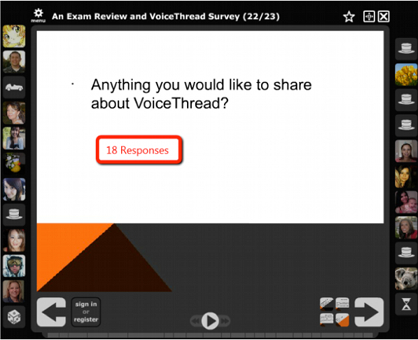
Figure 1. Screenshot of the VoiceThread environment showing the open-ended survey question
In the second phase of the study, a number of the participants in the survey were asked follow-up questions pertaining to whether they believed the use of VoiceThread satisfied each of Chickering and Gamson's (1987) Seven Principles (listed in the earlier section titled "Background, Rationale, and Framework for the Study"). The questions were sent to these students via e-mail.
Results
Out of a total of 61 students in two online sections of the business policy course, 22 students – 14 females and eight males – took part in the exam review and VoiceThread survey (i.e., the first phase of the study). The participants were graduating seniors, and as part of the course, they had participated in weekly discussion board activities within the University’s LMS, Blackboard. None of them had used VoiceThread prior to their involvement in the study. The survey results are presented in Tables 1, 2, and 3.
Table 1. Survey responses – "yes/no" items (N = 22)
Question |
Yes |
No |
Comments |
| 1. Did you comment on the VoiceThread? |
22 |
0 |
|
| 2. Was it difficult to comment? |
1 |
21 |
- "A little, text box small."
|
3. Would you like to use VoiceThread for future exam reviews and discussion of chapter concepts? |
14 |
8 |
- "Yes. [It is] More interactive, [and involves] not just reading text, but actually listening, and picking up information that way."
- "Yes. By then I will know how to use the microphone."
- "No. [It] Take[s] less time to read answers on Blackboard's discussion board as opposed to listening to people's answers on VoiceThread. It was difficult to read the small text." (This student liked participating in the exam review on VoiceThread for the extra credit, and she would do it again if extra credit were given.)
- "No. I won't be able to use it with my other devices such as my iPad and iPhone."
- "No. It's easier to read the review questions and find the answers in the book."
|
4. Would you like to use VoiceThread to make a presentation for a course in the future? |
14 |
8 |
- "Yes. Sure! That would probably work out pretty well!"
- "Not really! Not unless I have to."
|
5. Would you suggest to your peers the use of VoiceThread for making their own presentations? |
16 |
6 |
|
Table 2. Survey responses – rating-scale item (N = 22)
Question |
Very Easy
(1) |
Easy
(2) |
No Problems
(3) |
Some Issues
(4)
|
Very Difficult
(5) |
| 6. How difficult was it to create your VoiceThread account? |
19 |
3 |
0 |
0 |
0 |
Table 3.Survey responses – open-ended item (N = 18)
Question |
Comments |
| 7. Anything you would like to share about VoiceThread? |
Positive comments (n = 12)
- "Very easy and convenient."
- "I think that once I was able to get into the system it was easy to use. Now I need to understand why the mic[rophone] does not work, maybe my laptop."
- "It was actually very interesting to learning [sic] how to use VoiceThread. It was something different."
- "I like the way I can participate by using text. As English is my second language, speaking is really difficult for me. Also, VoiceThread is really easy and simple to use."
- "It was really easy to navigate and use."
- "VoiceThread was very easy to use and it could be beneficial in the future."
- "VoiceThread is easy and pretty interesting!"
- "I like that it is very easy to use."
- "It seems like a good tool to utilize for some classes."
- "Easy to navigate and good review before the exam."
- "Never done it before but I think it's pretty good tool."
- "Seems like a great tool we can use."
Comments expressing reservations (n = 4)
- "I think it was very easy to figure out. My hesitation about using in the future for a course to do a presentation or recommending my peers to use it is that I don't really know much about it so that is why I responded no to those questions. I don't know how to add graphics and things of that nature like on PowerPoint."
- "VoiceThread is easy to register [on]. However, I'm not too sure about making a presentation."
- "I think it's a good form of technology. It's not my first choice of communication though. Plus if you're typing your answer the font is super small, not sure if I can change this setting."
- "[There needs to be a] bigger text box"
Unfavorable comments (n = 2)
- "I do not like the interface of the VoiceThread ... [The interface] makes it hard to use on anything besides a computer."
- One student found it slightly difficult to "figure out how to answer the questions or how to comment on others' answers."
|
As Table 1 shows, all 22 students claimed that they had posted comments on the VoiceThread. Only one of them reported finding it "a little" difficult to comment, due to the small text box. Of the 22 participants, a majority of 14 answered "yes" to Question 3, 14 answered "yes" to Question 4, and 12 answered "yes" to both Questions 3 and 4, signaling that attitudes toward the prospect of future VoiceThread use in courses were largely positive.
With respect to Question 5, 16 students answered "yes" to indicate that they would recommend VoiceThread to their peers, and out of those 16 respondents, 13 also answered "yes" to Questions 3 and 4. There were eight "no" responses to Question 3, eight "no" responses to Question 4, and six "no" responses to Question 5. All in all, only six out of the 22 first-phase participants answered "no" to all of Questions 3, 4, and 5.
Eighteen students provided comments in response to Question 7 (Table 3). As can be seen from the comments, 12 respondents were quite positive with respect to the use of VoiceThread for educational purposes. Out of the 12 respondents who provided positive comments, eight alluded to VoiceThread's ease of use, and one out of those eight, together with another respondent, additionally commented on the "interesting" aspects of VoiceThread. Another respondent out of the eight who commented on VoiceThread's ease of use also wrote that she liked to be able to comment with text since English was not her first language, and she had difficulty speaking the language. Three students commented to the effect that VoiceThread is a good or great tool.
Of the remaining six students who provided comments in Question 7, four expressed their reservations, and two offered less favorable comments. Five of these six individuals who expressed their reservations or negativity with respect to the use of VoiceThread had answered "no" earlier to Questions 3, 4, and 5. Two respondents indicated their hesitation in using VoiceThread for presentation purposes was due to their limited knowledge about the tool and its capabilities in this regard. Both of these students answered "no" to Questions 3, 4, and 5, although they recognized in their comments in Question 7 that VoiceThread was "very easy to figure out" and "easy to register [on]," respectively. Another two students complained about the small font used in VoiceThread in their responses to Question 7. One of them answered "no" to Questions 3, 4, and 5, while at the same time acknowledging that she believed VoiceThread to be "a good form of technology," albeit not her own "first choice of communication." As for the remaining two students who gave unfavorable comments, both of them answered "no" to Questions 3, 4, and 5. One of them found it slightly difficult to "figure out how to answer the questions or how to comment on others' answers." The other respondent attributed his dislike for VoiceThread's web interface to the fact that he could not use it on devices other than a desktop or laptop computer. That student also answered "no" to Question 3 with a similar comment: "I won't be able to use it with my other devices such as my iPad and iPhone." The release of VoiceThread Mobile may cause this student to change his perspective on VoiceThread (see Pacansky-Brock, 2011b).
Altogether, six out of 22 participants in the first phase of the study answered "no" to Questions 3, 4, and 5, and five of those six respondents supplied comments on VoiceThread as requested by Question 7. Reasons for their "no" responses to Questions 3, 4, and 5 can be drawn from the following quotes:
"My hesitation about using in the future for a course to do a presentation or recommending my peers to use it is that I don't really know much about it so that is why I responded no to those questions. I don't know how to add graphics and things of that nature like on PowerPoint."
"VoiceThread is easy to register [on]. However, I'm not too sure about making a presentation."
"I do not like the interface of the VoiceThread ... [The interface] makes it hard to use on anything besides a computer." (As mentioned earlier, this student also answered "no" to Question 3, in which he explicitly referred to the iPad and iPhone as the “other devices” on which he would have liked to be able to use VoiceThread.)
“[It was slightly difficult to] figure out how to answer the questions or how to comment on others' answers." (VoiceThread is an interactive multimedia tool that facilitates comments and responses to comments. Given that this student found it slightly difficult to answer questions and to respond to others' postings on VoiceThread, she is unlikely to have felt inclined to use this tool for learning activities and presentations, or to recommend it to peers for their presentations.)
"I think it's a good form of technology. It's not my first choice of communication though. Plus if you're typing your answer the font is super small, not sure if I can change this setting."
The first two quotes above are representative of the fact that when people are unfamiliar with a particular technology or tool, they may hesitate to experiment with it and display limited openness to its use. With the exception of the first author, no business faculty members on her campus had ever used VoiceThread in their classes at the time this research was initiated. In the Spring of 2011, the first author experimented with VoiceThread to facilitate a case discussion, and 11 students participated in this optional exercise for extra credit. In the Fall of the same year, 22 students participated in an exam review and survey on VoiceThread – the context of the present study. If there had been wider adoption of VoiceThread in business courses and more faculty on the campus were using the tool, students might have been more open to the possibility of using it for presentations. Furthermore, as can be seen from the quotes above, in their answers to the open-ended survey question, three different students criticized the small text of the VoiceThread interface, which appeared to be a major usability issue for them.
In the second phase of the study, 13 of the 22 survey respondents were sent follow-up questions via e-mail relating to whether VoiceThread can be used to satisfy each of Chickering and Gamson's (1987) Seven Principles for Good Practice in Undergraduate Education. Eight of the 13 invitees participated in this part of the research. Seven of the eight participants showed a belief that the use of VoiceThread can satisfy Principle #1 ("Good practice encourages contact between students and faculty"). The remaining participant said: "It depends entirely on the communicating parties. VoiceThread is merely a medium for the interaction. If the teacher is engaging, then VoiceThread meets the principle. If not, then it doesn't."
With respect to Principle #2 ("Good practice develops reciprocity and cooperation among students"), seven of the eight participants were positive, and the remaining participant expressed a "somewhat" positive view. All eight participants were positive with respect to Principles #3 to #7. The data collected in relation to the Seven Principles are discussed further in the next section.
Discussion
In the subsections below, the results of the study are discussed in terms of each of Chickering and Gamson's (1987) Seven Principles, with illustrative quotes included from the students’ responses to the second part of the study.
1) Good Practice Encourages Contacts Between Students and Faculty
Using VoiceThread for exam reviews, exercises, discussions, and case presentations, students receive feedback from one another in addition to feedback from faculty. Students and faculty can ask for clarification and elaboration directly on the artifact in question. Within VoiceThread, they can propose and implement corrections to errors made by any individual or group involved in the learning activity. Learner–instructor, learner–learner, and learner–content interactions are facilitated.
One participant remarked:
"I think VoiceThread is a great tool that encourages contact between students and faculty. Students and teacher can share, create, and access media projects. VoiceThread even has the option for public comment. VoiceThread provides an easy way for students to listen and add to the work of their peers."
Another participant wrote:
"I do consider VoiceThread to be a tool that satisfies Principle #1. My experience with VoiceThread has allowed me to communicate with the professor and fellow classmates. VoiceThread allows students and faculty to communicate about different topics or questions by voice and text with the ability to incorporate unique user graphics that give identity to everyone in the discussion. Everyone within a certain discussion group has the ability to communicate with an identity that is uniquely distinguished rather than navigating a complicated set of text seen in discussion boards offered with other courses."
2) Good Practice Develops Reciprocity and Cooperation Among Students
Using VoiceThread, students can comment on fellow students' solutions to problems, make corrections and suggest improvements to those solutions, seek clarification, request elaboration, and so forth. Chickering and Gamson (1987, p. 3) state: "Good learning, like good work, is collaborative and social, not competitive and isolated. Working with others often increases involvement in learning. Sharing one's ideas and responding to others' improves thinking and deepens understanding."
One participant reflected:
"VoiceThread does allow students to develop reciprocity and cooperation among each other. The format that VoiceThread uses includes a centered main topic with the unique identities of students surrounding it. This allows everyone within that group to communicate more effectively than other means of online discussion. The incorporation of recordings offers a better medium for students to communicate, especially when a problem or request is better explained through verbal communication."
3) Good Practice Uses Active Learning Techniques
When using VoiceThread for collaborative activities, students are provided with the opportunity to discuss what they are learning through different media and modalities. In the words of Chickering and Gamson (1987), "they must make what they learn part of themselves" (p. 3). Chickering and Ehrmann (1996) discuss three ways in which technologies can be used to promote active learning: "learning by doing," "time-delayed exchange," and "real-time conversation." VoiceThread is a tool that promotes active learning by facilitating hands-on learning or "learning by doing," and it can be used for both "time-delayed exchange" and "real-time conversation." The "time-delayed exchange" affords opportunities for critical and reflective thinking, further promoting learning in which students are cognitively active.
Referring to the way in which VoiceThread blends together both asynchronous and real-time communication affordances, one participant wrote:
"VoiceThread [allows] both time-delayed and real-time conversation. If there is a certain time that everyone can get on it, it can serve as [a] real-time conversation [venue]. If a student can't get on at that time, she can go back to the VoiceThread and review the conversation later."
4) Good Practice Gives Prompt Feedback
Through the use of VoiceThread, each student can obtain prompt feedback from both the instructor and fellow students. In relation to the question of whether the use of VoiceThread can satisfy Principle #4, one participant answered:
"Yes [the use of VoiceThread does satisfy Principle #4]. However, for prompt feedback, everyone needs to check [the] VoiceThread regularly."
Another participant wrote:
"Prompt feedback is very much appreciated and using an online tool such as VoiceThread allows prompt feedback to be possible. I really feel that creating an environment that promotes prompt feedback can aid in helping a student succeed. If students know that they will get quick feedback, they can post a question or comment they may have and know that they will get assistance [in] a timely fashion. This helps nurture a good student/teacher relationship as well as good relationships among the students."
5) Good Practice Emphasizes Time on Task
Each exercise or discussion topic on VoiceThread may be allocated one week for students to complete. Using online technologies in this way increases time efficiency for both students and instructors. Students, in particular, can do their research online and collaborate on group assignments remotely, in the comfort of their own homes and/or workplaces, instead of spending time traveling to attend face-to-face meetings. One participant had this to say:
"Students are able to complete the assignment at a time that works best for them and permits them to do other things such as attending a child's soccer game."
6) Good Practice Communicates High Expectations
Using VoiceThread for various learning activities, there is a built-in expectation for students to perform to a high standard. Factually inaccurate or incorrect postings will be judged by the instructor and fellow classmates, which encourages students to carry out adequate preparation, thinking, and editing/refinement beforehand. Almost inevitably, those students who constantly provide not only correct but also detailed and elaborate answers and comments will be met with compliments and accolades from both the instructor and fellow students. Students therefore learn from the responses and reactions their postings and those of others receive what constitutes excellent performance, and what is considered to be inadequate or below the required standard. One participant wrote:
"VoiceThread does meet Principle #6. High expectations become evident as students are aware that text, video, voice, and audio files submitted are immediately visible to all students and faculty; therefore, motivating students to complete research before publishing an answer."
Another participant commented thus with regard to VoiceThread’s ability to satisfy Principle #6:
"Yes, I do believe it satisfies this principle. When you are posting something that other students are able to comment on, it does instill a reasonable amount of desire to provide correct and accurate information. VoiceThread creates an environment that allows many different ways to receive feedback which I find is very helpful."
7) Good Practice Respects Diverse Talents and Ways of Learning
Within VoiceThread, students have the opportunity to provide their input and commentary via text, voice, video, and/or audio files. The technology supports the facilitation of an interactive and collaborative experience for both the instructor and students. With the help of the feedback they receive, some students may be motivated to move up to a higher level of analysis and synthesis. Some may apply what they have learned to professional and real-life (e.g., business) settings much more easily than others, and some may learn from the comments of others to become better evaluators of scholarly content and reading materials and, in turn, better evaluators of fellow students' input. One participant observed:
"We all have different learning styles. VoiceThread touches most of them. For example, auditory learners can listen to the voice. Visual learners prefer pictures and images. Social learners can learn in groups and discuss with other students on VoiceThread."
And another participant wrote:
"Yes, the use of VoiceThread does promote diverse talents and different ways of learning. This interface allows students to express themselves in ways that other online tools have limited them. With the ability to hear and critique one another, students learn how to express themselves with critical thinking practice. They are able to analyze and present arguments with more modes of communication which they may be more comfortable using. This allows them to become more comfortable in expressing themselves in the course."
Siemens and Tittenberger (2009) cite the results of the 2007 report of the U.S. National Survey of Student Engagement, which indicate that learner–learner and learner–instructor interactions increase engagement on the part of the learners, and this leads to greater learner success. Based on an analysis of four models representing the roles of the learner and the instructor, Siemens and Tittenberger note that all these models combine "educator expertise" with "learner construction" (p. 31).
Student participation in the discussion of concepts and cases within VoiceThread constitutes a form of social learning whereby the "understanding of content is socially constructed through conversations about that content and through grounded interactions, especially with others, around problems or actions" (Brown & Adler, 2008, p. 18). Social learning's "learning to be" aspect is even more important than the socially constructed understanding aspect, which is characterized by the phrase "we participate, therefore we are" (p. 18). Brown and Adler explain "learning to be" as follows (p. 19):
Mastering a field of knowledge involves not only "learning about" the subject matter but also "learning to be" a full participant in the field. This involves acquiring the practices and the norms of established practitioners in that field or acculturating into a community of practice.
They further emphasize that:
We need to construct shared, distributed, reflective practicums in which experiences are collected, vetted, clustered, commented on, and tried out in new contexts. One might call this "learning about learning," a bootstrapping operation in which educators, along with students, are learning among and between themselves. This can become a living or dynamic infrastructure – itself a reflective practicum. (p. 28)
Used appropriately, VoiceThread has the potential to improve learning outcomes. With respect to the business policy course in the present study, students needed to understand concepts and theories from the strategic management literature and apply what they learned in case analyses, discussions, and exercises. By actively involving students in explaining theoretical concepts and applying those concepts as part of the VoiceThread-based activity, students and the instructor learned with and from one another in a vibrant and dynamic (albeit short-lived) online community that encouraged reflection and intellectual growth.
Conclusion
The results of the present study suggest that the use of VoiceThread was effective in achieving Chickering and Gamson's (1987) Seven Principles for Good Practice in Undergraduate Education. VoiceThread is clearly a promising tool that lends itself to a range of learning activities in business policy courses. For example, it has potential to be used for exam reviews, exercises, presentations, and concept discussions. VoiceThread could potentially also be employed in other business courses as well. In an advertising course, groups of students might use VoiceThread to create an advertisement for a company as a project. Members of each group can collaborate to create the visual and text material for the advertisement; each member can contribute written and other multimedia components in addition to supplying constructive criticism on others' contributions so as to refine and improve the final product. In an entrepreneurship class, student groups could use VoiceThread to present a business plan, with fellow students roleplaying prospective investors who critique and comment on the plan.
Since VoiceThread has not been used widely to date in university-level business courses, students in these courses may not have heard of, let alone used, this tool. In order to generate student interest in using VoiceThread, business faculty and instructional designers that have knowledge of the tool can present, demonstrate, and model to business students its different possibilities and uses. Equipped with this knowledge, business students may be keen to experiment with the tool in their presentations and group projects, and find that it empowers them in different ways.
Additionally, VoiceThread has potential applications for online learning and teaching that transcend the business curriculum. Fully online and blended courses are gaining popularity in higher education worldwide, and instructors and learners are ever appreciative of new technological tools that they can use to enhance the effectiveness and efficiency of the learning and teaching process. Instructors may wish to experiment with VoiceThread for different types of learning activity to see whether learners are more motivated and engaged in their courses as a result of its use.
Further studies might examine whether using VoiceThread for particular learning activities can enhance learners' skills in communication, analysis, and/or evaluation. There are various research questions that researchers could focus on. For example, what are the learning activities that learners like or prefer to engage in on VoiceThread? What are the disciplines in which learners are most enthusiastic to use VoiceThread? Hopefully, future research will shed further light on the specific aspects of learning, teaching, and assessment that can best be served by this promising tool.
References
American Association of School Libraries. (2009, July 12). Awards for best websites for teaching and learning. Presentation delivered at the American Library Association Annual Conference, Chicago, IL. Presentation slides retrieved from http://www.ala.org/ala/mgrps/divs/aasl/guidelinesandstandards/bestlist/AASLBestlistPPT.ppt
Aponte, J. (2010). Using discussion boards, podcasting and VoiceThread in undergraduate nursing courses. In G. Chova, D. M. Belenguer, I. C. Torres (Eds.), Proceedings of the Fourth International Technology, Education and Development Conference (pp.3356-3358). Valencia, Spain: International Association of Technology, Education and Development. Retrieved from http://library.iated.org/view/APONTE2010USI
Bart, A. (2011, February 10). Pump up your online discussions with VoiceThread. Faculty Focus. Retrieved from http://www.facultyfocus.com/articles/asynchronous-learning-and-trends/pump-up-your-online-discussions-with-voicethread/
Billings, D. M., Connors, H. R., & Skiba, D. J. (2001). Benchmarking best practices in web-based nursing courses. Advances in Nursing Science, 23(3), 41-52. Retrieved from http://journals.lww.com/advancesinnursingscience/Fulltext/2001/03000/Benchmarking_Best_Practices_in_Web_Based_Nursing.5.aspx
Borsheim, C., Merritt, K., & Reed, D. (2008). Beyond technology for technology's sake: Advancing multiliteracies in the twenty-first century. The Clearing House: A Journal of Educational Strategies, Issues and Ideas, 82(2), 55-59. doi:10.3200/TCHS.82.2.87-90
Boyle, D. K., & Wambach, K. A. (2001). Interaction in graduate nursing web-based instruction. Journal of Professional Nursing, 17(3), 128-134. doi:10.1053/jpnu.2001.23376
Brown, J. S., & Adler, R. P. (2008). Minds on fire: Open education, the long tail, and Learning 2.0. EDUCAUSE Review, 43(1), 16-32. Retrieved from http://www-cdn.educause.edu/ir/library/pdf/ERM0811.pdf
Brunvand, S., & Byrd, S. (2011). Using VoiceThread to promote learning engagement and success for all students. Teaching Exceptional Children, 43(4), 28-37. Retrieved from http://www.voicethread.com/media/misc/support/JTECVoiceThread.pdf
Burden, K., & Atkinson, S. (2008). Evaluating pedagogical affordances of media sharing Web 2.0 technologies: A case study. In R. Atkinson & C. McBeath (Eds.), Hello! Where are you in the landscape of educational technology? Proceedings of the 25th ASCILITE Conference (pp. 641–652). Melbourne, Australia: Deakin University. Retrieved from http://www.ascilite.org.au/conferences/melbourne08/procs/burden-2.pdf
Carvin, A. (2008, April 25). SlideShare and VoiceThread: Not your father's film strip [Web log post]. Retrieved from http://www.pbs.org/teachers/learning.now/2008/04/slideshare_and_voicethread_not_1.html
Chickering, A. W., & Ehrmann, S. C. (1996). Implementing the Seven Principles: Technology as lever. AAHE Bulletin, 49(2), 3-6.
Chickering, A. W., & Gamson, Z. F. (1987). Seven principles for good practice in undergraduate education. AAHE Bulletin, 39(7), 3-7.
Downing, K., & Chim, T. M. (2004). Reflectors as online extraverts? Educational Studies, 30(3), 265-276. doi:10.1080/0305569042000224215
Dyment, J. E., O'Connell, T. S., & Boyle, I. (2011). The intersection of Web 2.0 technologies and reflective journals: An investigation of possibilities, potential and pitfalls. Journal of Outdoor Recreation, Education, and Leadership, 3(3), 137-150.
EDUCAUSE Learning Initiative. (2009). 7 things you should know about VoiceThread. Retrieved from http://net.educause.edu/ir/library/pdf/ELI7050.pdf
Ferriter, B. (2007, November 10). Using Voicethread for collaborative thought... [Web log post]. Retrieved from http://teacherleaders.typepad.com/the_tempered_radical/2007/11/using-voicethre.html
Herring, L. C. (2005). Online high school world history: Does interaction make a difference? Action Research Exchange, 6(1). Retrieved from http://teach.valdosta.edu/are/Vol6no1/PDF%20Articles/HerringLArticle_ARE+format.pdf
Jenkins, H., Purushotma, R., Clinton, K., Weigel, M., & Robison, A. J. (2006). Confronting the challenges of participatory culture: Media education for the 21st century. Chicago, IL: The MacArthur Foundation. Retrieved from http://digitallearning.macfound.org/atf/cf/%7B7E45C7E0-A3E0-4B89-AC9C-E807E1B0AE4E%7D/JENKINS_WHITE_PAPER.PDF
Kim, K., & Bonk, C. J. (2006). The future of online teaching and learning in higher education: The survey Says... . EDUCAUSE Quarterly, 29(4), 22-26. Retrieved from http://net.educause.edu/ir/library/pdf/EQM0644.pdf
King, J. C., & Doerfert, D. L. (2000). Interaction in the distance education setting. Retrieved February 23, 2007, from http://www.ssu.missouri.edu/ssu/aged/naerm/s-e-4.htm (Archived at http://web.archive.org/web/20070223143457/http://www.ssu.missouri.edu/SSU/AgEd/NAERM/s-e-4.htm)
Lerner, J., & Johns, B. (2009). Learning disabilities and related mild disabilities (11th ed.). Belmont, CA: Wadsworth.
Lopez, O. (2006). Lighting the flame of learning for English language learners through the use of interactive whiteboard technology [White paper]. Round Rock, TX: The Corporation for Public School Education K16. Retrieved from http://extranet.mypromethean.com/us/upload/pdf/ELL_WhitePaper.pdf
McCormack, V. (2010). Increasing teacher candidate responses through the application of VoiceThread. International Journal of Arts and Sciences, 3(11), 160-165. Retrieved from http://www.openaccesslibrary.org/images/RLN147_Virginia_McCormack.pdf
McLoughlin, C., & Lee, M. J. W. (2008). The three P's of pedagogy for the networked society: Personalization, participation, and productivity. International Journal of Teaching and Learning in Higher Education, 20(1), 10-27. Retrieved from http://www.isetl.org/ijtlhe/pdf/IJTLHE395.pdf
Mercer, C. D., & Mercer, A. R. (2005). Teaching students with learning problems (7th ed.). Upper Saddle River, NJ: Merrill/Prentice Hall.
Meyen, E., & Lian, C. H. T. (1997). Developing online instruction: One model. Focus on Autism and Other Developmental Disabilities, 12(3), 159-165. doi:10.1177/108835769701200304
Moore, M. G., & Kearsley, G. (1996). Distance education: A systems view. Belmont, CA: Wadsworth.
Muirhead, B. (2001a). Enhancing social interaction in computer-mediated distance education. USDLA Journal, 15(4). Retrieved from http://www.usdla.org/html/journal/APR01_Issue/article02.html
Muirhead, B. (2001b). Interactivity research studies. Educational Technology & Society, 4(3), 108-112. Retrieved from http://www.ifets.info/journals/4_3/muirhead.html
Nakagawa, A. S. (2010, April). Using VoiceThread for professional development: Probeware training for science teachers. Paper presented at the 15th Technology, Colleges & Community Worldwide Online Conference (TCC 2010). Retrieved from http://scholarspace.manoa.hawaii.edu/handle/10125/15364/TCCpaper.pdf
Orlando, J. (2011). How to engage students with interactive online lectures: VoiceThread in the Classroom [CD-ROM]. Madison, WI: Magna Publications.
Orlando, J., & Orlando, L. (2010). Using VoiceThread to improve educational outcomes. In Proceedings of the 27th Annual Conference on Distance Teaching and Learning. Madison, WI: The Board of Regents of the University of Wisconsin System. Retrieved from http://www.uwex.edu/disted/conference/Resource_library/proceedings/28642_10.pdf
Pacansky-Brock, M. (2011a, October 11). How and why to flip your classroom with VoiceThread [Web log post]. Retrieved from http://www.teachingwithoutwalls.com/2011/10/how-and-why-to-flip-your-classroom-with.html
Pacansky-Brock, M. (2011b, October 10). VoiceThread Mobile is here [Web log post]. Retrieved from http://www.teachingwithoutwalls.com/2011/10/voicethread-mobile-is-here.html
Sherry, L. (1995). Issues in distance learning. International Journal of Educational Telecommunications, 1(4), 337-365. Retrieved from Ed/ITLib Digital Library (8937)
Siemens, G., & Tittenberger, P. (2009). New learners? New educators? New skills? In Handbook of emerging technologies for learning (pp. 28-61). Winnipeg, Canada: University of Manitoba. Retrieved from http://www.elearnspace.org/Articles/HETL.pdf
Smith, J., & Dobson, E. (2009). Beyond the book: Using VoiceThread in language arts instruction. In T. Bastiaens, J. Dron, & C. Xin (Eds.), Proceedings of World Conference on E-Learning in Corporate, Government, Healthcare, and Higher Education 2009 (pp. 712-715). Chesapeake, VA: Association for the Advancement of Computing in Education. Ed/ITLib Digital Library (32538)
Tu, C. (2011, October 11). VoiceThread app on iOS [Web log post]. Retrieved from http://etc647.blogspot.com/2011/10/voicethread-app-on-ios.html
Tuovinen, J. E. (2000). Multimedia distance education interactions. Educational Media International, 37(1), 16-24. doi:10.1080/095239800361473
Wagner, E. D. (1994). In support of a functional definition of interaction. The American Journal of Distance Education, 8(2), 6-29. doi:10.1080/08923649409526852
Yang, S.-H. (2009). Using blogs to enhance critical reflection and community of practice. Educational Technology & Society, 12(2), 11-21. Retrieved from http://www.ifets.info/journals/12_2/2.pdf
Zorigian, K. A. (2009). The effects of webbased publishing on students' reading motivation. (Doctoral dissertation). Retrieved from ProQuest Dissertations & Theses database. (UMI No. 1467316)
Appendix A: Instructions to Students for the VoiceThread Activity
This VoiceThread is for two sections of MGT 4900. Be sure to give your first name and last name when you answer each question. Please answer one exam review question and respond to one fellow student's comment in Part I. Answer all survey questions in Part II. To answer a question, click on the comment button, and then click on one of the three buttons: "webcam," "record," and "type." When you click on the "webcam" button, you need a webcam. You need a microphone to record, and when you click on "type," you can key in text comments. VoiceThread is known for the sights and sounds, so, if you can, use the webcam or microphone to answer questions. If you prefer to use text, you can still upload your photo onto the VoiceThread. If you decide to upload avatars and clipart images, be sure they are non-copyrighted materials. Thanks for your participation.
Appendix B: VoiceThread Survey
- Did you comment on the VoiceThread?
Yes/No
- Was it difficult to comment?
Yes/No
- Would you like to use VoiceThread for future exam reviews and discussion of chapter concepts?
Yes/No
- Would you like to use VoiceThread to make a presentation for a course in the future?
Yes/No
- Would you suggest to your peers the use of VoiceThread for making their own presentations?
Yes/No
- How difficult was it to create your VoiceThread account?
1 = Very Easy
2 = Easy
3 = No Problems
4 = Some Issues
5 = Very Difficult
- Anything you would like to share about VoiceThread?
Acknowledgment
The authors thank the editor and reviewers for their constructive comments.