|
Introduction
An increasing number of services are becoming available online that allow
those working on the World Wide Web to gather
resources and links to those resources in ways that
are personal, convenient, and add meaning to the
collected information (http://socialsoftware.weblogsinc.com/2005/02/14/home-of-the-social-networking-services-meta-list/).
These resources include services as diverse as
comprehensive bookmarking facilities (i.e.
http://del.icio.us) to negotiated knowledge
sites like Wikipedia (http://www.wikipedia.org).
Beyond having these services available, most also
include the ability to communicate a collection of
information to others or to allow others to access
an individual’s collection of resources and
information. Many of the sites provide opportunities
for participants to work in virtual communities with
others of like interest (Vallino, 2006). Broadly,
these services are referred to as social software
(Anderson, 2005).
The infusion of these tools into education has been mostly part of online
learning courses (Anderson, 2005; Curtis & Lawson,
2001). On most college campuses, though, course
management software has been made available to
instructors of courses that meet face-to-face in
addition to those courses that meet virtually. Part
of typical course management systems is the ability
for students to access course material
asynchronously and for them to be able to
communicate and collaborate with other students
online via the software embedded in these systems.
The ubiquitous use of course management software is
promoting an environment where students are used to
taking advantage of online learning opportunities.
Although the numbers are unclear as to what percentage of our newer
students are coming to college already having used
social software in one form or another, most
indications are that it is a fairly high percentage.
The familiarity of our students with both course
management systems and social software suggests that
faculty may be able to integrate appropriate uses of
social software successfully in courses that meet
either online or in physical classrooms. The purpose
of this study is to examine the effect of the uses
of social software in an educational research course
that meets in a traditional classroom setting.
Baird and Fisher (2005) are representative of an optimistic view toward
the infusion of technology in teaching and learning,
generally; and the use of social software more
specifically, that suggests that students born after
1982 represent an always on generation who are
comfortable with a wide variety of online
communication and collaboration tools. Our job, as
teachers in this environment, is to design
curricular activities that take advantage of the
predispositions of the students toward uses of
technology in learning. Particularly, online
learning communities can provide the opportunity for
a high level of Vygotskyan social integration.
Course designs need to focus on elements of “social
networking technologies [that] facilitate learning
situated in a social context” (p. 9).
Collaborative online activities are likely to have more effect if they
are oriented toward going beyond finding and using
information to a level of knowledge construction (Warschauer,
1997). This would imply that the infusion of social
software in a research course would be an ideal fit.
A major difficulty in integrating technology into
courses that meet face to face and have a tradition
of being teacher centered is that use of technology
is constrained by institutional and social
expectations (Cuban, 1986). Building independent
learning communities may work online for students
with common interests, but it may be antithetical to
their expectations of how traditional classroom
collaborative relationships are to function.
In order to increase the likelihood that students can become engaged in
online knowledge generation, it is important that
attention is paid to issues that may inhibit the
development of learning communities (Crampton,
2001). If students cannot figure out how to develop
and sustain working relationships through electronic
media, the quality of the outcomes of their learning
activities will suffer. Crampton presents a complex
model for understanding online collaboration by
focusing on the need for groups to develop mutual
knowledge among their members. She describes
five types of information problems:
·
failure to communicate and retain contextual
knowledge
·
unevenly distributed information
·
differences in salience of information among members
of a dispersed collaboration
·
relative differences in speed of access to
information
·
interpretation of the meaning of silence. (p. 360)
These studies would suggest that successful infusion
of social software into a traditional course
structure will require careful course design to take
advantage of students’ pre-existing online social
networking skills, helping students understand why
the use of these tools is more appropriate than
traditional instructional approaches, and advising
students in how to develop productive online
learning communities by insuring that project
knowledge is shared efficiently and equitably.
Methods
In this study, 12 masters of education students, eleven of whom were
classroom teachers, were enrolled in a semester long
qualitative research course. Six of the students
were newly licensed, three were regular classroom
teachers (two with more than 15 years of
experience), two were special education resource
teachers, and one of the students was working in
higher education in student services.
On the first day of class students were told that the course would
include group completion of a research paper on a
topic of their choice. They were given standards for
evaluation of the project. Subsequently, the
students discussed a variety of topics of interest.
They reduced a substantial list of topics to three
of highest interest and then assigned themselves to
the topics based on which they thought were most
interesting. Three groups of four students appeared.
During each class meeting for the first half of the course the instructor
made presentations on content related to qualitative
research. In addition to traditional research course
topics, the students were instructed in the use of
electronic tools that might assist in their
collaborative work. These tools included:
1.
Online library databases and journals—the university
in which the students were enrolled subscribed to
approximately 122 electronic reference databases and
over 23,000 online serials. All of these materials
were available to the students both on and off
campus;
2.
Google Scholar—through Google, researchers
searched the WorldCat database and accessed a
variety of refereed journal articles, other
scholarly resources, and information about authors;
3.
Del.icio.us—online sharable user-defined
bookmarks;
4.
Wikis—multi-user editable Web pages;
5.
SubEthaEdit—online collaborative writing tools;
6.
Track Changes/Insert Comments commands in Microsoft
Word;
7.
E-mail—using attachments to facilitate collaborative
work on writing projects and developing mailing list
to facilitate discussion.
Students were encouraged, although not required, to
include the instructor in collaborative
communications. The above uses of social software
were selected, because they afforded cumulative
records of progress on projects which other members
of each research team could evaluate asynchronously.
To monitor the effect of the infusion of these collaborative tools, data
were gathered from a pre and post iteration of a
survey of student technology use. The survey asked
students to assess their general level of skill with
technology, specifically about the their use of the
software introduced in the class, plus more general
open-ended questions about their perceptions of
positive and negative effects of working online with
others.
Additionally, students were interviewed individually using a question
protocol that included questions about successes and
struggles related to working together online,
perceptions of effectiveness, their sense of how
community had developed, and a short series of
questions related to Crampton’s (2001) assessment of
mutual knowledge problems of students collaborating
online.
Finally, the instructor of the course wrote periodic reflections on how
successful course activities had been and how
instruction might be changed in the future.
The student interviews, instructor reflections, and open-ended survey
responses were analyzed using a constant comparative
qualitative assessment of dominant themes. The
quantitative items on the student survey were
reviewed for significant differences between pre and
post responses.
Results
Data gathered from one-on-one student interviews, surveys of student
technology use, and instructor reflections revealed
three consistent themes. These were: a) the
importance of community in the process; b)
overcoming inertia; and c) the conflict of
technology use with instructional approaches.
The importance of community in the process.
Few of the students knew each other when they first
came to class. In order to accomplish the course
objectives, it was important to form research groups
on the first evening. A number of concerns related
to community building and how that affected the use
of technology surfaced over the course. These
included problems related to technology skill and
how ages of group members affected prior technology
knowledge, obtaining and sustaining agreement on the
direction of the group, how low technology skill
group members were enabled by the more skilled
users, trust among group members, and the degree to
which the groups tried to supplant the need to work
online with face-to-face work sessions.
The most prevalent recurrent theme that emerged in the participant
interviews was the discrepancy between the
technology skills among group members. When
mentioned, the lower skill level was associated with
the older age of the group members. Participants
indicated that the skill/age discrepancy affected
collaboration, communication, and community building
in the individual groups. In fact, one participant
responded to the survey prompt, “Write a bit about
what you see as the positives of working online with
other people” with “Those who you don’t like, you
don’t have to see them and can make comments without
them hearing.” Also, in one of the three groups, a
“splinter group” formed of two of the most
technology-skilled participants (the only two males
in the course, ages 21 and 22). One participant
reported there was community with “like ages” and
referred to the “young, arrogant” group members.
There was a 38-year range between the youngest
participant (21 years) and the oldest participant
(59 years). The mean age was 31, the mode was 22,
and the median age was 22, indicating a positively
skewed age distribution of the participants.
Interestingly, age and participants’ initial and
concluding self reports of their technology skill
level was not statistically significantly correlated
(r = -0.436, p > 0.05). It appeared that some
generational trust issues and individual perceptions
may have been interfering in community building
versus an actual relationship between technology
skill and age of the group member. Some participants
who were younger also had low technology skill
levels.
This difference in technology skill level was evident in how the K-12
teachers rated their technology skill level on a
five-point, ordinal scale at the beginning and end
of the semester. The response categories were: a)
Non-user; b) Minimally Skilled; c) Moderately
Skilled; d) Accomplished; and e) Expert. From the
beginning to the end of the semester the mode
increased to 4 (Accomplished) from an initial mode
of 2 (Minimally Skilled). Using a chi square,
results indicated there was a statistically
significant increase (p < 0.01, df = 4)
in how participants rated their skill level.
It was evident from the participant interview responses to “In what ways
has a sense of community developed in this class”
that the sense of community was chiefly within each
research group rather than with the class as a
whole. Several students variously referred to being
“close in our own group.” Groups were encouraged to
“cross-pollinate” for information and solutions but
chose to work solely among themselves.
When asked “How has the use of technology affected your sense of
community in class,” students referred to their use
of the wiki where they could communicate among
themselves and hear what other class members had to
say, even if they did not frequently post to it.
Several students mentioned the wiki was useful to
communicate with the professor and appreciated his
constant involvement and quick responses to
questions via the wiki. The sense of community was
also aided by technology through the use of e-mail
and with the ability to write and revise work as a
group online. Though technology assisted a sense of
class community, there was still inertia to overcome
regarding its use.
Overcoming inertia. As graduate students, these teachers initially had
difficulty seeing how applications of technology
could make their work more effective or efficient.
This manifested itself in a number of ways,
including selecting only those technologies that
group members already knew how to use, convincing
students that the technology could increase the
efficiency and effectiveness of group work, and
students resisting learning new technologies for
which they did not see an immediate use.
Participants were asked “How has the technology helped you be
successful in completing the work for this course.”
E-mail, editing, and attachments were cited most
frequently in the participant interviews as being
useful in completion of the group research project.
Other frequently mentioned resources were chats/IM,
Google Scholar, and online searches of sources for
the literature review. When asked how they struggled
with technology in the course, there was a split in
responses between those who embraced using
technology and those who had less experience using
technology. It became evident during classes and
during the interviews that when a group member
struggled with technology, the other members created
a “work around,” like putting the full text within
an E-mail versus sending the text as an attachment
and bringing hard copies of articles to give to the
individual at the next class meeting. These
strategies were expedient, but they essentially
enabled those less skilled with technology to remain
so.
In examining whether there was a broader use of technology by the
participants from the beginning of the semester to
the end, a wider variety of technology use was
evident. However, much of the greater use had to do
with professor-led explorations of such tools as
De.licio.us, wikis,
Google Scholar, and online databases. There was
a tendency of students to give up easily if
something (De.licio.us) was tried, and there was not
immediate success. It was not uncommon to hear in
the interviews from the students with lower
technology skill that they liked a particular use of
technology when it was presented by the professor,
but that they did not use it on their own afterwards
in the completion of the group research project.
The conflict of technology use with instructional approaches.
The open-ended use of technology tools and resources
in teaching and learning is effective when learning
activities are project based. This course was
designed with this in mind. The attempt was to
provide as pure a project-based environment as was
possible and to allow for the integration of social
software and other technology tools. Although the
course may have been designed that way, students did
not approach the work in this manner. The professor
noted students wanted detailed instruction on how to
use software and wanted this instruction repeated at
the exact point they might be using the software.
Groups ignored the opportunity to explore uses of
newly-presented software in their collaborative
work. Students resisted completing assignments
designed to practice using new software. Students
had trouble imagining a transfer of newly-learned
strategies into their own classrooms citing concerns
related to student safety on the Internet.
Some of the participants could see how their newly-learned strategies
could be implemented in their teaching environment.
The most frequently cited use of technology in the
classroom was to have a classroom Web page to which
the teacher could post information for students and
parents regarding homework, class units, a calendar,
and special class events. With an electronic
calendar, due dates and copies of assignments could
be linked. The participants also could see using
wikis in their classrooms, even with children in
first and second grade. One teacher saw how a wiki
could be used by kindergartners. Online journals and
class journals appeared popular, and students and
teachers using PowerPoint was not uncommon,
especially in schools that had funds for technology
purchase and maintenance of the equipment.
Interestingly, three teachers mentioned implementing
student mini-research projects with an approach
similar to what was used in this study.
It was evident from the interviews that some teachers wanted to continue
to be cautious in implementing the use of social
software and technology in their classrooms. There
was concern with students using technology to bully
others and post inappropriate items. There was also
an issue that in lower socio-economic areas and with
students who live in migrant camps that
accessibility at home to technology could be
problematic. Those teaching children who were
English Language Learners mentioned the scarcity of
materials available in other languages.
Although this research course was designed to encourage the use of
technology and social software in completing a group
research project, there were efforts to supplant the
use of technology with face-to-face interactions.
Participants expressed in their interviews and on
their surveys that face-to-face interactions were
better when brainstorming, coming to an agreement on
the research topic, sustaining a common direction in
the research, and with some aspects of the
communication process. In particular, participants
commented on not seeing facial expressions or body
language, or knowing the emotional inflection in a
comment. They also commented on the instantaneous
response available with face-to-face encounters
versus having to wait for an e-mail response. The
operational definition of a “quick” online response
varied from “within hours” to “within the week
before the next class.” Thus, meetings were set
outside of the scheduled class to work in person. In
spite of this, participants reported there were not
difficulties related to Crampton’s (2001) other
issues around the development of mutual knowledge:
unevenly distributed information, difficulty
communicating, or understanding the importance of
specific information. The online use of technology
did not interfere with any of those processes
associated with mutual knowledge, even for those
students with low technology skills.
Conclusions
Overall, the inclusion of the use of social software in a traditional
educational research course did no harm, but
it is not clear that, at least in this iteration, it
provided a substantial advantage to student
learning. Specifically, the ability for groups to
develop a community in which they could accomplish
collaborative goals was more important than whether
they were effective users of technology. Although
the students showed some greater confidence with
these uses of technology as the course progressed;
in general, those students who were comfortable
users of technology before the course were more
likely to try to incorporate social software into
their work than those who were initially less
competent. Baird and Fisher’s (2005) optimism that
we are teaching an always on generation of
students did not match the reality of students
trying to find ways to work together in this
traditionally-delivered higher education course.
It appeared that it is not sufficient to teach students how to use social
software and to provide an environment that supports
the software’s use. Teachers who incorporate these
tools in teaching and learning need to consider
carefully what instructional strategies best match
student technology use, the way that these tools are
introduced in the curriculum, and most importantly,
how to build learning communities in which learners
encourage each other to incorporate collaborative
electronic tools in the learning process effectively
and efficiently.
We expected to see Crampton’s (2001) problems related to mutual knowledge
development appear among the students. Generally
they did not. Students were able to circumvent
problems related to the distribution of information
about the projects some times by returning to
face-to-face interactions but most often by using
technologies with which most of the students were
familiar (i.e., attachments in E-mail). When
problems did appear, they were more often related to
personality conflicts than to issues generated from
trying to distribute information in order to
accomplish the group tasks.
This is a small study, and the idiosyncrasies of this set of students may
not be particularly representative of the students
that will be moving into our programs in the near
future. Also, this was the initial use of a number
of these electronic tools in a course by the
instructor. It is uncommon that innovations in
instruction work well the first time even for
seasoned faculty. Problems in the infusion of
technology in this course may also be related to the
fact that these students were in a graduate program
in which uses of technology only appeared in a few
courses and even then mostly related to library
research. This course was atypical of their other
experiences within the program. Regardless, it was
clear that when given the choice, this group of
students would consistently choose face-to-face
interactions over electronic tools even when
presented with evidence that electronic tools had a
value added component to them.
We have no doubt that as the electronic tools available to students
become more powerful, and as the ease of use of
social oftware increases, that some of these tools
will become necessary components of higher education
teaching and learning regardless of the
instructional setting. Some already have. What
cannot be assumed is that students will be able to
use these tools effectively without being
comfortable participating in and developing learning
communities. The strength of social software is that
it improves collaboration when students are working
together online. It does not teach users to
collaborate but rather has the potential to improve
collaboration that already exists. Not surprisingly,
collaborative learning with technology is unlikely
to be effective if collaborative learning without
technology is difficult.
References
Anderson, T. (2005). Distance learning– Social
software’ s killer ap. Proceedings of
ODLAA-konferencen. Hentet. Retrieved January 15,
2007,
http://www.unisa.edu.au/odlaaconference/PPDF2s/13%20odlaa%20-%20Anderson.pdf
Baird, D. E., & Fisher, M. (2005). Neomillennial
user experience design strategies: Utilizing social
networking media to support “always on”
learning styles. Journal of Educational
Technology Systems, 34(1), 5-32.
Crampton, C. D. (2001). The mutual knowledge problem
and its consequences for dispersed collaboration.
Organizational Science, 12(3), 346-371.
Cuban, L. (1986). Teachers and Machines: The
classroom use of technology since 1920. New
York: Teachers College Press.
Curtis, D. D., & Lawson, M. J. (2001). Exploring
collaborative online learning. Journal of
Asynchronous Learning Networks, 5(1),
21-34.
Warschauer, M. (1997). Computer-mediated
collaborative learning: Theory and practice. The
Modern Language Journal, 81, 470-481.
Vallino, M. (2006, December). Social software,
social revolution. Campus Technology.
Retrieved April 4, 2007 from
http://www.campustechnology.com/articles/41720/
|