Provide assistance in the absence of a human teacher (Lewis, 2003a).
The technology software of choice for this project was PowerPoint. The main reasons for selecting PowerPoint were accessibility and familiarity for most educators and students. Even if the teacher or students are not familiar with PowerPoint, it is an easy software to learn through tutorials. In addition, PowerPoint has presentation versatility because: a) it can be used as an original file, PDF format, and in html format, b) it can run with videos and have narration added, and c) the software allows interactivity.
Other reasons that PowerPoint was selected as the software for the Scavenger Hunt games were:
1) Ease-of-use; 2) No production was necessary; 3) Can be created on the desktop; 4) Requires low bandwidth; 5) Is inexpensive and visually simulating; 6) Sounds or auditory stimulation can be added; 7) It provides many design choices; 8) It accommodates the learning styles of students; 9) Templates can easily be developed as transferable learning objects; 10) It can be tailored to suit all cognitive abilities (i.e., elementary school to college); 11) It allows the designer to link to web sites or external materials; 12) Students can add information; 13) Materials can be downloaded easily from the web or a course management system; 14) Viewers are available if the student does not have the software; 15) It can be easily field tested; 16) It is suitable for a web page, course management system or DocuShare site; 17) Tutorials can be developed using the software to help students use the game; 18) Designers have the ability to embed the content effectively into the game context and to create interactivity; and 19) It can be used to achieve learning objectives.
DEVELOPING THE SCAVENGER HUNT
1) Clear learning/performance objectives (Lewis, 2003a)
Students were informed in the first lesson that the Scavenger Hunt game was developed to help them learn or review how to navigate the Blackboard environment and demonstrate the technology-related skills that would be needed in the course in a fun, non-threatening and purposeful manner.
2) Right level of content difficulty for your learner (Salopek, 1999)
The content difficulty in the Scavenger Hunt game was directly related to all the technology skills that would be needed in the course. For some students, the material represented a general review while others were learning technology skills that would be needed in the class for the first time.
3) Keep the learners coming back because it is fun.
A game was developed to learn/review material in a fun and non-threatening manner that still had clear learning/performance objectives. Scavenger Hunt is a game that many people are familiar with and with which they can have fun.
4) Keep the interface intuitive
 Every new task in the Scavenger Hunt took the learner back to the same homepage, which used the actual icons from Blackboard. There was a consistent homepage button
Every new task in the Scavenger Hunt took the learner back to the same homepage, which used the actual icons from Blackboard. There was a consistent homepage button  that directed the student back to the Scavenger Hunt task page. Every task had a “Help” icon to facilitate the completion of the task.
that directed the student back to the Scavenger Hunt task page. Every task had a “Help” icon to facilitate the completion of the task. 
5) Learner choice in the way they interact with the material (i.e., learner control) (Bates, 1995)
Students interacted with the material based on their ability to complete the task. For example, some students did not need to use the “Help” icon while other students used it extensively.
6) Learners should be able to repeat access to the materials for self-learning (Bates, 1995)
Students had access to the Scavenger Hunt throughout the course so that they could get help with technology related skills if needed.
7) Some material should be able to stand-alone while others will be linked (Bates, 1995)
The Scavenger Hunt task stood alone on each slide while the “Help” icon and homepage button were link to other slides.
8) Material should allow the student to navigate easily (Bates, 1995)
All the Scavenger Hunt slides were linked to the appropriate task slides and visually through the use of icons.
9) Integrate meaningful engagement through access to different content representations (Sims, 2000)
Every task in the hunt was related to a different technology skill that would be needed in the course.
10) Enable manipulation of the content (Sims, 2000)
The students were constantly manipulating the content through links to different tasks, going to Blackboard to download materials, accessing the “Help” icon, etc.
11) Adopt a cyclic question, answer and feedback loop (Sims, 2000)
The Scavenger Hunt game revolved around a task – a question the student was expected to answer, followed by feedback from the teacher on certain tasks or the hunt, itself, when it was completed.
12) Provide feedback
Feedback was given to the student after some individual tasks and after the game was completed. For example, Task 1 of the Scavenger Hunt required the student to copy and paste an announcement from Blackboard into an email and send it to the instructor. Feedback was given to the student after the task was completed.
13) Allow remediation or correcting an answer (Lewis, 2003a)
The incorrect tasks sent by the student to the instructor were sent back to the student for correction.
14) Focus on action-consequence model (Sims, 2000)
The fact that incorrect tasks sent to the instructor were sent back to the student indicates an action-consequence model.
15) Provide tools to solve problems (Sims, 2000).
Every task had a “Help” icon to facilitate the completion of the task.
Finally, when assessing learning objects Elsenheimer (2003, p. 4) suggests asking these questions:
1) Does the program stimulate the senses?
2) Does the program require the learner’s active involvement?
3) Does the learner have freedom of movement?
4) Can the learner tell what to do on every page?
The Scavenger Hunt game was developed using learner-centered principles. First, the learners were introduced to PowerPoint via a step-by-step PowerPoint demonstration that can be linked for use in other courses (See figure 1). Impatica was used to convert the PowerPoint file into a compressed format that is optimized for streaming over the Internet. The PowerPoint tutorial was necessary since the students were going to need to be able to use PowerPoint to view and navigate through the Scavenger Hunt game as well as other materials in the course.
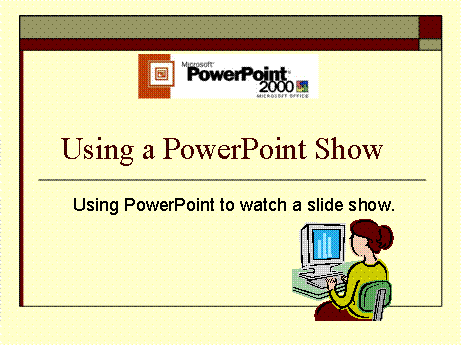
Figure 1. PowerPoint Tutorial
Second, the learners were told exactly what was expected of them, and they were advised that it was an active learning event. Third, the learners were told exactly how participation would occur with the instructor and the other learners. In addition, the learners were told how to get help when they had problems with the Scavenger Hunt. Fourth, the learners were told how the Scavenger Hunt was linked to the learning objectives and how they would apply the lessons learned within the course. Finally, upon successfully completing the Scavenger Hunt, a debriefing was conducted and course points were allocated.
The Scavenger Hunt was used as an assessment tool. It provided structure to the learning and facilitated learner insight on the progress and ability to meet the technological aspects of the course. Figure 2 shows the first slide of Scavenger Hunt game. All slides within the Scavenger Hunt were disabled so you could not advance the slide without clicking on a hot link during the slide show.
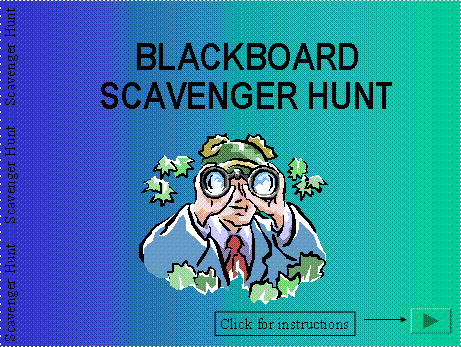
Figure 2. First Slide of the Scavenger Hunt Game
The second slide of the Scavenger Hunt included directions for how to proceed through the Hunt (Figure 3). The instructions told the students how to advance to the next slide and click on the Blackboard icon to find the hunt instructions for that task. The students were also either linked to a document that gave assistance if they were having trouble with the tasks of the hunt or they could get help on the task slide by clicking on the help icon. One of the tasks of the Scavenger Hunt was to highlight, copy and paste so the help link tells students how to accomplish this task of the hunt.
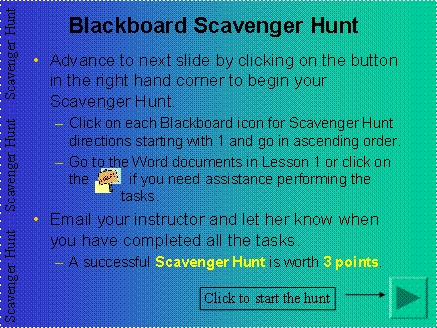
Figure 3. Scavenger Hunt Directions Slide.
The next step was the development of the Scavenger Hunt game (Figure 4). The actual icons from Blackboard were used for the tasks included as part of the Hunt. This familiarized students with the Blackboard interface. The Hunt tasks were developed by determining what type of technology skills were going to be needed in the course and then developing an interactive activity to support that skill. For example, the students had to complete quizzes in the course so a practice quiz was included in the Hunt as a way to reduce the technology-related fears of taking the quiz so the student could focus on the quiz questions.
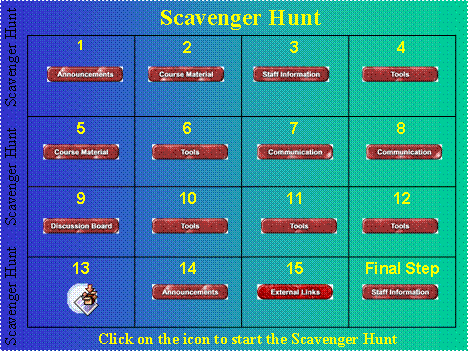
Figure 4. Scavenger Hunt Homepage
The Scavenger Hunt game is a transferable learning object that can be used in any Blackboard delivered course. When customizing the game the instructor should consider all the technology skills used in their course and create an activity that supports skill development in those specific areas. The Scavenger Hunt game template is shown in Figure 5 and the second slide (pictured below) tells you how to use the template for the development of your Scavenger Hunt game.
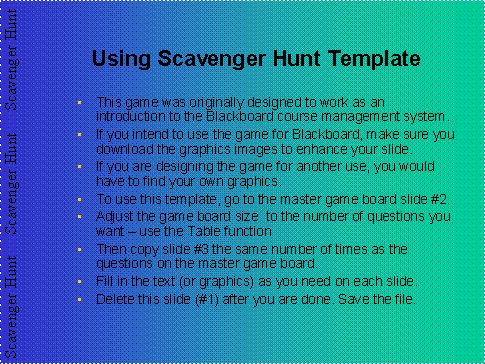
Figure 5. Game Development Scavenger Hunt Template
In order for the instructor to track the progress of students through the Scavenger Hunt tasks an Excel grading matrix listing tasks 1 to 16 of the Scavenger Hunt was developed. This is shown in Figure 6.
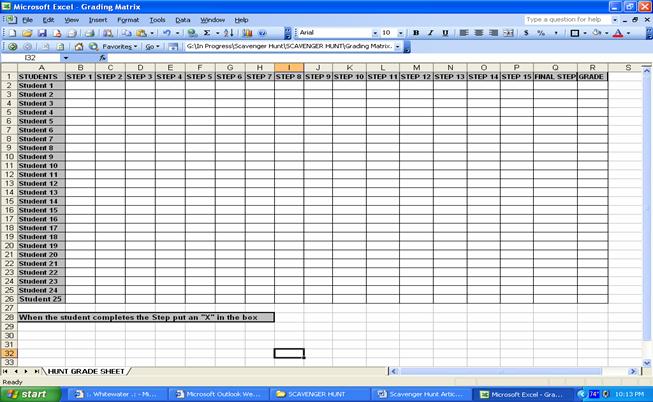
Figure 6. Scavenger Hunt Task Grading Matrix
Upon successful completion of the Scavenger Hunt, students were given 3 points toward their grade and the instructor knew the students had acquired the technology skills needed to navigate through the course. If the student did forget how to perform a technology skill they could go back to Lesson 1 and review the task in the Scavenger Hunt game.
RESULTS
The Scavenger Hunt game has definitively helped the instructor/students achieve the stated objectives by providing a learner-centric, interactive, experience-based modality that reviewed and taught course-specific technology skills while giving the students formative and evaluative feedback. The Scavenger Hunt game is also a shared learning object and has been used by faculty on the UW-Whitewater campus after they are given access to the game during Blackboard training sessions.
Students have successfully accomplished the tasks comprised in the Hunt and, as a result of participating in the Hunt, many expressed a greater level of comfort when navigating through Blackboard. The games approach to learning worked much better than simply asking students to read the Blackboard Student Manual as the sole means of learning how to use the course management tool. The benefit for students using the Scavenger Hunt game was that they could learn and review all the technology related skills needed in the course (i.e., copy/paste, download and save a file, etc.). Anecdotally, comments made by students using the Blackboard course management system for the first time indicated that the Scavenger Hunt game had reduced their frustration and insecurity.
While the author has not conducted quantifiable research with respect to student retention in web-based coursework, evidence clearly suggests that since implementing the game, no students in five graduate courses offered on-line once the Hunt had been implemented had dropped the course. In addition, the author has evaluated undergraduate student learning outcomes in a course that is offered in both a traditional classroom and an on-line format. The exams given in both course formats are the same, and both are taught by the author. Results indicate that over the past two semesters, the students in the web-based section have done better on the exams than students in the traditional class, albeit the differences were not significant. More focused research would be required to determine any relevant correlation between use of the Scavenger Hunt and its impact on student performance. In this instance, the author was most interested in evaluating learning outcomes because assumptions are frequently made that students do not learn as much in totally web-based courses as they do in traditional face-to-face courses. This instructor did not find this to be so.
From an instructor perspective, teaching the course content became much easier after the Scavenger Hunt game became part of the first lesson. The instructor was no longer dealing with incessant technology-related issues and, therefore, could focus on the course content. The time required to develop the learning game on the front end was easily recovered once the course started because there was significantly less instructor time required for answering technology-related questions.
The Scavenger Hunt game is a shareable learning object that has been used by other faculty on the UW-Whitewater campus for teaching and reviewing Blackboard as well as for teaching other educational content.
SUMMARY
The up-front time spent on the development of the Scavenger Hunt game "can produce significant savings in academic time, once designed, and greatly improve learning effectiveness” (Bates, 1995, p.5), not to mention the impact that the games have on the learner’s motivation to learn. There is a growing documentation that suggests that games may represent an extremely useful methodology for engaging learners at all levels. The Scavenger Hunt or other educational games may be particularly valuable with the new generation of learners who are currently filling our traditional and on-line educational environments.
REFERENCES
Amory, A., Naicker, K., Vincent, J., & Adams, C. (1998). Computer games as a learning resource. [On-line]. Available: http://www.und.ac.za/und/biology/staff/amory/edmedia98.html.
Bates, T. (1995). Design issues for instructional multimedia. [On-line]. Available:
http://www.cc.ubc.ca/ccandc/oct95/multimedia.html
Berson, M. J. (1996). Effectiveness of computer technology in the social studies: A review of the literature. Journal of Research on Computing in Education, 28(4), 486-500.
Callahan, W. P. & Switzer, T. J. (2002). Technology a facilitator of quality education: A model. [On-line]. Available: http://www.intime.uni.edu/model/modelarticle.html
Elsenheimer, J. (2003). Terms of engagement: Keeping learners online. ASTD On-line Magazine All About E-Learning, February. [On-line]. Available: http://www.learningcircuits.org/2003/feb2003/elearn.html
Ewell, P.T. (1997). Organizing for learning: A new imperative. AAHE Bulletin, 3-6.[ On-line]: Available: http://www.aahe.org/members_only/bul-dec1.htm
Fister, S. (1999). CBT fun and games. Training Magazine, 36(5), 68-70.
Impatica for PowerPoint: Easy PowerPopatica/
Jones, D. C. & Mungai, D. (2003). Technology-enabled teaching for maximum learning. International Journal of Learning, (10), 3491-3501.
Kirk, J. (2001). Interact! With on-line learning. ASTD On-line Magazine All About E-Learning, January. [On-line]. Available: http://www.learningcircuits.org/2001/jan2001/elearn.html
Lewis, M. (2003a). Interactive multimedia pedagogy: How interactivity supports leaning. [On-line]. Available:
http://www.thelearningcurve.com/lessons/resources/media/TLC_interactive%20pedagogy.pdf
Lewis, M. (2003b). What is interactivity? [On-line]. Available: http://www.learngroup.com.au/interact.htm
Pace Marshall, S. (1999). Principals for the new story of learning. New Horizons for Learning. [On-line]. Available: www.newhorizons.org/future/marshall.htm.
Prensky, M. (2001). Digital natives, digital immigrants, Part II: Do they really think differently? [On-line]. Available:
http://www.twitchspeed.com/site/Prensky%20-%20Digital%20Natives,%20Digital%20Immigrants%20- %20Part2.htm
Prensky, M. (2001b). The games generation: How learners have changed. [On-line]. Available:
http://www.marcprensky.com/writing/Prensky%20-%20Ch2-Digital%20Game-Based%20Learning.pdf.
Prensky, M. (2001c). Digital natives, digital immigrants, part II: Do they really think differently? On the Horizon, NCB University Press, 9(6), 1-7. [On-line]. Available: http://www.marcprensky.com/writing/Prensky%20-%20Digital%20Natives,%20Digital%20Immigrants%20-%20Part2.pdf.
Rieber, L. P., Smith, L. & Noah, D. (1998). The value of serious play. Educational Technology, 38(6), 29-37.
Salopek, J. J. (1999). Stop Playing Games. Training and Development Journal, February, 29-38.
Sims, R. (2000). An interactive conundrum: Constructs of interactivity and learning theory. Australian Journal of Educational Technology 16(1), 45-57. [On-line]. Available: http://www.ascilite.org.au/ajet/ajet16/sims.html
Sugar, S. (2002). Welcome to the game group. The Game Group. [On-line]. Available: http://www.thegamegroup.com.
Zieba-Warcholak, A. (2003) Creating interactive materials for ESL/ELT [On-line]. Available: http://www.onestopenglish.com/News/Magazine/Archive/interactive_hotpotatoes.htm
Received 20 Jan 2006; revised manuscript received 5 June 2006

This work is licensed under a
Creative Commons Attribution-NonCommercial-ShareAlike 2.5 License.