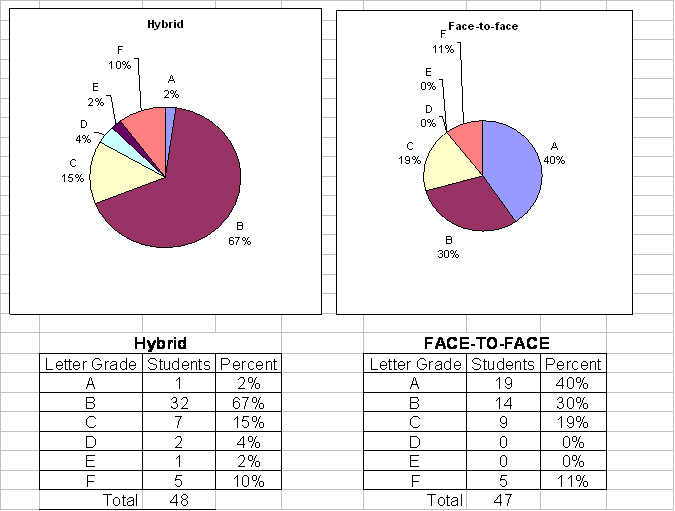 |
The Challenge and the Solution This case study takes place in the Department of Theatre & Dance at Appalachian State University (ASU) in Boone, NC. As a host of a popular humanities class, Introduction to Theatre, the department is regularly faced with many students and limited space. Every section of this entry-level class fills quickly. In addition to offering core curriculum classes, the Department of Theatre & Dance also conducts more specific classes for theatre majors and dance minors. The available classrooms carry a day-long load of students every semester. When the supply could no longer meet the demand last year, 2004, I proposed a solution. I suggested creating a hybrid version of Introduction to Theatre that met in person only a few times, during lunch. This case study briefly explores the project results and recommendations for others interested in hybrid learning. While working with Mesa Community College in 2002 I was introduced to an Online teaching tool, WebCT. At the time, many people were seemingly frightened by the new technology and of entrusting an entire class to the Internet, so there was an incentive to participate. Thanks to that incentive I was coaxed into the training and learned to use what has now become one of my best teaching tools. At ASU WebCT is on the school server and all teachers have access to it. Many colleges have licenses to use this program, or similar software like Blackboard. Since the school had WebCT in place, I proposed to create a hybrid version of this class that would meet during the lunch hour, four times throughout the semester. I wanted to meet the class in person at least a few times as a safety net. Chris Dede, professor of learning technologies at Harvard University's Graduate School of Education, says that “a strong case is beginning to be made on the basis of research evidence that many students learn better online than face-to-face, and therefore a mixture is the best way. What proportion that mixture should be would vary from course to course." (http://chronicle.com/free/v48/i28/28a03301.htm) The only available space and time to meet the class was at noon. By meeting during the traditional lunch break there was no schedule conflict with use of the room. There were four meetings. Each mandatory meeting was held at the start of each module to “jumpstart” student work and to keep everyone on the same timeline. Although these meetings were during a traditional lunch slot, there were no complaints about the meeting time and no one ate lunch during the class. There was suddenly a virtual space for another section of fifty students. The chair of the department was initially hesitant to schedule the class because she thought it meant a lighter work load, but was very much pleased by the alternative solution. She scheduled the class and I began deeper research and course development. There are several theories in support of hybrid learning and ample supporting research available. If you are interested in creating a hybrid course, this research makes an easy sell for the most part. To date, two institutions, University of Central Florida and University of Wisconsin-Milwaukee, have conducted comprehensive examinations of hybrid course effectiveness. These studies can be found at http://www.uwsa.edu/ttt/articles/garnham.htm and http://pegasus.cc.ucf.edu/%7Erite/impactevaluation.htm. Their research offers much more than this article has room to include. However, here are a few points of interest: Faculty participants in hybrid course instruction at the University of Wisconsin-Milwaukee “almost universally report their students learned more in the Hybrid format than they did in the traditional class sections” (http://www.uwm.edu/Dept/LTC/hybrid-courses-advantages.html). In fact, instructors stated that hybrid-enrolled “students wrote better papers, performed better on exams, produced higher quality projects, and were capable of more meaningful discussions on course material” (Garnham and Kaleta, 2002). Data from the University of Central Florida indicates, “...students in hybrid courses achieve better grades than students in traditional face-to-face courses or totally online courses” (Garnham and Kaleta, 2002). Furthermore, hybrid courses have lower withdrawal rates than do fully online courses, and student retention in hybrids is “equivalent” to that of traditional courses (Garnham and Kaleta, 2002). Additionally, Chuck Dziuban, director of the Research Initiative for Teaching Effectiveness at the University of Central Florida, says that his office's research shows that student success rates in hybrid courses on the Central Florida campus are "equivalent or slightly superior" to face-to-face courses, and that the hybrid courses have lower dropout rates than do fully online courses (Young, 2002). In my experience, three students dropped the face-to-face course, while only two dropped the hybrid. In creating the hybrid course material, I thought it logical to start with my existing curriculum. From there, I looked a current Online or “distance” learning courses as they are also called and began to garner the features I liked from them. There are several examples of “exemplary” courses on the WebCT site, http://www.webct.com/exemplary. Luckily, ASU has a great technology support staff that offers training in WebCT and other applications. After a few of these workshops covering Macromedia’s Dreamweaver and WebCT, I was ready to build Introduction to Theatre, the hybrid. Using Dreamweaver I created a simple web site of materials to be covered. I then created study sheets for the quizzes, walked through all of my Powerpoint presentations to make sure the written text was self-explanatory, and wrote a few informal articles on topics—I basically wrote out my lectures in a brief and informal way. After creating all of these support materials, I decided that dividing the content into four modules made the course seem more approachable. However, this four-module site was not published to the Internet or uploaded to WebCT. Instead, it was copied to a CD-ROM and given to students in the class, thus, allowing them to view the materials regardless of their Internet connectivity. In the rural mountains of North Carolina, a surprising majority of the students have dial-up Internet access, which often slows video or high data transfer. The CD-ROM ran very smoothly and was set up to run like a web site, with Powerpoints, vocabulary, short articles, assignment descriptions, and study guides for each module. See a sample module (non-functioning) at http://www.appstate.edu/~hensleyg/samples/module2.htm. I then created some collaboration opportunities within the WebCT interface. This included discussion posts, live chats, and personal student web pages. I also housed the quizzes and assignments for the class in WebCT so they could be accessed at any time, and so students could view their progress and grades at their convenience. Because of this, the students were required to have access to the Internet to submit materials to be graded. Many students are technologically savvy, but at the same time, many are scared of technology. This was a consideration in designing the hybrid. The course was designed to be navigated with ease, and to provide perpetual learner support. When I decided to test the project, I sent a letter to each student explaining what was going to happen. I also created a small support site to introduce students to hybrid learning. This site is located at http://www.appstate.edu/~hensleyg/intro_hybrid/. It seemed like I was not asking too much of the class: peruse a web site, come to a few lectures, write two critiques, interact Online, and take a few tests. Over the next fourteen weeks, we did all of these things. It was exploratory, new, and very exciting for all of us. Results of the Project The end result of the hybrid class was a hodgepodge of successes with a few failures. The course ran very much like a regular one. The hybrid had fifty students—the same as a face-to-face course. Because of this, my personal Email load was intense, but at the same time created a personal exchange with myself and each student. A few students had difficulty with the technology, so I walked them through the course. Others blasted through with no problems at all. I learned students by their chat names and Email addresses rather than their faces. This was an interesting “first.” I also spent much more time on this class and on individual communication than I had in any face-to-face class. Surprisingly, as research shows, this actually was a greater workload than an in-person class. "Fifty-three percent of participants in a recent survey by the National Education Association—the nation's largest teacher's union, which also represents 100,000 faculty members at schools and universities -- said distance learning courses take more time to prepare for and deliver than traditional classes. Faculty members are concerned that the extra workload will not be accompanied by a pay raise, the survey found." (http://partners.nytimes.com/library/tech/00/06/cyber/education/21education.html#1). I was sure to share that with the department chair in my end of semester review. Success stories included a student being able to attend class without having to drive forty-five miles each way, a non-traditional student feeling “normal” because his classmates could not see him in person, and a first-time parent being able to care for his newborn and attend class simultaneously. The failures in the course might be considered as not seeing your instructor in person very often, not building a physical community, and a few students performing poorly in the class. Whether this slump was due to technology or student error is unknown. These might have been the ones that need the perpetual push rather than autonomy. Five students failed the class. Forty-five passed with A’s and B’s. This grade distribution combined with student feedback leads me to believe that the failing students might have failed even if the class were “traditional.” As indicated by the charts below, 10 percent failed the hybrid with 2 drop-outs, and 11 percent failed the face-to-face class with 3 drop-outs. This comparison is considering the grade of “F” as failing, and is using the exact same content (presentations, quizzes, and study guides) in both classes.
Student feedback was overall positive, and included the following comments:
After the class ran for one semester, I decided that it would be worthwhile to submit the course for professional feedback. Student feedback is important and certainly telling, but I was curious to hear what a hybrid professional might say. I entered a yearly contest held by WebCT and was reviewed by the WebCT exemplary course evaluation team. I did not win an award, but overall they were seemingly pleased with the course. Their feedback offered more specific criticism:
The evaluation team also made suggestions for improvement. They recommended soliciting deeper reflection from students. They argued that much of the theatre experience is shared, and that chatting and attending productions as a class and critiquing them as a group might not have been the best way to develop a community. I am still thinking about how to create more collaboration between class members.
This experience has encouraged me to write this article as a vehicle to share with you some suggestions on course development. There is certainly an interest in more research on how to compile web-based materials for modern learners, and ways to create reflective and collaborative learning Online. I might even propose that some courses would not lend themselves to becoming Online or hybrid versions of the original. There are certainly pros and cons to both sides of the debate. Either way, this trend is probably here to stay, and hopefully administrators will understand the true interactivity of a web-based course sooner than later. If you are creating a course or are considering hybrid learning, the following areas are helpful as starting points. I close by offering specific lists of suggestions on course design, interaction/collaboration, technology, assessment, and learner support. Many of these suggestions can be seen in use in the sample module located at http://www.appstate.edu/~hensleyg/samples/module2.htm and in the sample syllabus located at http://www.appstate.edu/~hensleyg/samples/hybridsyllabus.rtf.
Interaction/collaboration
Technology
Assessment
Learner Support
References Cerniglia, Connie. “Hybrid Instruction Soars at Guilford Technical Community College.” Creating a Virtual Learning Community. 4.2 (Winter 2002-03): 2-3. “Compensating Faculty for Online Instruction.” Academic Leader. 18.9 (September 2002): 7 Garnham, Carla, and Robert Kaleta. “Introduction to Hybrid Courses.” Teaching with Technology Today. University of Wisconsin-Milwaukee. 8.6. March 20, 2002. http://www.uwsa.edu/ttt/articles/garnham.htm October 28, 2002 “Guide #9: Distance Education: Research.” Distance Education at a Glance. Engineering Outreach. University of Idaho. June 10, 2001. http://www.uidaho.edu/eo/dist9.html February 3, 2003. “Guide #2: Strategies for Teaching at a Distance.” Distance Education at a Glance. Engineering Outreach. University of Idaho. June 10, 2001. http://www.uidaho.edu/eo/dist2.html February 3, 2003. “Hybrid Courses Advantages.” Hybrid Course Web Site. University of Wisconsin- Milwaukee. http://www.uwm.edu/Dept/LTC/hybrid-courses-advantages.html October 28, 2002 Sands, Peter. “Inside Outside, Upside Downside: Strategies for Connecting Online and Face-to-Face Instruction in Hybrid Courses.” Teaching with Technology Today. University of Wisconsin-Milwaukee. 8.6. March 20, 2002. http://www.uwsa.edu/ttt/articles/sands2.htm October 28, 2002 Spilka, Rachel. “Approximately ‘Real World’ Learning with the Hybrid Model.” Teaching with Technology Today. University of Wisconsin-Milwaukee. 8.6. March 20, 2002. http://www.uwsa.edu/ttt/articles/spilka.htm October 28, 2002 Young, Jeffrey. “Hybrid Teaching Seeks to End Divide between Traditional and Online Instruction.” The Chronicle of Higher Education. March 22, 2002. http://chronicle.com/free/v48/I28/28a03301.htm October 28, 2002 Distributed Learning Impact Evaluation. University of Central Florida. 2005. http://pegasus.cc.ucf.edu/%7Erite/impactevaluation.htm. November 4, 2005
|
| Copyright © 2005 MERLOT. All Rights Reserved. Portions Copyright by MERLOT Community Members. Used with Permission. |
Questions? Email: jolteditor@merlot.org Last Modified : 2005/04/14 |